|
By Susan (RL) - 3 Years Ago
|
|
Frustrated with the reliance on expensive hardware for facial mocap production? Why not opt for pre-recorded videos for facial tracking? Maybe the technology wasn't quite there in the past, or it wasn't accessible to most. But now, the moment has come to put professional actors and video content at the forefront! See how a brand new technology can offer top-tier facial mocap and make collaborative production a reality.
Reallusion is thrilled to introduce iClone AccuFACE, an AI-powered facial tracker that delivers high-quality facial animation, accurately in real-time. AccuFACE can seamlessly capture facial expressions from webcams, GoPros, or existing video files. By integrating Nvidia RTX GPU-accelerated AI technology, AccuFACE revolutionizes facial tracking by eliminating the need for costly hardware or subscription fees, making it accessible to designers of all levels. With the synergy of iClone and Character Creator, crafting new IP characters for professional facial animation is now within reach.
Release note: iClone 8.33 | AccuFACE (Please update by using Reallusion Hub)
More resources: FAQ | Tutorial | Manual -- CAPTURE PERFORMANCES FROM ANY VIDEO SOURCE - AccuFACE is capable of capturing facial expressions from both webcams and conventional video files.
 - Live Webcam: Compatible with standalone USB web cameras or laptops equipped with integrated webcams, AccuFACE offers optimal tracking resolution of 720p at 30 frames per second.
- Remote Collaboration: AccuFACE lets production studios seamlessly collaborate with professional actors or voice talents worldwide, liberating animation productivity from equipment dependencies and the restrictions of time or location.

CALIBRATE FOR ACCURACY & INDIVIDUALITY
Optimize Expressive Range- LIVE MODE Calibration: Tailor the character's facial settings to match the live performer with an easy-to-follow guided process, and receive immediate animation feedback for thorough refinement.
- VIDEO MODE Calibration: When obtaining the ideal calibration poses from a single video source proves challenging, AccuFACE offers the flexibility to search for calibration frames across multiple video files.
FULL-SPECTRUM MOCAP REFINEMENT
 - Strength Balancing: adapt regional strength adjustments to the actor's individuality and balance expression intensity. Watch video >
- Smooth Filter: Eliminate undesirable spasms from the tracking data as a result of exceeding tracking angles, excessive hair coverage, or uneven lighting and shadowing. Watch video >
- Denoise: AccuFACE offers a comprehensive toolkit to address these common challenges, bringing artists several steps closer to achieving flawless animation. Watch video >
- Anti-Interference: Cross-region interference and cross-triggering can lead to muddied expressions. AccuFACE interference cancellation can reduce unwanted head, brow, and mouth movements. Watch video >
SINGLE-PASS AUDIO-SYNC
AccuFACE captures synchronized audio data and facial animation, enabling the rapid generation of voice-synced animations using data from the webcam and microphone.
 TIMECODE SYNC FOR LOSSLESS RECORDING
Timecode-based full-frame animation recording, independent of computer performance. Capture up to 60 fps of clean facial animation data without frame drops.
 LIP AND TONGUE ARTICULATION (AccuLIPS)
Incorporate subtle lips and tongue animation through integrated AccuLIPS technology. Be able to fine-tune viseme and lip shapes for flawless talking or singing animations.
MULTI-LANGUAGE SUPPORT - By cleverly bypassing voice-to-text recognition, AccuLIPS can extend its capabilities to other languages beyond English. Lip detection and accuracy can be further improved with additional text scripts while free tools are readily available to convert non-English audio files into their romanized counterparts.
Know more about further production: |
|
By Data Juggler - 3 Years Ago
|
|
$250? You price your products more expensive than most of us can afford.
|
|
By nikofilm - 3 Years Ago
|
|
Data Juggler (11/6/2023)
$250? You price your products more expensive than most of us can afford.
And don't forget. You must buy an RTX video card!
|
|
By Data Juggler - 3 Years Ago
|
|
I have the video card already, but yes, for those who don't.
|
|
By RowdyWabbid - 3 Years Ago
|
Just comparing it to what epic games has done with Meta Human Animator. They recorded footage with the iphone to get the raw video and depth data and import it into ue5 to process. Is this something on the table to use that kind of recorded data, to help increase accuracy for Accuface in the future? I think Face Mocap only works in real-time. Thinking along the benefits of remote recordings.
Also interested to hear what other users think when comparing it to Face mocap, I unfortunately don't have a compatible iPhone to do the comparison myself right now. Interesting situation, get a refurbished iphone with true depth and Face mocap or Accuface with an RTX card + webcam (which I have).
|
|
By rosuckmedia - 3 Years Ago
|
|
IC8 AccuFace! !Thanks for Information (RL) I wonder how many more facial mocaps are coming. The advantage of Accu Face seems to be that you can also use video recordings. I'll definitely test it out soon. (webcam) Hopefully many IC8 users will test it and report back.
I'm currently using IC8 Face Mocap (Iphone) and I'm actually happy with it. In UE5 I use Meta Human Animator. Greetings Robert
|
|
By argus1000 - 3 Years Ago
|
That new Accuface suits me just fine. I usually find my voice-over actors through the Internet. So that new video feature is ideal. And the price also suits me. After all, this is a complete mocap recording software,
|
|
By Data Juggler - 3 Years Ago
|
|
Price wouldn't matter if I was working maybe. I can't figure it out. My character doesn't move when I hit play on the video, so I uninstalled it.
|
|
By Mikay² - 3 Years Ago
|
I just downloaded the trial. When I connect to the application, iClone says that the"IP address is different: Sound conversion is unavailable due to AccuFACE and iClone running on separate computers".
But they don't run on separate computers. I had to change the IP address 10.0.0.85 based on the data in AccuFACE.
|
|
By bennydee - 3 Years Ago
|
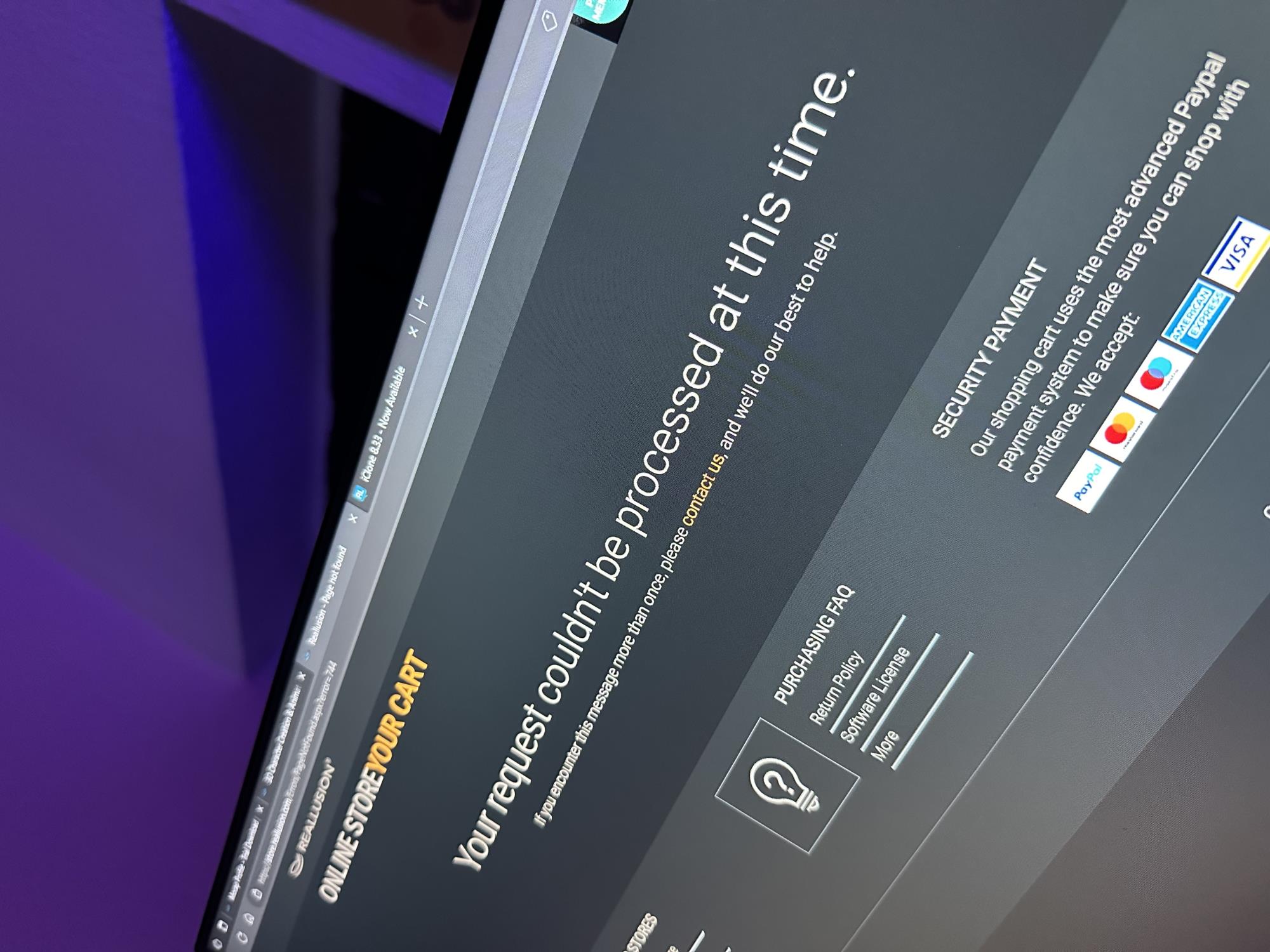
|
|
By playlogic - 3 Years Ago
|
Purchased...but not showing up for me under my HUB. Seems like there are some launch issues going on
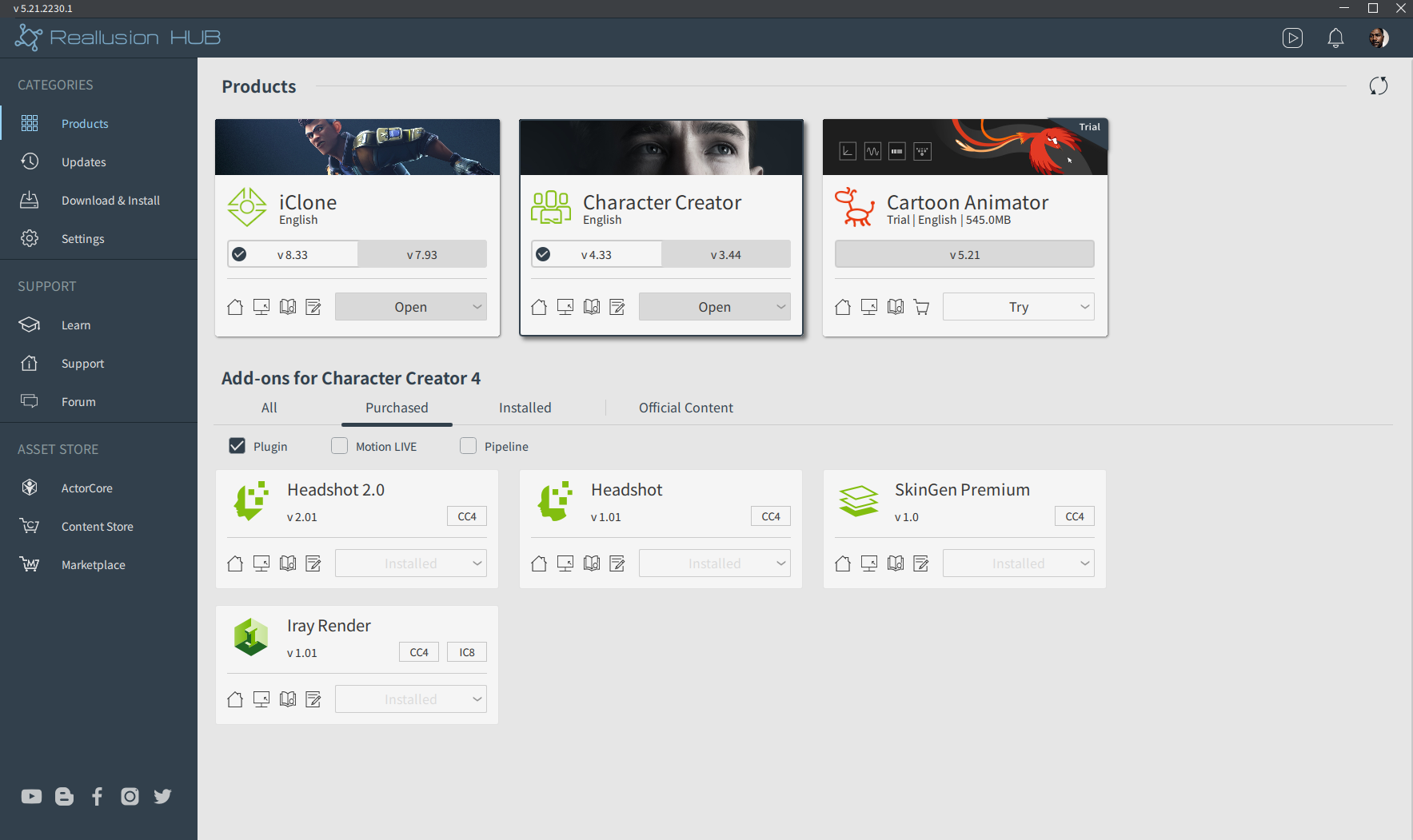
|
|
By Rampa - 3 Years Ago
|
Click the "iClone" thumbnail at the top and you will see it listed underneath. You have CC selected. :)
playlogic (11/6/2023)
Purchased...but not showing up for me under my HUB. Seems like there are some launch issues going on 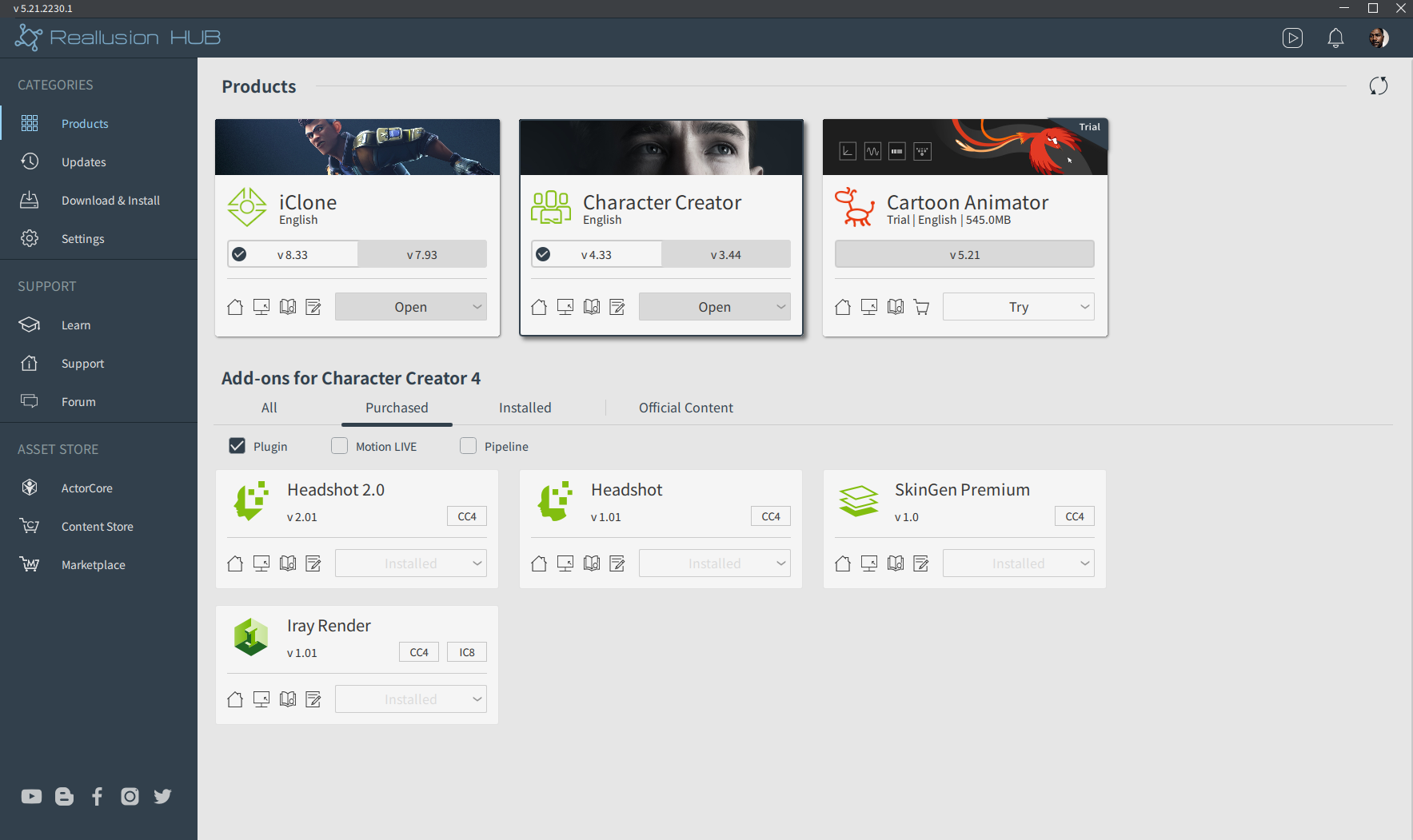
|
|
By Kelleytoons - 3 Years Ago
|
Okay, clearly they took down the OTHER posts about AccurFACE (where I posted my question. Sigh). So let me ask again (from a Dev or someone who really knows): is this more integrated with Acculips than Live Face?
I see the chart comparing all the different facial capture options but it doesn't talk about integration at all. So I really want to know (since I already have Live Face): is it AUTOMATICALLY generating a lipsync track (which LiveFace does not do - you have to do this as a separate process).
Oh, and incidentally I showed years ago that Live Face CAN work on recorded video. So if AccuFace doesn't work better than LiveFace the only advantage is if you have an RTX card and not an iPhone.
|
|
By Peter (RL) - 3 Years Ago
|
|
Data Juggler (11/6/2023)
Price wouldn't matter if I was working maybe. I can't figure it out. My character doesn't move when I hit play on the video, so I uninstalled it.
You have to select Preview or Record in the Motion Live window. This will start the video playing and the selected characters facial animation will commence.
|
|
By Data Juggler - 3 Years Ago
|
|
I also didn't click the Green Circle. I watched the video again to discover that. I am trying again.
|
|
By Peter (RL) - 3 Years Ago
|
|
Kelleytoons (11/6/2023)
I see the chart comparing all the different facial capture options but it doesn't talk about integration at all. So I really want to know (since I already have Live Face): is it AUTOMATICALLY generating a lipsync track (which LiveFace does not do - you have to do this as a separate process).
Yes it automatically generates viseme and expression data once recording completes. You can then right click the viseme track to fine tune the automatically generated AccuLips text.
|
|
By Kelleytoons - 3 Years Ago
|
|
Peter (RL) (11/6/2023)
[quote]Kelleytoons (11/6/2023)
Yes it automatically generates viseme and expression data once recording completes. You can then right click the viseme track to fine tune the automatically generated AccuLips text.
Okay, then that's a significant advantage.
Although my hunch (only a hunch, mind you) is that it has the same problems the old $$$ face tracker you sold (which I bought) did in terms of eyeglasses (which I wear - used to piss me off I had to record my facial video WITHOUT my glasses, so I couldn't see a thing. Live Face, using 3D data, does not have this limitation). Since you specifically mention lighting in the comparison chart (noting Live Face's advantage there) that will almost surely be the case again with glasses. Sigh.)
Would love to see a demo, though, of a glasses wearer trying this thing. (I don't remember - is there a free demo we can try ourselves?)
|
|
By Data Juggler - 3 Years Ago
|
|
Preview and Record are both disabled.
|
|
By Darren01 - 3 Years Ago
|
Looks really good, would love to have it.
Would like to download the trial but I fear it would be too much of a teaser of something I can't afford.
I just spent an absolute fortune on iClone 8 and upgrading my laptop to suit.
I've got the hardware, just not the $$. Even at the upgrade price, it's going to cost me close to $400 Australian dollars
Still, it's a lot more affordable option to facial capture than what we have had up until now.
Will have to add it to my ever growing wish list!
|
|
By playlogic - 3 Years Ago
|
Yeah, i noticed that after I had posted :p...Got to get me some sleep
Rampa (11/6/2023)
Click the "iClone" thumbnail at the top and you will see it listed underneath. You have CC selected. :) playlogic (11/6/2023)
Purchased...but not showing up for me under my HUB. Seems like there are some launch issues going on 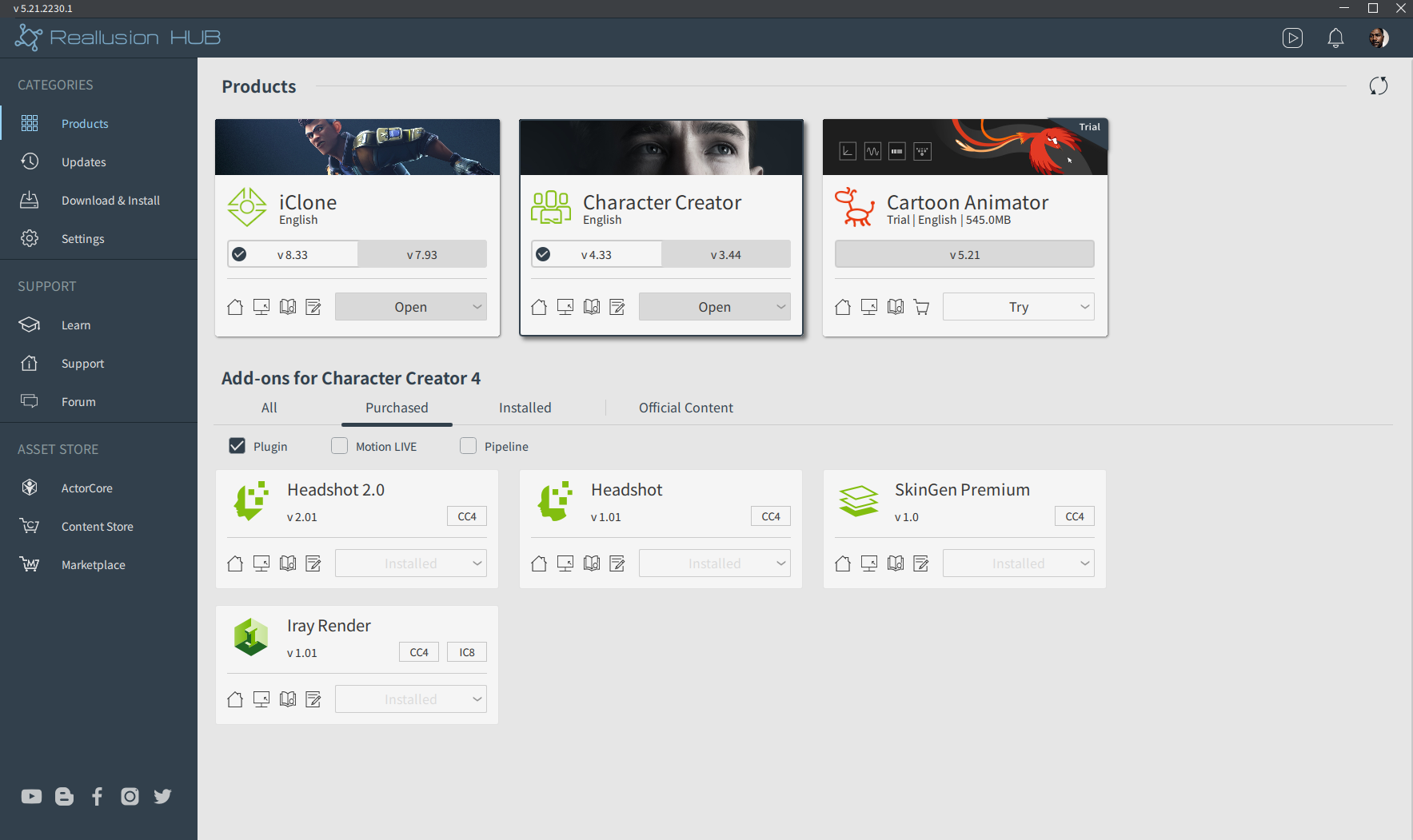
|
|
By Data Juggler - 3 Years Ago
|
I hadn't select Accuface here. Now it works, but the eye brows look like pinball flippers and act independently, but the video source doesn't.
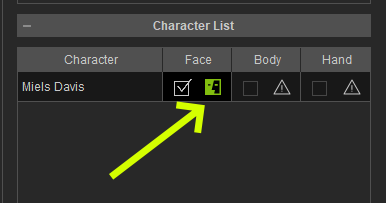
|
|
By Data Juggler - 3 Years Ago
|
I clicked Record, and nothing moved, so I tried to set it up again, and it says I already used 1 record.
Your Record should only count if it works.
|
|
By Data Juggler - 3 Years Ago
|
I just used a video and the person had glasses and it worked.
The thing I like, is I learned I can turn the Jaw and Mouth Strength to Zero, so I can record head motions and use Audio2Face I think.
Trying that now. I still can't afford it.
|
|
By Peter (RL) - 3 Years Ago
|
|
Data Juggler (11/6/2023)
I clicked Record, and nothing moved, so I tried to set it up again, and it says I already used 1 record.
Your Record should only count if it works.
Try using Preview so you can check everything is working before using Record in the Trial version.
Do also follow along with the Getting Started tutorial below to make sure you have everything setup correctly. Also very importantly do set at least a Neutral Expression in the calibration settings otherwise the results may be negatively affected.
https://www.youtube.com/watch?v=dFdzR48MkXU
|
|
By Peter (RL) - 3 Years Ago
|
bennydee (11/6/2023)
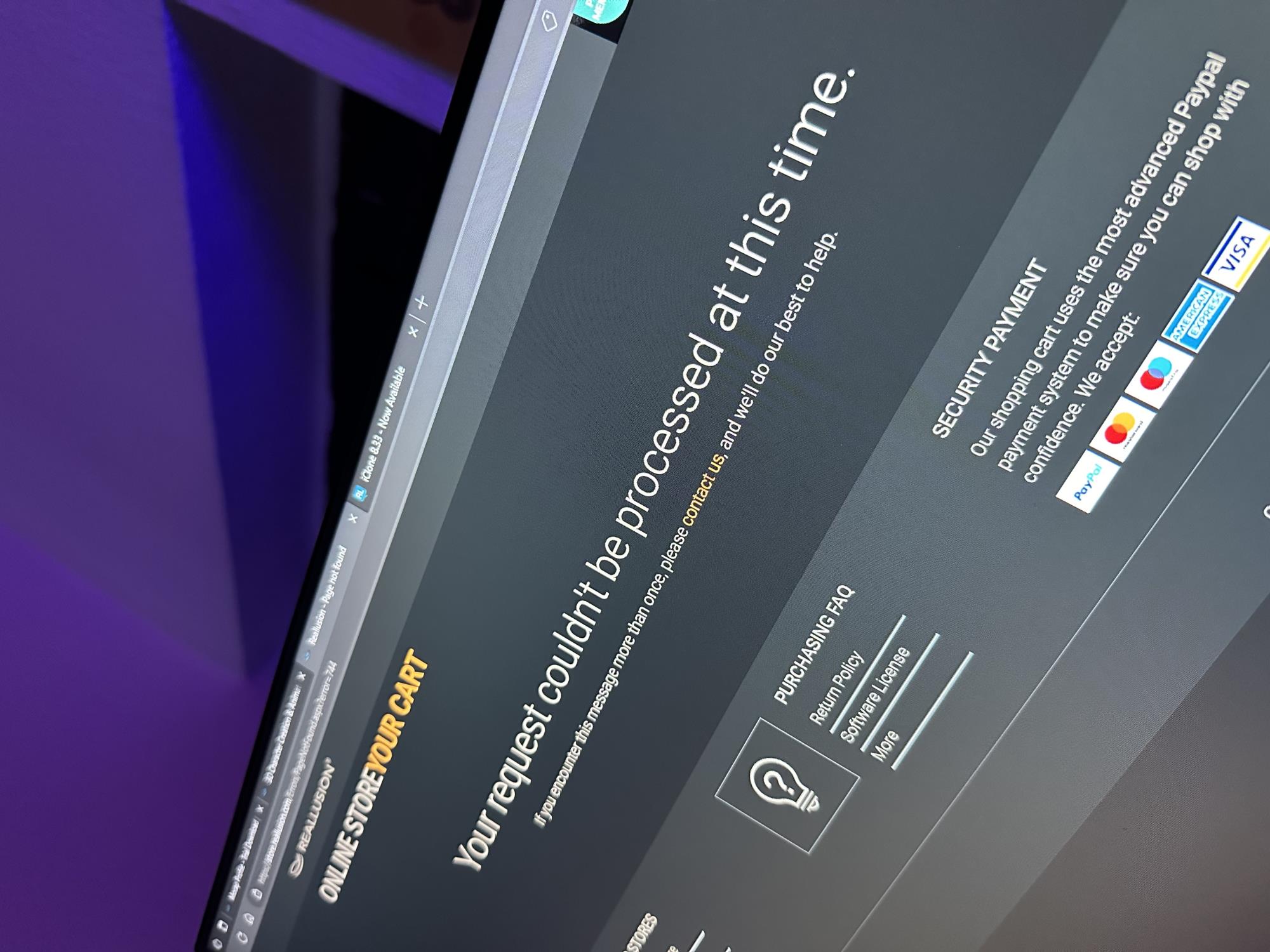
Hi Benny
If you having purchasing problems, please contact Customer Support using the link below. They are the only ones who can help with this type of issue.
https://www.reallusion.com/CustomerSupport/UserEx/QForm.html
|
|
By Data Juggler - 3 Years Ago
|
I wasted another one of my 10 by not having Frame Zero selected after I had clicked Preview.
It only used 5 seconds of the video because it started at 1400.
|
|
By playlogic - 3 Years Ago
|
Got it up and running...but it is pulling a IPv6 address...which is invalid in the Motion Live plugin...
This address is linked to a Virtual adapter for my VPN Tunnel. We should have the option to adjust this

|
|
By RowdyWabbid - 3 Years Ago
|
Something I found if accuface's Internal IP is a bunch a gibbrish numbers than the usual 192.168.xxx.xxx:123. Then it's mostly likely using your IPv6 address, and you would need to disable it in your Ethernet Properties, for the network you are using. I hope they fix it.
AccuFace fails to capture correct IPaddress with several network adapters are present - Feedback Tracker (reallusion.com)
|
|
By argus1000 - 3 Years Ago
|
|
Kelleytoons (11/6/2023)
Oh, and incidentally I showed years ago that Live Face CAN work on recorded video. So if AccuFace doesn't work better than LiveFace the only advantage is if you have an RTX card and not an iPhone.
I rermember, a year or two ago, after viewing your video on the subject, I tried to make Live face work with recorded video. It was a disaster. The setup procedure was awkward and I could not get an image with a proper perspective. It was distorted. So I dropped that alternative. With Accuface, all is ready and setup for you.
|
|
By Peter (RL) - 3 Years Ago
|
playlogic (11/6/2023)
Got it up and running...but it is pulling a IPv6 address...which is invalid in the Motion Live plugin... This address is linked to a Virtual adapter for my VPN Tunnel. We should have the option to adjust this 
Apologies for the inconvenience caused by this issue. We are looking to get a fix for this as soon as possible. In the meantime you can disable IPv6 temporarily which will allow you to use AccuFace.
You can do this by doing the following in Windows 10/11:
1. Select Start > Settings > Network & Internet
2. Click on Advanced Network Settings
3. Click on More Network Adapter Settings
4. Right Click the connection you are using and select Properties.
5. Now uncheck IPv6 as shown below and click OK.
Once this issue is resolved, or if you stop using AccuFACE, please remember to enable IPv6 again.
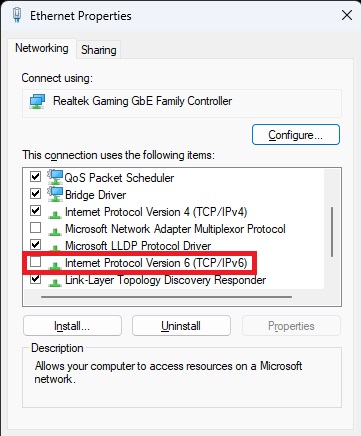
|
|
By playlogic - 3 Years Ago
|
Thanks for the response Peter (RL);
I did just that after posting my comment...I have also log them as bugs in the
feedback tracker.
|
|
By DRLarkin1776 - 3 Years Ago
|
I really like RL products but the business folks at RL sure aren't trying to help us out...
I got an email this morning about an iC + accuFACE bundle.
Buy iC8 and accuFACE separately or buy the BUNDLE and save, well, a single click because you only have to add one item to your cart instead of two...

|
|
By R Ham - 3 Years Ago
|
|
Kelleytoons (11/6/2023)
So if AccuFace doesn't work better than LiveFace the only advantage is if you have an RTX card and not an iPhone.
Personally I've had enough of the teensy weensy cell phone screen. Webcam face capture is overdue. Next, I hope for full 3D head turning.
|
|
By bennydee - 3 Years Ago
|
|
im not able to make purchases i have made complaints for days
|
|
By Kelleytoons - 3 Years Ago
|
R Ham (11/7/2023)
Kelleytoons (11/6/2023)
So if AccuFace doesn't work better than LiveFace the only advantage is if you have an RTX card and not an iPhone.Personally I've had enough of the teensy weensy cell phone screen. Webcam face capture is overdue. Next, I hope for full 3D head turning.
Yeah, I'm not sure why this is even an issue - regardless of what setup you use you'll still end up with a teensy weensy screen (either on your phone or your computer). And it doesn't matter in the slightest, as you only hook it to the character and shouldn't care beyond setup.
But, whatever - I am still skeptical about lighting because Faceware was a royal PITA compared to Live Face directly due to this. I'm not about to try and redo my computer room lighting just to get this to work but I'll at least demo it and see (and put a video showing the two systems, Live Face and this, side by side. We'll see who wins).
|
|
By amckenzie - 3 Years Ago
|
|
I purchased it yesterday within half an hour of watching the demo video, mainly because it gave me an immediate opportunity to replace Faceware in my pipeline. I ran some initial tests last night on some pre-recorded footage, and it worked brilliantly. The automation of acculips directly into the pipeline saves me a lot of time - previously, I was using Faceware and masking the jaw and then manually using acculips in a layering process, but this is much more organic. To calibrate the video I paused it on key frames that mimicked the requirements - I think I still need to play with that a little to refine it, but overall a vast improvement on what I had - and for context I have two 3080's an a Samsung phone so have never been able to use anything other than Faceware.
|
|
By R Ham - 3 Years Ago
|
|
Kelleytoons (11/7/2023)
[quote]Yeah, I'm not sure why this is even an issue - regardless of what setup you use you'll still end up with a teensy weensy screen (either on your phone or your computer).
This pic shows a full screen. He's slid the Accuface view screen over to a dedicated monitor. I want to work this way.

|
|
By R Ham - 3 Years Ago
|
I just installed the trial version. Tiny text again. They just can't get the scaling right.
Here, AccuFace compared to the browser font size. No setting to assign the font size. Unfortunate.
Worse, AccuFace distorts the face badly to the extent that the results are not usable. I'm disappointed.
I suggest the trial version before committing to this software.
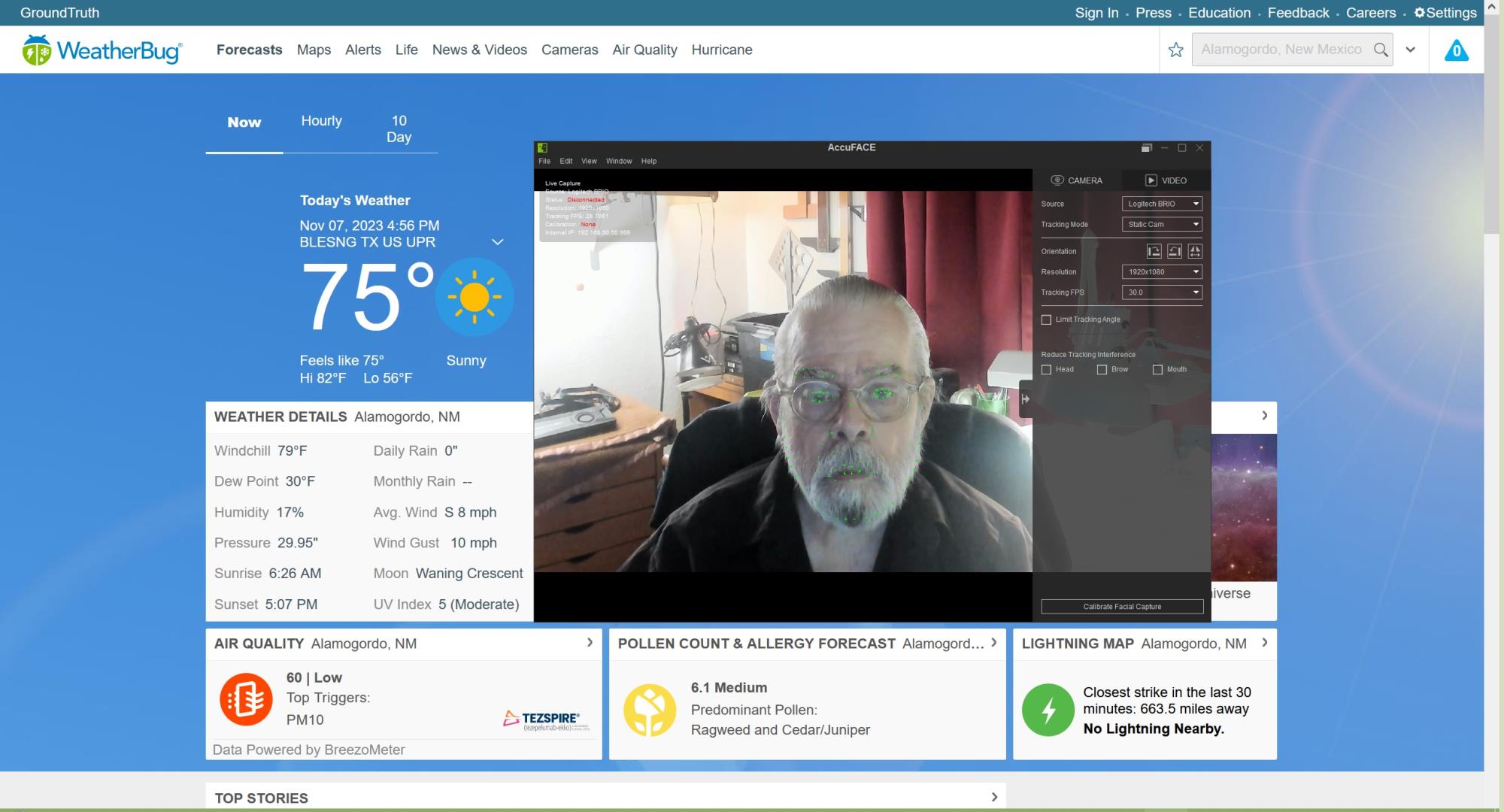
|
|
By RowdyWabbid - 3 Years Ago
|
|
I had better luck with tracking after I shaved off my facial hair, especially around the mouth area. Still got the random distortions but it was a lot more stable. You might want to grab another person to test it on.
|
|
By R Ham - 3 Years Ago
|
|
RowdyWabbid (11/8/2023)
I had better luck with tracking after I shaved off my facial hair, especially around the mouth area. Still got the random distortions but it was a lot more stable. You might want to grab another person to test it on.
No question about it. A long mustache will definitely interfere with lipsync. I've noticed this using both Live Face or Face Mojo (in DAZ). The lips must be clearly visible. A close beard trim solves this. These two programs work fine, BTW. This is the kind of behavior I want out of AccuFace. I'll fall back to Live Face if I have to. I believe it will run on an iPad, giving me a larger screen.
The facial distortion I see in AccuFace is extreme including wild eyeballs, one eyebrow up, mouth sucking a straw but not moving, that kind of thing - far beyond mustache interference. It looks setup related. A session of "press every button and see what happens" may solve this. I do have a suspicion.
I happened across a small panel with a list of what you might call "lipsync presets." I'd never seen it before. I noticed that, at the top of the list, there was an AccuFace preset. I wonder what that does. I don't even know where it is. If you know, please share.
|
|
By StyleMarshal - 3 Years Ago
|
strange , does not work 4 me 😂

|
|
By R Ham - 3 Years Ago
|
Here's one I just found out.
Live Face will allow some head turning left or right. AccuFace allows none at all.
Surprise.
|
|
By R Ham - 3 Years Ago
|
|
Bassline303 (11/8/2023)
strange , does not work 4 me
You should be on the stage. ;-)
|
|
By Rampa - 3 Years Ago
|
You may need to enable the head rotation.

R Ham (11/8/2023)
Here's one I just found out.
Live Face will allow some head turning left or right. AccuFace allows none at all.
Surprise.
|
|
By R Ham - 3 Years Ago
|
|
Rampa (11/8/2023)
You may need to enable the head rotation.
Unfortunately that did not help.
The inability to preview is intermittent. The inability to connect to AccuFace is common.
Here's a good error. This appears when Preview is pressed. Sometimes.
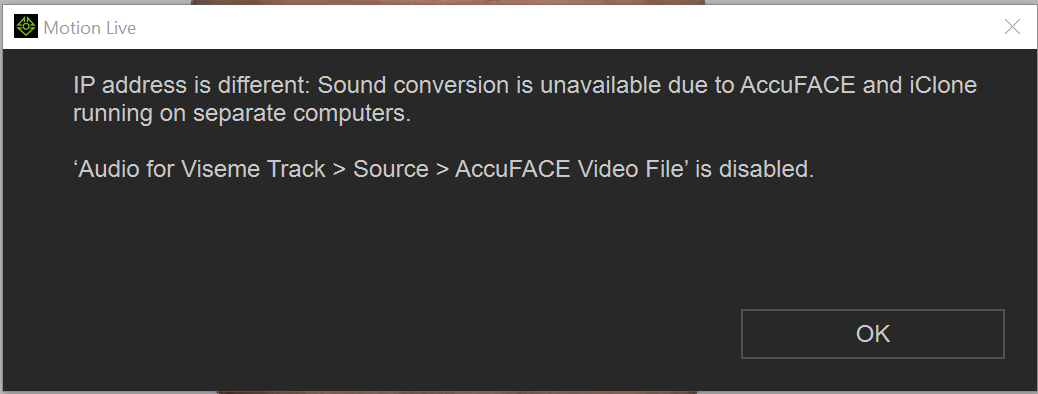
First, there is only one computer. There is no "separate" computer.
Second, audio was not enabled to begin with, so cannot be disabled.
Most times, AccuFace is connected, the Preview button engages, but no motion appears on the selected character.
|
|
By bennydee - 3 Years Ago
|
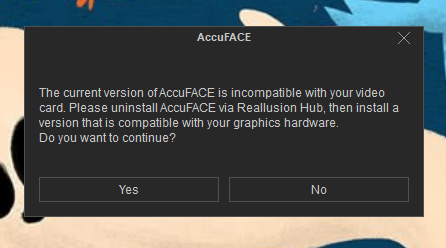  i dont understand why? i use an rtx 3080 and accuface telling me my card not compatible? i dont understand why? i use an rtx 3080 and accuface telling me my card not compatible?
|
|
By Data Juggler - 3 Years Ago
|
|
Did you select RTX 30 series when you installed? It defaults to 40 series if you didn't change it.
|
|
By bennydee - 3 Years Ago
|
 it doesnt show me that option it doesnt show me that option
|
|
By Peter (RL) - 3 Years Ago
|
bennydee (11/8/2023)
 it doesnt show me that option
What option? Your screenshot just shows installation has completed.
With all due respect Benny I've noticed you have posted a few screenshots recently with little or no written information about the issue.
To be be able to help you, we need more detailed information about the problem. Please take the time to explain the issue in more detail and we will gladly try to help.
|
|
By Data Juggler - 3 Years Ago
|
|
I thought you were talking about Accuface..
|
|
By bennydee - 3 Years Ago
|

i sent u a private dm message so i dont flood the public spaces withso much complaints. the accuface doesnt ask me for graphic card options... it just installs right away i was able to download it outside the hub after purchase.... i sent u the previous screen shot because thats the end point of the installation. no option to select card
|
|
By bennydee - 3 Years Ago
|
|
i use an rtx 3080
|
|
By playlogic - 3 Years Ago
|
Unfortunately that did not help. The inability to preview is intermittent. The inability to connect to AccuFace is common. Here's a good error. This appears when Preview is pressed. Sometimes. 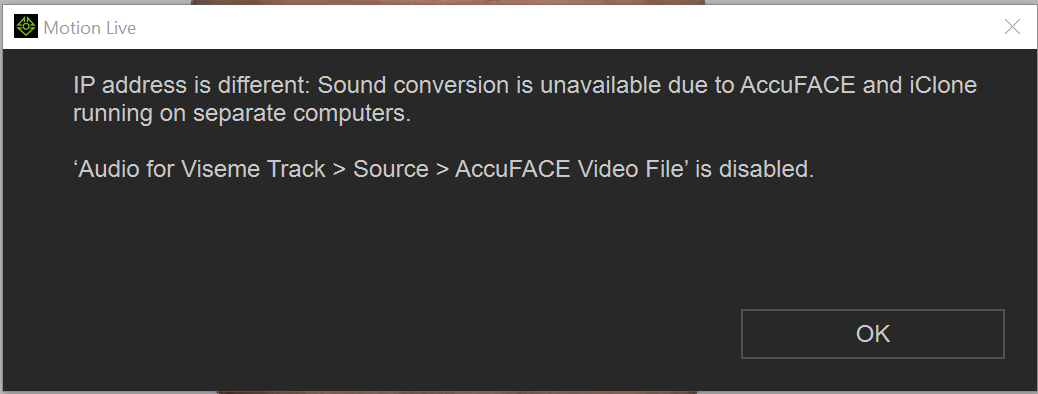 First, there is only one computer. There is no "separate" computer. Second, audio was not enabled to begin with, so cannot be disabled. Most times, AccuFace is connected, the Preview button engages, but no motion appears on the selected character.
@R Ham
I already reported this and they had me test a hotfix which fix the issue...I am sure they will release it soon
|
|
By R Ham - 3 Years Ago
|
I already reported this and they had me test a hotfix which fix the issue...I am sure they will release it soon
I didn't think I was the only one to notice it. It's good you told them about it.
I'll keep the trial until it expires, in case they fix it. Otherwise I'll go back to the iPhone. They work well. An iPad is always an option.
|
|
By R Ham - 3 Years Ago
|
My AccuFace Motion Plus panel is missing a bit. Anybody know why I cannot select to record audio? I would like to record and save audio.
BTW, anybody know why AccuFace has an IP address, but it's not shown on my router? Could that indicate a problem?
___________________________________________________________
A Good End
I moved the Motion Live panel into the primary screen monitor, and the Preview button suddenly worked perfectly, and after that, AccuFace performed correctly. The Motion Live panel cares which monitor it's on! Who would have known. Both iC and CC4 are not comfortable with their panels on the secondary monitor, but this is the first time I've seen this button thing. And just the button - the whole rest of the panel can be in the secondary monitor.
Now at least the program is usable, if not elegant. If I can figure out how to fine tune the mouth force dial, I'll be able to try the program for real.
The audio switch came back after a restart.
..............................................................................
It turns out the warped lip was due to poor placement of my webcam. It was on the top edge of my monitor. Tilting my head back corrected the lip. The camera will need to be relocated perpendicular to my face.
The scaling will have to be lived with. Fortunately, after the webcam mocap session has been set up, the AccuFace panel is no longer needed.
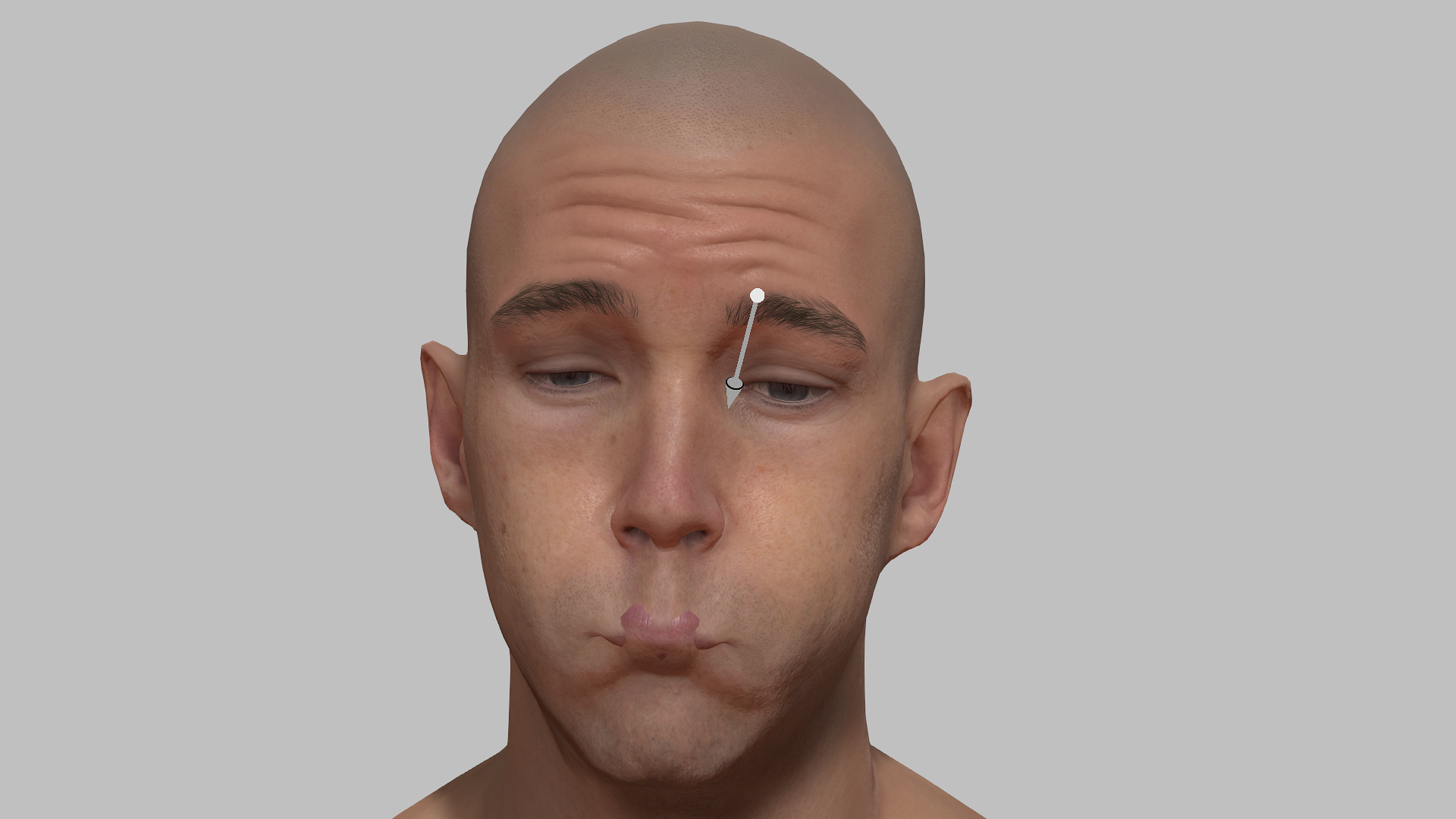
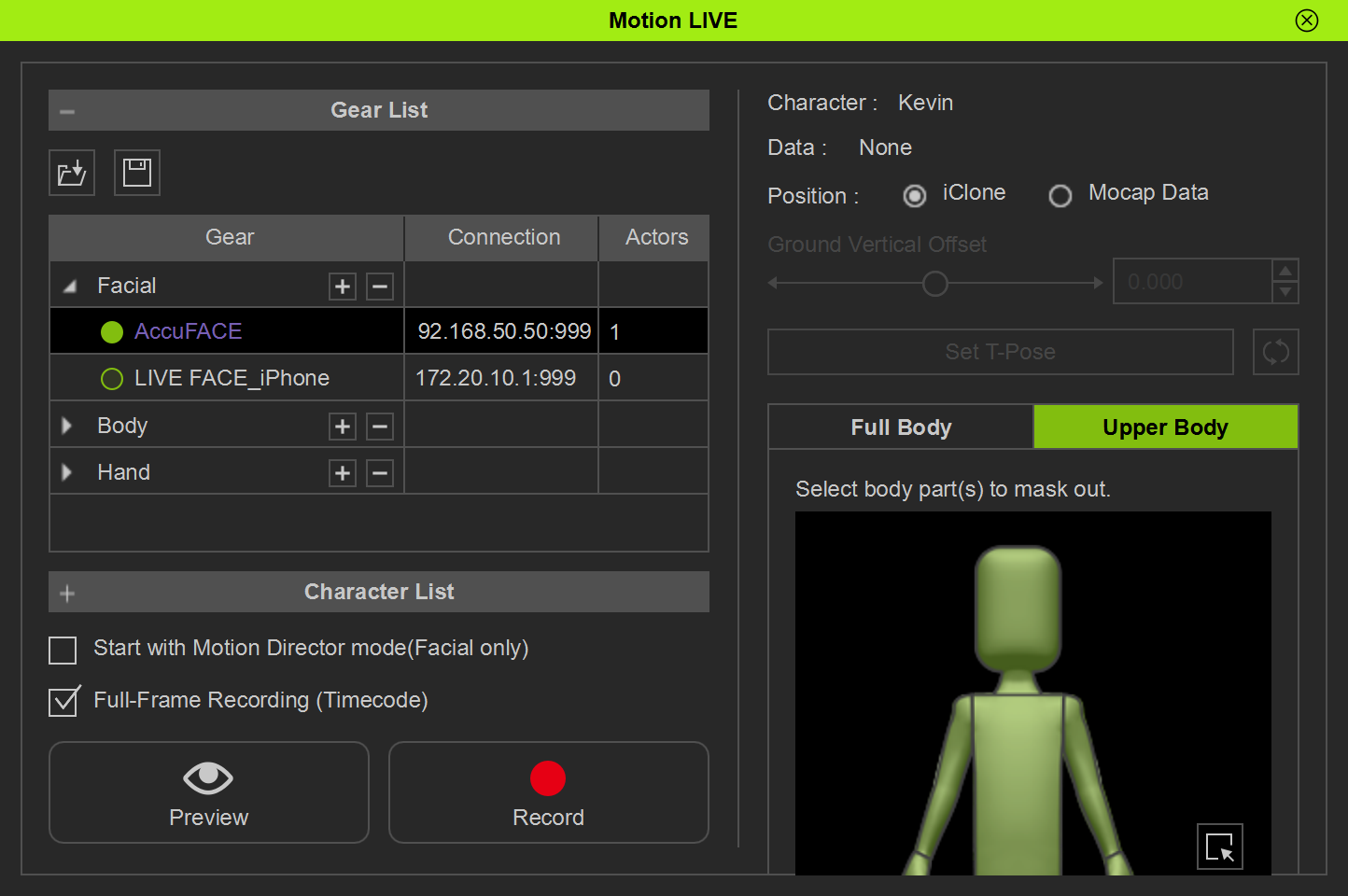
|
|
By Peter (RL) - 3 Years Ago
|
bennydee (11/8/2023)
 i sent u a private dm message so i dont flood the public spaces withso much complaints. the accuface doesnt ask me for graphic card options... it just installs right away i was able to download it outside the hub after purchase.... i sent u the previous screen shot because thats the end point of the installation. no option to select card i sent u a private dm message so i dont flood the public spaces withso much complaints. the accuface doesnt ask me for graphic card options... it just installs right away i was able to download it outside the hub after purchase.... i sent u the previous screen shot because thats the end point of the installation. no option to select card
Thanks for explaining more about the problem.
I have replied to you in private message. You first need to overcome the account issue I explained in the PM. Once this is done you should be able to install the AccuFACE profile using the Reallusion Hub which will then correctly link with your current copy of iClone 8.
|
|
By Kelleytoons - 3 Years Ago
|
I guess I'm going to try the demo, perhaps this weekend, but can anyone else who has tried it (or, heaven forbid, even a dev or Peter answer) tell me if it's possible to use this as I use Live Face - namely, for adding expressiveness to a recorded audio track, with the track using Acculips.
Right now my workflow is to record audio while I do my PN capture, and then I sit at the computer and run Acculips to generate the lip track. THEN I use Live Face to add the facial motions (including even adjustments to the mouth by smiling or frowning, all of which just overlay on the lip track perfectly). If AccuFACE would have ANY value to me it would have to allow this workflow BUT do the Acculips automagically (IOW, instead of me having to run Acculips twice, have it invokved during the audio playback here as I add my expressions. Otherwise it's really not any better than LiveFace for my particular style).
If that doesn't make sense to anyone I'll just give it a try myself this weekend (again, assuming I have the time).
|
|
By R Ham - 3 Years Ago
|
A Nice Bracket:

|
|
By StyleMarshal - 3 Years Ago
|
First Test of AccuFACE , rough, NO cleanup, not that bad! I like the possibility to use Videos as source 😀
|
|
By rosuckmedia - 3 Years Ago
|
Hi Bassline,
very very nice, 👍👍 I think that's the advantage of using videos as a source. I'm currently testing it too, but actually I'm happy with IC8 Live Face and iPhone. Greetings Robert
|
|
By playlogic - 3 Years Ago
|
|
Any update on when the hotfix will be released?
|
|
By Rampa - 3 Years Ago
|
|
playlogic (11/11/2023)
Any update on when the hotfix will be released?
It is available now.
https://forum.reallusion.com/543827/AccuFACE-hotfix-11072v-for-connection-issue
|
|
By R Ham - 3 Years Ago
|
I've had no issues since I put it it the other day. Thanks.
|
|
By playlogic - 3 Years Ago
|
Looks like it is the same one they provided me in my bug report about this...
So looks like no need for me to download
|
|
By aindigo1371 - 3 Years Ago
|
|
Greetings to all. I'm sorry if I'm asking a stupid question, but is there any chance that Accuface will work on Gtx type 1650 video cards? I know that rtx is in the requirements, but can it work?
|
|
By Sophus - 3 Years Ago
|
|
aindigo1371 (11/13/2023)
Greetings to all. I'm sorry if I'm asking a stupid question, but is there any chance that Accuface will work on Gtx type 1650 video cards? I know that rtx is in the requirements, but can it work?
Reallusion is probably using some Nvidia features (Nvidia Broadcast Engine/Nvidia Maxine) for the face tracking and if Nvidia doesn't offer these functionality on non-rtx graphics cards, they can't do much about this. Reallusion didn't develop the face tracking themselves. They implemented the solution from Nvidia into iClone.
https://catalog.ngc.nvidia.com/orgs/nvidia/teams/maxine/collections/maxine
|
|
By alexP84 - 3 Years Ago
|
I think it is because the Tensor Cores, used for AI acceleration, the non-RTX do not have these.
|
|
By AutoDidact - 3 Years Ago
|
|
Kind of a shame that you have a facial mocap solution that liberates you from one single camera vendor( Apple) But still restricts you to another single Graphics card vendor.(NVIDIA) The Arkit face tracking technology is hardware agnostic as we have a free ( any camera/video)solution for Blender that I am running on intel UHD graphics.
|
|
By R Ham - 3 Years Ago
|
AutoDidact (11/13/2023)
The Arkit face tracking technology is hardware agnostic
I believe it's eyebrow agnostic too.
|
|
By AutoDidact - 3 Years Ago
|
R Ham (11/13/2023)
AutoDidact (11/13/2023)
The Arkit face tracking technology is hardware agnostic
I believe it's eyebrow agnostic too.
Whatever limitations you may find in ARKit/Blend shaped based animation you should remember that ALL mocap should be treated as a baseline to be used in conjunction with a proper manual animation control rig to add more layers of complexity to the animation to get the performance you really want.
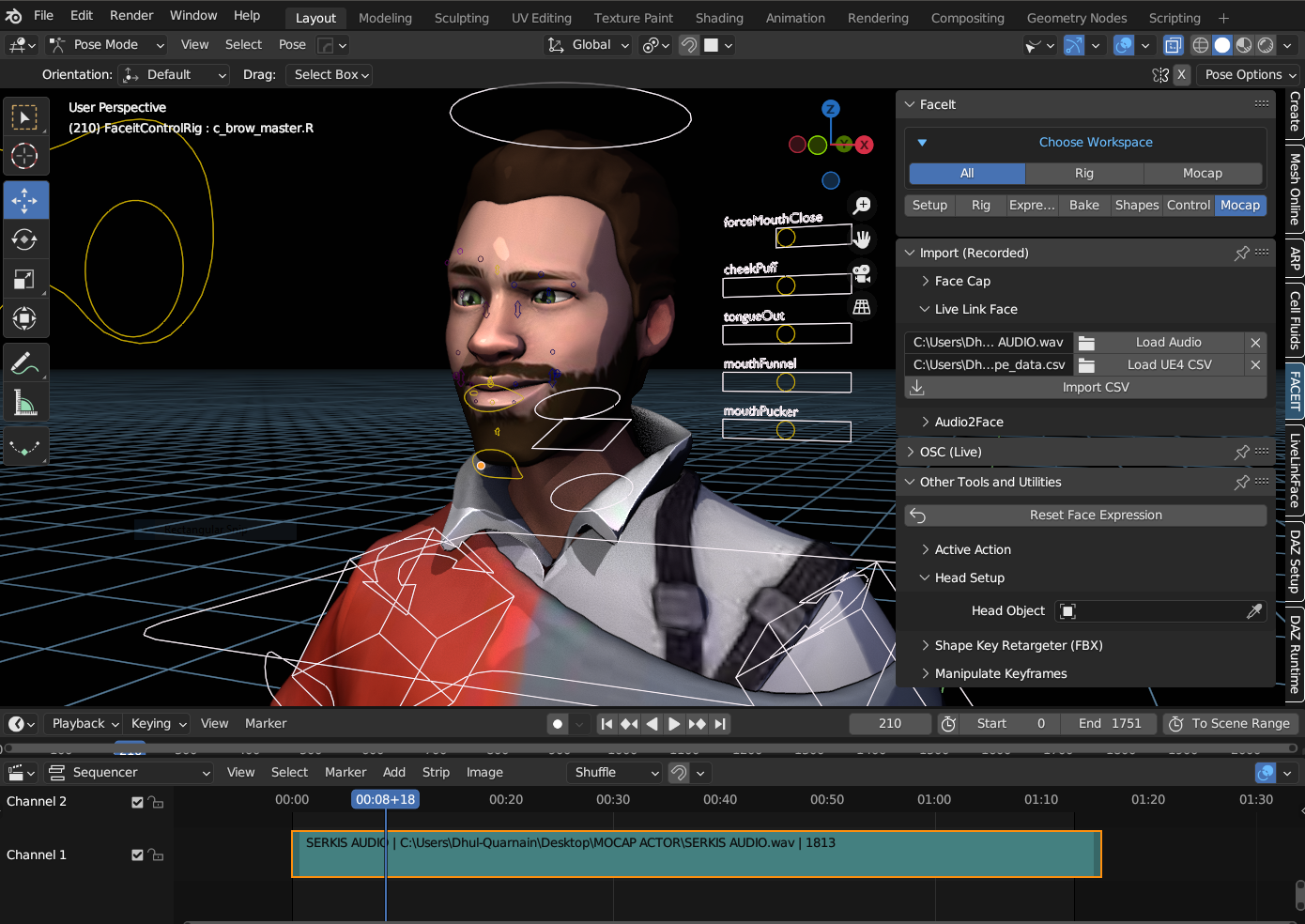
|
|
By AutoDidact - 3 Years Ago
|
R Ham (11/13/2023)
AutoDidact (11/13/2023)
The Arkit face tracking technology is hardware agnostic
I believe it's eyebrow agnostic too.
Whatever limitations you may find in ARKit/Blend shaped based animation you should remember that ALL mocap should be treated as a baseline to be used in conjunction with a proper manual animation control rig to add more layers of complexity to the animation to get the performance you really want.
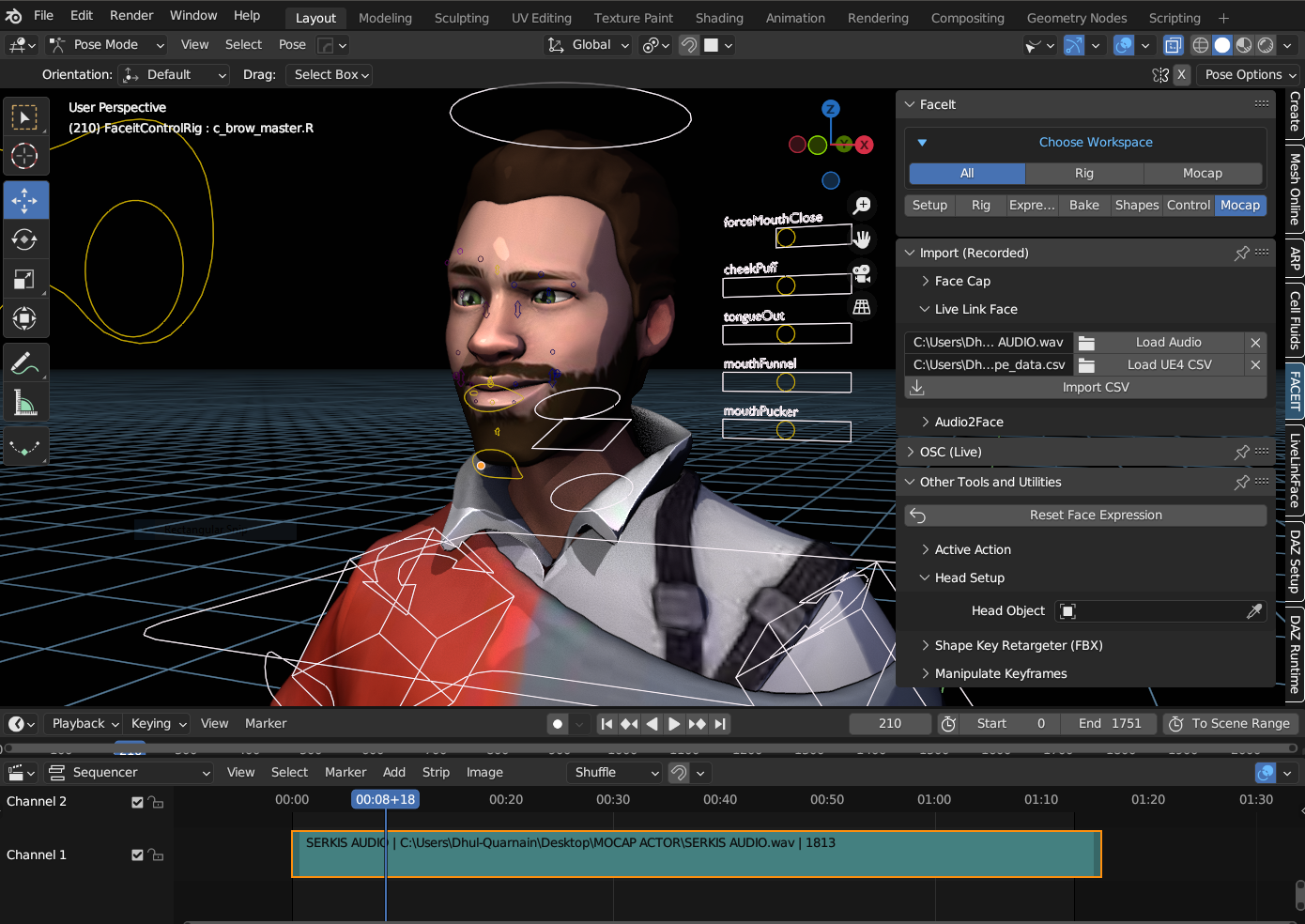
|
|
By R Ham - 3 Years Ago
|
|
AutoDidact (11/13/2023)
Whatever limitations you may find in ARKit/Blend...
The IR Camera is mostly of benefit in dim light and with dark subjects. In ordinary visible light, with ordinary subjects, the webcam should work fine. Not only is it cheaper and multiple-sourced, not only is it able to display a single brow motion (my fave), giving me a greater range of expressions, but it seems to allow a greater range of vertical axis head rotation. It's a good start. I'm not finished testing yet, but I am optimistic.
|
|
By animagic - 3 Years Ago
|
I haven't tried AccuFACE yet with a web camera. It would have to be much better than the very expensive FaceWare, which uses a web cam also, but that I found disappointing.
Lighting and wearing glasses were a problem. For me moving to LiveFACE with an iPhone (I got a refurbished iPhone XR) was a big step up.
|
|
By Sophus - 3 Years Ago
|
|
animagic (11/13/2023)
I haven't tried AccuFACE yet with a web camera. It would have to be much better than the very expensive FaceWare, which uses a web cam also, but that I found disappointing.
Lighting and wearing glasses were a problem. For me moving to LiveFACE with an iPhone (I got a refurbished iPhone XR) was a big step up.
The good thing is, that you can use prerecorded videos with Accuface. So technically, you can remove the glasses during recording. And you don't need to sit at the computer while recording a performance. This can be done at another location or even days prior.
|
|
By AutoDidact - 3 Years Ago
|
|
animagic (11/13/2023)
I haven't tried AccuFACE yet with a web camera. It would have to be much better than the very expensive FaceWare, which uses a web cam also, but that I found disappointing.
Lighting and wearing glasses were a problem. For me moving to LiveFACE with an iPhone (I got a refurbished iPhone XR) was a big step up.
Yeah I am pretty dependent on my glasses as well I had major concerns about the free live link capture add-on for Blender working with my full beard& Mustache (which I will never shave off!) but as long as I exaggerate my mouth facial expressions during the video recording on my samsung galaxy S22+ it seems to get a decent capture in my tests so far.

|
|
By R Ham - 3 Years Ago
|
|
animagic (11/13/2023)
I haven't tried AccuFACE yet with a web camera. It would have to be much better than the very expensive FaceWare, which uses a web cam also, but that I found disappointing.
Lighting and wearing glasses were a problem. For me moving to LiveFACE with an iPhone (I got a refurbished iPhone XR) was a big step up.
I bought an XR a couple of years ago, and I've tested it on DAZ and iC. I don't like everything about it, but it works. Mocap for faces is the only way. Webcam works too though, but software to do it at home is just showing up. I'd love to like it. So far, my biggest hurdle has been camera placement. At an arm's length and at a 30deg angle, the camera is distorting what it sees. It makes sense to me. This week I use the Plexi thing and put the camera right in front of my face. Then, I can use the webcam controller to center and zoom, on the desktop rather than adjust the cell phone stand. All that will be left is fiddling with the dials.
I added studio lighting for my regular Zoom meetings. A Crizal coating prevents reflections from my eyeglass lenses. Like I said, I'm optimistic.
|
|
By R Ham - 3 Years Ago
|
|
AutoDidact (11/13/2023)
as long as I exaggerate my mouth facial expressions
I trim my mustache when I want decent results. Acculips seems to be pretty good at fixing the lips too. It's handy.
|
|
By Blue Snapdragons - 3 Years Ago
|
So I’m a bit new to Reallusion software in general so pardon if I’m missing something big, but is there a way to get acculips working with video files for Accuface? The demo video shows acculips correction using the webcam option, so I’m not too sure how to get it working video files (if it can work that way?).
I already tried separating the audio from my video clip and using that to generate a script in acculips. But when I use the preview function in Accuface it seems like it stacks the two audio tracks together (from the Acculips generation and the Accuface video clip) which obvs makes the lip sync go wild. Best work around to that was to use Accuface for expressions, mask out the chin and lips performance, and let acculips take care of the audio from the generated script.
But surely there’s a way to get it all to work together? Am I missing something?
Edit: Oh my gosh never mind, I just realized my mistake while watching the getting started video again. Last time I do things while half asleep lol.
|
|
By JasonWynngard - 3 Years Ago
|
Admitting to being an ignoramus, I have some questions. It appears one must purchase Motion Live to use AccuFace, which makes perfect sense. It also appears to use Motion Live, one must be connected to an online server, true?
As someone who has purchased software in the past (Serious Magic Ultra comes to mind), only to see the product sold, then discontinued, and users stranded with a resultant nonfunctional product, is this a risk for Motion Live buyers too?
|
|
By Data Juggler - 3 Years Ago
|
|
Motion Live is free. I have it and I know I didn't purchase anything.
|
|
By JasonWynngard - 3 Years Ago
|
First, THANK YOU for the swift reply.
Being free, does Motion Live come bundled with AccuFace? I have to ask because I saw that it was a plug-in, so assumed you had to purchase it separately. If free, what link can I download it? The other half pf my question in the original post, one has to be online to use Motion Live?
I'm quite interested in AccuFace as I have a few unorthodox ideas of how I want to employ it.
|
|
By Data Juggler - 3 Years Ago
|
Go here:
https://mocap.reallusion.com/iclone-motion-live-mocap/free-download.htm
It says The Reallusion Hub installer will first ensure the successful installation of AccuFace, Motion Live and IClone.
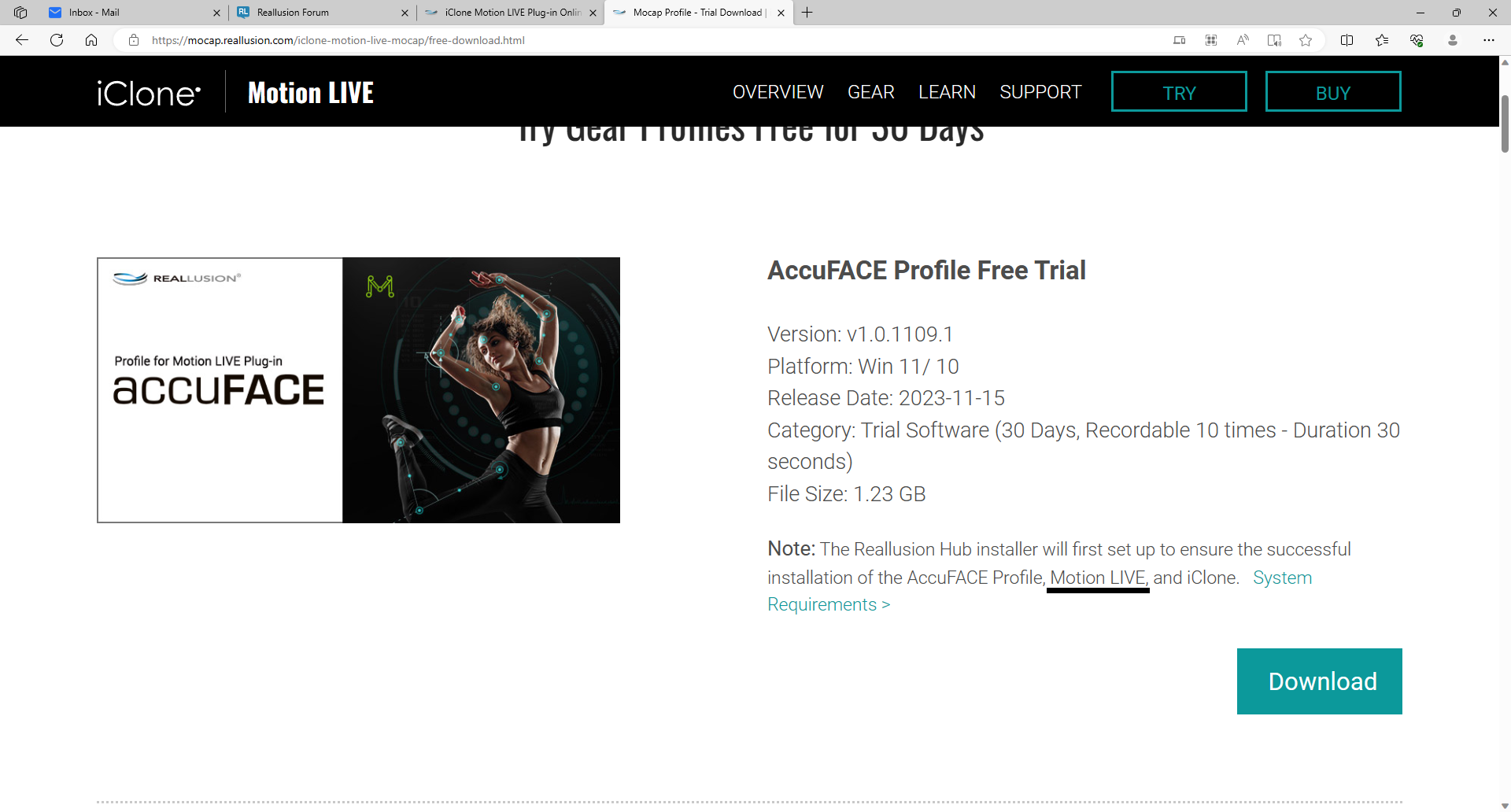
Then click on Accuface Download
This will add something to your hub. There is an option for Trial where it says Purchase. I haven't purchased yet.
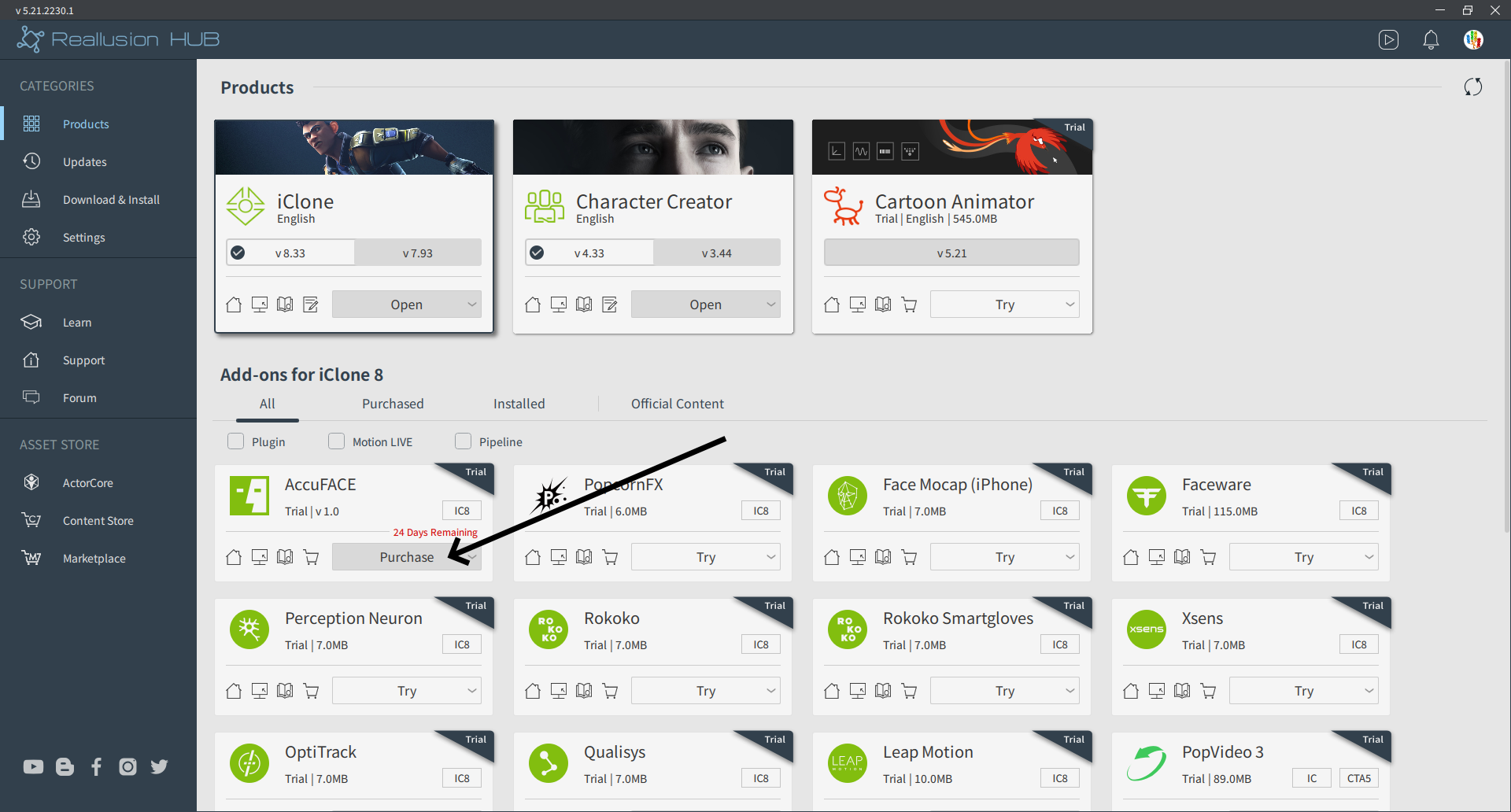
|
|
By JasonWynngard - 3 Years Ago
|
Tried link, got this.
Nevermind, I went into iClone itself and think I got most of the answers I have. Appreciate your taking the time just the same.

|
|
By lenfoley37 - 3 Years Ago
|
|
I just downloaded AccuFACE and ZBrush... but it looks like ZBrush won't work in the trial version. Does anyone know if we need to purchase it before it will work with the Trial of AccuFACE?? Thanks!! Len
|
|
By Peter (RL) - 3 Years Ago
|
|
lenfoley37 (11/16/2023)
I just downloaded AccuFACE and ZBrush... but it looks like ZBrush won't work in the trial version. Does anyone know if we need to purchase it before it will work with the Trial of AccuFACE?? Thanks!! Len
You don't need ZBrush to work with AccuFACE. :ermm:
AccuFACE uses a standard webcam or video files to create realistic facial animation for your iClone characters. ZBrush isn't part of the pipeline.
|
|
By Peter (RL) - 3 Years Ago
|
|
JasonWynngard (11/16/2023)
Admitting to being an ignoramus, I have some questions. It appears one must purchase Motion Live to use AccuFace, which makes perfect sense. It also appears to use Motion Live, one must be connected to an online server, true?
As someone who has purchased software in the past (Serious Magic Ultra comes to mind), only to see the product sold, then discontinued, and users stranded with a resultant nonfunctional product, is this a risk for Motion Live buyers too?
Motion Live used to be a separate Plug-in for iClone 7 but in iClone 8 it is now built in. There is nothing to download. If you have iClone 8 installed then you have Motion Live.
|
|
By Leodegrance - 3 Years Ago
|
Accuface (trial version) test with an old webcam :
https://youtu.be/tkYIcM1yQFg
|
|
By JasonWynngard - 3 Years Ago
|
Thank you. I finally grew a brain, went into iClone and saw this info myself. Thanks anyway. How long will the half price last? I have to pay off a massive vehicle repair job for my wife's SUV so wonder if I'll be able to get ACCUFace's special price before it expires.
|
|
By lenfoley37 - 3 Years Ago
|
I did not realize that - AMAZING!!
|
|
By argus1000 - 3 Years Ago
|
Nice! Very nice!
|
|
By AutoDidact - 3 Years Ago
|
|
Excellent Facial performance!!
|
|
By argus1000 - 3 Years Ago
|
I also tried to play with Accuface. This is a first test, without using any of the controls. Since so far I have used actors I found through the Internet, I decided on a clip of Megan Kelly.
|
|
By ttamd - 3 Years Ago
|
Does acuuface work on own models that have different topology than basemesh, thinking about animals that have blendshaphes that corresopond to iclone standard but the mesh is my own topology. Was thinking the ai is linked to standard basemesh or if its using blendshape channels only then it will work with my own topolgy?
thanks for adding more pro addons!
|
|
By GIM - 3 Years Ago
|
Get the attached error when running Accuface (purchased) even though I have a GeForce RTX 3090.
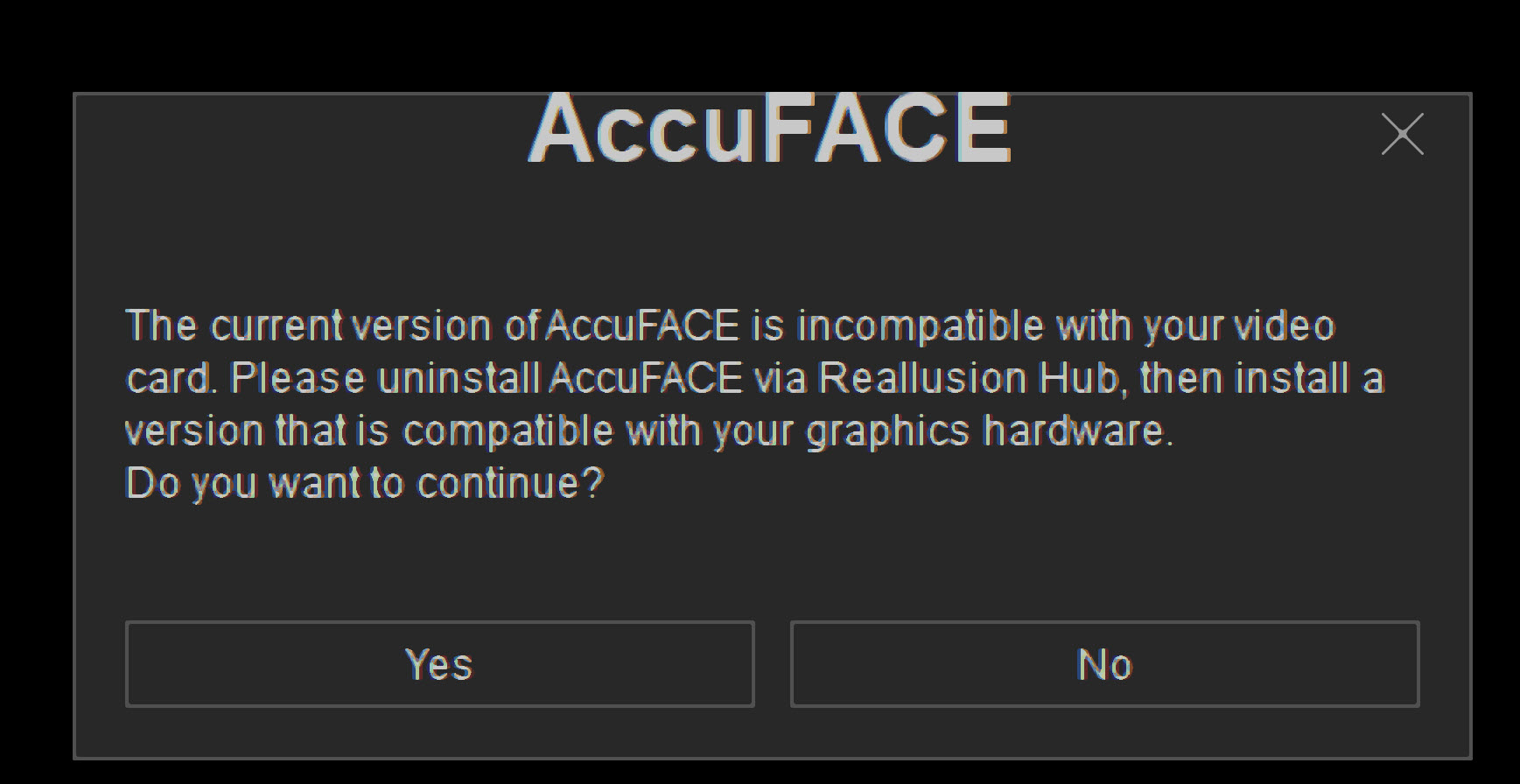
|
|
By Data Juggler - 3 Years Ago
|
When the AccuFace launcher started, did you select 30 Series? I think 40 series is checked by default, so you have to change it.
You probably have to uninstall it and install it again. When I went to the HUB just now, there was a new version of the trial.
I have a 3090 also, so I know it works.
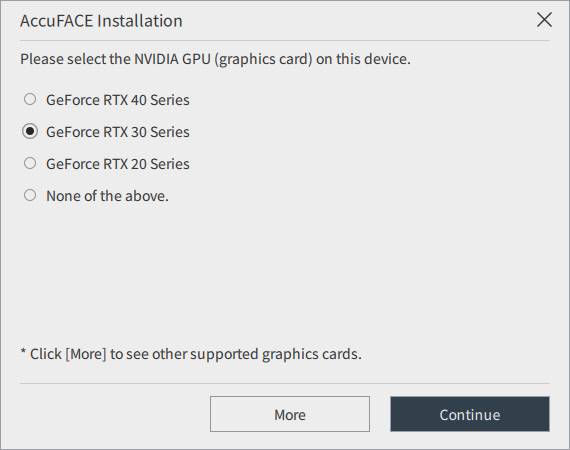
|
|
By animagic - 3 Years Ago
|
My first test, using a short video clip:
I had to use a WMV video file as AccuFACE did not accept my MP4 files although they play fine otherwise. It should not be necessary to install K-Lite, which can cause conflicts.
|
|
By Sophus - 3 Years Ago
|
|
animagic (11/21/2023)
It should not be necessary to install K-Lite, which can cause conflicts.
Maybe try XMedia Recode and convert your video files. It has a portable installer and doesn't install crappy codec packs.
|
|
By contactalejandrofranceschi - 3 Years Ago
|
AccuFace --- has been a nightmare I have followed Reallusion's instructions (FAQ, Video, Manual, Forum, Support) to the letter. I have tried the HotFix. I uninstalled the software and plug-in. I reinstalled everything. I then downloaded the update to the iClone software for Accuface release. Today, December 6, 2023, there was an update for ALL the software, which I did again. However, none of the community notes, the hotfix, nor the software updates have fixed the issue with AccuFace NOT connecting to the Server. I have TWO Ethernet ports into my motherboard, which I was told was the problem. I have tried using only one, switching between the two, and that did not fix it, either. I was then told it was likely my ISP blocking port forwarding. I called, and no, that's not the issue either. It's been WEEKS since I bought this expensive plug-in, and it still does not work. Can someone please review the prior ticket, which has all my computer information collected with your app. Everything on my PC is up-to-date as of December 6, 2023 --- from the OS, to your software, to the plug-ins, etc. Can someone please help me connect to someone who knows how to fix this. For the amount of money spent on all your software and plugins, it's absurd that Reallusion releases such buggy software, every.single.time.
|
|
By Peter (RL) - 3 Years Ago
|
contactalejandrofranceschi (12/6/2023)
AccuFace --- has been a nightmare I have followed Reallusion's instructions (FAQ, Video, Manual, Forum, Support) to the letter. I have tried the HotFix. I uninstalled the software and plug-in. I reinstalled everything. I then downloaded the update to the iClone software for Accuface release. Today, December 6, 2023, there was an update for ALL the software, which I did again. However, none of the community notes, the hotfix, nor the software updates have fixed the issue with AccuFace NOT connecting to the Server. I have TWO Ethernet ports into my motherboard, which I was told was the problem. I have tried using only one, switching between the two, and that did not fix it, either. I was then told it was likely my ISP blocking port forwarding. I called, and no, that's not the issue either. It's been WEEKS since I bought this expensive plug-in, and it still does not work. Can someone please review the prior ticket, which has all my computer information collected with your app. Everything on my PC is up-to-date as of December 6, 2023 --- from the OS, to your software, to the plug-ins, etc. Can someone please help me connect to someone who knows how to fix this. For the amount of money spent on all your software and plugins, it's absurd that Reallusion releases such buggy software, every.single.time.
Sorry to hear about the problems you are having with AccuFace. If you have already contacted Support and the issue remains unresolved, then please get back to them and let them know. They will do everything they can to help you get the plug-in working.
|
|
By JasonWynngard - 3 Years Ago
|
Never got a direct answer to some questions I asked about AccuFace. But via trial and error, and off-forum sources, I got it to work. Now, I've whined about what was wrong, so it's only fair to tell what was right. First, I FINALLY relocated the RTX reply to another customer I'd seen here previously. Regarding the NVIDIA RTX series. Got that done. Located the RL online tutorial, the one I REALLY needed. Not just the Youtube only video series. In case you wonder which "tut" that was, here: https://manual.reallusion.com/Motion_LIVE_Plugin/Content/Motion_LIVE/AccuFACE/AccuFACE-User-Interface.htm
In my case, this tutorial value is being partially text based. Great for Deaf artists, because Youtube tuts often whiz around the mouse cursor so fast, you can't see what they are doing, and talking about at the same time. I don't expect anyone who's not Deaf or works with the Deaf to fully understand this. But the tutorial link above helped a great deal. Will now return to studying it and applying what I learn.
Related Commentary: My laptop by necessity is placed off-center, and paired with a 32" LG monitor. So I needed a webcam mounted to the monitor, located directly in front of me. My decades old Philip webcam proved to inadequate. I had read somewhere that AccuFace didn't work well with portable webcams. After wading through possible options that didn't cost $200+, yep, that right, a few went as high as $400. For a webcam?? Absurd! I settled for a LogiTech BRIO 595. AccuFace works well with it. Now, interested post readers, don't rush out and get it. It's not perfect on all accounts, so read reviews, especially by actual; users, such those on Amazon. I suspect it works as well as it does due to using the USB-C port.
|
|
By StyleMarshal - 3 Years Ago
|
Another test with footage of a helmet cam (no cleanup) :
|
|
By argus1000 - 3 Years Ago
|
|
Bassline303 (12/10/2023)
Another test with footage of a helmet cam (no cleanup) :
Sophisticated test, but, if, possible, in the left window, I would like to see the body move with the helmeted face, just like it would be in reality.
|
|
By JasonWynngard - 3 Years Ago
|
Was finally able to test AccuFace. I envy those getting good results. I took in the Motion Live/AccuFace webinar. Really appreciated the presenter teaching. Too often in video tuts, the narrator flies around with the mouse cursor so fast viewers miss what was selected, and what it does. This presenter had teacher genes in his DNA. Well paced, and fairly methodical, such a pleasant reprieve from the usual, where some folks seem more intent on showing how smart or skilled they are rather than actually teaching. In my results, as yet, I don't get the smooth mimicking I see users here getting. I'm assuming I need further practice. However, I noticed something that I also saw in the webinar . The right eye of the avatar, winks, if you can call it that. The same happens to me, despite various manipulations I've tried to prevent it. Anyone else experiences this and has a solution for it?
|
|
By animagic - 3 Years Ago
|
I did some more testing, and for me the most useful application would be going from video to facial animation. Even then, the video has to be of high quality. The issues are similar to what I had with FaceWare: face scanning is a bit finicky. I have LifeFACE as well and the scanning of the iPhone as not as susceptible to low lighting conditions and presence of facial hair. It just works better for me.
Since I don't do my own voice-overs (wrong accent), the only application would indeed be to go from video to facial animation for any voice actors I might use in the future. Right now I can not justify the expense.
|
|
By thebiz.movies - 3 Years Ago
|
|
I appreciate all the reviews and thoughts. $250 is a lot of dough and hearing the varied experiences is very helpful.
|
|
By Kelleytoons - 3 Years Ago
|
I ended up buying it (as always - I also have Faceware and Live Face so it's not exactly as if I NEEDED this).
While I haven't used it a lot I will say I see a LOT of value in using it with video. Just for fun I recorded myself using my iPhone (at 1080p, the lowest res on my phone) on the tennis court bench, handholding, and when I got the video home I stabilized it (with Premiere - took all of 20 seconds) and using this video (with just the sun for lighting - nothing special) it worked fantastic. So in that regard it's a bit like having the ability to do animation on the go, anywhere and anywhen. In the past (using 2D animation software) I recorded folks voices wherever they lived - now I can see doing the same thing with just my phone.
For stability (someone above mentioned eye fluttering) you can turn off or down the sensitivity. Do I like it as much as Live Face? No, but not everyone has an iPhone (and, yes, not everyone has the right NVidia card but for those folks who do I can't see why they wouldn't want this). It's a TON better than Faceware (which isn't even installed on my machine anymore). Faceware was WAY too sensitive to lighting and my wearing of glasses - honestly, Accuface doesn't care about my glasses and lighting isn't an issue as long as you have enough (just better to have a lot - like I said, outdoors it worked great. Indoors I have a very bright office if I turn on the lights - I normally work in the dark). It does better at facial animation than Live Face (for example it will do asymmetrical eyebrows, which Live Face does not) and it's a LOT more convenient to get setup and use (Live Face is always a bit complicated no matter how you connect).
So anyone without a facial animation solution that has the right video card would be foolish NOT to have this. Others can make up their own mind (I'm glad I got it - I wished within a few months I hadn't bought Faceware but that's a whole other story).
|
|
By JasonWynngard - 3 Years Ago
|
I finally got AccuFace to work (sort of). But not for live capture, as the results just come out exaggerated, to the point of being comical. I get slightly better outcomes when I use my Panasonic videcam, and Camtasia Studio to record close-ups of my face as video files. Except when I use CC4's Headshot to place my own or another person't face onto an avatar. Then send to iC8. I'm hoping RL refines AccuFace so my $250 is not a total waste. Right now, I'd advise potential buyers to hold of off until/unless RL produces a more refined version of Accuface. RL, is usually quite good at listening to customers, so there's hope. But for those getting good results with it, I can only say I envy you. I had big plans for using it, and hope to eventually implement those plans.
|
|
By Joanne (RL) - 3 Years Ago
|
|
JasonWynngard (12/18/2023)
I finally got AccuFace to work (sort of). But not for live capture, as the results just come out exaggerated, to the point of being comical. I get slightly better outcomes when I use my Panasonic videcam, and Camtasia Studio to record close-ups of my face as video files. Except when I use CC4's Headshot to place my own or another person't face onto an avatar. Then send to iC8. I'm hoping RL refines AccuFace so my $250 is not a total waste. Right now, I'd advise potential buyers to hold of off until/unless RL produces a more refined version of Accuface. RL, is usually quite good at listening to customers, so there's hope. But for those getting good results with it, I can only say I envy you. I had big plans for using it, and hope to eventually implement those plans.
Hi JasonWynngard,
Could you please provide us the video that record by your Panasonic videcam? We suspect it is caused by the special video codec (the recorded video and the live capture from camera are theoretically the same, so we needs your video to find out.) You can leave an issue on Feedback tracker and provide the private link for this video. Your assistance will greatly help us find the problem.
Joanne |
|
By ty.xanders - 3 Years Ago
|
Will Faceware and LiveFace be getting the file support as an update?
Will AccuFace be getting image sequencing
I feel like other than the partnership with Faceware you have two solid standalones that could be combined or updated like that and really give some additional value with low effort, even from a technical PoV.
https://kb.reallusion.com/Product/53172/Which-facial-mocap-plugin-should-I-choose
|
|
By JasonWynngard - 3 Years Ago
|
quote]Joanne (RL) (12/19/2023)
JasonWynngard (12/18/2023)
I finally got AccuFace to work (sort of). But not for live capture, as the results just come out exaggerated, to the point of being comical. I get slightly better outcomes when I use my Panasonic videcam, and Camtasia Studio to record close-ups of my face as video files. Except when I use CC4's Headshot to place my own or another person't face onto an avatar. Then send to iC8. I'm hoping RL refines AccuFace so my $250 is not a total waste. Right now, I'd advise potential buyers to hold of off until/unless RL produces a more refined version of Accuface. RL, is usually quite good at listening to customers, so there's hope. But for those getting good results with it, I can only say I envy you. I had big plans for using it, and hope to eventually implement those plans.
Hi JasonWynngard,
Could you please provide us the video that record by your Panasonic videcam? We suspect it is caused by the special video codec (the recorded video and the live capture from camera are theoretically the same, so we needs your video to find out.) You can leave an issue on Feedback tracker and provide the private link for this video. Your assistance will greatly help us find the problem.
Joanne
First of all, I hope my reply here doesn't end up bombing the thread with repetitive posts. Spent a lot of time writing a fairly lengthy reply, only to see it vanish when I tried to add bylinr tags.
I appreciate the reply. I assure you that the Panasonic isn't the issue. Neither was the LogiTech brio505 webcam. AccuFace was unable to see the Panasonic video until I opened it with Camtasia Studio and converted it to MP4. I got a result that was even crispier than the webcam, which isn't shabby itself.
Here's what I “think” I've learned.
1. I suspect, Motion Live/AccuFace doesn't like Headshot characters. I got the worst results with the Headshot character using my face exported to iC8.
2. Same thing when I used video mode with this character, though a very, very, slightly better outcome. Still useless to me.
3.I switched to a native iC character and got noticeably better results, though not wholly satisfactory for how I hope to use Motion Live/AccuFace.
4. In desperation, I downloaded two 16 second clips of speakers, and got two outcomes. One, a very marginal improvement with the Headshot file. Two, noticeably better outcomes using a native iC8 character.
My next step is to delete from iC my Headshot avatar. Go to CC4, rename it, and re-export it to iC8. Thinking maybe my bumbling earlier efforts somehow corrupted the original file. But the truth is, I don't think Motion Live/AccuFace likes Headshot avatars. Something RL might want to examine if/when they refine Motion Live/AccuFace.
|
|
By StyleMarshal - 3 Years Ago
|
|
|
|
By JasonWynngard - 3 Years Ago
|
1. I love how you TEACH the topic. You with well-paced deliberation, the mouse cursor doesn't move at super speed. So viewers can se exactly what you're doing.
I've seen too many video tuts that do the opposite, as if to show off how smart or skilled they are with the software as opposed to teaching how to use it. THANK YOU!!!
2. I had just about given up on AccuFace, ready to remove it and forget I ever bought it. But a few things you showed, I haven't done, so will try again.
3. Request: Can you do the same using a Headshot avatar? I might be missing the resemblance due to your cap and the fact the avatar lacks the alight chubbiness of your cheeks.
I have this theory that Headshot avatars and AccuFace don't really get along. It would be nice if you try this and either confirm or discredit the idea.
4. I hope other video tutors take note of how you TEACH and do the same.
|
|
By 1176381174 - 3 Years Ago
|
|
After I upgraded to iclone8.4, iclone8.4 is normal. But when installing AccuFace, it prompts "Setup program did not find the iclone on your computer. The Plug-in installation will be terminated". Does any teacher know how to solve it? Thanks
|
|
By yepkoo - 3 Years Ago
|
I will definitely purchase this plugin next year as there are products that I should prioritize purchasing this year.
It looks great
|
|
By simonrocheman - 2 Years Ago
|
Hello !
I'm not yet a customer of Reallusion suite but I seriously consider becoming one, especially after this release. I think this step is really important and shows that reallusion can soon give people like me the ability to create animation films almost alone.The work done on the whole suite is marvellous.
But... I have some thoughts about AccuFace based on all the test videos and tutorial I have watched. As I consider it an angular stone of my future animation production set, I wanted to share.
This post might seem very arrogant considering I'm not in the field but please take it as a mark of enthousiasm. I think AccuFace is based on the recognising dots on the actor's face that then transfer to the character. It's great but I think it would be also a very efficient to use the AI to interpret the emotion directly from the video and transfer that "information" to the character. I noticed that some facial moves are difficult to notice for AccuFace even thought they are obvious to human eye. For exemple the sad downward eyebrows. Some actor's eyebrows are not very leaned over when they express sadness but one can very easily understands their expression according to the wrinkles. Nowadays image AI can understand expressions directly from images.
I see a marvelous future for AccuFace and Reallusion... and my future seams linked to its developments :)
|
|
By Kelleytoons - 2 Years Ago
|
I think I understand what you are getting at, but you can always adjust the eyebrows to either react more or less strongly, and/or edit afterwards.
For serious animation ALL mocap WILL have to be edited anyway, so trying to have some sort of AI (shudder) figure things out is pointless. If YOU know what you want, just make it so. There will never be a "Make Art" button, no matter how much we want one. The best we can do is get a great starting point.
|
|
By Sophus - 2 Years Ago
|
|
simonrocheman (1/21/2024)
Hello !
I think AccuFace is based on the recognising dots on the actor's face that then transfer to the character. It's great but I think it would be also a very efficient to use the AI to interpret the emotion directly from the video and transfer that "information" to the character. I noticed that some facial moves are difficult to notice for AccuFace even thought they are obvious to human eye. For exemple the sad downward eyebrows. Some actor's eyebrows are not very leaned over when they express sadness but one can very easily understands their expression according to the wrinkles. Nowadays image AI can understand expressions directly from images.
The face recognition algorithms behind AccuFace are developed by Nvidia. Reallusion can only implement the functionally into their software that Nvidia currently offers.
|
|
By simonrocheman - 2 Years Ago
|
Thank you for the information !
I hope it will improve. It's so close to perfection !
|
|
By divinitymagic1979 - 2 Years Ago
|
I find it fascinating how some people post in here stating that it works perfectly for them, no problems at all.
Then i watch all the youtube videos and its flawless with apparently "no work needed"
Ive followed multiple tutorials, installed it and re-installed it, its setup perfectly and with VIDEO and LIVE i get the same jittery, flickering mess with one eye being totally wonky and out of sync, the cheeks always looked puffed and the character looks like hes trying to talk with his mouth wired shut.
Ive got all my graphics drivers upto date, everything is new and running well. yet i just have this isse. ive tried multiple lighting set-ups/green screen, ive even post processed the video and even tried it with dots on my face.
I'll need to struggle for the time being with live face.
|
|
By JasonWynngard - 2 Years Ago
|
|
divinitymagic1979 (3/9/2024)
I find it fascinating how some people post in here stating that it works perfectly for them, no problems at all.
Then i watch all the youtube videos and its flawless with apparently "no work needed"
Ive followed multiple tutorials, installed it and re-installed it, its setup perfectly and with VIDEO and LIVE i get the same jittery, flickering mess with one eye being totally wonky and out of sync, the cheeks always looked puffed and the character looks like hes trying to talk with his mouth wired shut.
Ive got all my graphics drivers upto date, everything is new and running well. yet i just have this isse. ive tried multiple lighting set-ups/green screen, ive even post processed the video and even tried it with dots on my face.
I'll need to struggle for the time being with live face.
I have the exact same issue, and no real help here by way of a workable solution. I had great hopes for how I'd use this plug-in, but it has proven, for me, to be just junk. It simply doesn't work as claimed. It has made me VERY leery of placing future RL purchases, as it has proven to be a lot of money to throw away. I stand by waiting, and hoping AccuFace will be refined so it's not a total waste. I just feel like as a customer, I was sucker punched
|
|
By JasonWynngard - 2 Years Ago
|
"The face recognition algorithms behind AccuFace are developed by Nvidia. Reallusion can only implement the functionally into their software that Nvidia currently offers"
Very well. Then RL shouldn't shove third party stuff on its customers until it's thoroughly tested for functionally. Otherwise, RL will see increasing distrust due to flawed plug-ins like AcuuFace.
|
|
By Kelleytoons - 2 Years Ago
|
I can't speak directly for how good AccuFace is but the few times I've tried it it's worked perfectly out of the box. But let's examine some basic troubleshooting tips.
First of all - use ONLY the default characters. In particular, use a default character shown in one of RL's videos. A CC3+ with the extended facial shapes (sorry, not near my 3D computer right now or I'd bring up iClone to see exactly, but if you watch ANY tutorial video it will show you what character to use). Second, whatever video you are trying you should upload to a new thread here so that others can try it (to see if it's the video file that's an issue - and, yes, I know you might want to use a webcam but first get this working properly with a video file that others can test out for you).
These two steps ought to eliminate the variables that can be eliminated - obviously your own particular NVidia card will make a difference, but perhaps not as great as we might think. But others can't help you unless we standardize what might be going wrong (and if you want upload the character you are using if you can't find a standard character - with that character and the video file others can try it out to determine if it's one of those things first).
|
|
By AutoDidact - 2 Years Ago
|
"The face recognition algorithms behind AccuFace are developed by Nvidia. Reallusion can only implement the functionally into their software that Nvidia currently offers" Very well. Then RL shouldn't shove third party stuff on its customers until it's thoroughly tested for functionally. Otherwise, RL will see increasing distrust due to flawed plug-ins like AcuuFace....
While Many of us are happy that their are video based facial mocap solutions that do not require owning an Iphone, I do not think any of them will be as accurate as the depth cam based options.
We have a free one for blender called “face Landmarker” that creates video based.CSV files that work with both the Daz genesis 8-9 models as long as you import them via the free “Diffeomorphic” Daz content importer for Blender.
It has its “issues” with ,eyes as well, but it is free so I am happy to have the option.
|
|
By JasonWynngard - 2 Years Ago
|
I will try your procedure later when I have more time to spend on my wrestling match with AccuFace. Though I think the standard character approach, I already tried with margina results. Mainly the eye flickering thing. Right now, I'm too busy with other projects to do what you suggest. I greatly appreciate your offering your assistance---THANK YOU.
|