Hello, i am having trouble with Iclone 8x.
Certain Hairstyles or clothes using PhysX behave weird. On the picture below the hair from the Hairstudio Hairpack is making weirs stripes, also that Jacket "Slim Trench Coat" (probably from RL or the markeplace) jumps behind the character.
All objects have Physx enabled (modify/physics), Physx is also enabled in the Iclone project preferences.
I thought something may be wrong with my installation, so i completely re-installed my Drivers and PhysX.
In order to Test if Physx is installed or not i enabled in the Nvidia Panel under PhysX "Show Message".
Now when opening iclone i see the massage PhysX-CPU, which confuses me.
On the other hand i installed "Fluidmark" which is a testprogram for PhysX, and there doesnt seem to be a problem.
Now i wonder if that weird Hair behave is an iclone bug or Iclone not recognizing Physx or Iclone doing the preview Screen without PhysX.
For cross reference Tracker Ticket :
https://www.reallusion.com/FeedBackTracker/Issue/Iclone-having-trouble-with-PhysXEDIT: I think we can forget about the PhysX->CPU message because ite the same on WIN7 and WIN10 and seems to be normal (?)
Any comment appreciated on how i possibly can fix that. The hair from the Hairstudio requires PhysX to look right.
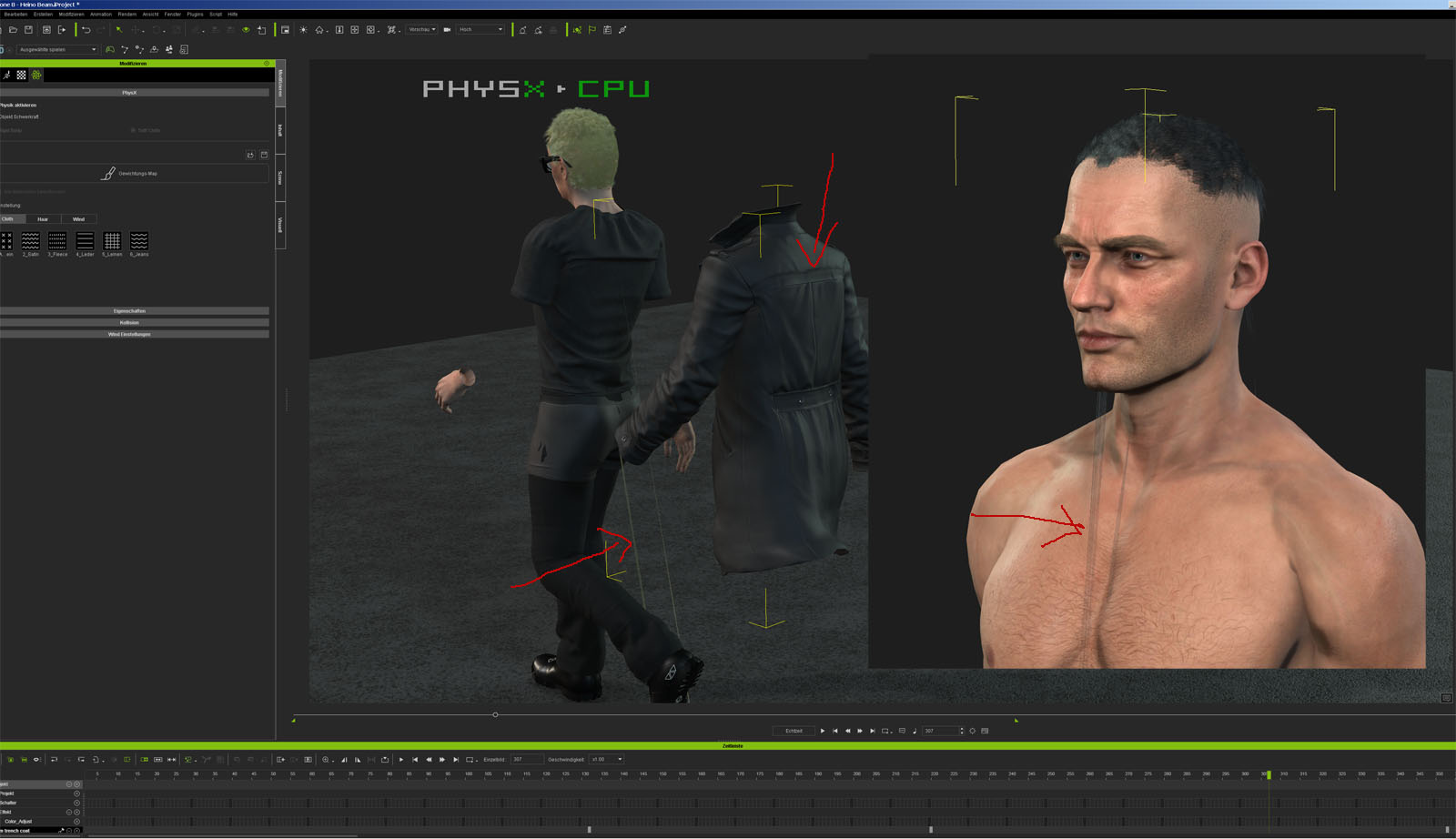

Edited
Last Year by
K_Digital