|
HansRL
|
HansRL
Posted 2 Years Ago
|
|
Group: Administrators
Last Active: 2 Weeks Ago
Posts: 29,
Visits: 203
|
Welcome
Reallusion remains steadfast in its commitment to advancing interoperability within its character production ecosystem and third-party platforms. This dedication extends beyond mere interoperability, striving to establish inventive ways to bridge products and enhance the overall user experience. In pursuit of this vision, Reallusion is proud to unveil a revolutionary pipeline tool called Face Tools, facilitating seamless integration between Character Creator (CC) and ZBrush. This solution marks a significant leap forward in interlinking these two powerful tools and underscores Reallusion's dedication to pushing the boundaries of creative possibilities. Embracing an artist-centric design philosophy, Face Tools is a liberation of ZBrush artists from their technical limitations. This newfound empowerment is made possible by condensing an entire studio pipeline, that typically requires a seasoned team of modelers, sculptors, riggers, and animators, into one seamless workflow that is both straightforward and efficient. The resulting 3D characters are not only ready for iClone facial mocap, facial animation editing, and lip-syncing but also fully compatible with industry-leading platforms such as Unreal, Unity, Blender, Maya, and more. The power trio of Character Creator, ZBrush, and Face Tools opens new creative avenues beyond existing possibilities by crossing the traditional divide between artistic and technical disciplines. - Turn Concept Art to Centerpiece Animations: Character artists, who were previously confined to sculpting concepts and producing static models, can now handle the entire character production process from modeling to animation, regardless of their skill levels.
Create personable cartoon styles & expressions: Crafting digital doubles with lifelike resemblance and precise facial expressions was once confined to high-budget game and film studios. Now, any ZBrush artist, regardless of skill level, can effortlessly create custom expressions using FACS scans.
 - Scan pipeline for digital doubles: Comic, cartoon, or stylized characters exhibit distinct expressive qualities compared to photoreal digital humans. Face Tools empower you to explore this diverse range of expressions, enabling you to bring your imagination to life and craft original animation styles and character designs.
Face Tools provides artists with a comprehensive set of tools designed to enhance productivity and achieve previously unattainable results. Among its features is the capability to leverage ZBrush for sculpting 3D scans or utilizing premade models, seamlessly converting them into CC characters for real-time animation. This remarkable functionality is enabled by the extensive depth of the Reallusion tool stack, which encompasses iClone for keyframe and mocap animation, along with Headshot 2.0 for converting 3D heads from both models and photographs. - Rapid Iterations using Pre-rigged Base Meshes: Utilize CC morphs to quickly approximate the character's appearance. With just one click, send it to ZBrush for detailed sculpting and polypainting. Easily update the sculpting details back to the CC model, complete with baked diffuse, normal, and cavity maps.
- Make Unique expressions: Face Tools detailing capabilities can make character personalities shine! Transfer a set of 13 core expression morphs to ZBrush for further customization and selectively update them to Character Creator for brisk turnarounds.
- Generate Lifelike Wrinkles: Effortlessly transform your high-poly details into intricate wrinkle patterns. Crafted using a blend of diffuse, normal, ambient occlusion, and redness textures, CC wrinkle effects are imbued with a lifelike vitality, bringing your creations to a new level of realism.
- Animation-Ready for Game, Filme, VR and AR: ZBrush Face Tools can export characters perfectly suited for any medium, whether it's games, films, or extended reality experiences. Easily infuse your characters with life via a power combo of advanced facial controls and motion capture technology.
- 3D Scans to Realtime Models: Transform a neutral 3D scanned head model into an animation-ready facial model effortlessly. Utilize Headshot 2.0 to seamlessly convert a high-resolution mesh into CC base topology and efficiently translate intricate details from millions of polygons into texture maps optimized for real-time performance.
- Mesh & Texture Projection for True Expressions: For achieving the utmost likeness from FACS expression scans, designers can employ ZBrush to project intricate model details and coloring from a high-subdivision mesh onto CC core expressions. Additional feature deformations and transformations are also supported for the eyes, teeth and tongue to correspond with each core morph shape.
- Exaggerated Styles: ZBrush Face Tools empower artists to craft stylized characters with heightened expressiveness, unlocking the creative potential for shaping distinctive morphs and wrinkles that define their unique looks.
- Wrinkle Stencils: Brush up your polypaint techniques and delve into the fun of adding drawn-on wrinkles! By using ZBrush polypaint, you can also explore the art of "manpu", a Japanese manga symbology designed to express movement and emotions.

Core Technology
Face Tools is backed by a powerful feature set that distinguishes it from the standard fare of ZBrush plugins. These features facilitate greater interaction between CC and ZBrush subtools and polygroups, while also providing conversion techniques to optimize the use of ZBrush's native displacement and polypaint channels. Ultimately, these underlying technologies focus on delivering the best user experience by intertwining the strengths of CC and ZBrush.
- Subtool Support: Experience the convenience of breaking down your character into ZBrush subtools, benefitting from identical model structures that effortlessly facilitate character transfers between ZBrush and Character Creator.
- Polygroup Support: Predefined ZBrush polygroups streamline the design process by allowing designers to concentrate on specific mesh sections during editing. Polygroups play a crucial role in preventing brush overspills, particularly when working on border regions of the lips, eyelids, eyelashes, and more.
- Expression Layers: The 13 core expressions are intricately linked with ZBrush layers to facilitate rapid sculpting. Upon selecting a particular expression, it is automatically applied to the character and associated with the corresponding ZBrush layer for recording.
- Normal to Displacement Conversion: Face Tools proprietary feature turns CC normal maps into ZBrush mesh details. These finely detailed layers can serve as a foundation for sculpting micro-skin textures.
- Displacement to Normal Conversion:The Face Tools detail layer represents a finely detailed mesh displacement that facilitates cross-layer recording in ZBrush. Upon import into Character Creator, it undergoes conversion into a normal map for realtime rendering.
- Polypaint to Diffuse: Enhance your character's skin with nuanced blood vessels, scars, tribal tattoos, and more. Overlay these elements onto CC's original diffuse map, and seamlessly bake and optimize them for real-time presentation.
- Cavity to Blend & Roughness: Face Tools can effortlessly transform deep shading within the recesses of high-mesh models into cavity maps. When blended with subtle ambient occlusion maps, artists can leverage it to enhance skin details or accentuate nuances in the roughness texture.
 
Software & Plugin Updates
Users who have purchased Face Tools can install plugins directly from Reallusion Hub, and users without CC 4.32 can download the trial version. Get to know the latest updates by checking out the release notes.
Guide and Manual
The first wave of Face Tools tutorials includes three videos, and there’s more to come.
|
|
Sophus
|
Sophus
Posted 2 Years Ago
|
|
Group: Forum Members
Last Active: Last Week
Posts: 230,
Visits: 2.6K
|
Pretty cool. I'm a bit envious because I use 3D Coat instead of ZBrush.
|
|
yogdyr
|
yogdyr
Posted 2 Years Ago
|
|
Group: Forum Members
Last Active: Last Year
Posts: 67,
Visits: 2.2K
|
Will this plugin work with Zbrush 2022?
|
|
luke (RL)
|
luke (RL)
Posted 2 Years Ago
|
|
Group: Power Developer
Last Active: Last Year
Posts: 289,
Visits: 5.6K
|
Hi, yogdyr yes, it works both 2022 and 2023 version yogdyr (10/17/2023)
Will this plugin work with Zbrush 2022?
|
|
yogdyr
|
yogdyr
Posted 2 Years Ago
|
|
Group: Forum Members
Last Active: Last Year
Posts: 67,
Visits: 2.2K
|
Thank you. I will buy.
|
|
Group: Forum Members
Last Active: Last Year
Posts: 1,
Visits: 200
|
Hi, I just bought and installed succesfully Face Tools. But with my character done in CC4 Face Tools is not able to find zBrush. This is the error: "Can't find ZBrush. Please ensure that ZBrush is installed correctly for the Face Tools." I look in the web and find that other people has the same issue. It's a bug? How to find the path for applications inside CC4? During instalation the windows ask me to upgrade CC4 to the last version, what I did. So, any clues?
Thanks,
D.
|
|
luke (RL)
|
luke (RL)
Posted 2 Years Ago
|
|
Group: Power Developer
Last Active: Last Year
Posts: 289,
Visits: 5.6K
|
Hi, Rinfa It seems like the Face Tools didn't install properly. First make sure you are running Zbrush 2022, or later. Please copy: Reallusion\Character Creator 4\Resource\CCFaceTool\FaceTool\FaceTools.zsc AND Reallusion\Character Creator 4\Resource\CCFaceTool\FaceTool\FaceToolsData
Copy these to ZStartup\ZPlugs64\ under the ZBrush application. 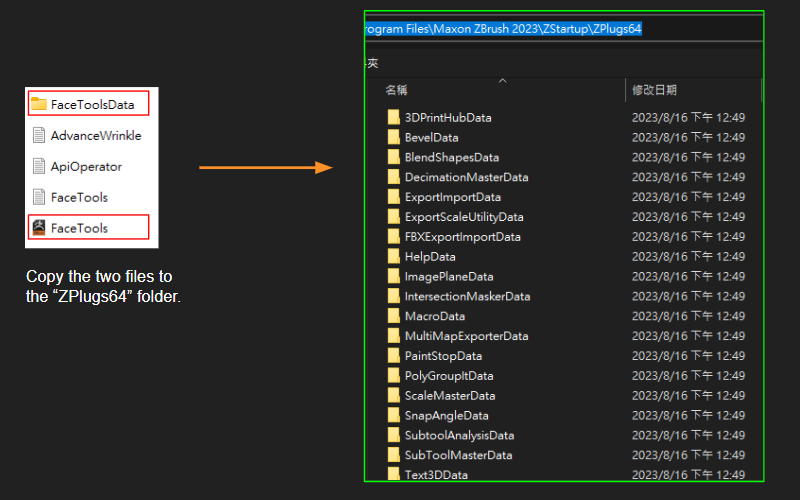 thanks, Rinfa (10/21/2023)
Hi, I just bought and installed succesfully Face Tools. But with my character done in CC4 Face Tools is not able to find zBrush. This is the error: "Can't find ZBrush. Please ensure that ZBrush is installed correctly for the Face Tools." I look in the web and find that other people has the same issue. It's a bug? How to find the path for applications inside CC4? During instalation the windows ask me to upgrade CC4 to the last version, what I did. So, any clues?
Thanks,
D.
|
|
Sophus
|
Sophus
Posted 2 Years Ago
|
|
Group: Forum Members
Last Active: Last Week
Posts: 230,
Visits: 2.6K
|
How long is the introductory offer valid? Until the end of October 2023?
|
|
Cookster360
|
Cookster360
Posted 2 Years Ago
|
|
Group: Forum Members
Last Active: 2 Years Ago
Posts: 5,
Visits: 151
|
Please confirm if you need to independently purchase ZBrush to use this tool or not. Thank you.
|
|
Sophus
|
Sophus
Posted 2 Years Ago
|
|
Group: Forum Members
Last Active: Last Week
Posts: 230,
Visits: 2.6K
|
Cookster360 (10/26/2023)
Please confirm if you need to independently purchase ZBrush to use this tool or not. Thank you.
Yes, you need to get ZBrush. version 2022 or 2023 (from Pixologic or Maxon) as well.
|