|
doskat
|
doskat
Posted 3 Years Ago
|
|
Group: Forum Members
Last Active: 2 Years Ago
Posts: 2,
Visits: 26
|
The stork has its path (motion path) + added wing-flapping movement. I'm struggling to add another movement from the "Edit motion layer" function. It reports this error: "Keys can't be set on motion loops. Please flatten the motion clip and try again." or it also indicated something along the lines of: "there are too many motion elements.". It always happens that the stork returns to its original position and an error message appears. It's impossible to move either the body or the head, etc.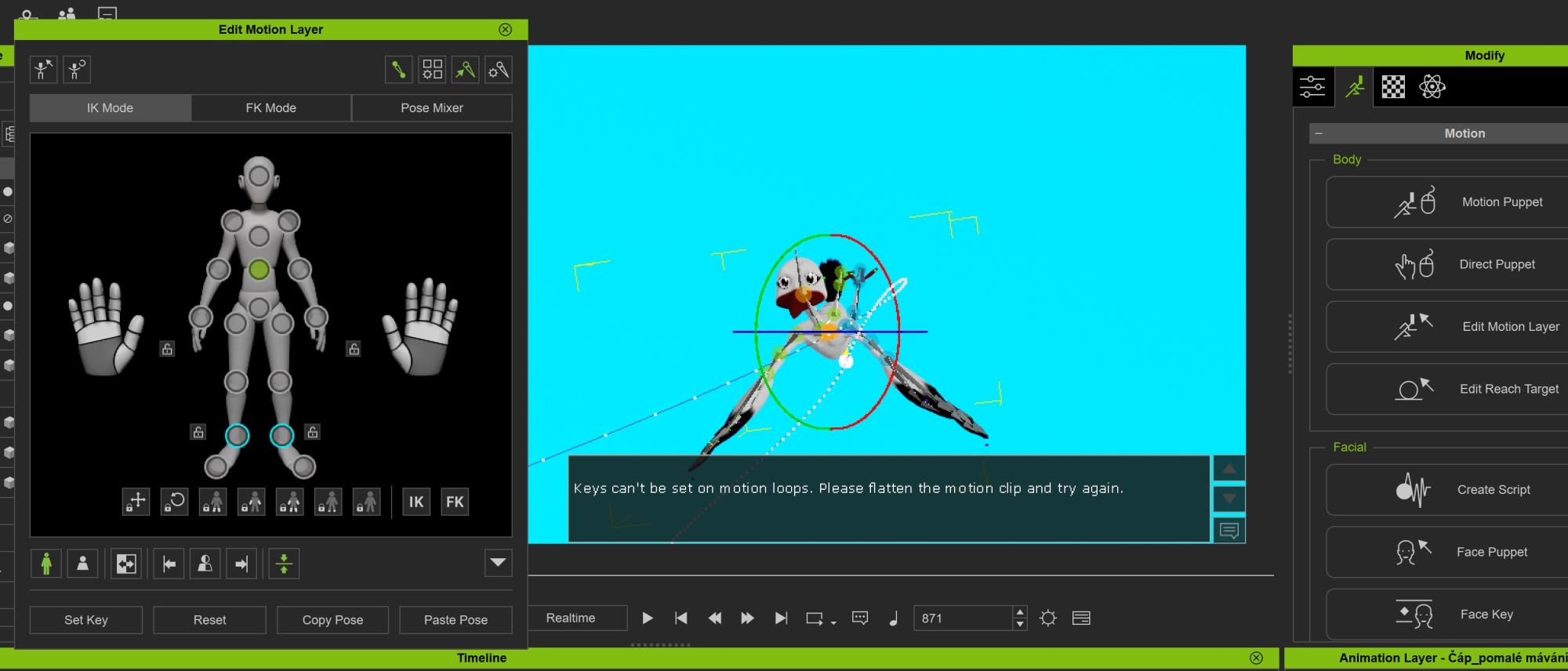
|
|
AncientWire
|
AncientWire
Posted 3 Years Ago
|
|
Group: Forum Members
Last Active: 2 Weeks Ago
Posts: 62,
Visits: 956
|
I have been learning how to use motions lately, so I am still a new at it and I don't have the stork, so make of this what you will :)
Looking at the stork in the store, it has Fly Start, Fly End and Fly Loop. If you are using a bunch of Fly Loops together, and trying to edit the last one, that seems to be what one of the problem may be. Not with the Fly Loops, but with the editing that you want to do to it.
You also seem to be having a problem between the last Fly Loop and the Fly End.
Try this - Collect Clip Fly Start, all of the Fly Loops, and the Fly End and save as one motion. Delete the Fly Start, Fly Loops, and Fly End you had and replace them with this one new clip. Now try to Edit Motion Layer.
There are other things you can try, but I can't explain them well. Sample Clip is one of them.
|