|
Author
|
Message
|
|
Parallel World Labs
|
Parallel World Labs
Posted 2 Years Ago
|
|
Group: Forum Members
Last Active: Last Year
Posts: 15,
Visits: 130
|
I have lots of already recorded body and face mocap. The face mocap is animating CC4 Kevin's full face, including mouth. I want to use 100% of the expressiveness of the facial performance BUT I want to blend 50% of the lips performance with 50% of the AccuLips viseme performance. If I just play with the Viseme / Expression strength sliders, they affect the WHOLE facial performance, resulting in me losing the eyes and eyebrow expressiveness. I don't know how to either 1) EDIT the curves of the facial mocap so I can smooth / reduce keyframes on the LIPS/MOUTH ONLY 2) Mask out the Expressiveness setting so that I can have 100% expressiveness of the eyebrows but 50% on the lips. I know I can replace/rerecord a facial mocap performance, but I used real actors and I need to preserve their performances. Any thoughts?
|
|
|
|
|
Kelleytoons
|
Kelleytoons
Posted 2 Years Ago
|
|
Group: Forum Members
Last Active: Last Year
Posts: 9.2K,
Visits: 22.1K
|
Maybe my brain isn't working well, but my workflow is to always create the visemes with Acculips and then layer the ENTIRE facial performance on top of that (with Live Face). Doing it that way gives you exactly what it seems you are looking to do, namely - get the accuracy of Acculips with the facial performances of an actor. I don't even do much on top of that other than I do not speak the lines - which is to say I will smile or frown (or whatever) and sometimes I even open my mouth a bit more of less but putting that layer on top of Acculips gives, to me, the perfect blend. No messing around with anything.
Alienware Aurora R16, Win 11, i9-149000KF, 3.20GHz CPU, 64GB RAM, RTX 4090 (24GB), Samsung 870 Pro 8TB, Gen3 MVNe M-2 SSD, 4TBx2, 39" Alienware Widescreen Monitor
Mike "ex-genius" Kelley
|
|
|
|
|
Rampa
|
|
|
Group: Forum Members
Last Active: 1 hour ago
Posts: 8.2K,
Visits: 62.5K
|
|
|
|
|
|
Parallel World Labs
|
Parallel World Labs
Posted 2 Years Ago
|
|
Group: Forum Members
Last Active: Last Year
Posts: 15,
Visits: 130
|
The technique described with the motion puppet gets me part of the way there but doesn't address my question in its entirety - that's a great technique for completely removing all mouth movements off your mocap so you can entirely replace with AccuLips.
That's not what I'm looking to do - I'm looking to BLEND the acculips and the mouth part of the facial performance, while KEEPING the rest of the facial performance at full strength.
So far I haven't seen a way to control the amount of the blend on masked-out parts. I know there's no feature to do this directly but I was hoping some clever user had come up with a way.
|
|
|
|
|
Parallel World Labs
|
Parallel World Labs
Posted 2 Years Ago
|
|
Group: Forum Members
Last Active: Last Year
Posts: 15,
Visits: 130
|
I mean, that works for your own workflow - awesome. That's great when you are an indie creator and you're doing all the acting yourself.
In my case, I have professional actors who are delivering a full performance and I am coming along afterward and cleaning up their lip synch basically, trying to preserve the rest of their performance as accurately as possible, not the other way around.
|
|
|
|
|
Parallel World Labs
|
Parallel World Labs
Posted 2 Years Ago
|
|
Group: Forum Members
Last Active: Last Year
Posts: 15,
Visits: 130
|
One obvious way to achieve what I want is to use Animation Layers and weights along with multiple passes of masked-out motion capture or face puppetting BUUUT so far I have not found a way to get facial animation into the Animation Layers.
I don't for the life of me understand why iClone makes this distinction between body part motion and facial motion - it's all animation, why not use the same system?
Similarly, what about curve editing for captured facial motion data? Why can I not unlock the base Layer, and edit facial animation curves just like you can with motion data?
|
|
|
|
|
animagic
|
animagic
Posted 2 Years Ago
|
|
Group: Forum Members
Last Active: 2 Weeks Ago
Posts: 15.8K,
Visits: 31.3K
|
One difference between body animation and facial animation is that one is bone-based and the other morph-based so obviously they are separate systems. To make it one system would make things just more convoluted and unworkable in my opinion. If you have specific requests, you can always add them to the Feedback Tracker. There's is little point in questioning why things are the way they are.
|
|
|
|
|
Rampa
|
|
|
Group: Forum Members
Last Active: 1 hour ago
Posts: 8.2K,
Visits: 62.5K
|
You can use the curve editor. Right-click on the track (expression in my picture) and sample. Right-click a second time and select "Curve Editor". 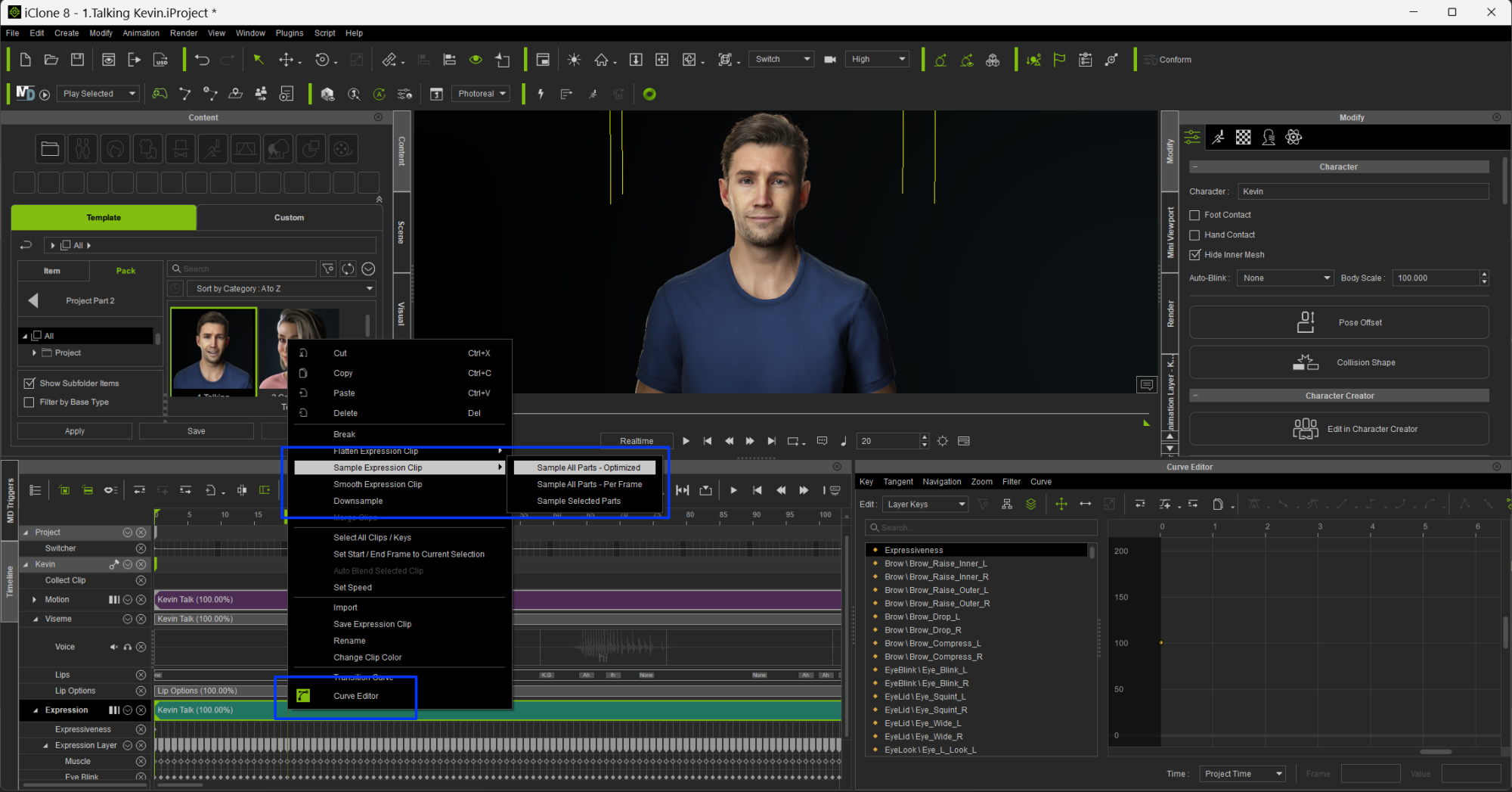 Note there is also a smoothing option in the right-click. Scroll down the list in its window. You can basically smooth elements of the expression to whatever percentage you want. Probably quicker than using the curve editor. 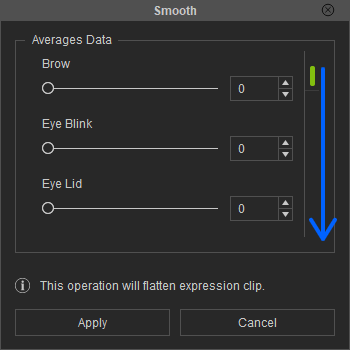
|
|
|
|
|
Parallel World Labs
|
Parallel World Labs
Posted 2 Years Ago
|
|
Group: Forum Members
Last Active: Last Year
Posts: 15,
Visits: 130
|
@Rampa - oh wow! Okay, now we're talking. I'm going to try that as soon as I get back to my workstation. The key is to Sample the clip first, which I guess turns the data into keyframes which you can then edit in the curve editor. If that works, it's exactly what I need!
I've been trying all day to use either the face puppet or the LiveFace mocap to zero out just the lips using masking. The results have been inconsistent! In one clip I was able to completely remove all lip expressions using Replace. But in my most recent clip (captured exactly the same way) I can't get rid of the expressions completely - I can reduce them but they remain.
The problem really is that the AccuLips visemes are additive to the expression capture - not blended. So if you're talking in your face capture and your mouth is open, it opens twice as wide when the visemes are layered on top!
I wonder whether the sampling trick could also work for Viseme tracks - flattening the result so you can then edit with the curves. It would be very powerful if you could.
|
|
|
|
|
Rampa
|
|
|
Group: Forum Members
Last Active: 1 hour ago
Posts: 8.2K,
Visits: 62.5K
|
Visemes can be adjusted with the global strength slider in the animation tab of the modify panel, or by right-clicking the viseme track and selecting "Talking Style Editor" to adjust the different viseme strengths, or by double-clicking each viseme separately to edit them one by one. 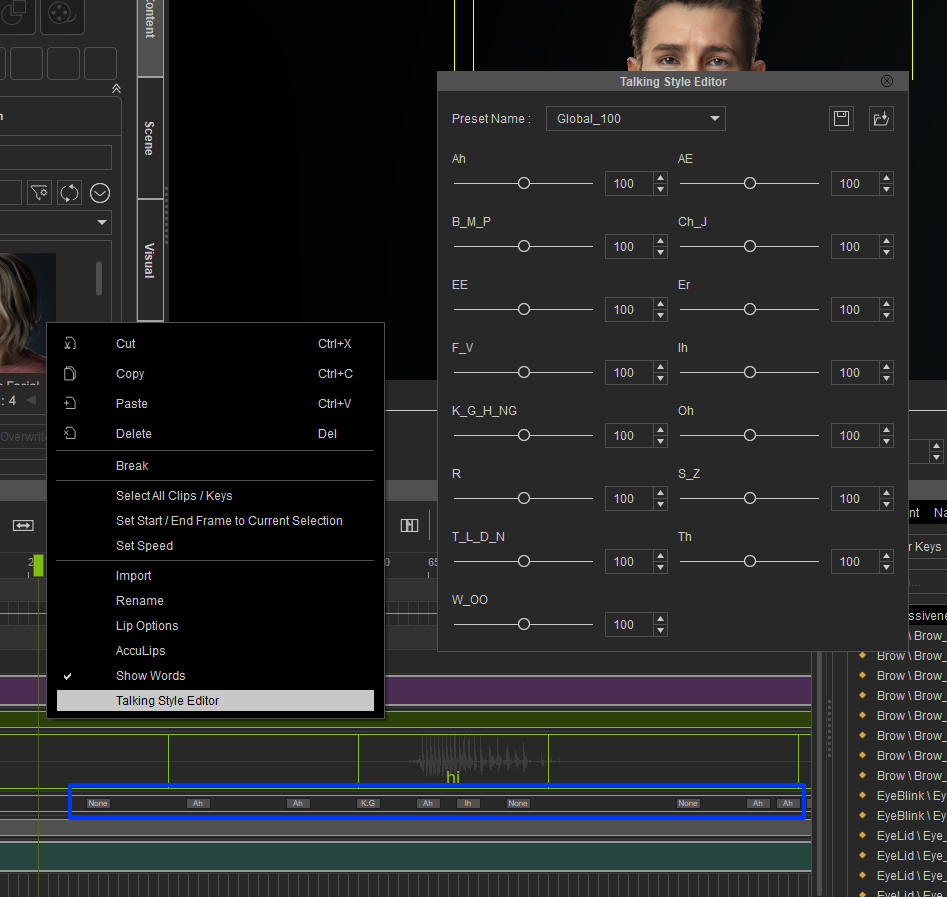
|
|
|
|