|
Sylvia (RL)
|
Sylvia (RL)
Posted 3 Years Ago
|
|
Group: Moderators
Last Active: 2 Years Ago
Posts: 27,
Visits: 215
|
Welcome
Cartoon Animator 5.1 (CTA 5.1) has been continuously evolving its feature set in recent years, and the 5.1 update introduces two major additions. The first significant feature is the roundtrip vector editing workflow with Adobe Illustrator. By leveraging the power of Illustrator, artists can bring their vector artwork seamlessly into CTA, enhancing their animations with detailed and scalable visuals.
The second highly anticipated feature is the introduction of image sequences. This addition is particularly exciting for traditional 2D animators who excel at free-hand sequence drawings. With image sequences, artists can now unleash their creativity and explore a wide range of expressive possibilities beyond the limitations of 2D bone-driven animation. Furthermore, CTA 5.1 supports popular GIF or APNG sequences, offering the ability to apply instant animated effects sourced online or derived from third-party tools.Here are the new feature highlights of Cartoon Animator 5.1: - Sequence Image Animation: Sync up the image sequences made in Photoshop, Illustrator, or other compatible tools with CTA. >> Know More
- GIF & APNG Animation: Drag in animated GIFs or APNG files to invigorate projects. >> Know More
- Vector Animation – Roundtrip Editing: SVG animation workflow for Illustrator and CTA >> Know More
- Recommended Assets: Get new series of content releases. >> (Make Me Actor, Instructional Tools)
By utilizing image sequences, artists can explore various forms of hand-drawn animation to break free of prior limitations. This includes showcasing intricate frame-by-frame drawing processes, crafting dynamic 360-degree rotations, and integrating visual effects. It's as simple as synchronizing the sequence image layers with your preferred PSD/SVG tools like Photoshop or Illustrator to achieve a fluid workflow. 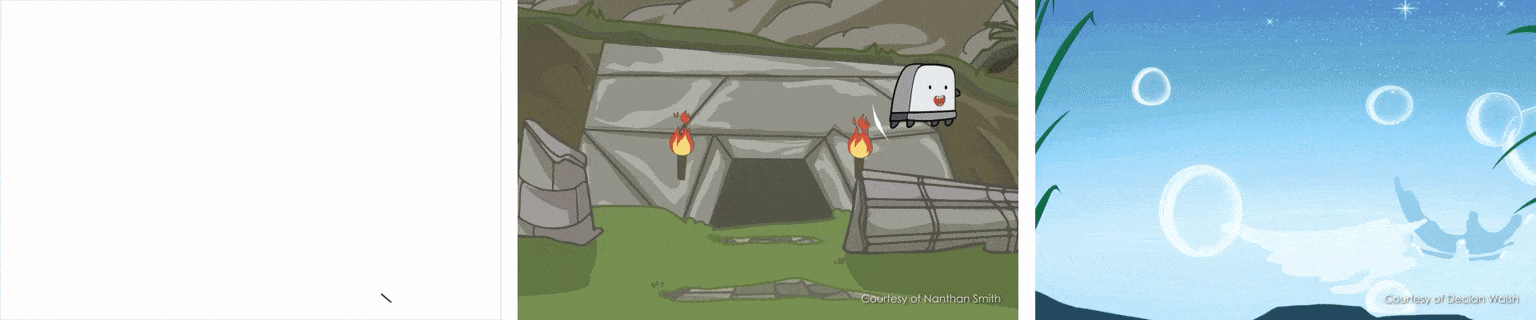 *Having the PSD/SVG sequences stored in the Sprite Editor allows artists to apply frames to the timeline or start the animation directly from the Action Menu. 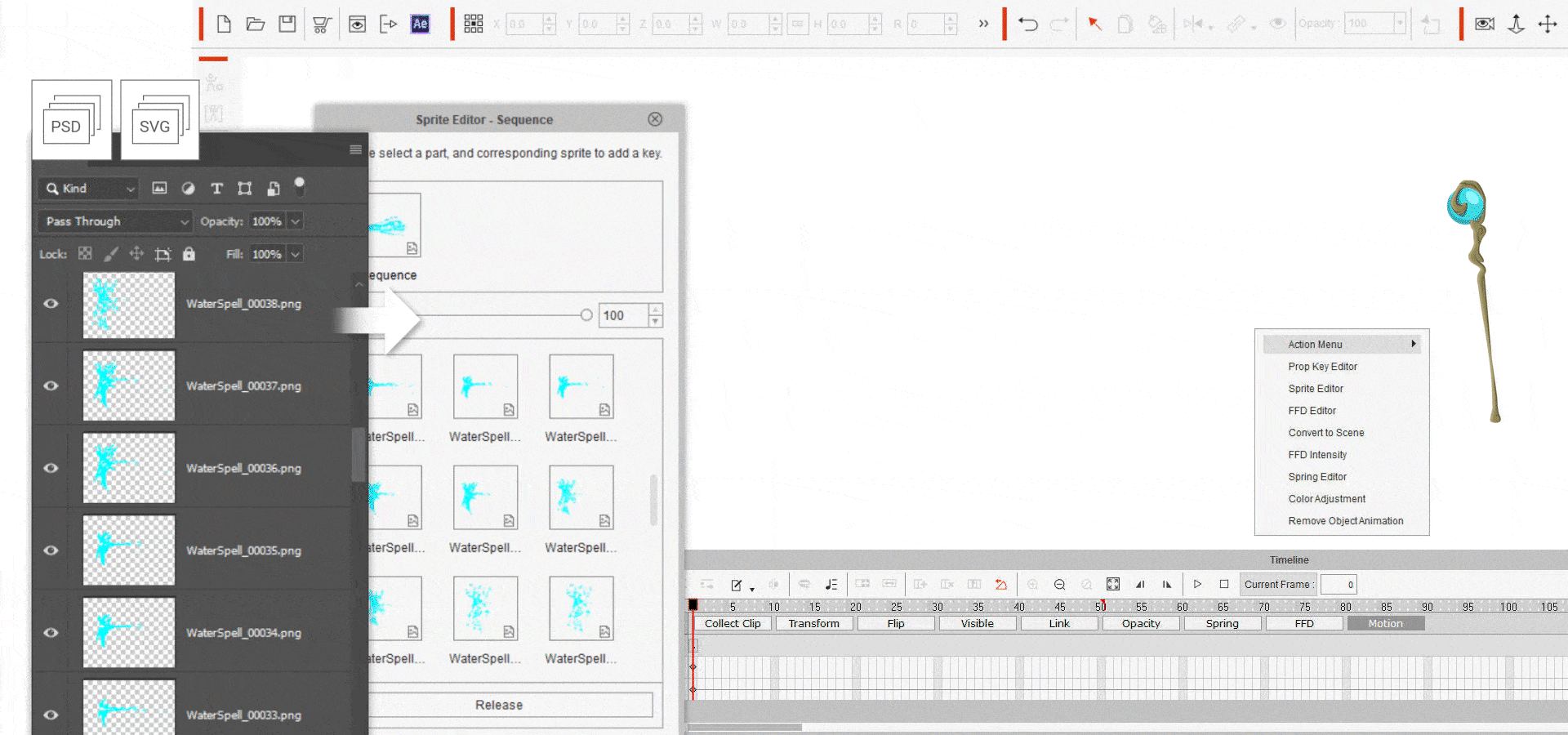 *A simple right-click gives access to various motion effects for the object. 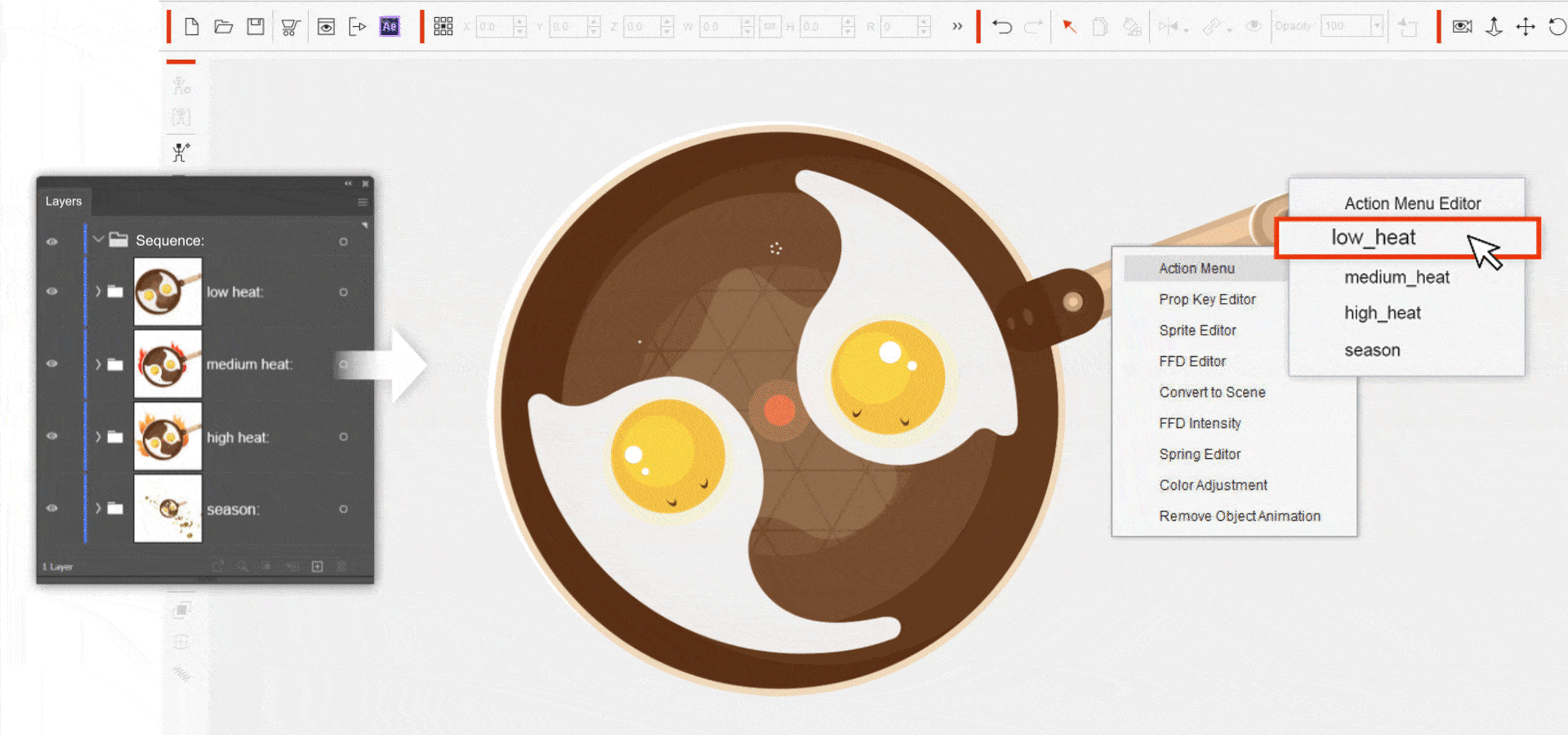
New Key Features:
- Effortlessly import image sequences to CTA, with support for both PSD (bitmap) and SVG (vector) formats.
- Transform grouped sequences into multiple animations that can be triggered with a single click on the object.
- Refine sequence image effects using the Timeline Editor.
- Integrate motion enhancers, including free-form deformation.
- Supports ongoing modifications of sequence images via Photoshop and Illustrator.
Learn more by visiting our website.
GIF & APNG Animation
With CTA, users can effortlessly import animation assets in GIF or APNG format with ubiquitous support on the web. These assets can be easily obtained online or created by the artists themselves. Simply drag and drop premade GIFs or APNG files into CTA, or convert them into animation sequences for further editing with just a few clicks.
*Seamlessly integrate GIFs into CTA & retain their original animation settings.
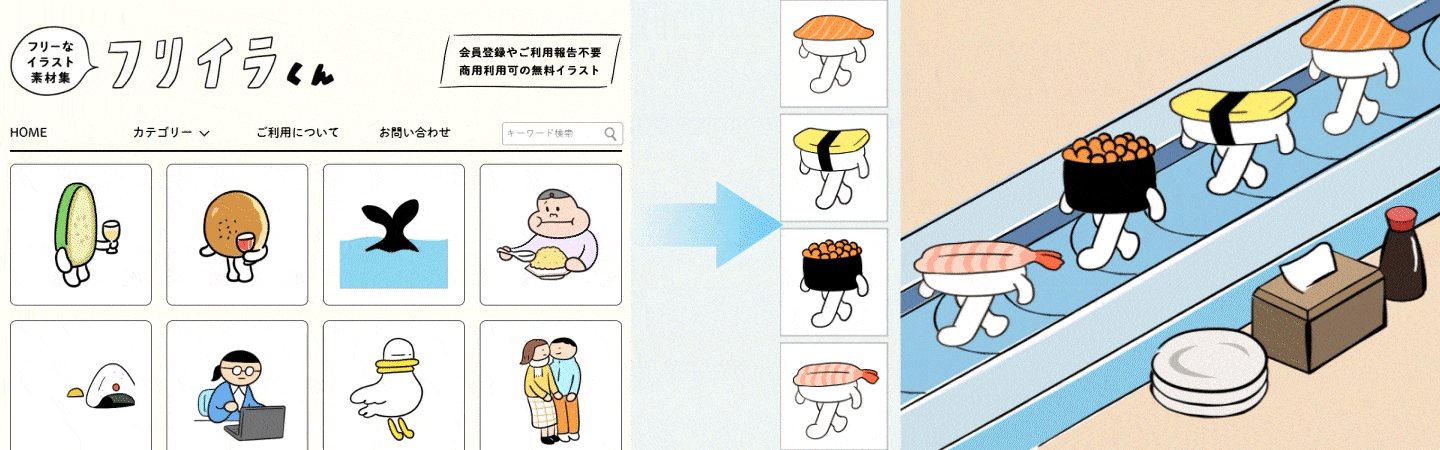
*High-quality transparent APNGs can be obtained from widespread auto-converters and image editors.
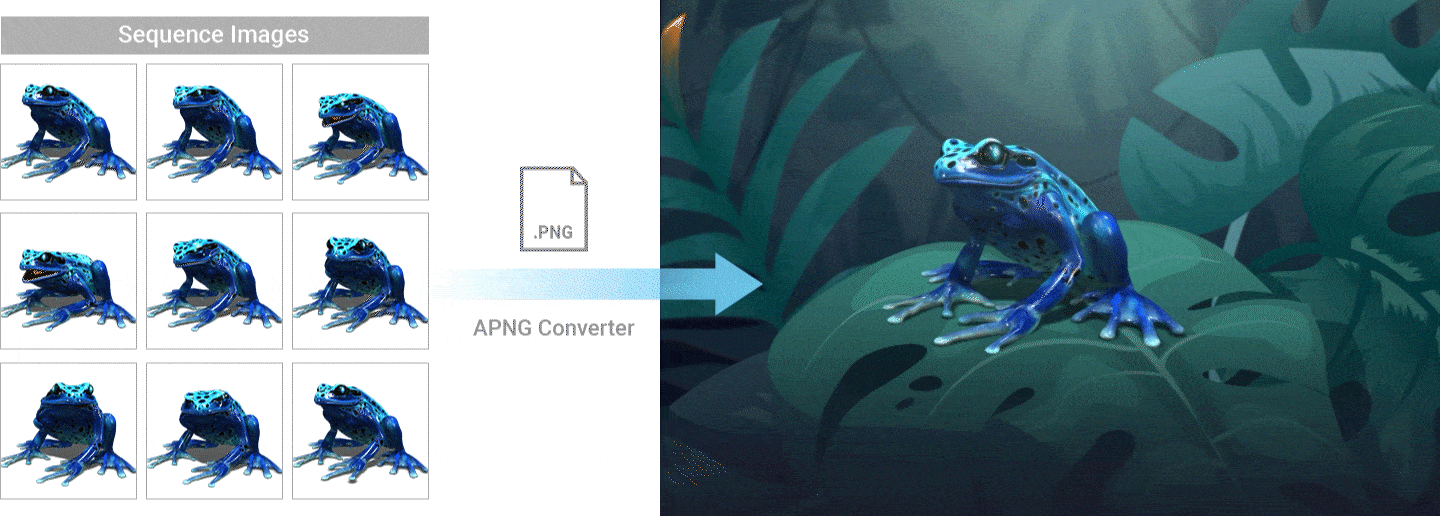
New Key Features: - Once GIFs are imported into CTA, they are automatically converted into standard image sequences, opening new avenues for editing.
- Users can effortlessly create APNGs by generating 24-bit true-color frame data using 3D software or a video editor of their choice.
Learn more by visiting our website.
Vector Animation: Roundtrip Editing
CTA offers a comprehensive solution for animating in Illustrator by enabling real-time roundtrip editing of SVG files. By offering a way to unleash your creativity with highly optimized vector graphics, you can bring your ideas to life like never before.
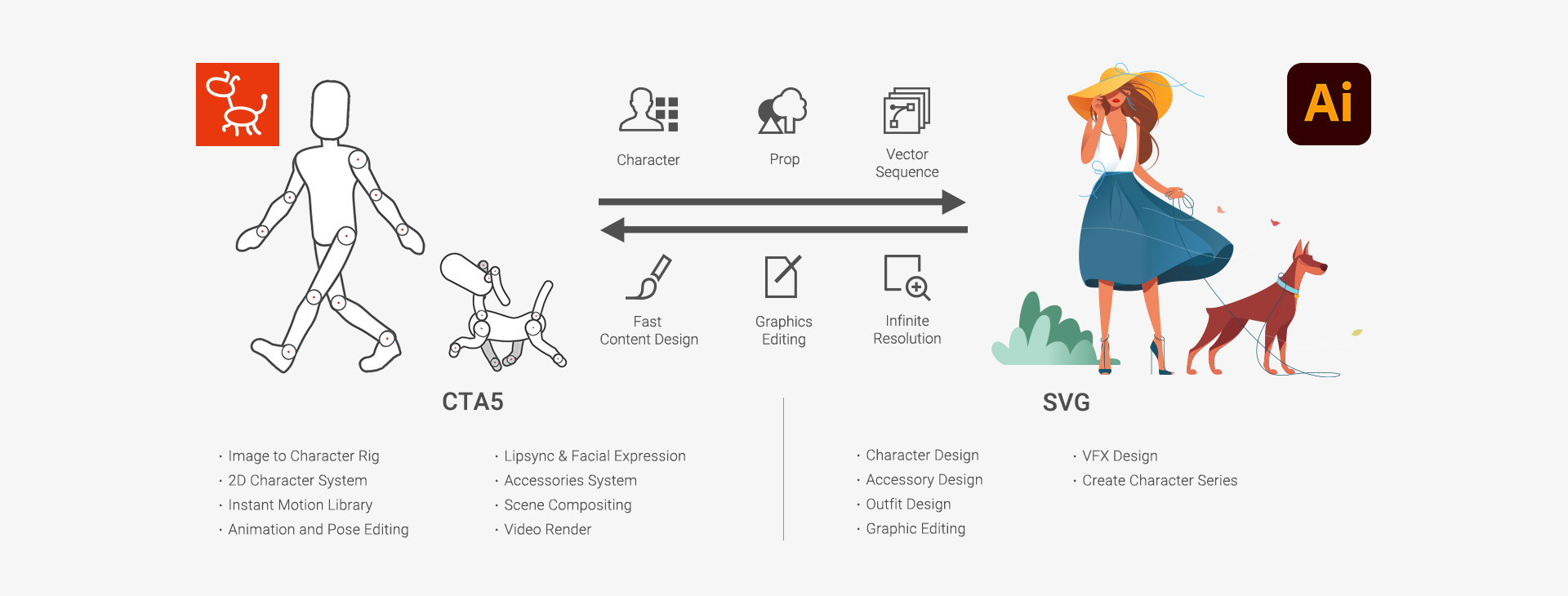
New Key Features:
- Launch exciting vector characters or props to Illustrator and synchronize SVG updates with CTA.
- Add new elements to existing objects with bone-rig and motion effects while retaining the original settings.
Learn more by visiting our website.
Recommended Assets
To fully take advantage of CTA 5.1’s powerful new features and see what CTA5.1 can do, make sure to look into these new content series.
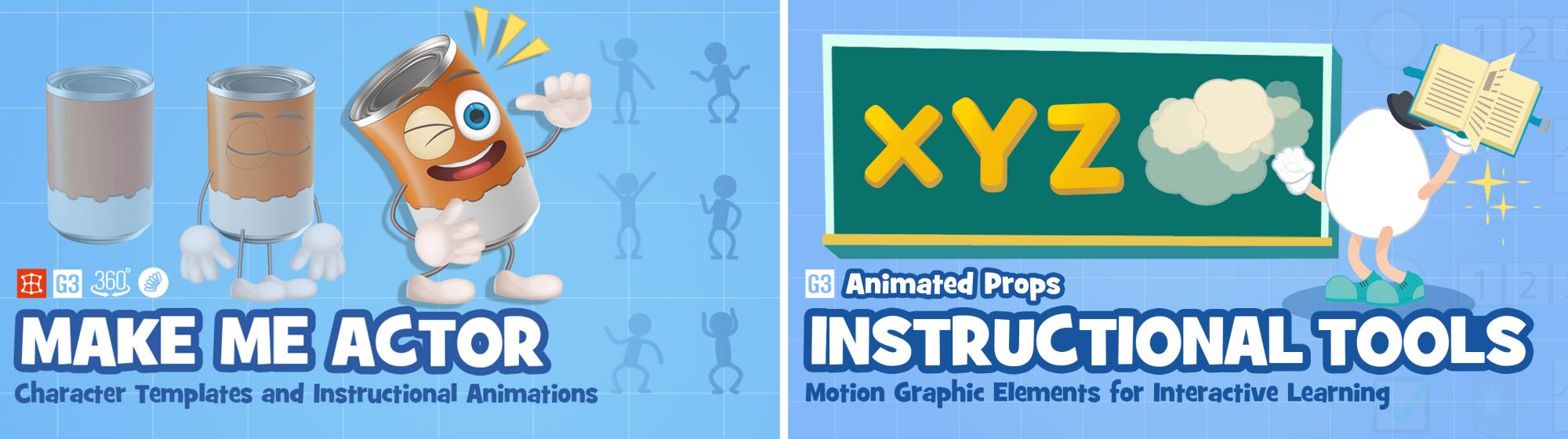
Learn more by visiting our website.
Software & Plugin Updates
Users who have purchased CTA 5.1 can install plugins directly from Reallusion Hub, and users without CTA 5.1 can download the trial version. Get to know the latest updates by checking out the release notes.
Guide and Manual
The first wave of CTA5.1 tutorials includes three videos, and there’s more to come.
|