|
Author
|
Message
|
|
nicobrits2
|
nicobrits2
Posted Last Year
|
|
Group: Forum Members
Last Active: 7 Months Ago
Posts: 1,
Visits: 19
|
I believe there is an update skin or shape button at the bottom.
|
|
|
|
|
K_Digital
|
K_Digital
Posted 2 Years Ago
|
|
Group: Forum Members
Last Active: 2 Months Ago
Posts: 327,
Visits: 1.4K
|
... However, you are getting great results with the method you explained which proves many problems can be overcome with a little creative thinking...
Thanks Peter,
Ripped my purse today and purchased the 3in1 skin pack, tested that option "old" again as marked RED in the picture (1) above, but couldnt figure out what this can be used for.
At least i didnt notice any change when loading some wrinkle layers etc. , Can you tell us what exactly (1) is for ? The manual is oudated in this concern.
|
|
|
|
|
Peter (RL)
|
Peter (RL)
Posted 2 Years Ago
|
|
Group: Administrators
Last Active: Last Year
Posts: 23.1K,
Visits: 36.6K
|
K_Digital (8/11/2023)
Did you mean the sliders have only impact on the model if a use base chars from the realistic Human Skin Pack ?
All the morph sliders you currently have can be applied to any standard CC character. They are not restricted to certain base characters. However, with the purchase of add-on packs like the Ultimate Morphs you get additional morph sliders that give you more options for aging your characters. However, you are getting great results with the method you explained which proves many problems can be overcome with a little creative thinking. :)
Peter
Forum Administrator www.reallusion.com
|
|
|
|
|
K_Digital
|
K_Digital
Posted 2 Years Ago
|
|
Group: Forum Members
Last Active: 2 Months Ago
Posts: 327,
Visits: 1.4K
|
Did you mean the sliders have only impact on the model if a use base chars from the realistic Human Skin Pack ? It thats the case, some settings/sliders should be greyed out if someone doesnt own that pack to prevent from confusion. Would love to buy that Pack, but this has to wait, sadly i am not commercial . Anyway, i am hopelessly addicted to your software ,-) BTW: The char below was created using my method two posts above, experimenting with Normal Maps. Not really elderly but the woman could be in her mid 50ies. 
|
|
|
|
|
Peter (RL)
|
Peter (RL)
Posted 2 Years Ago
|
|
Group: Administrators
Last Active: Last Year
Posts: 23.1K,
Visits: 36.6K
|
K_Digital (8/10/2023)
Some one from RL should explain how this below exactly works.
You're using a default (young) skin base which you can't just make into an older person skin. If you have the Realistic Human Skin pack you will find a "Male and Female Old" base skin which you can use as a starting point and then further customize from there with wrinkles, skin blemishes etc. Obviously using morphs like "Body Old" and "Face Old" will add to the realism as well.
Peter
Forum Administrator www.reallusion.com
|
|
|
|
|
K_Digital
|
K_Digital
Posted 2 Years Ago
|
|
Group: Forum Members
Last Active: 2 Months Ago
Posts: 327,
Visits: 1.4K
|
Found a promising way for some character aging. The picture below is only a 10minutes session because ive had an idea and it seems to be an interesting way into the right direction. NOTE: Only forehead and Upper Lip area have been modfied fo this test. Requires: Skin gen Premium, no additional Packs - Load Neutral Character - Export the Normal Map from the Appearance Editor to photoshop - Use expression Wrinkels with "check with Expressions) and export the normal map to photoshop - Cut out the different wrinkled areas and merge them into the normal map from above - Refine the edges (i didnt as you can see around the mouth etc) - Drop the edited normal Map into the Appearance Editor - Add different Facial and Lip Wrinkles from Skin Gen - Play with the normal strength for each Layer 
|
|
|
|
|
K_Digital
|
K_Digital
Posted 2 Years Ago
|
|
Group: Forum Members
Last Active: 2 Months Ago
Posts: 327,
Visits: 1.4K
|
Some one from RL should explain how this below exactly works. No matter what i choose here beetween old/thin/muscle body type, the sliders below have only impact on the same normal map or one you load manually. I looks like that "WS Normal" changes, but not the maps below. I would expect changing the body type changing the maps below too. A bug ? 1 changes 2 but 3 does not seem to change 3, changing 4 has always the same effect no matter of the value of 1. 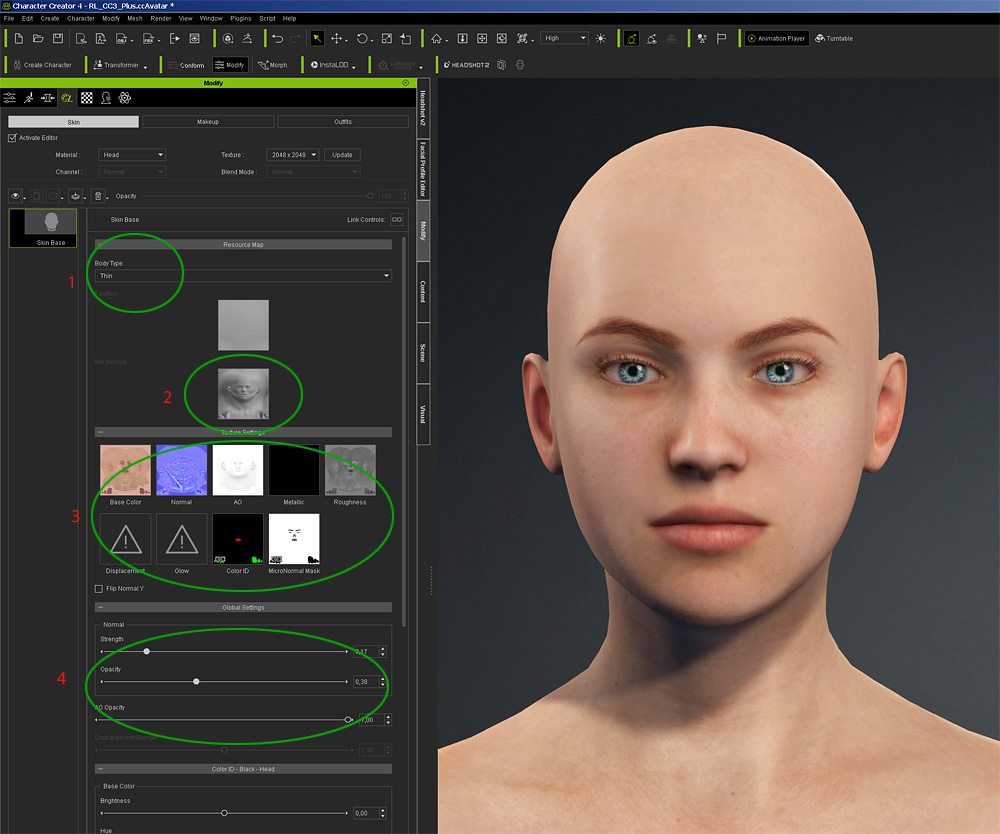
|
|
|
|
|
barca-8
|
barca-8
Posted 2 Years Ago
|
|
Group: Forum Members
Last Active: Last Year
Posts: 218,
Visits: 700
|
Thank you for the detailed response. Very helpful.
Your results (wife and husband) look great! I'll have to consider getting the Ultimate Morphs pack. I already have Headshot.
|
|
|
|
|
animagic
|
animagic
Posted 2 Years Ago
|
|
Group: Forum Members
Last Active: Last Month
Posts: 15.8K,
Visits: 31.4K
|
And here are the woman and her husband: 
|
|
|
|
|
animagic
|
animagic
Posted 2 Years Ago
|
|
Group: Forum Members
Last Active: Last Month
Posts: 15.8K,
Visits: 31.4K
|
I was working on something so I couldn't be more specific, but I checked what I used for one of my older female characters for which I used the photo of a young woman in Headshot. I used a number of morphs that seem to come from the Ultimate Morphs pack: https://www.reallusion.com/ContentStore/Character-Creator/Pack/Ultimate-Morphs/. This includes updated morphs from the older Essential Morphs pack as well as new ones. There are also useful morphs that come with Headshot. For the skin I used things like wrinkles, pores, freckles, etc. that can be found in SkinGen. I have the additional SkinGen content that is available for purchase; I'm not quite sure how far you'll get with the base content. Below is a composite screen capture of the various settings that I used: 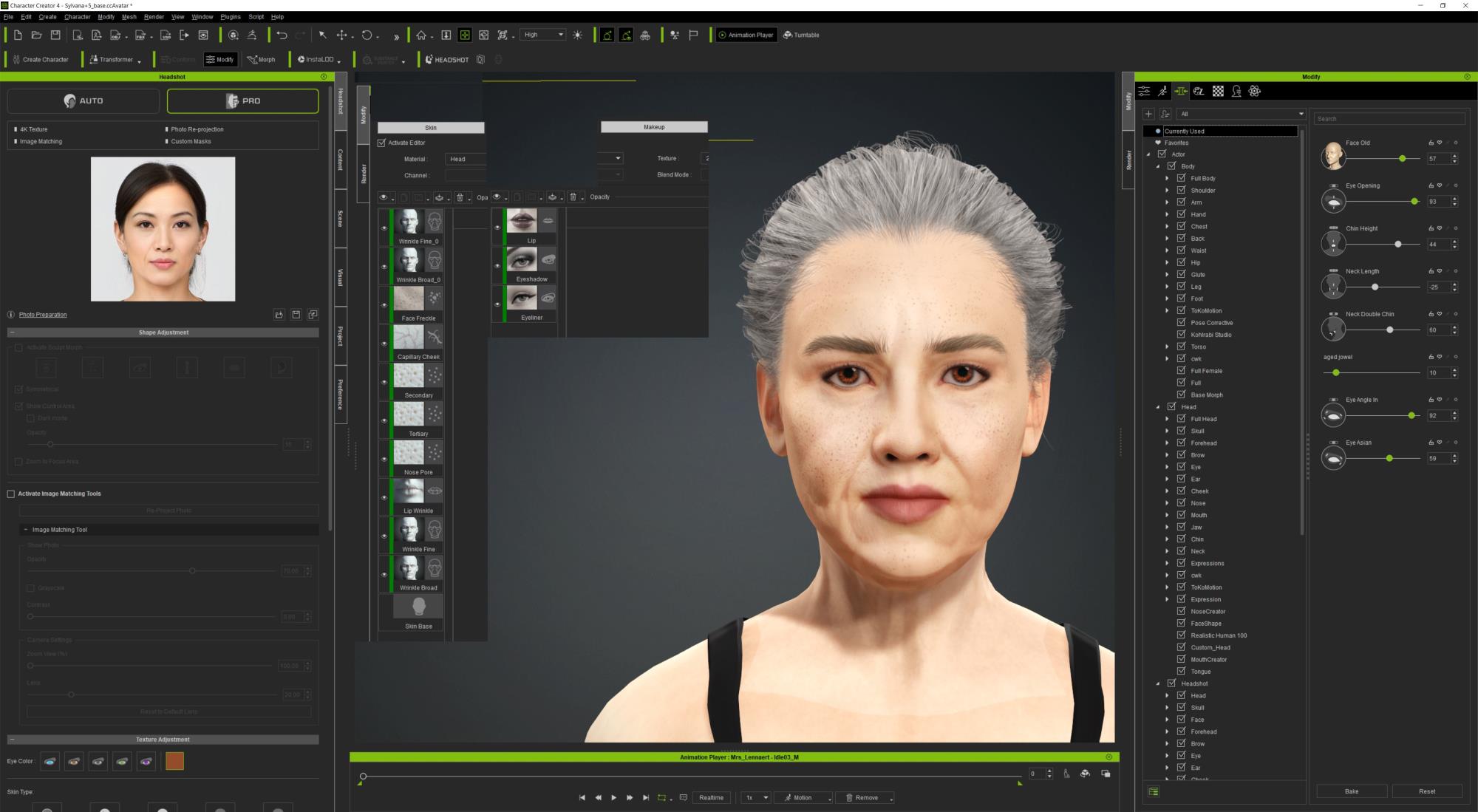 I haven't done much with the new wrinkle system but that would give further options.
|
|
|
|