|
COLINMAC2
|
COLINMAC2
Posted 2 Years Ago
|
|
Group: Forum Members
Last Active: 2 Years Ago
Posts: 122,
Visits: 143
|
After much trial and error and advice from my friends, I was finally able to import and save a cool pair of wrestling boots from DAZ. But when I try to load them onto the character, How shall I say it? -- they act as a unit, if I fit one onto the character's left foot, the other boot is stuck a few inches away from the character's right foot, and vice versa. I can't move them as individual items, but only as a pair. And as a pair, even though the imported character worked perfectly, the boots don't. I've looked through the tutorials and the manual, but the Conform button doesn't even appear on my Modify panel? What am I doing wrong?
|
|
animagic
|
animagic
Posted 2 Years Ago
|
|
Group: Forum Members
Last Active: Yesterday
Posts: 15.8K,
Visits: 31.4K
|
This part of the manual explains how to adjust the shoes: https://manual.reallusion.com/Character_Creator_3/ENU/3/Content/Character_Creator_3/3/08_Creating_Custom_Assets/Creating_Custom_Shoes_OBJ.htm. The idea is to use Edit Mesh to select the mesh of an individual shoe, after which you can move it to fit your character's feet. Then follow the other steps on the manual page.
|
|
COLINMAC2
|
COLINMAC2
Posted 2 Years Ago
|
|
Group: Forum Members
Last Active: 2 Years Ago
Posts: 122,
Visits: 143
|
Hey thanks, that was fast!
|
|
COLINMAC2
|
COLINMAC2
Posted 2 Years Ago
|
|
Group: Forum Members
Last Active: 2 Years Ago
Posts: 122,
Visits: 143
|
Trying it, but edit mesh still won't select the individual boot, and when I click on edit mesh, the Move button gets grayed out and won't work. 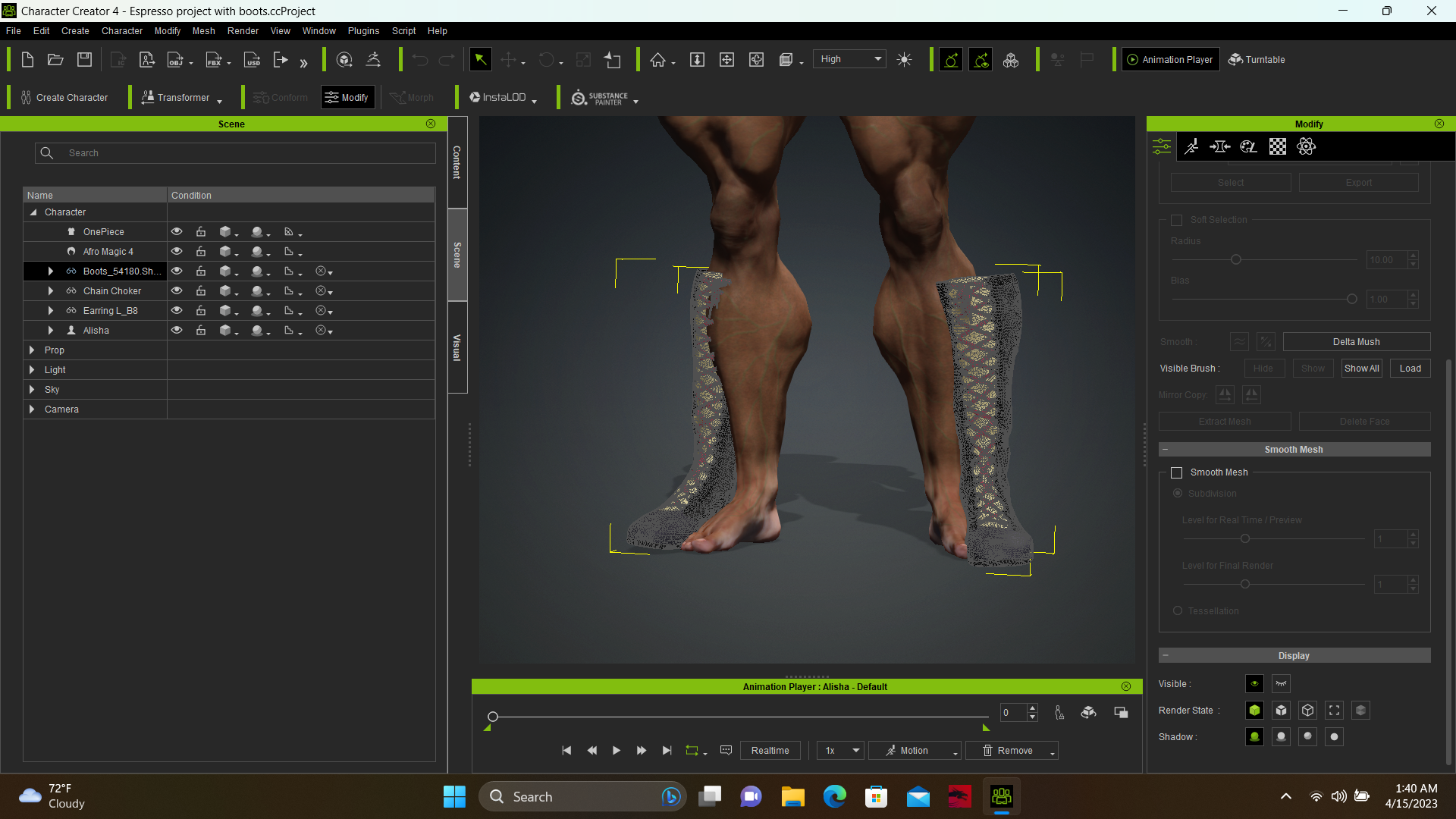
|
|
animagic
|
animagic
Posted 2 Years Ago
|
|
Group: Forum Members
Last Active: Yesterday
Posts: 15.8K,
Visits: 31.4K
|
There are four tabs when you open Edit Mesh. One of them is Faces and you should be able to drag around the area of one of the boots to select it. There is also an Element tab and by clicking one or the other boot you may be able to select it. I can't try it out myself right now, but it should work.
|