|
debbie harmon
|
debbie harmon
Posted 2 Years Ago
|
|
Group: Forum Members
Last Active: 7 Months Ago
Posts: 83,
Visits: 209
|
Not sure this is the correct spot to ask this question. Please advise where the best location to ask it would be. Here is the problem I need help with. I want to have my character run/walk up/downstairs. I am using the female Act and Move pack. The loop isn't long enough for my avatar to go all the way to the top/bottom so I'm using the loop. However, my character drops down/up based on the direction of movement even though I am raising it up to the next level of stairs. At 39 on the timeline my avatar is fine then at 42 on the timeline it drops below the stairs. This happens every time the animation repeats in the loop. I have attached screen shots of this happening in two places. I also attached a quick video. Why does this happen and how do I fix it? Thank you for your help.
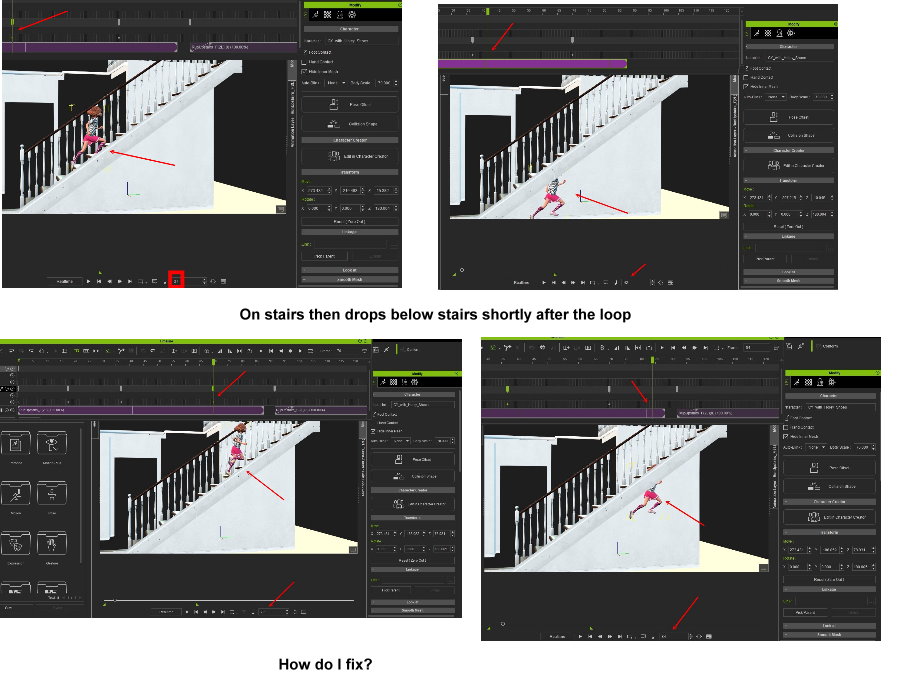
|
|
toystorylab
|
toystorylab
Posted 2 Years Ago
|
|
Group: Forum Members
Last Active: 3 Months Ago
Posts: 4.6K,
Visits: 29.9K
|
You have to "align" the second clip...
Toystorylab on Vimeo :  Crassitudes (my "Alter Ego") on Youtube: Crassitudes (my "Alter Ego") on Youtube: 
|
|
debbie harmon
|
debbie harmon
Posted 2 Years Ago
|
|
Group: Forum Members
Last Active: 7 Months Ago
Posts: 83,
Visits: 209
|
Thank you for the video. You helped me so much
|
|
Data Juggler
|
Data Juggler
Posted 2 Years Ago
|
|
Group: Forum Members
Last Active: 9 Months Ago
Posts: 1.8K,
Visits: 5.6K
|
I will file this knowledge as 'What I learned today'.
Creator of the free website:
PixelDatabase.Net
A Free Online Text Based Image Editor

|