|
Author
|
Message
|
|
Fionn (RL)
|
Fionn (RL)
Posted 2 Years Ago
|
|
Group: Administrators
Last Active: 2 Years Ago
Posts: 87,
Visits: 614
|
Version 1.31.5108.1 (Release Date: 2023-03-16)
Compatible:
- Unreal Engine 5.0, 5.1
- Character Creator 3 & 4
- iClone 7 & 8
- Unreal Live Link Plug-in 1.21.1510.1 for iClone
Release Note:
Fixed: - The same wrinkle effects appear weaker in Unreal compared to iClone and Character Creator (updated the Wrinkle Mask texture settings: SRGB is now disabled).
|
|
|
|
|
raitan2008
|
raitan2008
Posted 2 Years Ago
|
|
Group: Forum Members
Last Active: 3 Months Ago
Posts: 56,
Visits: 159
|
I am using 1.3 for the first time. I am importing a Kevin cat walk animation. It is taking freaking forever to import. It is almost an hour now, and it is still going. Am I doing something wrong? Ryzen 5, windows 10, rtx 2080 ti, 64 gig of RAM/
|
|
|
|
|
raitan2008
|
raitan2008
Posted 2 Years Ago
|
|
Group: Forum Members
Last Active: 3 Months Ago
Posts: 56,
Visits: 159
|
I am using 1.3 for the first time. I am importing a Kevin cat walk animation. It is taking freaking forever to import. It is almost an hour now, and it is still going. Am I doing something wrong? Ryzen 5, windows 10, rtx 2080 ti, 64 gig of RAM/
|
|
|
|
|
StyleMarshal
|
StyleMarshal
Posted 2 Years Ago
|
|
Group: Forum Members
Last Active: Last Year
Posts: 5.8K,
Visits: 14.3K
|
raitan2008 (3/23/2023)
I am using 1.3 for the first time. I am importing a Kevin cat walk animation. It is taking freaking forever to import. It is almost an hour now, and it is still going. Am I doing something wrong? Ryzen 5, windows 10, rtx 2080 ti, 64 gig of RAM/UE did change something with the fbx import. Be sure to add the correct fps 24/25/30/60 or whatever in the UE fbx import settings (animation import) and it will import very quick. If you don't add the fps , it takes forever. IClone has a default of 60fps, CC4 = 30fps , but you can change the export fps in the fbx export settings. 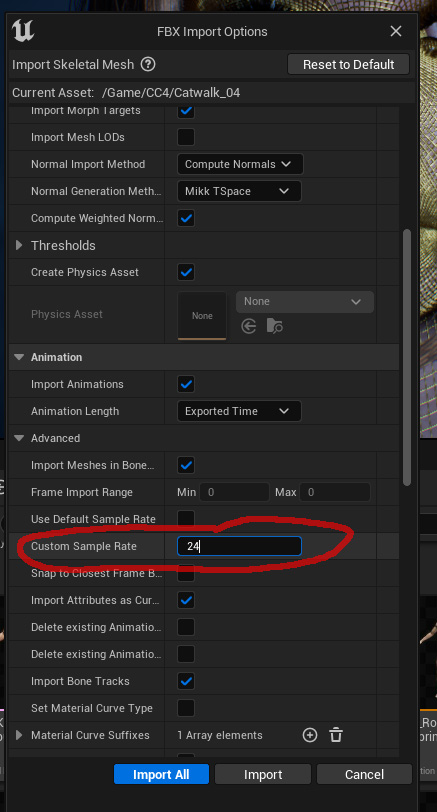
|
|
|
|
|
Mig_1987
|
Mig_1987
Posted 2 Years Ago
|
|
Group: Forum Members
Last Active: Last Year
Posts: 4,
Visits: 38
|
Hi, I just wanted to let you know that the plugin doesn't seem to compile with UE5.2.
Same with LiveLink Plugin.
|
|
|
|
|
StyleMarshal
|
StyleMarshal
Posted 2 Years Ago
|
|
Group: Forum Members
Last Active: Last Year
Posts: 5.8K,
Visits: 14.3K
|
Mig_1987 (3/24/2023)
Hi, I just wanted to let you know that the plugin doesn't seem to compile with UE5.2.
Same with LiveLink Plugin.
UE5.2 is a preview version , guess the RL plugins will be available/compiled with the UE5.2 release version.
|
|
|
|
|
raitan2008
|
raitan2008
Posted 2 Years Ago
|
|
Group: Forum Members
Last Active: 3 Months Ago
Posts: 56,
Visits: 159
|
Thanks for the tip. Will try it. Also, do you have a work flow for the import of characters you want to use over and over. I heard something about importing the skeleton system once and then you wouldn't have to reimport them every time. Any points towards the right direction would be helpful.
|
|
|
|
|
StyleMarshal
|
StyleMarshal
Posted 2 Years Ago
|
|
Group: Forum Members
Last Active: Last Year
Posts: 5.8K,
Visits: 14.3K
|
raitan2008 (3/24/2023)
Thanks for the tip. Will try it. Also, do you have a work flow for the import of characters you want to use over and over. I heard something about importing the skeleton system once and then you wouldn't have to reimport them every time. Any points towards the right direction would be helpful.You don't need to import the characters again and again. Just right click on the Folder you want to have in another project and choose "migrate". For characters click an the character in the content tab and choose "Asset Action" and "Migrate".
|
|
|
|