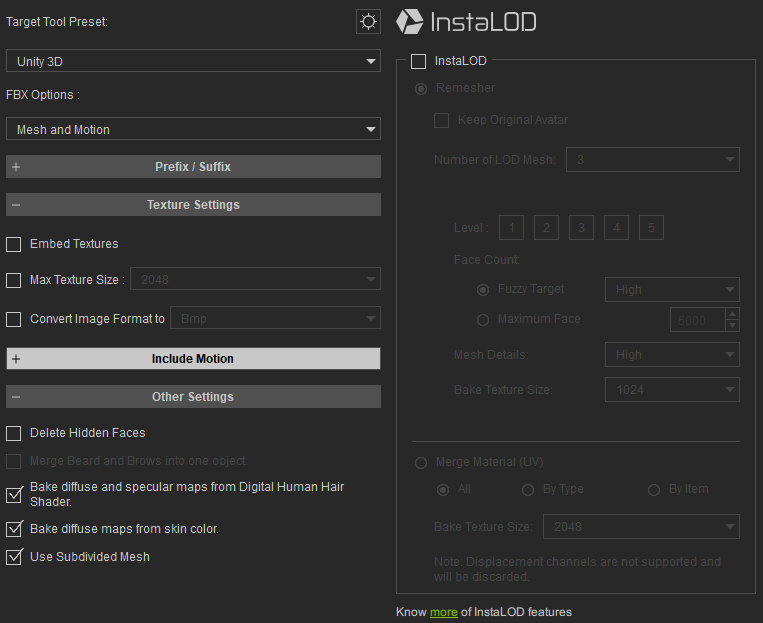Hi, just created my character in CC4.12 where the character clothes are NOT overlapping, even if I do some animations inside CC, they are working just fine. However after exporting them and then importing them into Unity, they overlap inside Unity, even with a T-pose. (I'm using Unity built-in 2021.3.15 and CC Importer 1.4.3)
Here is an example:
No overlapping in CC with T-pose.
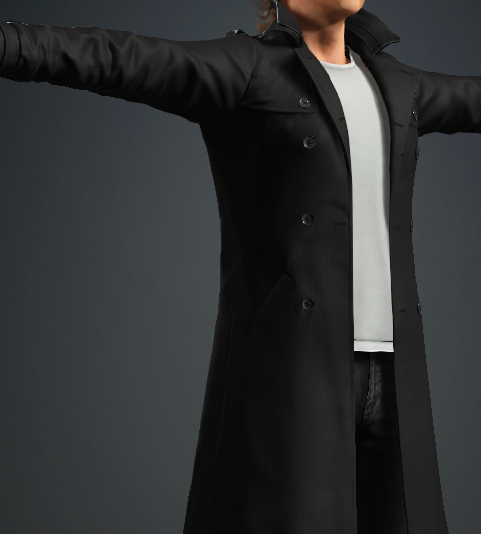
Overlapping in Unity with T-pose:

I use these settings when exporting from CC: