|
Da_Drood
|
Da_Drood
Posted Last Year
|
|
Group: Forum Members
Last Active: 11 hours ago
Posts: 58,
Visits: 381
|
Hi everyone,
Affinity Serif finally published the MSI installers version for its products, so i could finally install Affinity Designer 2 in my custom directory and immediately linked the executable to CTA 5 from the preferences.
So now what am i supposed to do in order to be able to open AVG characters from CTA5 packs in Affinity Designer, like i used to do with raster images and Clip Studio Paint? The icon "launch to external image editor" is still greyed out.
Am i missing something? I think the only purpose of having the possibility to link AD2 to CTA5 is exactly to be able to edit shapes of AVG files and reimport them into CTA5 as a wokflow pipeline, right?
Please help me understand if i'm missing something in the process, thanks so much.
|
|
Group: Forum Members
Last Active: 2 days ago
Posts: 5.7K,
Visits: 26.4K
|
Did you add the correct path to the Affinity .exe file in the Preferences section?
Gerry
System: Win 10 Pro (21H2), Asus X99-E WS, CPU i7-5930K -3,5 GHz, 32 GB DDR4 2666-16 RAM, NVidia GTX 1080 Ti GPU - 11 GB VRAM(Driver Studio-536.99), Samsung 850 Pro 512 GB SSD, 6 TB HD storage.
Edited
Last Year by
wires
|
|
Da_Drood
|
Da_Drood
Posted Last Year
|
|
Group: Forum Members
Last Active: 11 hours ago
Posts: 58,
Visits: 381
|
Well i think so. I simply selected the executable which is in the main installation directory of Affinity (the one i chose through the MSI installation)... The Icon on the top menu works correctly and opens a windows which asks if i want to create a new file or open one. What is not working is the editing icon in the Composer, at the bottom of the menu, next to the PSD editing option as you can see in the image. 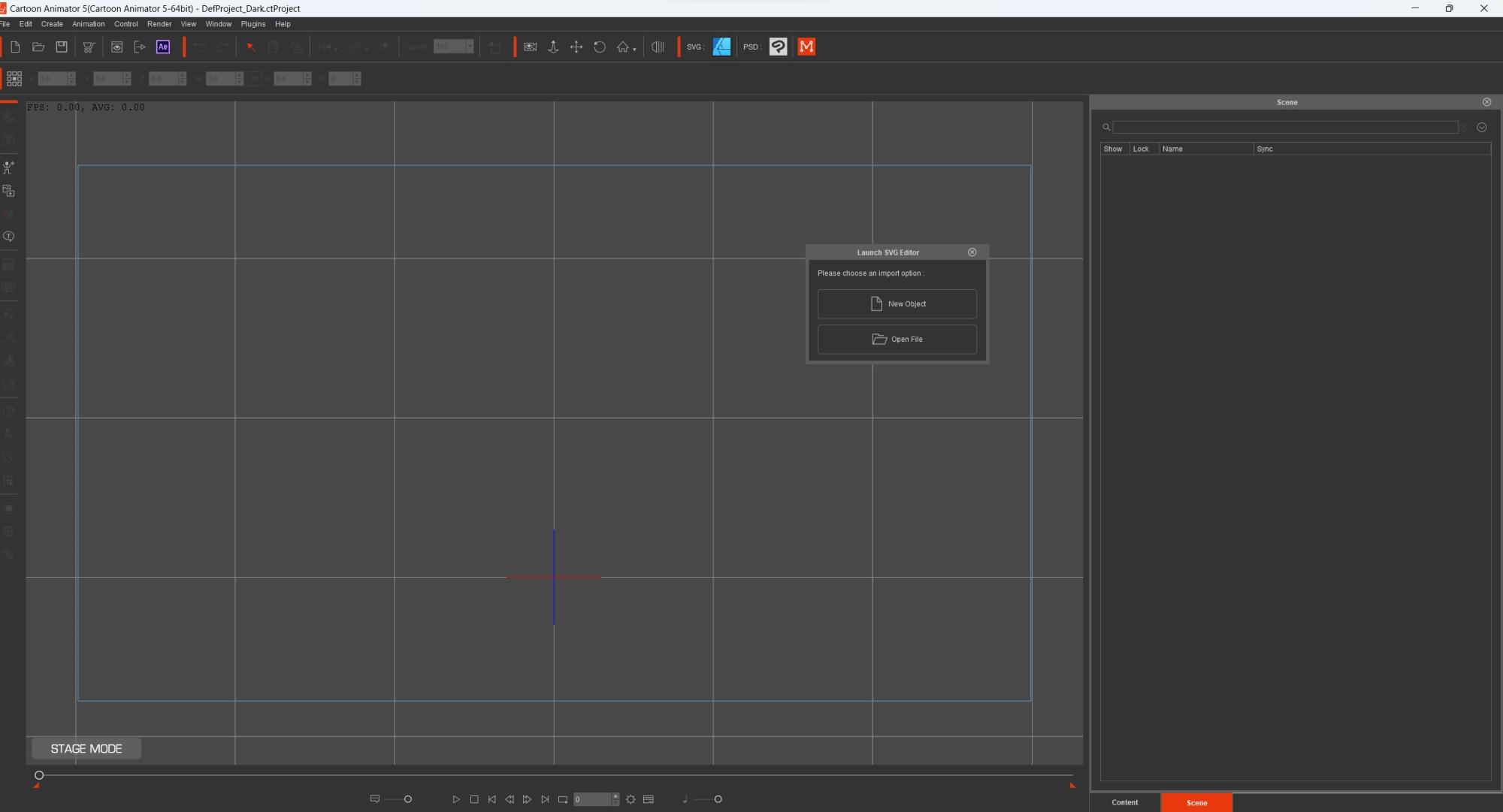 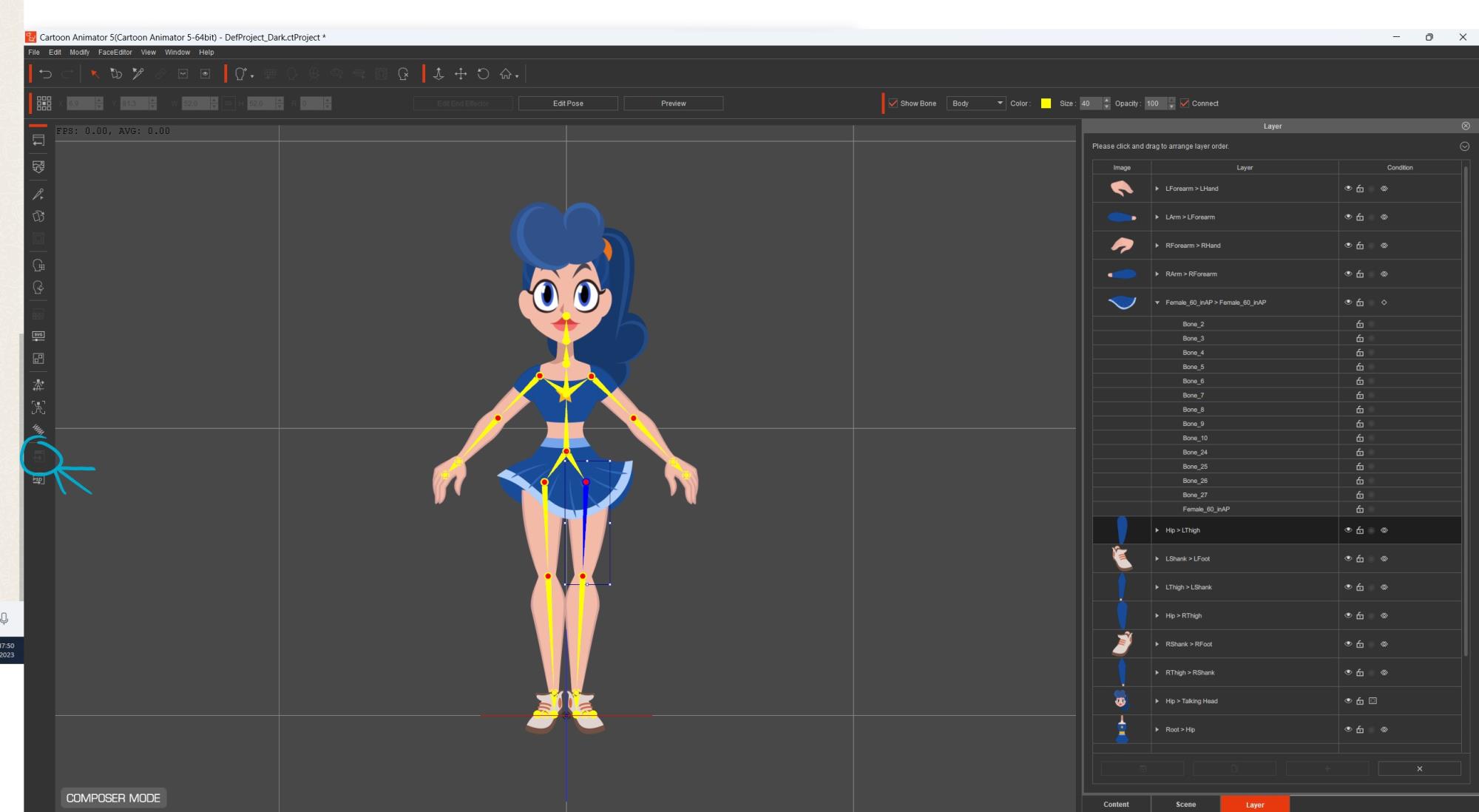
Edited
Last Year by
Da_Drood
|
|
Peter (RL)
|
Peter (RL)
Posted Last Year
|
|
Group: Administrators
Last Active: Yesterday
Posts: 22.7K,
Visits: 35.7K
|
Da_Drood (1/27/2023)
Hi everyone,
Affinity Serif finally published the MSI installers version for its products, so i could finally install Affinity Designer 2 in my custom directory and immediately linked the executable to CTA 5 from the preferences.
So now what am i supposed to do in order to be able to open AVG characters from CTA5 packs in Affinity Designer, like i used to do with raster images and Clip Studio Paint? The icon "launch to external image editor" is still greyed out.
Am i missing something? I think the only purpose of having the possibility to link AD2 to CTA5 is exactly to be able to edit shapes of AVG files and reimport them into CTA5 as a wokflow pipeline, right?
Please help me understand if i'm missing something in the process, thanks so much.
Hi... Unfortunately SVG export is not currently available. This is coming in a future update. For now you can still use "Launch To External Image Editor" when you have an raster based character loaded but not a vector (SVG) character.
Peter
Forum Administrator www.reallusion.com
|
|
Da_Drood
|
Da_Drood
Posted Last Year
|
|
Group: Forum Members
Last Active: 11 hours ago
Posts: 58,
Visits: 381
|
OK thanks Peter. Is there an ETA for the release of this important feature?
|
|
Peter (RL)
|
Peter (RL)
Posted Last Year
|
|
Group: Administrators
Last Active: Yesterday
Posts: 22.7K,
Visits: 35.7K
|
Da_Drood (1/30/2023)
OK thanks Peter. Is there an ETA for the release of this important feature?
The estimated timeframe for the 5.1 update with SVG Export is between March - April but please understand this is only an estimate. Everything depends on how development proceeds and if there are any obstacles along the way that need to be overcome.
Peter
Forum Administrator www.reallusion.com
|
|
Da_Drood
|
Da_Drood
Posted Last Year
|
|
Group: Forum Members
Last Active: 11 hours ago
Posts: 58,
Visits: 381
|
Ok thanks for your answer.
|