Total Noob and beginner.
I tried following the old tutorial on how to use unreal live link face and I think some of it might be outdated.
https://forum.reallusion.com/476282/How-to-Animate-CC3--Character-with-Unreal-Live-Link-Face?PageIndex=1I think the name might have changed for the from the "Acculips and Ex plus" into "CC3+ traditional facial profile",
I checked the cc4 Mesh in Unreal and it does have the 52 ar kit named A0 - A52 morph shapes and they do work, but the sample assets seem to be broken for the 5.1 unreal engine
the EX plus remap is empty because of a class error and shows up blank
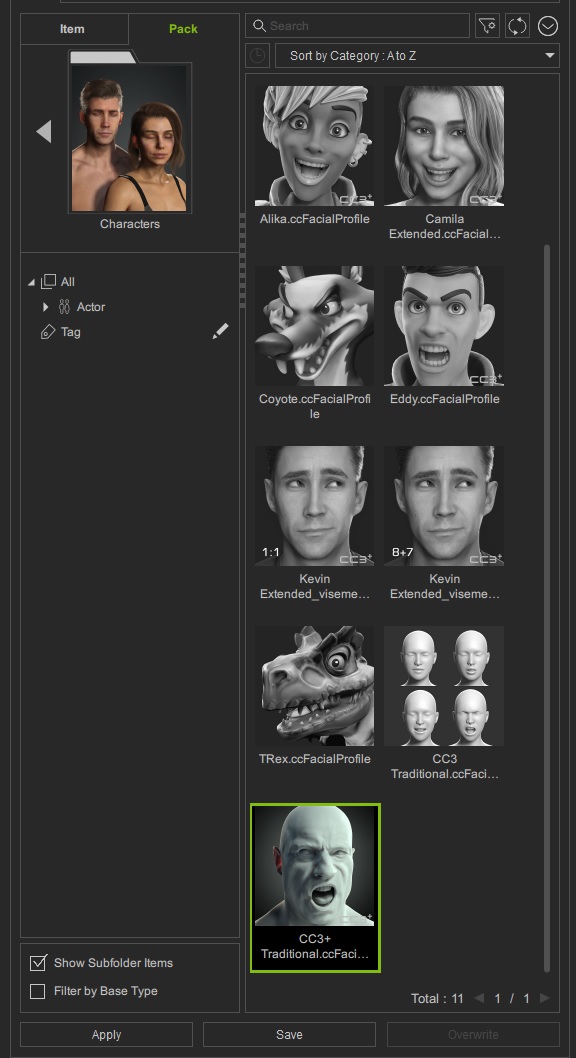
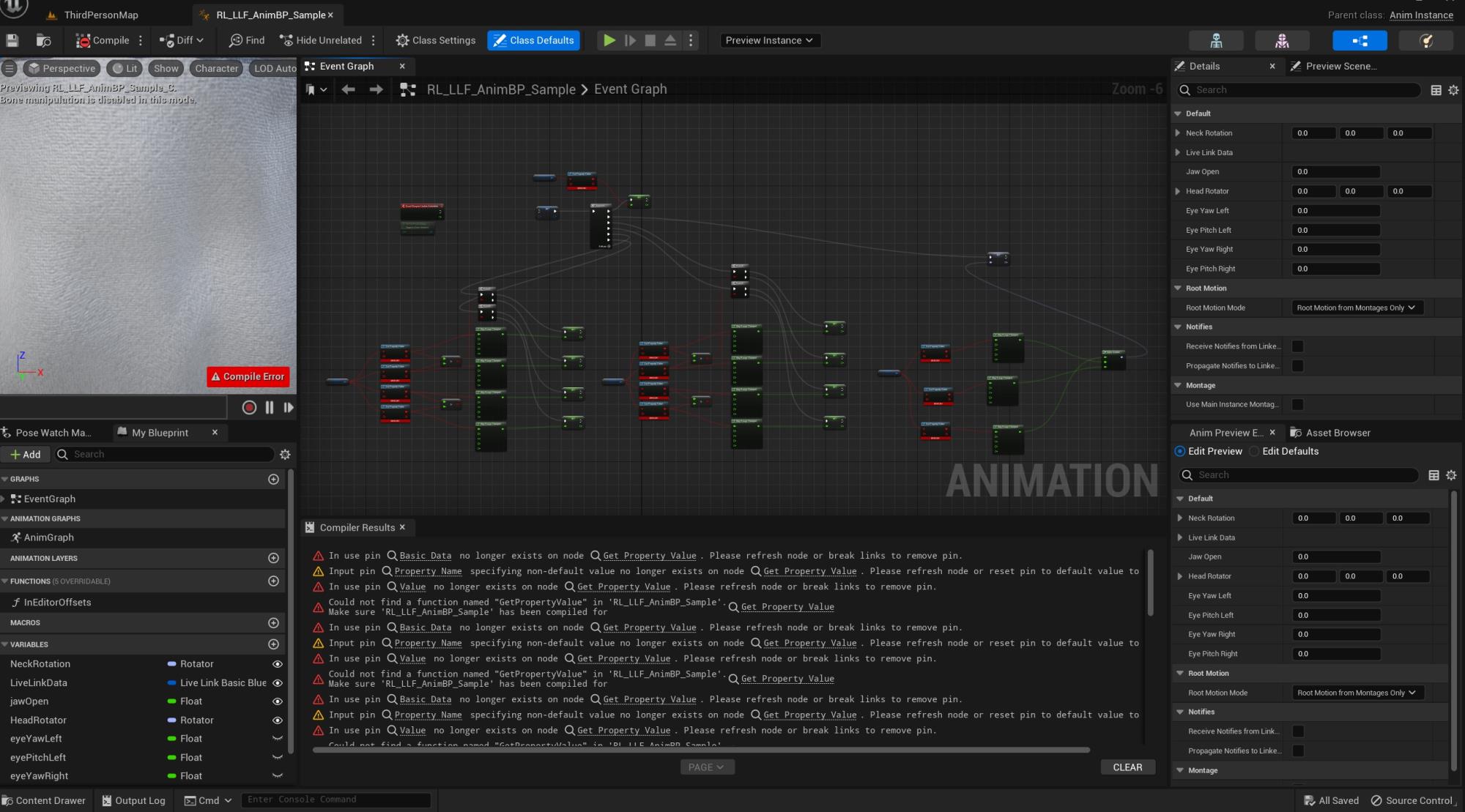
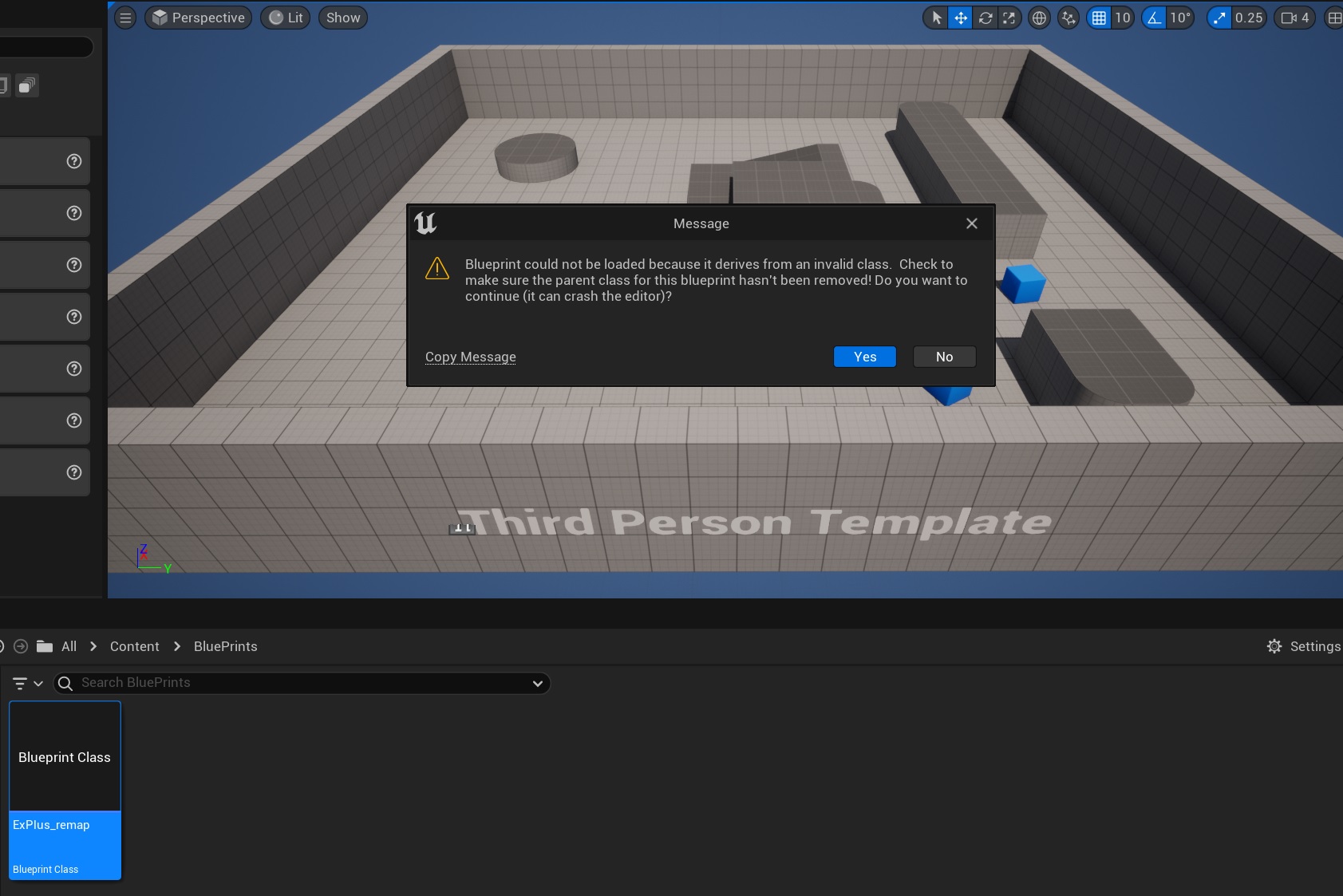
the anim graph does work but because the ex plus remap is broken it does not appear in the anim graph.
I am at loss at what to do or how to make my own anim blueprint, any help would be appreciated, and sorry for asking this question