|
Author
|
Message
|
|
Peter (RL)
|
Peter (RL)
Posted Last Year
|
|
Group: Administrators
Last Active: 7 hours ago
Posts: 23.1K,
Visits: 36.5K
|
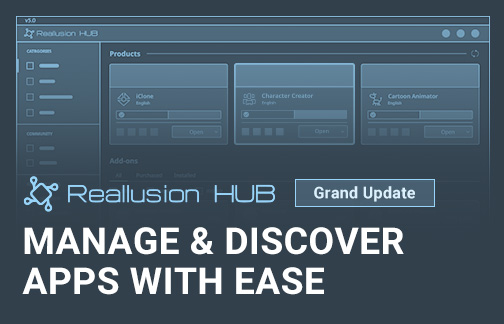 Reallusion Hub v5.0.1228.1 (2023/1/4) - Now Available (For Windows Only) Reallusion Hub v5.0.1228.1 (2023/1/4) - Now Available (For Windows Only)
Reallusion Hub Grand Update - A New Look and a More Intuitive User Experience
The Reallusion Hub is the manager of all your Reallusion programs and plug-ins, helping you easily utilize and organize everything in one place. Through the Reallusion Hub you can quickly review, open, install and update any 2D/3D animation program or plug-in you already own. What's more, is that with the Hub you can download other Reallusion products for FREE, giving you a chance to try before you buy. 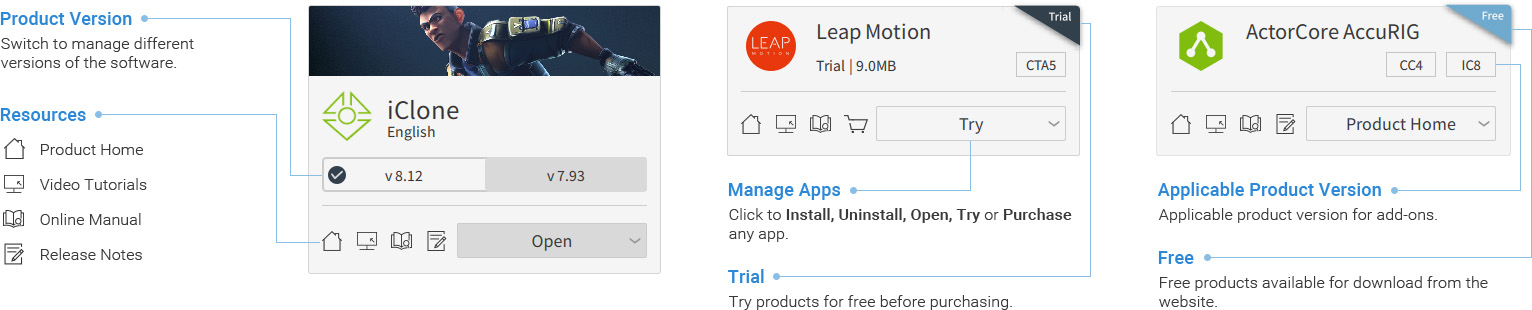
Other Changes:
Added: Temporary path for downloaded installers.
Added: Social media links: YouTube, Blog, Facebook, Instagram, Twitter. Added: Asset store links: Content Store, Marketplace, and ActorCore. Added: Learning resource links for tutorials and manuals for each product. Added: Free pipeline add-on products like Unreal/Unity Auto Setup. Enhanced: New visual and layout design for user interface. Enhanced: Improved activation flow for updating trial to licensed software.
Peter
Forum Administrator www.reallusion.com
Edited
Last Year by
Peter (RL)
|
|
|
|
|
animagic
|
animagic
Posted Last Year
|
|
Group: Forum Members
Last Active: 2 days ago
Posts: 15.8K,
Visits: 31.3K
|
Do we need to install this new version or is it updated automatically?
|
|
|
|
|
yepkoo
|
|
|
Group: Forum Members
Last Active: 2 Months Ago
Posts: 1.2K,
Visits: 1.9K
|
I installed the new HUB. It looks perfect. Automatically updated. It gives a warning after pressing the Refresh button.
----------------------------------------------------------------
https://www.youtube.com/yepkoo
https://dev.epicgames.com/community/profile/bxvo/Yepkoo#learning
|
|
|
|
|
animagic
|
animagic
Posted Last Year
|
|
Group: Forum Members
Last Active: 2 days ago
Posts: 15.8K,
Visits: 31.3K
|
Thanks, yepkoo. It gave me indeed the update prompt.
|
|
|
|
|
similarly
|
similarly
Posted Last Year
|
|
Group: Forum Members
Last Active: 2 Months Ago
Posts: 84,
Visits: 544
|
I don't like the GUI update.
Previously, when I opened Reallusion Hub, I saw my software: the software I bought, and the software I installed.
Now, it's a nag screen to advertise upgrading to the latest version, and buying more add-ons. If I want the latest version and the latest add-ons, I know where to look. I don't need to be reminded every time I open the hub.
It's bad enough that the new version is so much more expensive than previous, or that content in the store is now much, much more expensive than in the past, but now the main software has a built-in nag-screen.
I don't like the direction reallusion is going.
|
|
|
|
|
animagic
|
animagic
Posted Last Year
|
|
Group: Forum Members
Last Active: 2 days ago
Posts: 15.8K,
Visits: 31.3K
|
I don't have a nag screen. I just select the product and the Installed tab and get this: 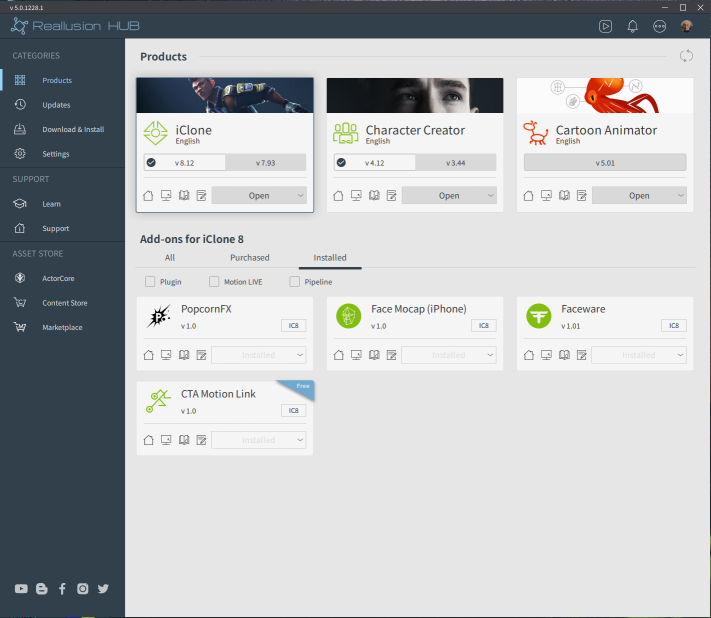 With All you get all available items, but that was always the case.
Edited
Last Year by
animagic
|
|
|
|
|
similarly
|
similarly
Posted Last Year
|
|
Group: Forum Members
Last Active: 2 Months Ago
Posts: 84,
Visits: 544
|
You already have Iclone 8 and CC4 and CA 5, so there's really nothing to nag you about, I suppose.
When I first opened Reallusion Hub, I had the same screen you show above, however, although I don't have IC8, CC4 and CA5 (still using 6, 3 and 4), by default the Hub placed the trial versions of those first, all with the big "Try" button. Likewise, below, the addons list the ones I don't have first.
To me, that makes it a nag screen on par with what Corel does.
|
|
|
|
|
animagic
|
animagic
Posted Last Year
|
|
Group: Forum Members
Last Active: 2 days ago
Posts: 15.8K,
Visits: 31.3K
|
The old Hub gave me endless lists of Mocap plugins... 
|
|
|
|
|
wu_tone
|
|
|
Group: Forum Members
Last Active: Last Year
Posts: 17,
Visits: 99
|
Similarly, yeah I definitely agree with how you feel about the 'nag' portions of the new interface. And at first I thought I was bugging because of how the interface's options are configured where the check marks were on the newest versions of the software with the 'Try' button. I got a bit aggravated at that at first because it seemed like Reallusion just abandoned its older software version users - at that very first glance. But when I clicked the version of the software I have, I was able to locate all my plugins and other related stuff for my version of the software. I'll be honest, I actually do like the new version of the interface now that I understand the schematics of its operation. I'm just mad at myself right now because I never really got to catch up with Reallusion's new workflow ever since it has upgraded from version 6 on up. It just got to the point where I was too busy to commit to learning Reallusion's new and improved workflow so I have to play catch up to version 7 now. I can't afford to get the newest versions just yet, but I feel a bit uneasy about doing so at the moment because it seems like when I do purchase version 8 and the other newest version of CC4, Reallusion will be on version 9 of iClone and version 5 of Character Creator  ; opacity: 0; display: block; left: 264px; top: 255px; transition: visibility 2s ease 0s, opacity 2s linear 0s;"> | 100% 0px no-repeat;"> | ;"> | 100% 0px no-repeat;"> | ;"> | ;"> | ;"> | ;"> | ;"> | Text-to-speech function is limited to 200 characters ;">;">
|
|
|
|
|
F O R W A R D
|
F O R W A R D
Posted Last Year
|
|
Group: Forum Members
Last Active: 9 Months Ago
Posts: 26,
Visits: 107
|
Alright, so I got the new Hub, first thing I get after installing CC4 from it, is a Trojan.Win32.Generic detection apparently within a "setup.exe" file which is located at \appdata\local\temp\, guess it's a false positive...
Then, when trying to install the Smart Gallery plugin it says it's not compatible with this new Hub version, is the smart gallery integrated within the CC4 and iClone 8 GUI now? I just installed everything after a few months break.
|
|
|
|