|
Piotrastra
|
Piotrastra
Posted 2 Years Ago
|
|
Group: Forum Members
Last Active: 2 Years Ago
Posts: 20,
Visits: 68
|
Hello everyone Since I bought a new CA version, there's more getting bogged down in technical struggles than creation. I installed the animation pack and I found out that most "old animations", like elastic folks, human basic motions became unusable. All the motions are distorted in a strange way (swelling heads, long limbs, and generally unwanted "sponginess"). I was struggling with this for a bit, installing, uninstalling, etc, finally, I wrote to tech support. They told me that it was supposed to be a new functionality (automatic distortions??) and advised me to sync installed assets from the previous version. I followed the video instruction, everything looked good, a progress bar showed syncing progress, and... nothing. The old assets are not visible. I tried a couple of times and the result is still the same. Treble checked the path and tried again all to no effect. Does anybody have an idea where to look for an answer? It seems that the only way is switching between versions, which doesn't make too much sense.
|
|
Peter (RL)
|
Peter (RL)
Posted 2 Years Ago
|
|
Group: Administrators
Last Active: Last Year
Posts: 23.1K,
Visits: 36.6K
|
Hi... With the release of CTA5 most of the default embedded content has been updated to support the new features. However, you can still use your older CTA4 content in CTA5 if you wish. The simplest way is to just drag the content from File Explorer into your Cartoon Animator 5 Content Manager. This will place the content in your Custom library which you can name as you wish. To find out all the ways of accessing your legacy content from CTA4, please watch the tutorial below. https://youtu.be/nccESS_Bv0M
Peter
Forum Administrator www.reallusion.com
|
|
Piotrastra
|
Piotrastra
Posted 2 Years Ago
|
|
Group: Forum Members
Last Active: 2 Years Ago
Posts: 20,
Visits: 68
|
Thank you Peter. I'll try dragging directly into the content manager. I tried to use syncing installed assets, like in the tutorial. In my case, nothing usually works as in tutorials. By the way, what new features do you mean? As I mentioned, the downloaded new versions of the animations are full of uncontrollable motions. What is the idea behind it? 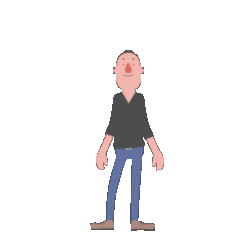 P.S. Yes, I created folders and dragged what I needed manually. It worked
|