|
Fionn (RL)
|
Fionn (RL)
Posted 2 Years Ago
|
|
Group: Administrators
Last Active: Last Year
Posts: 87,
Visits: 614
|
Welcome
Living up to the motto of “Enlivening Any Character”, Character Creator 4.1 (CC4.1) aims to overcome the obstacle of rigging characters for animation. Aided by the built-in technology of AccuRIG, CC4.1 can turn any static model into an animation-ready character with cross-platform support in minutes. Furthermore, enhanced subdivision export combined with the flexibility to generate levels of detail (LODs) empower both pro and indie studios to enhance their characters toward hyper-realistic digital actors for film or optimize for massively multiplayer online games without compromising real-time performance.
Turn Static Models Into Live Characters - Auto-rig humanoid 3D models.>>Know more Optimize & Decimate Characters (LOD) -One character, multiple applications.>>Know more Subdivision Export -Real-time models with high-quality rendering.>>Know more
Turn Static Models into Live Characters Powered by AccuRIG, Character Creator can auto-rig humanoid models as well as handle complicated multi-mesh structures with cutting-edge features. Hard surfaces can be isolated from skin weights to retain their rigidity, while painted skin weights can be pruned and tweaked, regardless of complexity.performance.
Physics, skin weight and skeleton adjustments :let artists manually refine the auto-rig results, adjust body proportions, assign physics attributes to floating accessories, and so on.
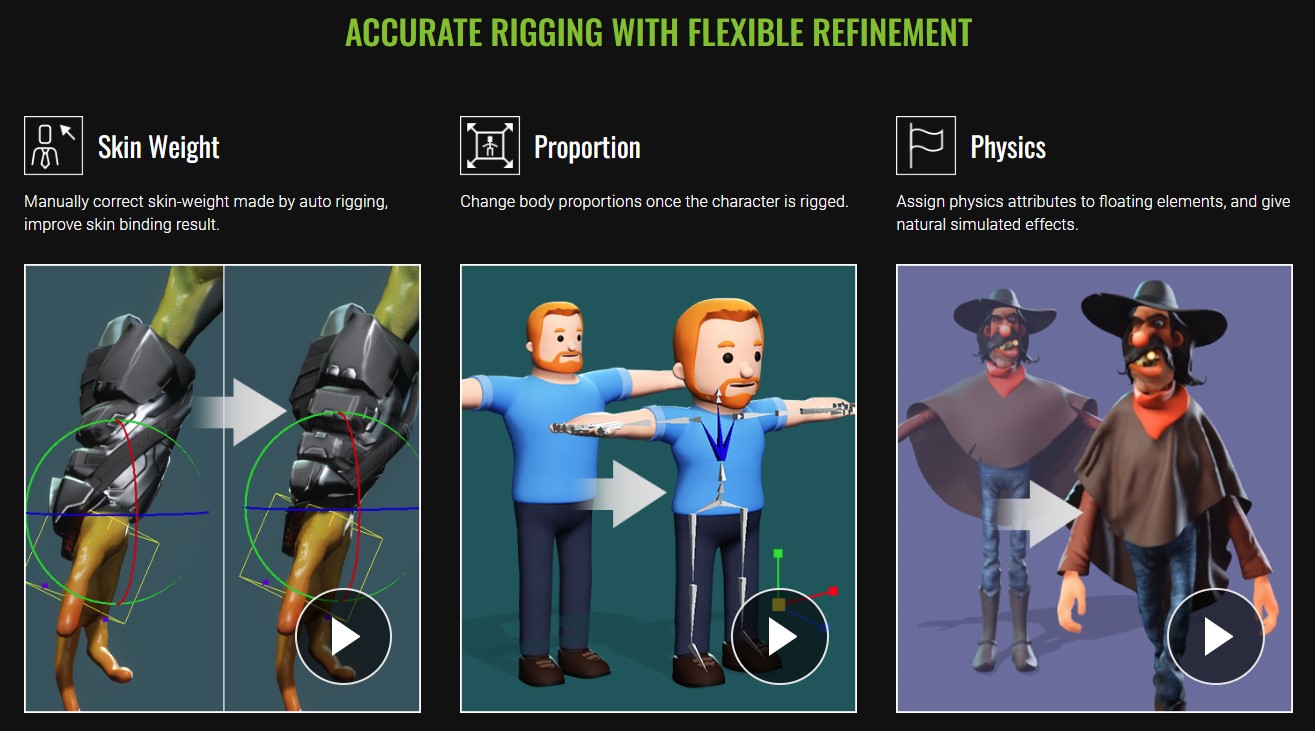 Learn more information by visiting our website. Learn more information by visiting our website.Optimize & Decimate Characters (LOD) Optimized and decimated characters can be attained with one simple click for one-man teams and AAA production studios alike. Character Creator maximizes usability for each character you make while outfitting them for film production, game design, VR/AR applications, and massive crowd simulations.
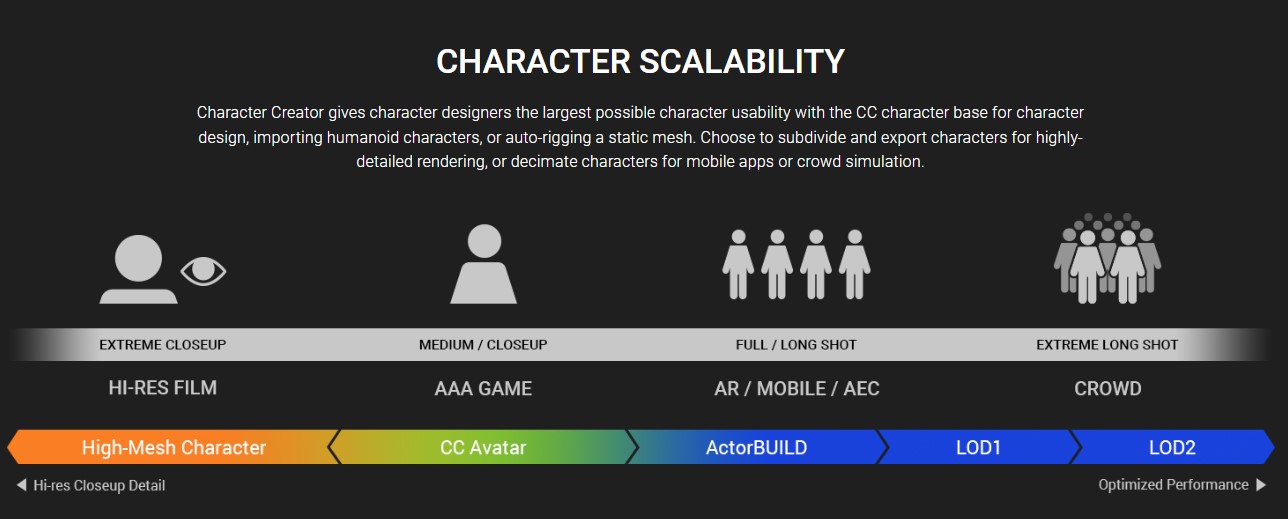
Scaling down characters - Multiple levels of detail :provides users with complete control over the reduction process, including bone count, polycount, texture size, and facial details.
- 2. Bone Templates:Three types of bone templates suit different applications across different media.
- 3. Meshes:Users can reduce the polygon count and keep the mesh structure at the same time. Users can also merge all the accessories into one mesh for PBR rendering.
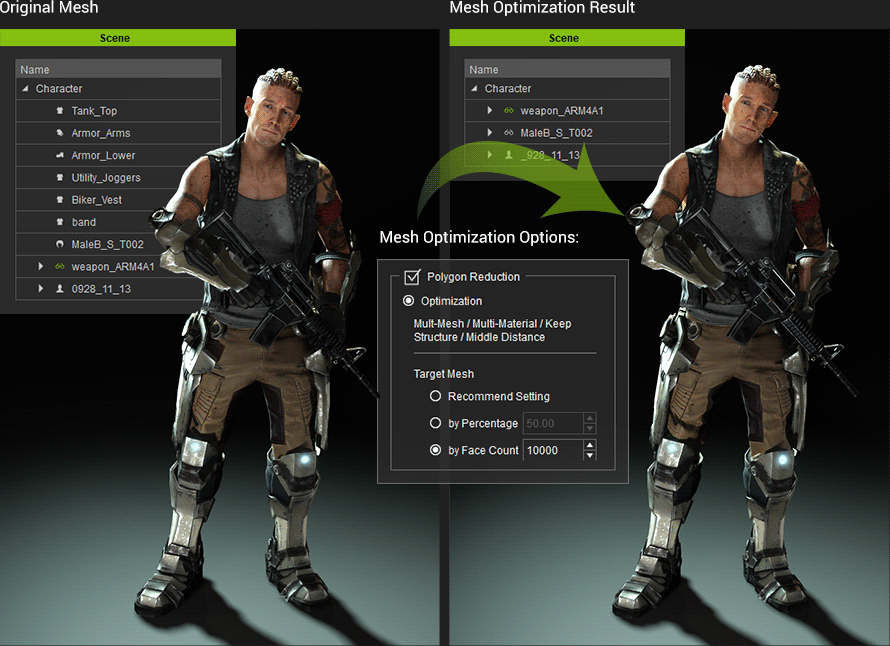
|