|
Author
|
Message
|
|
woody173
|
woody173
Posted 2 Years Ago
|
|
Group: Forum Members
Last Active: Last Year
Posts: 177,
Visits: 571
|
Hi Guys I wanted to try and push my project a little again. I've been looking at trying to create a flying newspaper blown by the wind. I have looked at a few tutorials and they seem to be confusing me a little. Most soft cloth physics tutorials are predominantly about dresses etc. What If i wanted to have just a newspaper blowing along in the wind down my street. CAN IT BE DONE. One of the major problems I have is getting the front and back of the paper to look different (has in front page on front and newspaper text on rear) I tried to put two planes together putting different images on each and attaching them together but they dont seem to follow the correct path and stay together. AM i Pissing in the wind has it were (LOL) is their a fairly simple video tutorial out there that can help? Please help many thanks
|
|
|
|
|
animagic
|
animagic
Posted 2 Years Ago
|
|
Group: Forum Members
Last Active: 16 hours ago
Posts: 15.7K,
Visits: 30.5K
|
There is a paper prop in the Market Place that allows for two different sides. 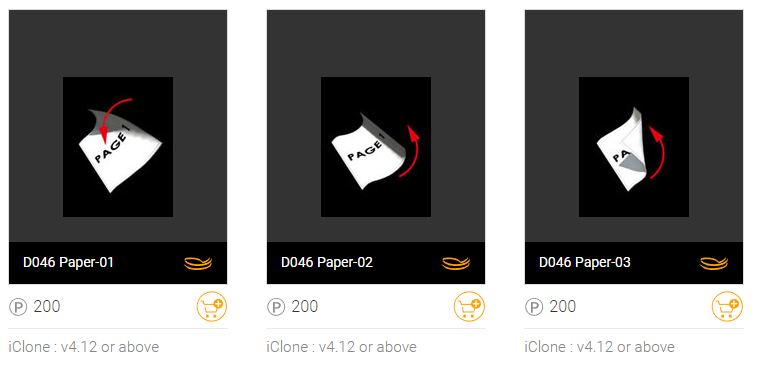
|
|
|
|
|
4u2ges
|
4u2ges
Posted 2 Years Ago
|
|
Group: Forum Members
Last Active: Yesterday
Posts: 5.0K,
Visits: 15.9K
|
With soft cloth it would not be easy to make a flying paper. Best bet is to use a spring prop. It is 2 sided (but do not enable 2 sided in material properties as it would lead to surface flickering). And it might not look good in other 3D software if exported. I made this basic paper with acceptable quality: https://drive.google.com/file/d/1LORTJKqyiISU9bpSBz7FuTBZbRt9pMsb/view?usp=sharing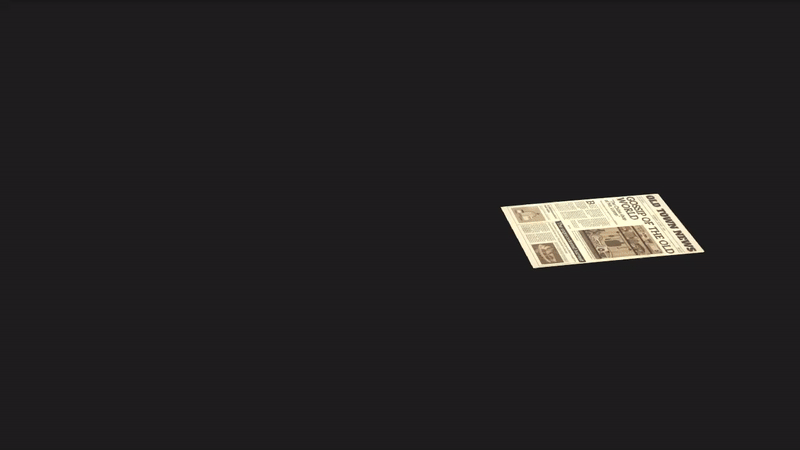 You'd have to animate it. First, move it to some distance and then add some random rotation keys in between. When you enable spring, a paper becomes slightly deformed. Blend into spring ON state works fine, but unfortunately blend out to OFF state does not work at all for some reason in iClone. That is why at the end the animation to flat (spring OFF) state is kind of abrupt. You may also sculpt the surface in CC to add randomness to it.
Edited
2 Years Ago by
4u2ges
|
|
|
|
|
woody173
|
woody173
Posted 2 Years Ago
|
|
Group: Forum Members
Last Active: Last Year
Posts: 177,
Visits: 571
|
This looks exactly what i want but when i try and use it in iclone7 its says failed to load the file.
I tried it in 3DX 7 too and it says import file error! 3dXchange may not support this data format.
Am i doing something stupid.If i could pull the file apart I could try and see how it was created.
Any Ideas. Thanks for the help though Amazes me how quick the forum helps a dude in need
|
|
|
|
|
4u2ges
|
4u2ges
Posted 2 Years Ago
|
|
Group: Forum Members
Last Active: Yesterday
Posts: 5.0K,
Visits: 15.9K
|
Oh, I did not notice you posted this in IC 7 section. iClone 8 props do not open with iClone7. Here is an iClone7 version: https://drive.google.com/file/d/1_iFHBwhvH31ZBALtyU8d-TgDjoAK6YEt/view?usp=sharingIn IC7 the OFF spring state does not restore the original shape though. You may play with bones spring settings in 3DX.
|
|
|
|
|
woody173
|
woody173
Posted 2 Years Ago
|
|
Group: Forum Members
Last Active: Last Year
Posts: 177,
Visits: 571
|
wow quick response.
Ive opened the iprop you sent and thanks to that I figured out how to get the page different on both sides. Thanks load. Didnt know I could do that.
Im assuming the original one has some sort of spring prop to it but that didnt come over with the iprop, or is it something that only iclone 8 uses.
Ive never really used spring props before so im not sure really how they work. Ive tried attaching and linking a spring antenna to your file but its not really working out
the way yours looked by deforming the page. I must be doing something wrong.
I really appreciate your time
Thank you
|
|
|
|
|
4u2ges
|
4u2ges
Posted 2 Years Ago
|
|
Group: Forum Members
Last Active: Yesterday
Posts: 5.0K,
Visits: 15.9K
|
No, there is no need to attach it to anything. The spring is there and enabled. It's even has some animation in Transform track. You just have to Play and it would travel some distance and deform. You can verify spring state at the bottom of Modify and enabling Spring at the timeline.
|
|
|
|
|
woody173
|
woody173
Posted 2 Years Ago
|
|
Group: Forum Members
Last Active: Last Year
Posts: 177,
Visits: 571
|
Hi bud sorry to bother you again. I sort of got it to work but yours definately looks better than mine.
I have tried to give a little more bend in the page by trying to move the bones in the edit bone section but none of my bones will move.
do I have to do something i seem to be missing to get them to rotate or move or something.
I can see the seven bones in the edit animation layer section. Im afraid all this is new to me so well above my head.
|
|
|
|
|
thebiz.movies
|
thebiz.movies
Posted 2 Years Ago
|
|
Group: Forum Members
Last Active: 16 hours ago
Posts: 2.0K,
Visits: 41.1K
|
4u2ges, Could you refer me to a tutorial about creating boned props and adding springs to attached (merged?) props. I'm at a loss on this feature.
|
|
|
|
|
4u2ges
|
4u2ges
Posted 2 Years Ago
|
|
Group: Forum Members
Last Active: Yesterday
Posts: 5.0K,
Visits: 15.9K
|
@thebiz.movies prop rigging has to be done outside on CC/IC. I have one where I made a basic tale and rig it in Blender and then activate spring in CC.
@woody173 Once spring is enabled, you cannot animate bones manually. You have to animate prop itself to have spring take action. Here I use a path to animate that paper (Remove Object Animation first to clear animation I left there with newspaper).
Edited
2 Years Ago by
4u2ges
|
|
|
|