|
Author
|
Message
|
|
magnoliaPower
|
magnoliaPower
Posted 2 Years Ago
|
|
Group: Forum Members
Last Active: Last Year
Posts: 90,
Visits: 343
|
Hello I've installed and uninstalled twice all the reallusion products to solve my problem without any benefit. My PC works very well with numerous apps (adobe suite, topaz suite, blender, reality capture, unreal engine, nvidia omniverse suite, and so on...). It is a : - Windows 11 up to date (all updates are done automatically)
- AMD Ryzen 9 5900X 12-Core Processor 3.70 GHz
- 128 Go
- 3 Samsung NVM 1 To each HD
- NVidia 3090 24 Go
- 2 monitors 4K BenQ (I tested with one only, and in HD, but it did not changed the situation)
iClone 8 and CC 4 (up to date also) are very un responsive.
When with an empty project, it works :-)
With one character and a 30 seconds audio file, it begins to be very unresponsive, with some freezing and usually it will crash with some errors like this :
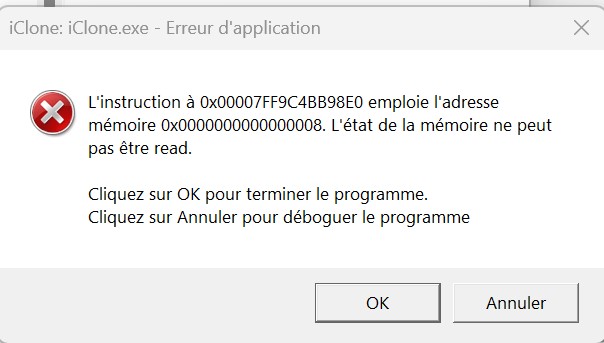
and sometimes with this panel after:

If someone has any suggestion, I would be so gratefull as I can not start any serious project in that condition.
Thanks a lot in advance,
Frédéric
--------
PC : AMD Ryzen 9 5900X 12-Core Processor 3.70 GHz
RAM: 128 Go
OS: Windows 11 64 bits
Graphics Card : NVidia GeForce RTX 3090
Softwares: Reallusion products, Adobe suite, Blender, NVidia Omniverse
|
|
|
|
|
magnoliaPower
|
magnoliaPower
Posted 2 Years Ago
|
|
Group: Forum Members
Last Active: Last Year
Posts: 90,
Visits: 343
|
I've decided to reinstall all windows 11 to be sure. All the apps are deleted now, all the settings, any bad potential registries died...
Let's see what will happen.
--------
PC : AMD Ryzen 9 5900X 12-Core Processor 3.70 GHz
RAM: 128 Go
OS: Windows 11 64 bits
Graphics Card : NVidia GeForce RTX 3090
Softwares: Reallusion products, Adobe suite, Blender, NVidia Omniverse
|
|
|
|
|
animagic
|
animagic
Posted 2 Years Ago
|
|
Group: Forum Members
Last Active: 8 hours ago
Posts: 15.7K,
Visits: 30.5K
|
There may be a conflict with the Microsoft Visual Community 2019 application. It is an IDE, so unless you are writing code you most likely don't need it. I don't have Windows 11, but I guess it works the same to check. Open Control Panel and then under Programs, click Uninstall a program. This will list currently installed programs. Scroll down to the Microsoft Visual C++ Redistributable entries and see if the following are present: - Microsoft Visual C++ 2015-2022 Redistributable (x64)
- Microsoft Visual C++ 2015-2022 Redistributable (x86)
You need both, even on a 64-bit system.
If you don't have them, you can download them from here: https://docs.microsoft.com/en-US/cpp/windows/latest-supported-vc-redist?view=msvc-170.
|
|
|
|
|
magnoliaPower
|
magnoliaPower
Posted 2 Years Ago
|
|
Group: Forum Members
Last Active: Last Year
Posts: 90,
Visits: 343
|
So, after reinstalling windows 11 (reinstall Windows, keep data, but delete all apps), Iclone is far more responsive.
I think the shared use of the distribuable MS lib may create some conflict with other programs sometimes. I don't know.
Thanks for you support
--------
PC : AMD Ryzen 9 5900X 12-Core Processor 3.70 GHz
RAM: 128 Go
OS: Windows 11 64 bits
Graphics Card : NVidia GeForce RTX 3090
Softwares: Reallusion products, Adobe suite, Blender, NVidia Omniverse
|
|
|
|
|
KGD
|
|
|
Group: Forum Members
Last Active: 3 Months Ago
Posts: 12,
Visits: 87
|
Have you run the programs with Windows 10? Try running a diagnostic test on iClone and use Windows 10 settings if you have used it in the past with no issues. Windows 11 is not fully compatible with many 3D applications. I saw that you mentioned other 3D apps, however, Windows 11 was just trouble for me from the start, so I reinstalled windows 10. There were no real additions with Windows 11 that would make me compromise Windows 10 working with all of my applications. I hope this helps.
Razer Blade Advanced:Windows® 10 Home (64-bit) / 10th Gen Intel® Core™ i7-10875H processor, 8 Cores / 16 Threads, 2.3 GHz / 5.1 GHz (Base / Max Turbo), 16 MB Cache / NVIDIA® GeForce RTX 2080 SUPER™ Max-Q / RAM 64GB Dual-Channel (32GB x 2) DDR4 / 1TB SSD (M.2 NVMe)
Edited
2 Years Ago by
KGD
|
|
|
|
|
Peter (RL)
|
Peter (RL)
Posted 2 Years Ago
|
|
Group: Administrators
Last Active: Yesterday
Posts: 22.7K,
Visits: 35.7K
|
KGD (8/1/2022)
Have you run the programs with Windows 10? Try running a diagnostic test on iClone and use Windows 10 settings if you have used it in the past with no issues. Windows 11 is not fully compatible with many 3D applications. I saw that you mentioned other 3D apps, however, Windows 11 was just trouble for me from the start, so I reinstalled windows 10. There were no real additions with Windows 11 that would make me compromise Windows 10 working with all of my applications.I'm using Windows 11 and iClone 8, CC4, Cartoon Animator 4 and a multitude of other 3D and 2D apps which are working fine. I don't think Windows 11 itself is the issue here. It is more likely a conflict issue as Animagic suggested. It's always a last resort, but reinstalling Windows afresh will normally resolve the problem and as you add software back and test you will normally find the culprit.
Peter
Forum Administrator www.reallusion.com
|
|
|
|
|
magnoliaPower
|
magnoliaPower
Posted 2 Years Ago
|
|
Group: Forum Members
Last Active: Last Year
Posts: 90,
Visits: 343
|
Since I've reinstalled Windows 11, it works fine and quite fast and smooth.
I believe many softwares are using same lib / dll / package... and make a mess at some point.
The good news is that you just have to reset your windows.
I did that many years ago for each project I did, I start from a clean install of the OS to get the best of the software. Maybe it is still a good practice.
--------
PC : AMD Ryzen 9 5900X 12-Core Processor 3.70 GHz
RAM: 128 Go
OS: Windows 11 64 bits
Graphics Card : NVidia GeForce RTX 3090
Softwares: Reallusion products, Adobe suite, Blender, NVidia Omniverse
|
|
|
|