Here is a final version (for now) of the demo Trampoline project:
https://marketplace.reallusion.com/trampoline-concept_399352It comes almost the same as in a video posted originally - a female character (in high heels


) is making a few jumps with trampoline animation baked and Soft Cloth disabled.
When you need to make your own animation, enable Soft Cloth in Project settings, Remove Vertex Animation for TRAMPOLINE soft cloth prop and animate characters/objects accordingly.
Animating Characters and objectsCharacters must have 16 (or less) collision shapes enabled covering entire body as following:
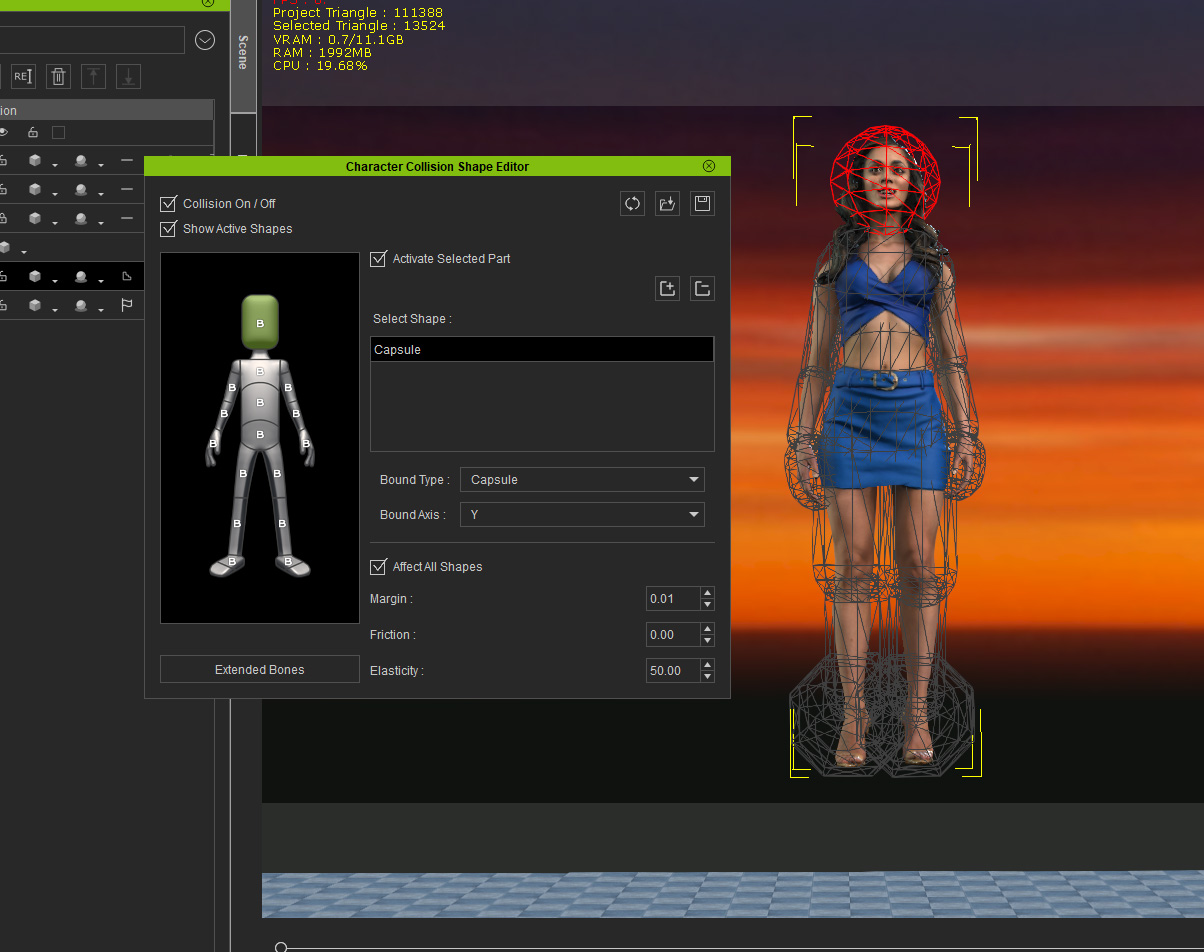 Notes
Notes:
1. Do not enable more than 16 collision shapes per character.
2. Notice how collision shapes for the feet are formed and positioned. If you do not have them as large as shown they might go through the net at the run-time.
You may save current collision shapes from a demo lady character and apply to other CC3/art-core characters. Collision shapes tweaking for particularly shaped characters would still require.
3. Try not to have the hands come in contact with the trampoline net. Specially the end of hands collision shapes capsule which is quite narrow and might go through the net.
If you would like to animate other objects jumping off of trampoline, you have to enable Kinematic Rigid Body Physix type for them and use Sphere or Capsule for bounding.
To animate, you need to give some time for Trampoline to settle and then begin animation driving character/object right through the net.
Then when you play in By Frame mode, trampoline net would bend down and restore the original shape when you move objects up.
Try to stay withing reasonable objects movement without going too much down. Otherwise object might go through the net or get tangled inside of it.
If animating objects, they should not be too small.
Bottom line is - Experiment with object sizes, animation speed/distance/smoothness, collision shapes bounding types and shape, Trampoline physics settings until you get natural bouncing.
NOTE: If you hit play and the trampoline is getting detached from locks and behaves erratically, just stop and play again. How it operatesTrampoline physics settings allow to restore the original net shape in the most natural way possible. You may try to play with settings to make the net and straps "softer" or "harder".
The physics map for the entire Trampoline soft cloth object is purely white. Attempting to darken it would most likely result is erratic behavior or objects going through the net at run-time.
Note: Gravity in the Trampoline Soft Cloth physics is disabled. This allows to restore the original shape of the Trampoline when collision shapes "pressure" is removed.
Straps and net bounding ring are structured in the same manner as Flex Rope (see this rope concept:
https://forum.reallusion.com/443792/CableRope-from-Start-to-Finish-Tutorial )
Each one of 8 strap ends is locked in space with 2 collision shapes: Sphere and Capsule (they are invisible by default):
A yellow sphere locks the strap in place and a blue capsule does not allow vertical movements relative to the metal stand while net is bouncing.
To make the Trampoline soft cloth structure more tense, the Locks are moved out at the first 40 frames.
This is how Trampoline tension is created and how further 2 locks keep the strap ends in place.
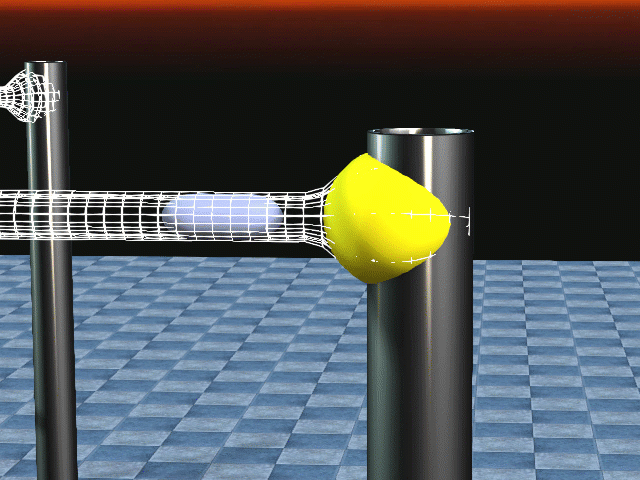
Metal Stands are independent from Trampoline, you may replace them with another props you have or made without affecting the Trampoline behavior.
Good Luck with bouncing

P.S. I am still playing with it trying various shapes for the locks and see if I could eliminate locks completely and use physics weight map exclusively.
Edited
2 Years Ago by
4u2ges