I bought the "Cartoon Character Designer - Toon Figures" from the store and when exporting to ZBrush via GoZ in Character Creator I've noticed that the 'Split Body Part' Material Group options for Head, Body, Arms and Leg are all GREYED OUT so when I export to ZBrush I get a character to sculpt and polypaint on as just one big mesh rather than the separate body parts (arms, head, main body, legs etc) ; this isn't good for me as I wish to Poly Paint the skin in ZBrush and then re-import it back to Character Creator.
You can't do this as the original Toon textures in Character Creator are all split according to Head, Arms, Legs, Arms etc yet ZBrush receives the mesh on these textures as one big Subtool, so in ZBriush so you can only assign to the entire mesh / ZBrush Subtool ONE texture not ALL of the head, arms, legs, body textures from the original Toon Avatar in CC.
This isn't a problem with the default CC_Base_Plus default Avatar lady in Character Creator, I just export her with her material split via head, arms, legs, body etc ticked in the GoZ exporter to ZBrush, import her CC Base Color and Bump maps to ZBrush for her arms. legs. body, and head parts and paint away in PolyPaint, send the character back to CC via Goz and apply the PolyPainted Skin in CC that I exported separately via ZBurhs.
The question is WHAT AM I MISSING (if anything) to enable the CC Toon character to be able to be exported to ZBrush with the body parts split ? Do I have to do something in 3DXChange or is there some function in CC that I don't know about ? I was thinking of possibly merging all the Base Color Maps and Normal Maps into one in Zbrush and then somehow splitting them up after poly painting and then assign them back into CC after I'm done but I doubt that's ever going to work.
My Toon Avatar below purchased from the store and unmodified exporting to ZBrush in CC via GoZ tool shows no options to export the head, arms, legs. body materials split as different meshes (Subtools in ZBrush). This is not the case with say, the default CC Base default characters, they can split materials (mesh parts), note I've tried to export in T-Pose also so this is not the main cause of this problem:
I've provided some screen shots below to highlight some of the stages and problems associated with my problem, any advice would be great. It's not the end of the world but it is very irritating, is this some deliberate ploy by the creator of the Toons to not allow the skin to me modified in anyway outside of CC ? CC is not really a texture painting app like ZBrush or Substance Painter so why would they do that ?
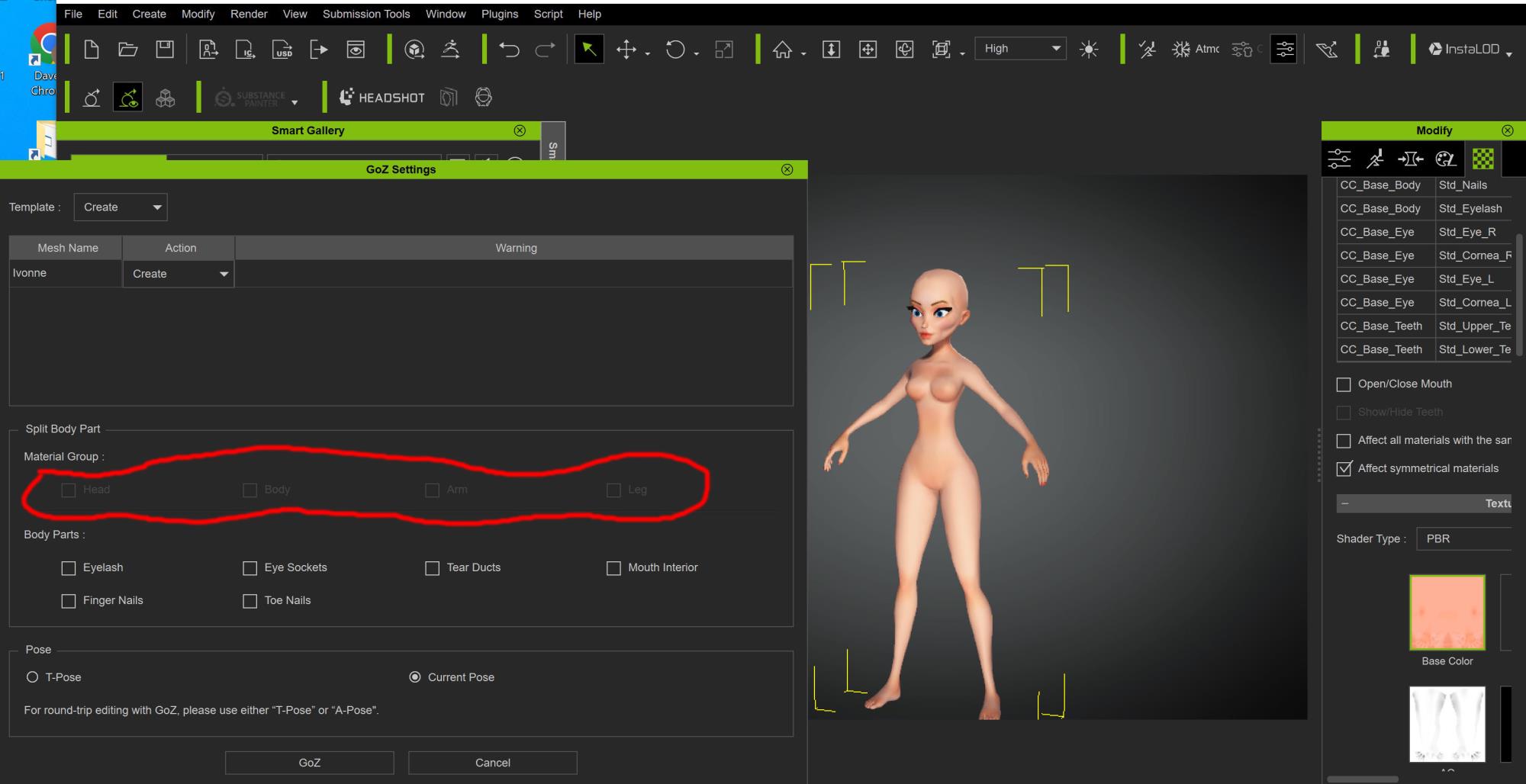
Note below in the two different screen shots that in CC, the Toon Avatar has different Base Color and Bump Maps (Texture and Normal maps in ZBrush) according to say Head, Body, Arms. Legs etc. yet ZBrush only accepts the Toon Avatar as one big mesh (Subtool in ZBrush) and therefore accepts only ONE color texture map and one normal map so how can one correctly assign the Color Texture and Normal maps in ZBrush if the mesh is one big single one and not split up into different body parts via GoZ ?
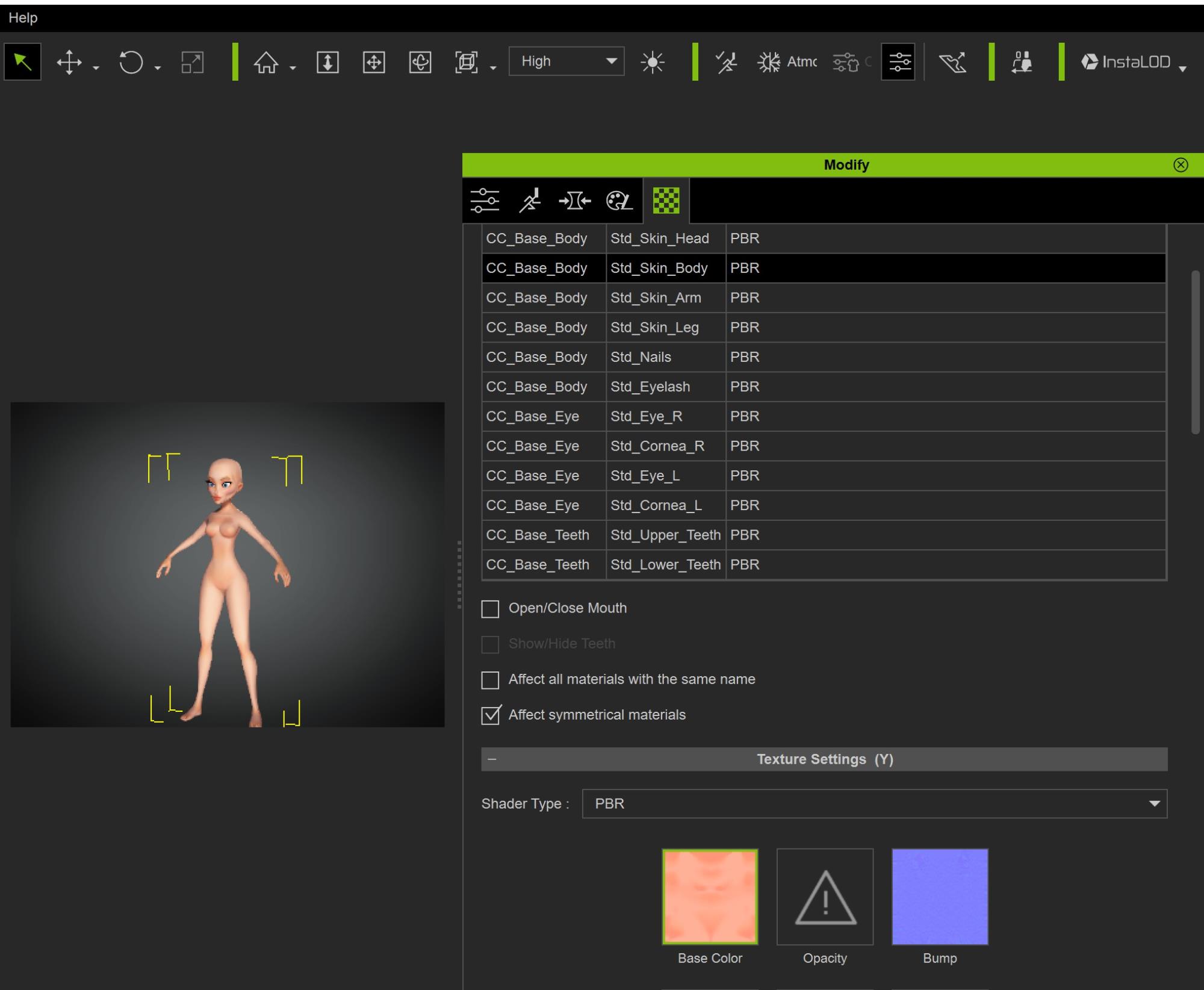
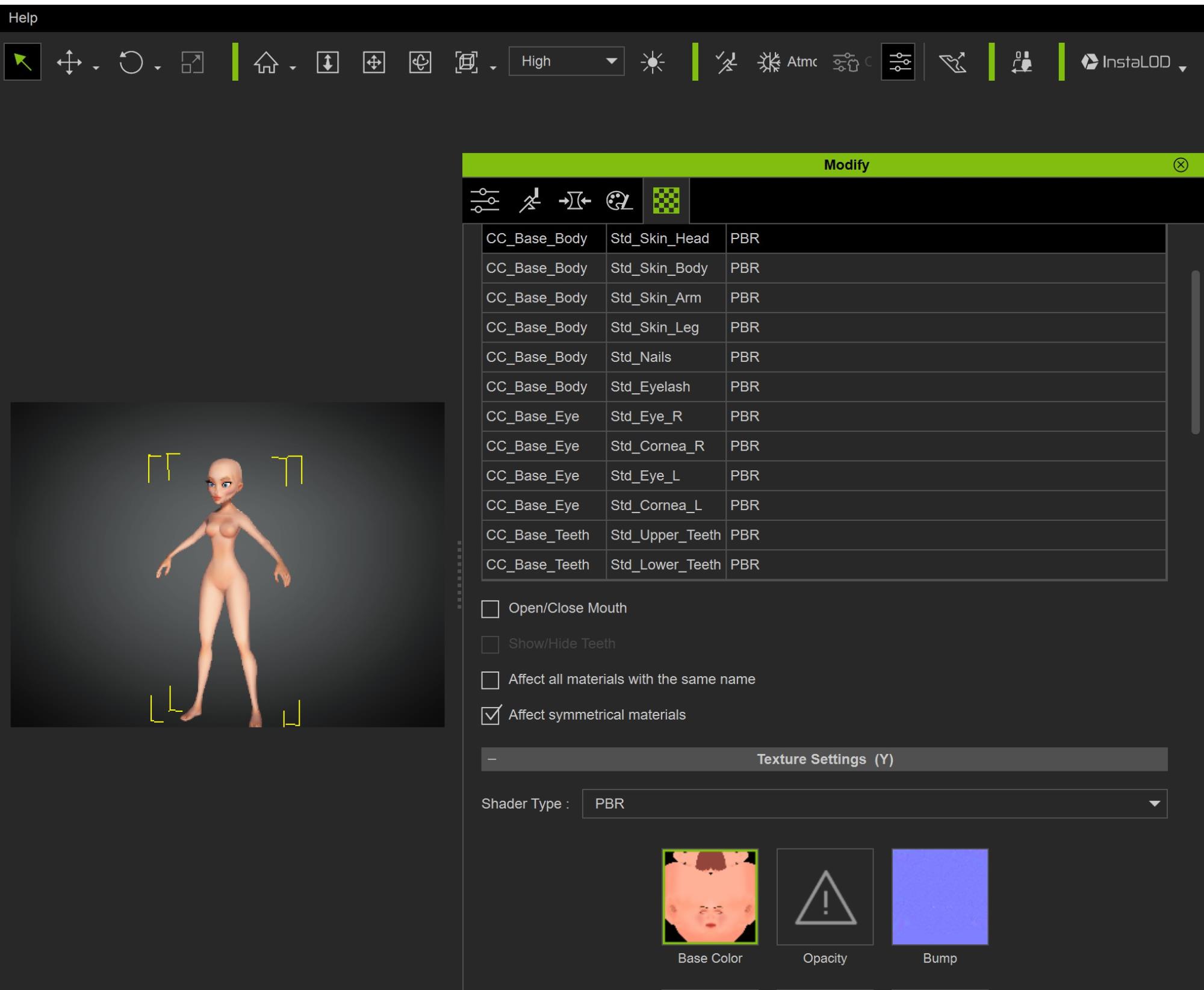
Finally below just to demonstrate the problem in ZBrush, I have just one mesh of the CC Toon character imported via GoZ to ZBrush and I've decided to assign one of the CC texture maps to it (the head) and as you can see it tries to stretch the head skin color map from CC to the entire Toon mesh not only the head and it looks a mess.
