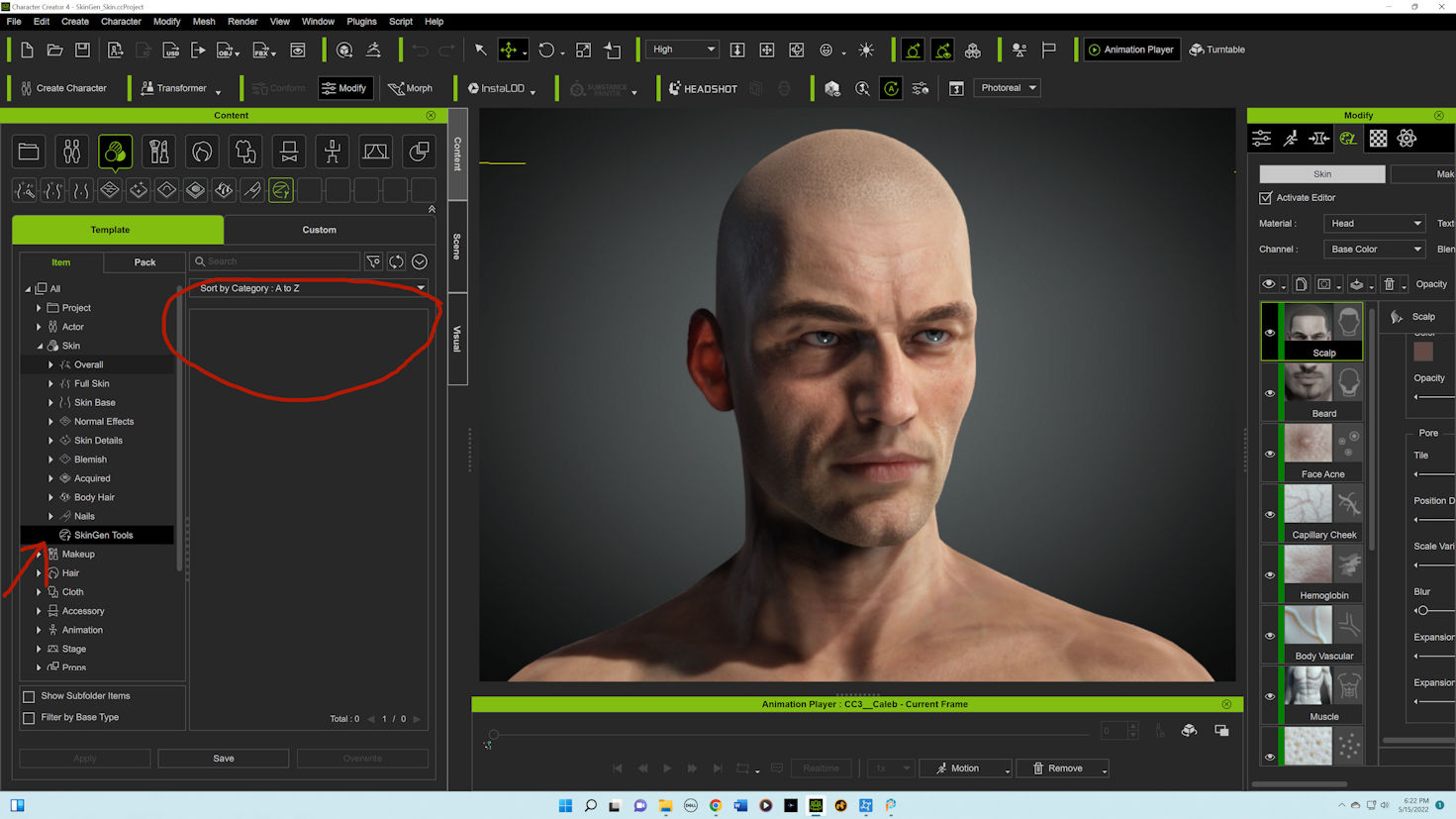I've installed the SkinGen Premium Plugin for CC4 and everything seems to be working with the exception of the SkinGen Tools resources. They are on my computer where they are supposed to be, but the folders containing the tools will not load when I run CC4. SkinGen Tools is listed in the UI, but there is nothing under it. I did not have this issue with Character Creator 3, they worked fine. I've installed the
Skingen Tool Plugin Resource Pack. I've tried uninstalling and reinstalling everything and nothing seems to work.
Is it necessary to uninstall CC3 perhaps? Could that be causing some kind of conflict? If anyone else has run into this issue and resolved it please help. I know I can use them in CC3, but it would be such a pain to have to jump back and forth between the two and even then I'm not even sure if that is possible, I only just recently upgraded to CC4.
P.S., I contacted customer support and they linked me to the version for CC4, so I have the correct one installed.