|
paul_021793
|
paul_021793
Posted 3 Years Ago
|
|
Group: Forum Members
Last Active: 3 Years Ago
Posts: 3,
Visits: 34
|
 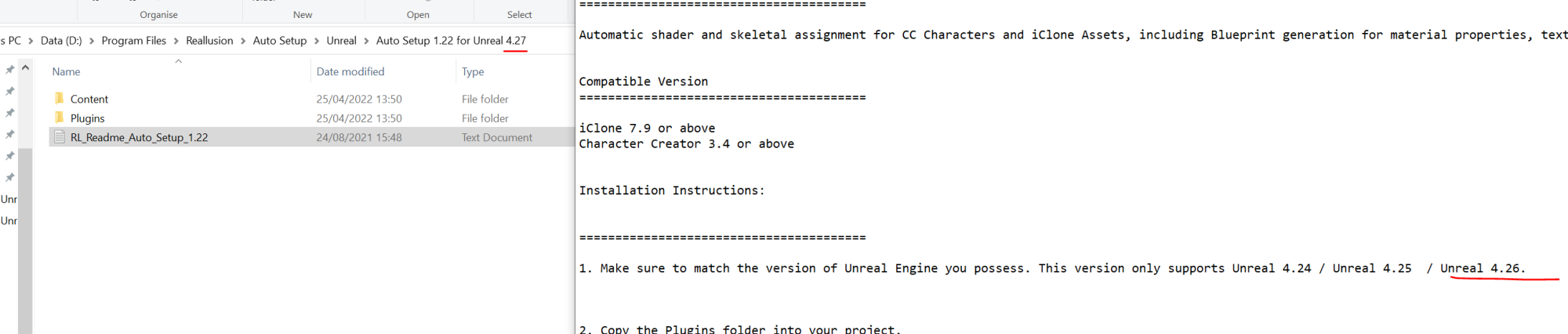 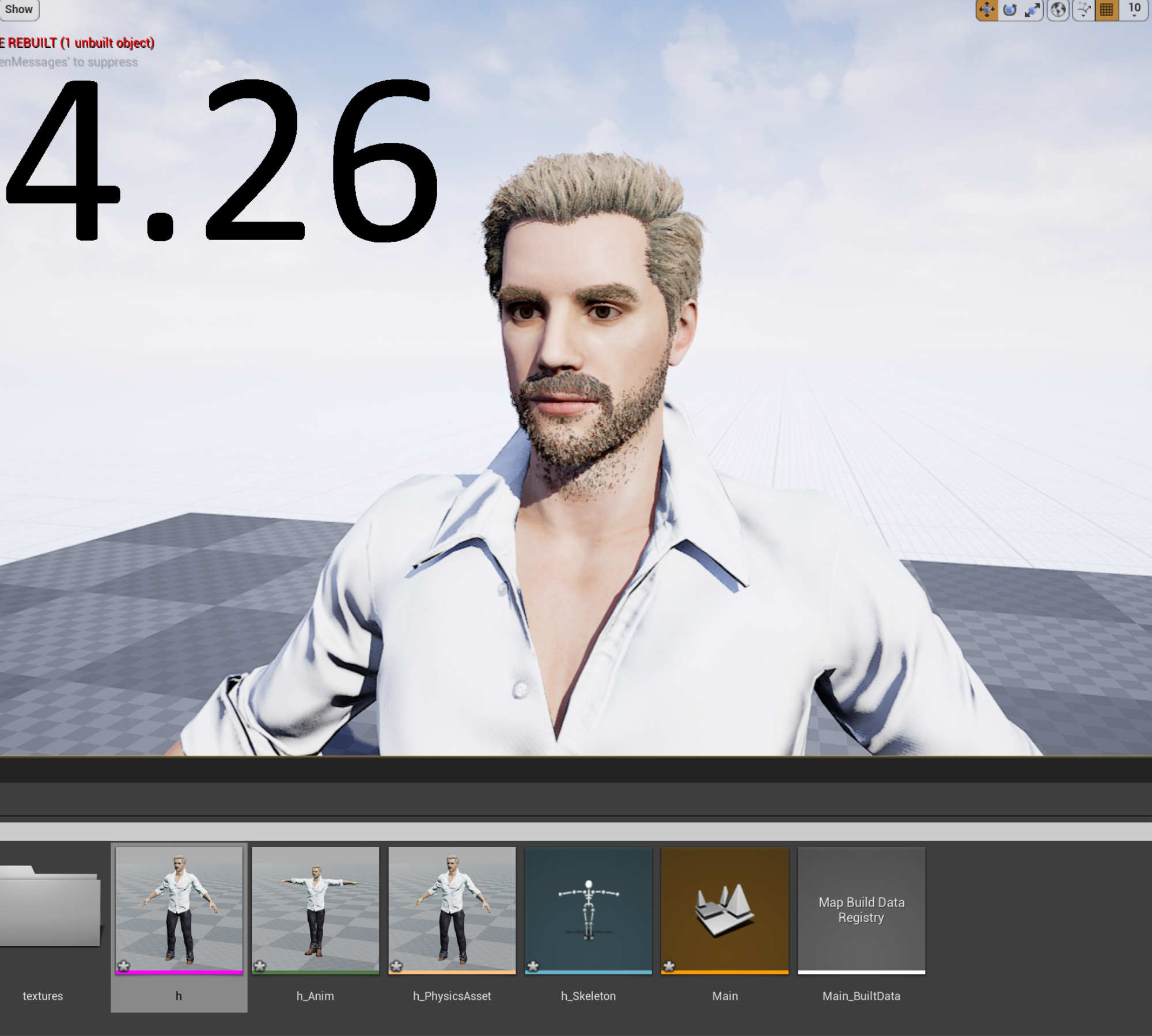 I have created a character in CC3 and used the Auto Setup 1.22 to import it in Unreal 4.27. I have accurately followed the tutorials you provide, but the character in Unreal looks wrong: the shadows around the face (especially around the eyes and hair) is strong weird and blocky, and the eyes seem to have occlusion all the way. I then read the RL_Readme_AutoSetup_1.22 and it says: "1. This version only supports Unreal 4.24 / Unreal 4.25 / Unreal 4.26.". Although this is the Auto Setup for Unreal 4.27. So then I have import the character in the same way in Unreal 4.26, and it worked fine, no problem with shadow.Please I would like to have the character looking fine in Unreal 4.27.Thanks and regards,Doriana I have created a character in CC3 and used the Auto Setup 1.22 to import it in Unreal 4.27. I have accurately followed the tutorials you provide, but the character in Unreal looks wrong: the shadows around the face (especially around the eyes and hair) is strong weird and blocky, and the eyes seem to have occlusion all the way. I then read the RL_Readme_AutoSetup_1.22 and it says: "1. This version only supports Unreal 4.24 / Unreal 4.25 / Unreal 4.26.". Although this is the Auto Setup for Unreal 4.27. So then I have import the character in the same way in Unreal 4.26, and it worked fine, no problem with shadow.Please I would like to have the character looking fine in Unreal 4.27.Thanks and regards,Doriana
|
|
Trender 3D
|
Trender 3D
Posted 3 Years Ago
|
|
Group: Forum Members
Last Active: 6 days ago
Posts: 145,
Visits: 3.6K
|
Hey Doriana,
My guess is that the problem lies in the Ray trace shadows and that it is not an Unreal version thing.
Try the following:
1. Pick your main light source in your World outliner (Top Right Window). Then go down to the details window (bottom right panel). Now search for Ray trace shadows. Untick the box (ie disable it) and you should see an immediate difference. You may need to do this with any other significant lights sources.
2. Then, you need to edit the characters materials. Double click on your characters material image/tab in the details panel. This will open the materials window. Now you need to scroll down and find the materials for the eyebrows (and untick the cast shadows box). You may have to do this for all the hair material elements (if there is more than one). The same will have to be done with the eyelashes and hair.
Hopefully these two things will eliminate the dark shadows.
PS: This is one of the reasons I upgraded to UE5, where I use Lumen lighting, rather than Ray Tracing.
Allistair
|
|
pxlpshr42
|
pxlpshr42
Posted 3 Years Ago
|
|
Group: Forum Members
Last Active: 2 Years Ago
Posts: 5,
Visits: 69
|
Here another option assuming you imported with HQ shaders: Open the imported Skeletal Mesh editor for your imported character and then go to Asset Details>LOD 0>Sections Turn off shadows for the following materials: - [6] Std_Eyelash
- [13] Std_Eye_Occlusion_R_LWHQ_Inst
- [14] Std_Eye_Occlusion_L_LWHQ_Inst
- [17] Hair_Transparency_LWGQ_Inst
- [18] Scalp_Transparency_Inst
|