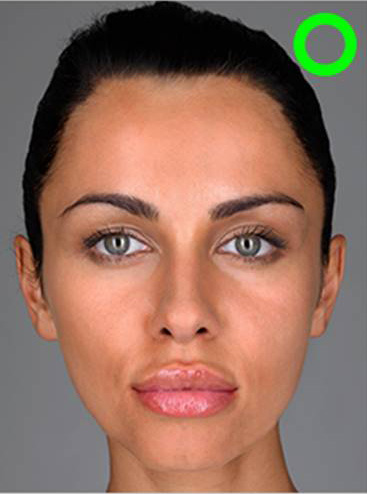The Headshot program is not limited to JPG files. It will load "JPEG, PNG, Tiff, and BMP" files as well.
I'm not sure what's happening with crashes that their having. But being that is happening on both of their computers it may be related to the photo content or even the size.
Sometimes the program may get a bit confused as to what to actually do with file.
Try to load this photo in Headhsot. It is right out of the Headshot User Manual. I just loaded it and it works fine. So, we know that it is good.