For clarification do you have Pipeline? The process available depends on what version you have. If you have Pro you will have to split the character up and import into Cartoon Animator. Pipeline has a PSD template but you still have to cut them up by parts just done as layers in the PSD.
But it would be cutting and filling in space. So you cut the eyes out on the face version you would have to fill the area where you cut the eyes out with the skin tone of the character. So it would look like a head with no eyes etc.
So for the mouth you would have to have an image for each mouth form for speech. The PSD template would help you know what you would need for a functional character. It kinda like Frankensteining everything together. Like the image below the eye white are separated from the iris then there is an eye mask. But the layers on the side is what the psd would have for you to file everything.
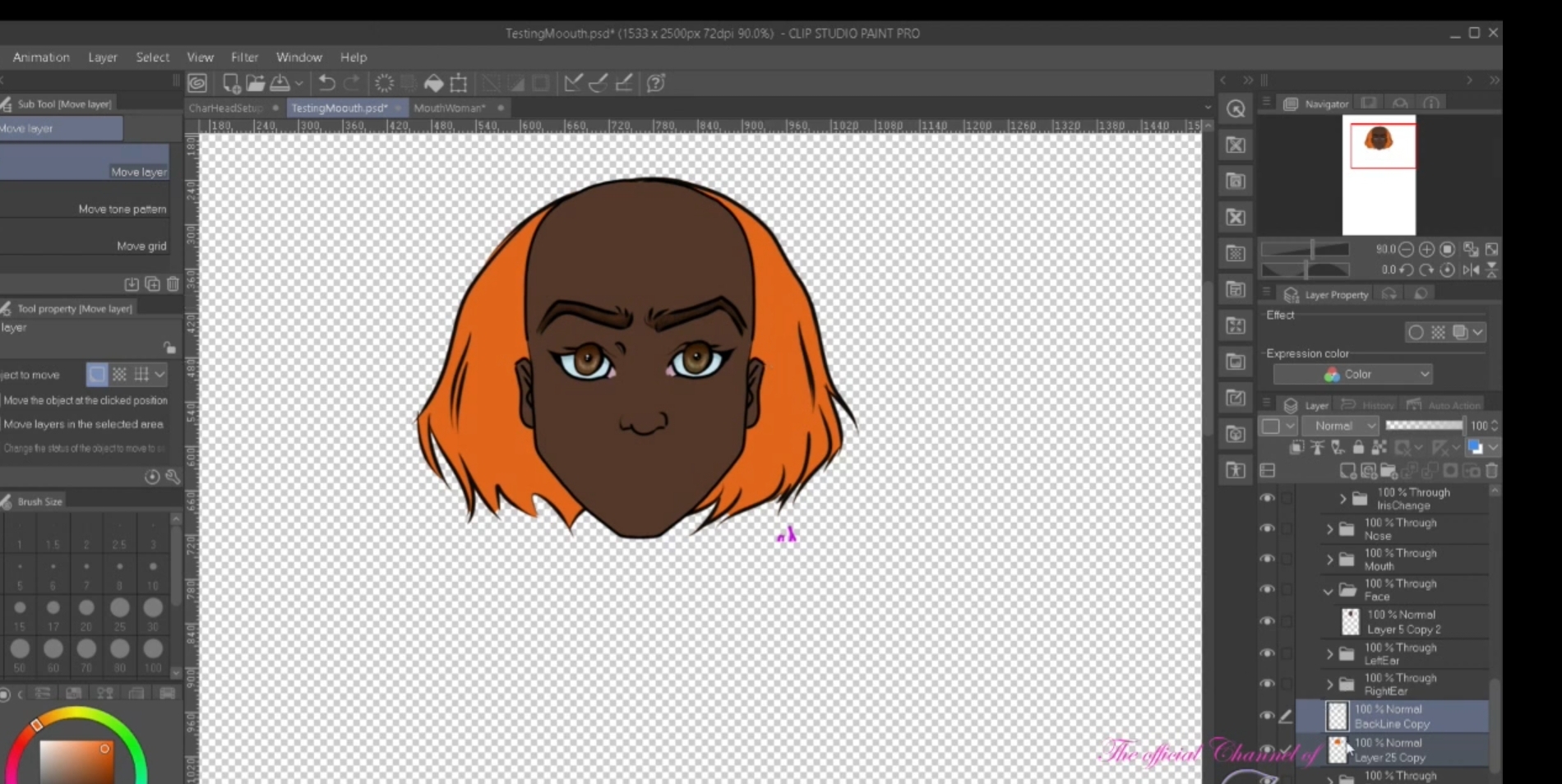
You wouldn't have access to the PSD in your account unless you have Pipeline. I believe.
https://www.reallusion.com/cartoon-animator/import-PSD-file.html#templates