|
Author
|
Message
|
|
JPMA
|
|
|
Group: Forum Members
Last Active: Last Year
Posts: 14,
Visits: 180
|
I recently upgraded my PC to the following: Asus X570 mobo, CPU AMD 9 5900x, GPU Asus KO RTX 3070, 32GB of Crucial Ballistix DDR4-3600, with plenty of Crucial SSD storage. My previous version was with a GPU GTX 1060, together with AMD 7 3700 CPU. I expected a huge improvement in rendering speed with IClone ... and I am kind of disappointed. Right now, I am rendering a 2900 frames animation (AVI format, no compression) and I see it takes roughly a second for each frame, which means not far from 45' for the clip. I had almost the same result with my former GTX 1060. So I benchmark tested the whole PC and I got outstanding conclusion. Killer PC! Am I doing something wrong? Or doesn't IClone take advantage of GPU acceleration (12 cores, 24 thread...) ??? If anybody has an idea, it will be greatly appreciated. Thanks
|
|
|
|
|
animagic
|
animagic
Posted 3 Years Ago
|
|
Group: Forum Members
Last Active: Last Month
Posts: 15.8K,
Visits: 31.4K
|
Going from a GTX 1080Ti to an RTX 3090, I think I got about twice the rendering speed. However, I can handle much larger scenes with ease. I have found that most benchmarks are misleading as they primarily look at games, which is basically irrelevant. Some time ago, we did a benchmark with one of the scenes that comes with iClone. See: https://forum.reallusion.com/399605/RE-GPU-benchmark-2019-edition.
|
|
|
|
|
yepkoo
|
yepkoo
Posted 3 Years Ago
|
|
Group: Forum Members
Last Active: 9 Months Ago
Posts: 1.2K,
Visits: 1.9K
|
I opened a similar thread about this before. You may have selected Hight 3x3 for the Super Sampling section while rendering. When you select this, the program seems to use almost no system power, as you said. Moreover, clean and render your entire scene, including the lights, and the duration does not change.
----------------------------------------------------------------
https://www.youtube.com/yepkoo
https://dev.epicgames.com/community/profile/bxvo/Yepkoo#learning
|
|
|
|
|
sungod
|
sungod
Posted 3 Years Ago
|
|
Group: Forum Members
Last Active: 5 Months Ago
Posts: 249,
Visits: 3.7K
|
@JPMA I am interested to benchmark something with you. I have two things in mind one a heavy scene which is mentioned in that thread. https://forum.reallusion.com/399605/RE-GPU-benchmark-2019-editionAnd another is Single character no background CC3 lighting and without supersampling. Perhaps I will create a project with free assets and share it here? My system is close to yours. 5950 and 2080 Super... so a higher CPU and Lower GPU. However its past midnight so I will do it tomorrow. Reply to this if interested. We will benchmark like 10 seconds or something. Cya Anyone else is free to join in... P.S. I will use Win 11 and tomorrow :)
|
|
|
|
|
sungod
|
sungod
Posted 3 Years Ago
|
|
Group: Forum Members
Last Active: 5 Months Ago
Posts: 249,
Visits: 3.7K
|
JPMA (2/11/2022)
I recently upgraded my PC to the following: Asus X570 mobo, CPU AMD 9 5900x, GPU Asus KO RTX 3070, 32GB of Crucial Ballistix DDR4-3600, with plenty of Crucial SSD storage.
My previous version was with a GPU GTX 1060, together with AMD 7 3700 CPU.
I expected a huge improvement in rendering speed with IClone ... and I am kind of disappointed.
Right now, I am rendering a 2900 frames animation (AVI format, no compression) and I see it takes roughly a second for each frame, which means not far from 45' for the clip. I had almost the same result with my former GTX 1060.
So I benchmark tested the whole PC and I got outstanding conclusion. Killer PC!
Am I doing something wrong? Or doesn't IClone take advantage of GPU acceleration (12 cores, 24 thread...) ???
If anybody has an idea, it will be greatly appreciated. ThanksCC3plus Base character Render Test in Iclone 7 (reallusion.com)here is the benchmark thread of Light load. Regards Sungod
|
|
|
|
|
JPMA
|
|
|
Group: Forum Members
Last Active: Last Year
Posts: 14,
Visits: 180
|
yes that could be interesting to compare our respective performance
Beware, I read that in some cases Windows 11 is slowing down computers. So far I have decided to wait until further informed.
Please tell me how we have to proceed for the benchmark
JP
|
|
|
|
|
JPMA
|
|
|
Group: Forum Members
Last Active: Last Year
Posts: 14,
Visits: 180
|
Thanks to all for your answers. I will check everything said. I have a dual monitor, and the main one is a 32" 4K, currently set up at 2560 x 1440 Here are the rendering settings: the super sampling is medium After rendering with IClone, I tested the AVI file with Hitfilm Pro, after having added some titles and Particle effects. The encoding MP4 was done in no time, real fast. Here are my settings, as well as a screenshot of the video. I have to admit the image is heavy. TV studio with 3 characters and many billboards. This being said, I expected to improve drastically the rendering time. 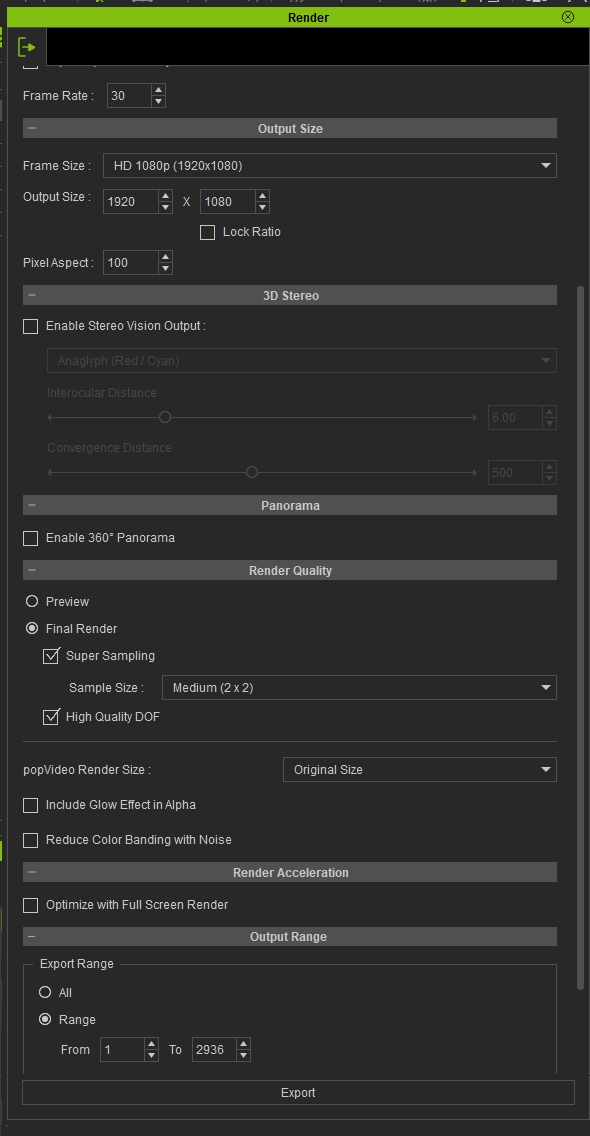 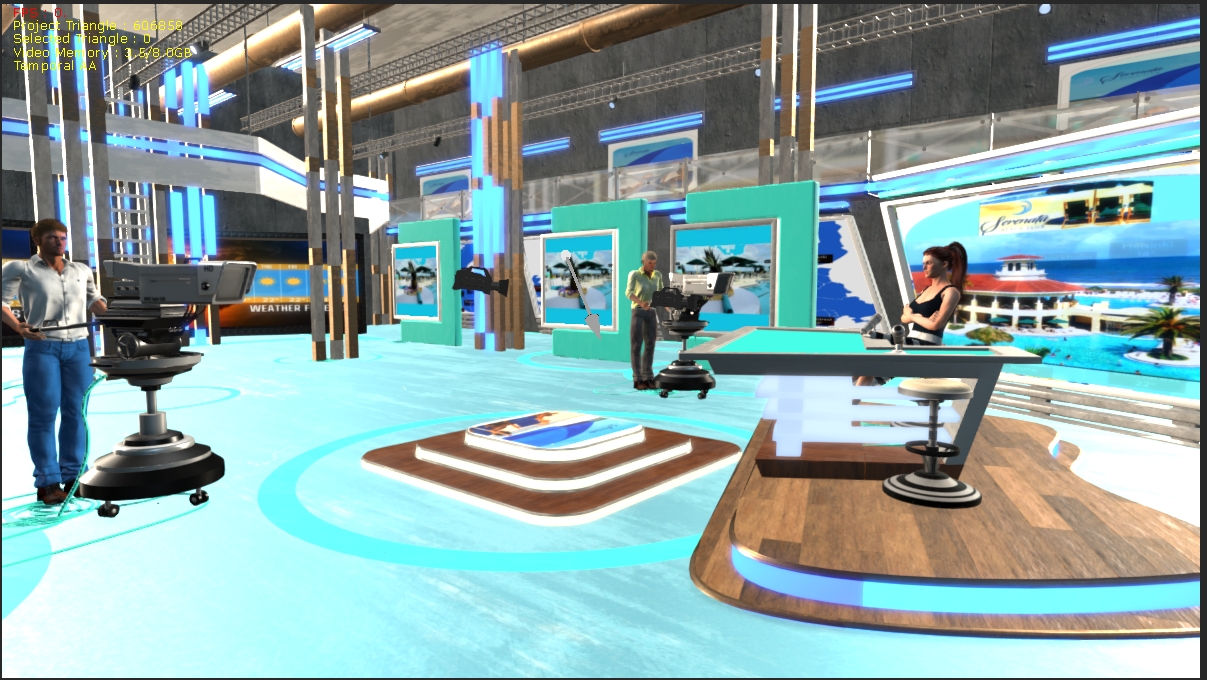
|
|
|
|
|
TopOneTone
|
TopOneTone
Posted 3 Years Ago
|
|
Group: Forum Members
Last Active: 2 Years Ago
Posts: 329,
Visits: 3.2K
|
Firstly I would say I have found i7 render speed to be a lot faster than i6 in general, with a lot less crashes. Every now and then an update from Reallusion, windows or nvidia will stuff things up for a while, but generally it is good. Obviously render time varies according to the content and duration of the project, but I would generally expect 3000 frames would take 15 - 30 mins. Some time ago I read a thread that advised us to stop using the “super sampling” altogether and just use the “optimise with full screen render” option. I have been doing this and been very happy with the results in terms of quality and speed, I would be interested to hear if others are doing this and think it works for them. Maybe worth you testing it out and see what it does for you.
cheers,
Tony
|
|
|
|
|
JPMA
|
|
|
Group: Forum Members
Last Active: Last Year
Posts: 14,
Visits: 180
|
I just did the same rendering after unclicking "Super Sampling" and leaving "High Quality DOF" on. You are right, it makes a great difference. 2936 frames @ 30 fps were rendered in 9'40". This is much much faster. And I don't see much difference -if any- in the rendered video. Now I am wondering: what if I unclick "High quality DOF" ??? The GPU worked fine, VRAM usage 50%, 1815 MHz at 48ºC. 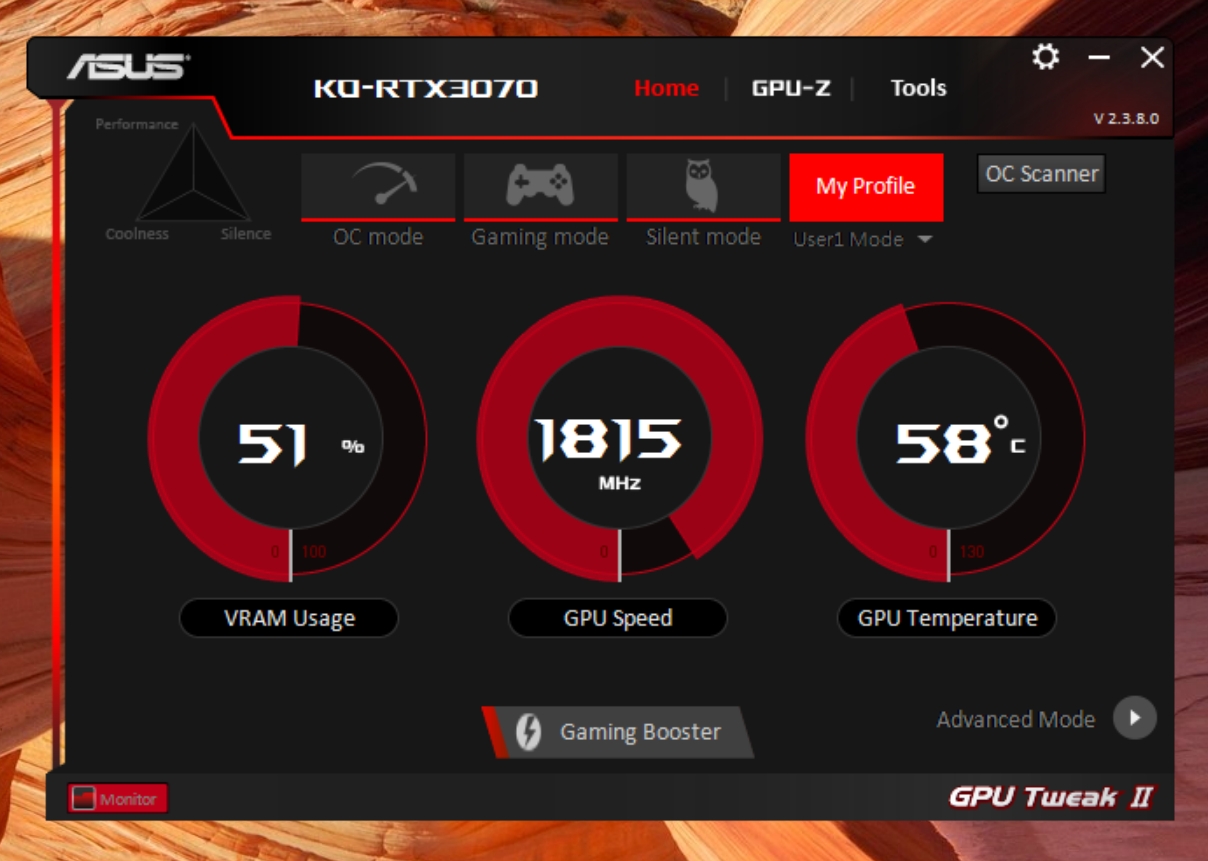
|
|
|
|