Thanks folks!@Toystory – precisely what I though initially.
@Rampa Interesting collaboration between RL and those folks. $15 bucks month is not bad for serious projects, that is when they’d have an export version (with original CC characters I suppose). Otherwise…
I guess there are enough people willing to try it out. Thus, I will share
a beta version of the piano project.
At least I am not going to be alone in my success (or failure)


.
https://drive.google.com/file/d/17IqVFiuSkvFgKs7P2dbLifV-u9fk-v7k/view?usp=sharing(renders are Iray as you might guess)


I downloaded original piano from 3D Warehouse. It was stripped/reworked in Blender to make it fully operational.
Aside from keyboard, I made most other parts functional like lids, fallboard, etc (still need to morph pedals).
Keyboard and keys measuring correspond approximately to the real mid-sized grand piano.
When morphing your piano player, make sure they have thin and long fingers for easy animation.
All keys have been properly named - just in case someone come up with some amazing script to automate animation (though I doubt it’s possible with current implementation of Python). AI is another story as it was pointed already.
I have included dummy spheres for player fingers inside the project.
To begin, animate your character for the corresponding pose, realign spheres with tip of the fingers as shown in screenshot and LINK each sphere to the corresponding 3rd finger bone. Then check dummy box for each.
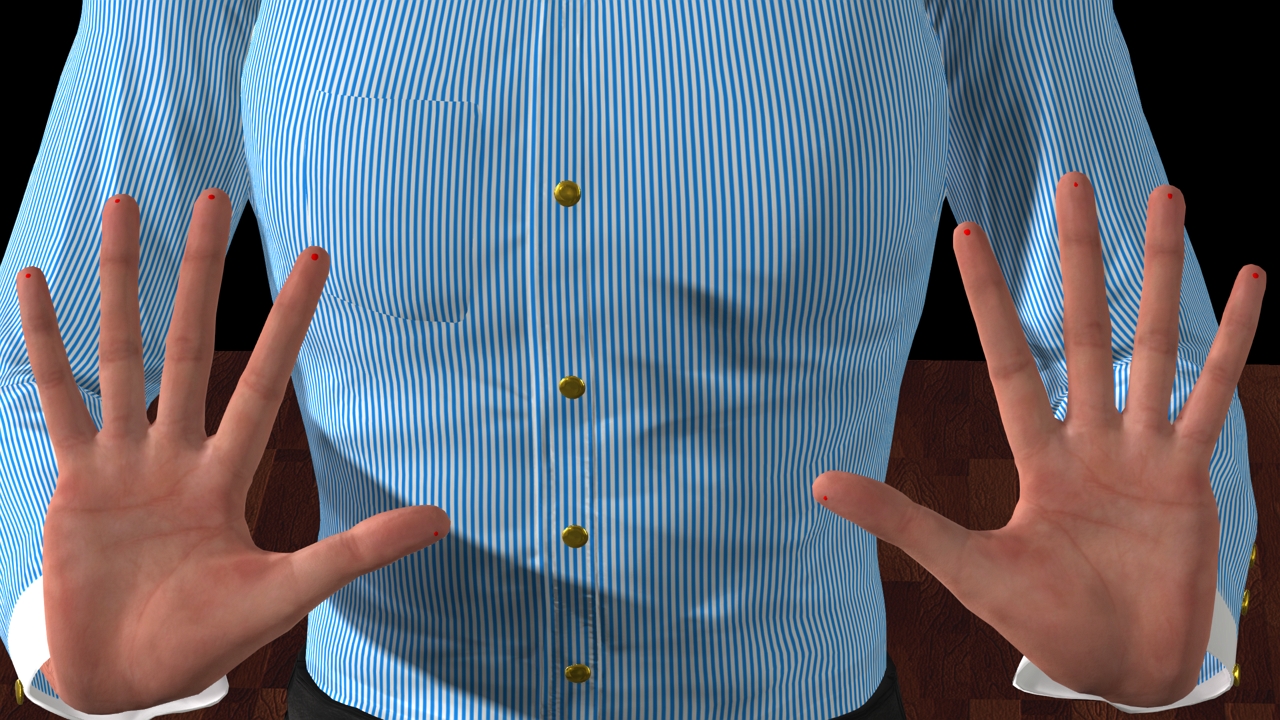
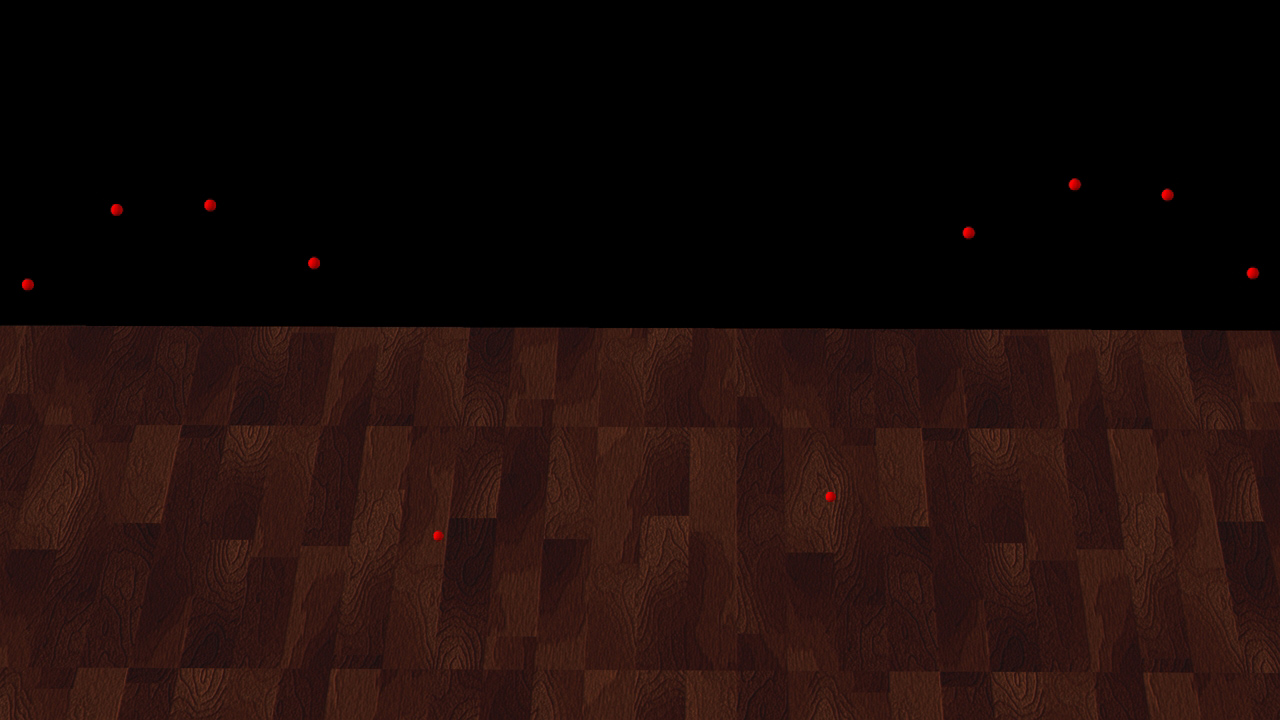
Regarding animation I’ll share my experience. You may come up with your own ideas – do share.
Hands, feet and torso have reach effectors enabled (original limbs pinning is not reliable and cause slipping).
The only inconvenience is, that I have to switch back and force between Motion Layer Editor and Edit transform for reach effectors (it would be nice to have those under a single panel in IC8).
Most of the time I animate hand reach effectors for a music measure first and then animate fingers only.
Whenever I animate finger or two, a hallow key is created, I always solidify it by double clicking on a key to prevent blending issues down the road.
So, while animating fingers you have to literally align and stick them inside the keys.
At runtime the keys would obey physics and go down and up as you release the fingers from keys.
Try not to place fingers at the very edge of the keys, it might cause keys to fall out of place.
Rigid body tends to bake animation on the fly, so I always record the animation in By Frame mode (otherwise keys might slip out of place sometimes).
Each consecutive run would override the previous animation. If you need to clear animation from ALL keys, then run animation without character touching the keyboard.
And to test the real speed I disable Rigid Body in Project and run animation in Realtime (after running in By Frame mode first).
Although there is a 4 degrees spring limit, the keys might go down further.
So got to try not to stick fingers into the keys too deep (I am sill tweaking it).
Unfortunately, there is no way to tweak springs physics simultaneously (like for Rigid Body) by selecting all springs at once.
3 values could generally be tweaked for springs: Spring (strengths I suppose), Damping, and Range Rotation by X.
After a few measures I can now animate body parts: spine, head, elbows, legs and because of reach effectors, that will not disrupt previously animated fingers and hands position.
Good Luck!
Edited
2 Years Ago by
4u2ges