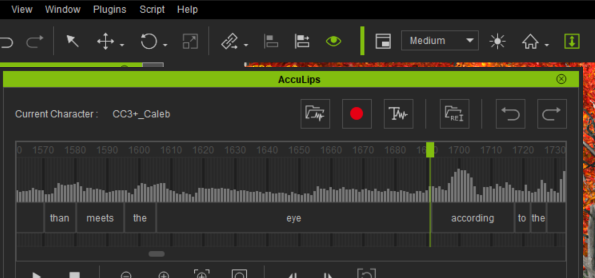I'm using acculips to generate animation for pre-recorded audio. I can go in and adjust the timing of each word, but how do I add a pause in between two words if acculips doesn't automatically detect and add the pause for me?
For example, I need my character to pause after saying the word "eye", before he starts the next sentence.