|
Miranda (RL)
|
Miranda (RL)
Posted 3 Years Ago
|
|
Group: Administrators
Last Active: 2 Years Ago
Posts: 1.8K,
Visits: 11.2K
|
Cameras and camera-based animations are exportable to Omniverse. In this thread we will cover the following topics: - Notes on camera mapping and view-port resolution
- Tips for using Camera > Depth of Field
Edited
3 Years Ago by
Miranda (RL)
|
|
Miranda (RL)
|
Miranda (RL)
Posted 3 Years Ago
|
|
Group: Administrators
Last Active: 2 Years Ago
Posts: 1.8K,
Visits: 11.2K
|
Camera attributes like Transform, Focal Length, Angle of View, and Film Back will be mapped to cameras exported to Omniverse.Because Omniverse view-port resolution and Render resolution are not linked, so we'll provide some usage reminders.
From the following image, you'll notice that exported camera from iClone to Omniverse performs some rudimentary parameter mapping, making the transition consistent.
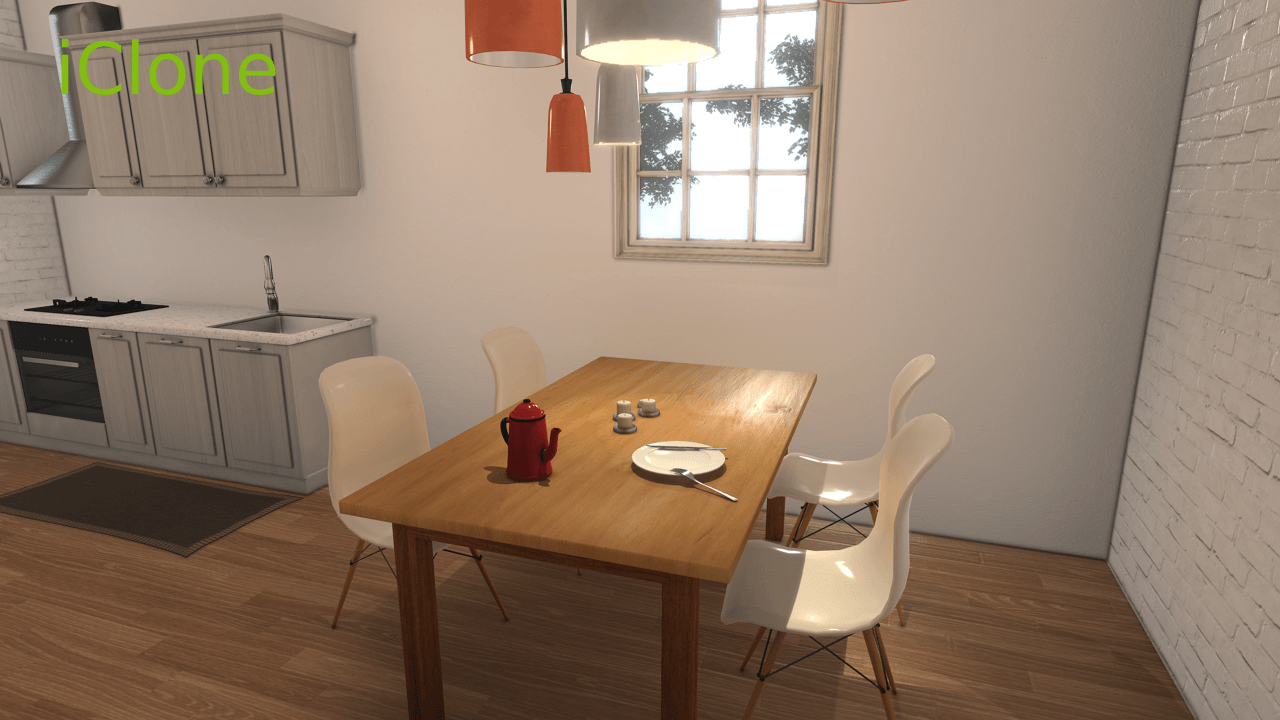
Note: Mapping is only supported for cameras withFit Render Regionand Fit FOV set toHorizontal.
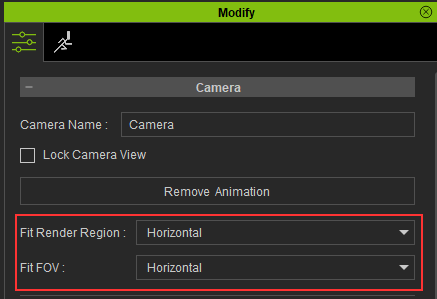
Reminder: - iClone's render set to view-port resolution does not send to Omniverse because the current Omniverse view-port resolution can't be saved in the USD file. However, adjustments can be made to the Omniverse view-port settings to adopt similar angle-of-view (aspect ratio) in iClone.
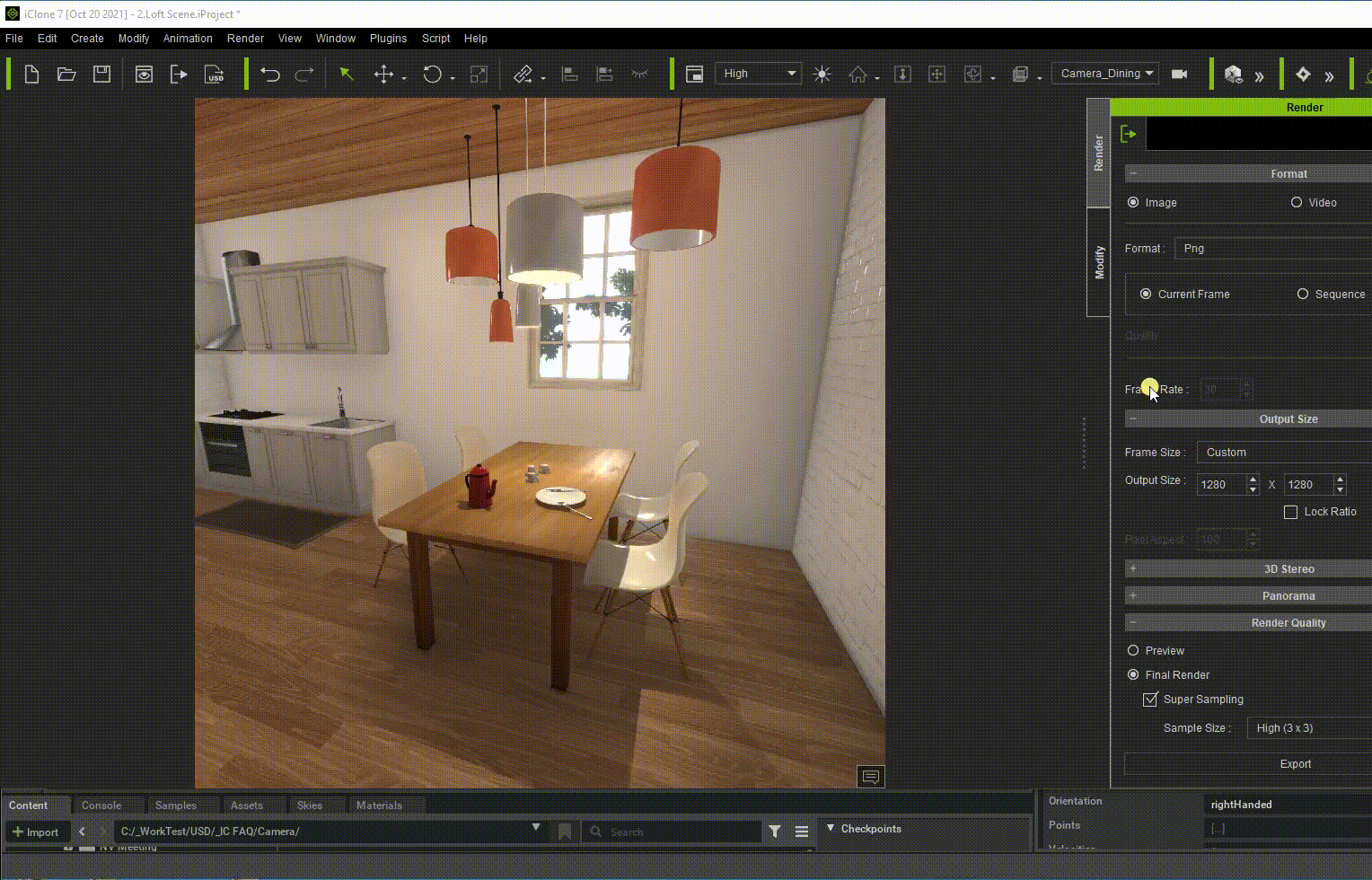
- Omniverse provides view-port resolution aspect ratio at 16:9 and 1:1. If you export iClone projects in other aspect ratios to Omniverse via Movie Capture with the same resolution settings, then the aspect ratios can match:
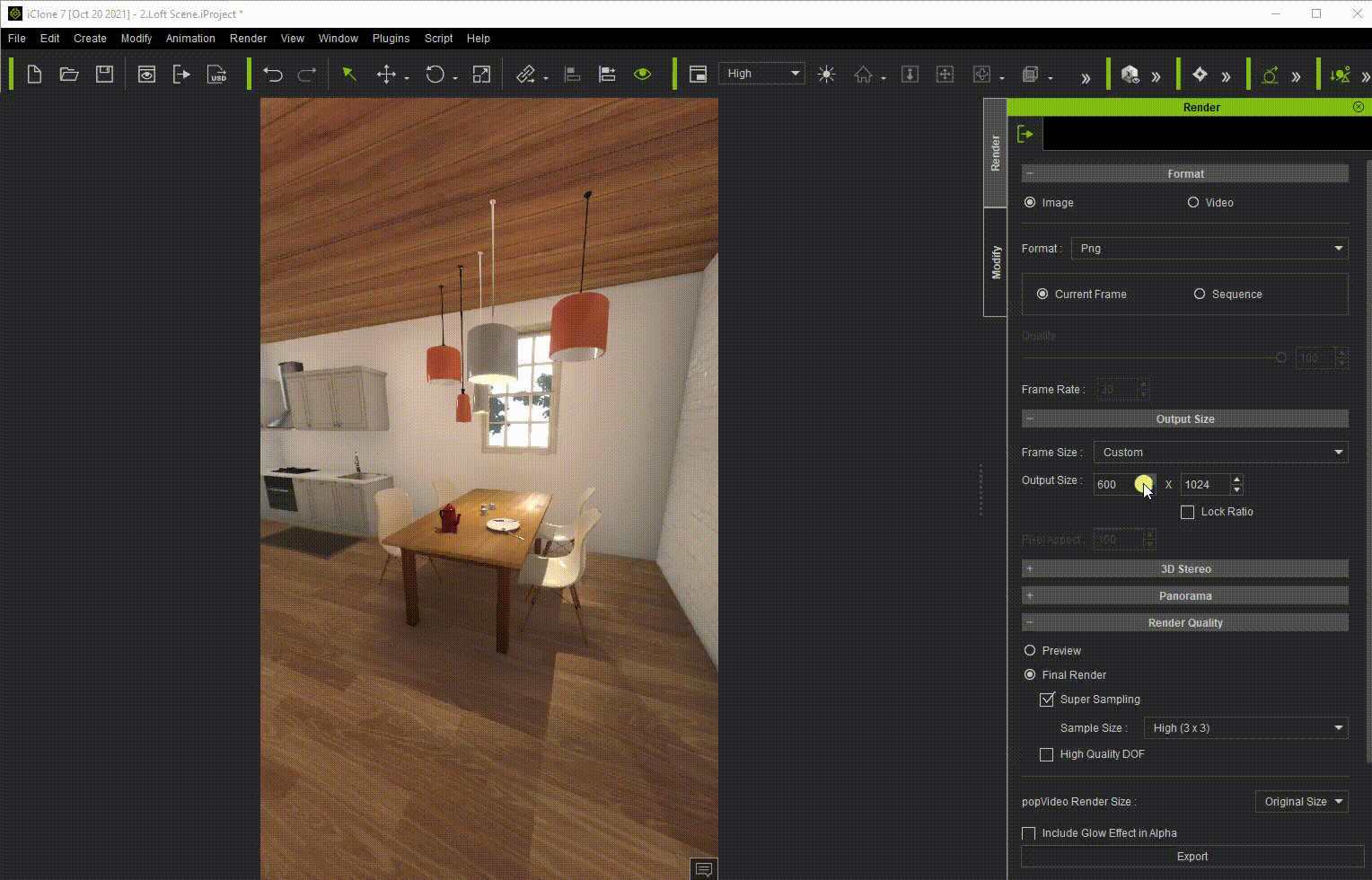
|
|
Miranda (RL)
|
Miranda (RL)
Posted 3 Years Ago
|
|
Group: Administrators
Last Active: 2 Years Ago
Posts: 1.8K,
Visits: 11.2K
|
|