|
Author
|
Message
|
|
Miranda (RL)
|
Miranda (RL)
Posted 4 Years Ago
|
|
Group: Administrators
Last Active: 3 Years Ago
Posts: 1.8K,
Visits: 11.2K
|
Dear iClone and Character Creator Users,
We are pleased to announce the update of Smart Gallery 1.3 with easy custom content pack creation and a more pleasing content browsing experience. Key Features Our main focus for this update is for Smart Gallery to come closer to resembling Windows File Manager, in order to bring some familiarity to the user interface. What does it mean for General Users? - You will now have the ability to drag content from one folder to another within the Smart Gallery. >> Online Manual
- Breadcrumb navigation is now available for you to jump between different points of your browsing history. This will drastically reduce the time taken to backtrack to prior locations. >> Online Manual
- Content tagging has been simplified. Take the following image for example, you can drag and drop one or multiple content onto a tag node to assign this tag on your assets. >> Online Manual
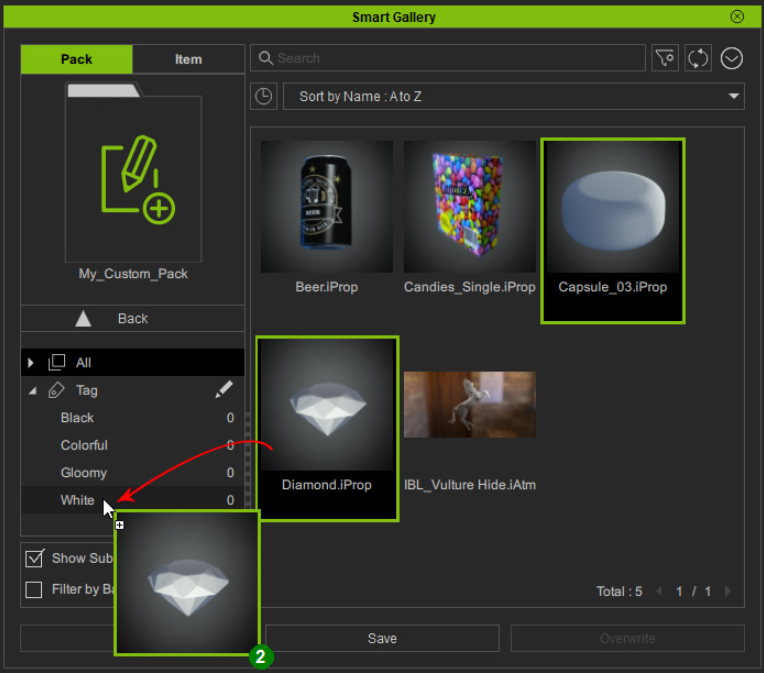
- Content browsing and search is now more convenient with the introduction of content categories, content icons, and visible sub-folders. >> Online Manual
What does it mean for Content Developers and those who need to manage custom folders?- Target directory can now be designated when saving content, with the latest location recorded for quick access. >> Online Manual
- You will now be able to drag any folder along with its contents right into the Smart Gallery, and create a Custom Pack in the process. Any compatible content found within the folder will be assigned to their respective categories. >> Online Manual
- New option to show sub-folder items will allow you to quickly identify content items and verify their locations. >> Online Manual
*Note: Due to the current limitation, please always manage content pack and items in Smart Gallery, not in Marketplace Backend, or the data won't be synchronized. HERE is a process of re-uploading deleted pack in Smart Gallery. Besides adding new features, we have also fixed many bugs; some of which were reported by users including ckalan1 and paro_3453. For full release note, please visit our webpage. Learning ResourceReallusion Team
|
|
|
|
|
GARCIAGA
|
GARCIAGA
Posted 4 Years Ago
|
|
Group: Forum Members
Last Active: Last Year
Posts: 10,
Visits: 207
|
Great!! thanks a lot.
|
|
|
|
|
R Ham
|
|
|
Group: Forum Members
Last Active: Last Year
Posts: 628,
Visits: 4.1K
|
The UI could use more than "familiarity." The UI would benefit considerably from user control.
"Less clicks good, more clicks bad."
|
|
|
|
|
animagic
|
animagic
Posted 4 Years Ago
|
|
Group: Forum Members
Last Active: 10 hours ago
Posts: 15.8K,
Visits: 31.3K
|
I still don't see the update in the Hub...:unsure: :crying: Sorry, I just had to refresh...:blush:
|
|
|
|
|
rosuckmedia
|
rosuckmedia
Posted 4 Years Ago
|
|
Group: Forum Members
Last Active: Last Year
Posts: 3.2K,
Visits: 4.8K
|
After the last update Smart Gallery, Every time I start Iclone , the same message appears. New content found they want to update. I click on Yes. When I restart Iclone again always the same message. 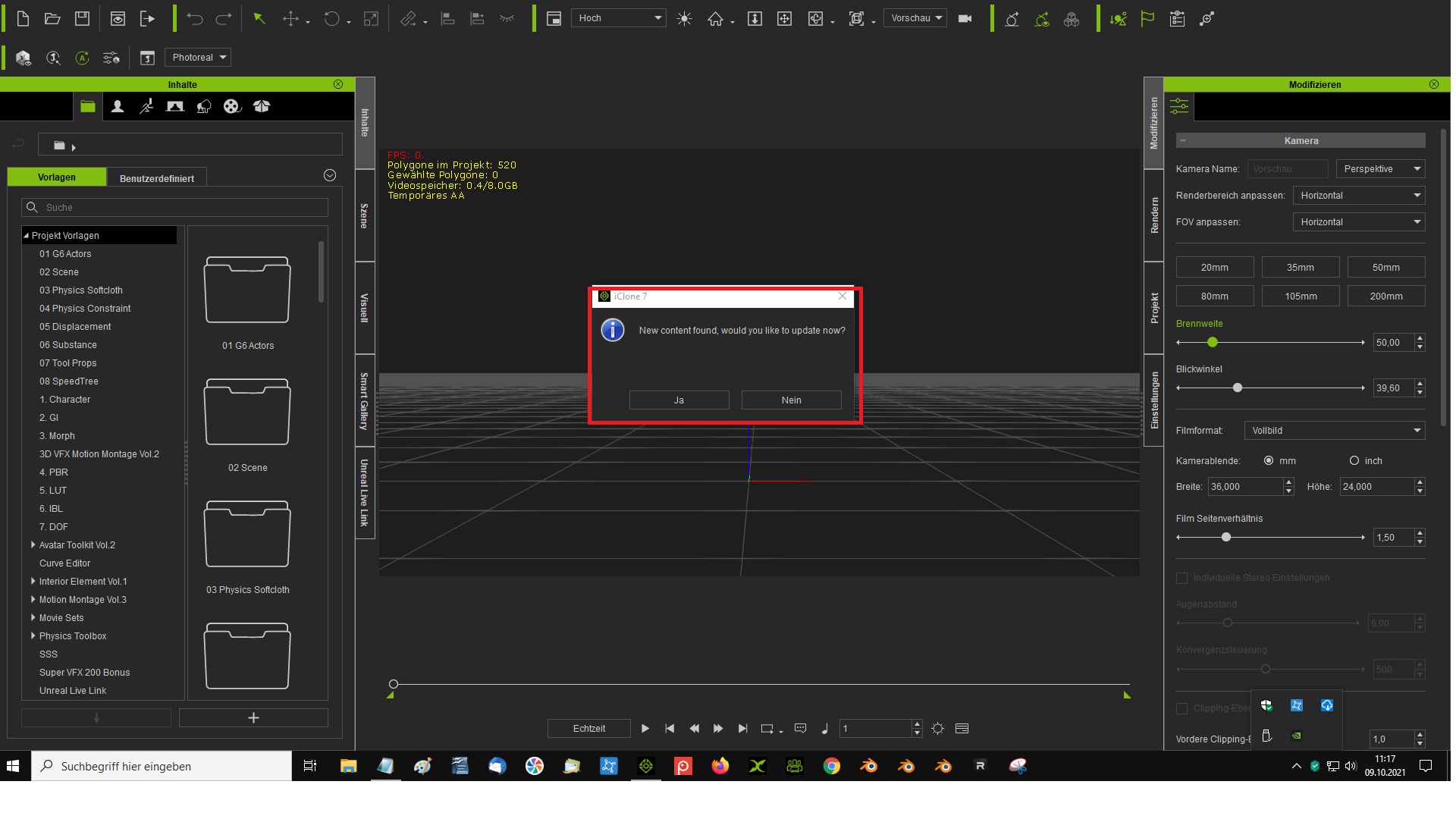 before the update everything was fine.
Greetings rosuckmedia
|
|
|
|
|
Zeronimo
|
Zeronimo
Posted 4 Years Ago
|
|
Group: Forum Members
Last Active: Last Year
Posts: 482,
Visits: 19.3K
|
rosuckmedia (10/9/2021)
After the last update Smart Gallery, Every time I start Iclone , the same message appears. New content found they want to update. I click on Yes. When I restart Iclone again always the same message. 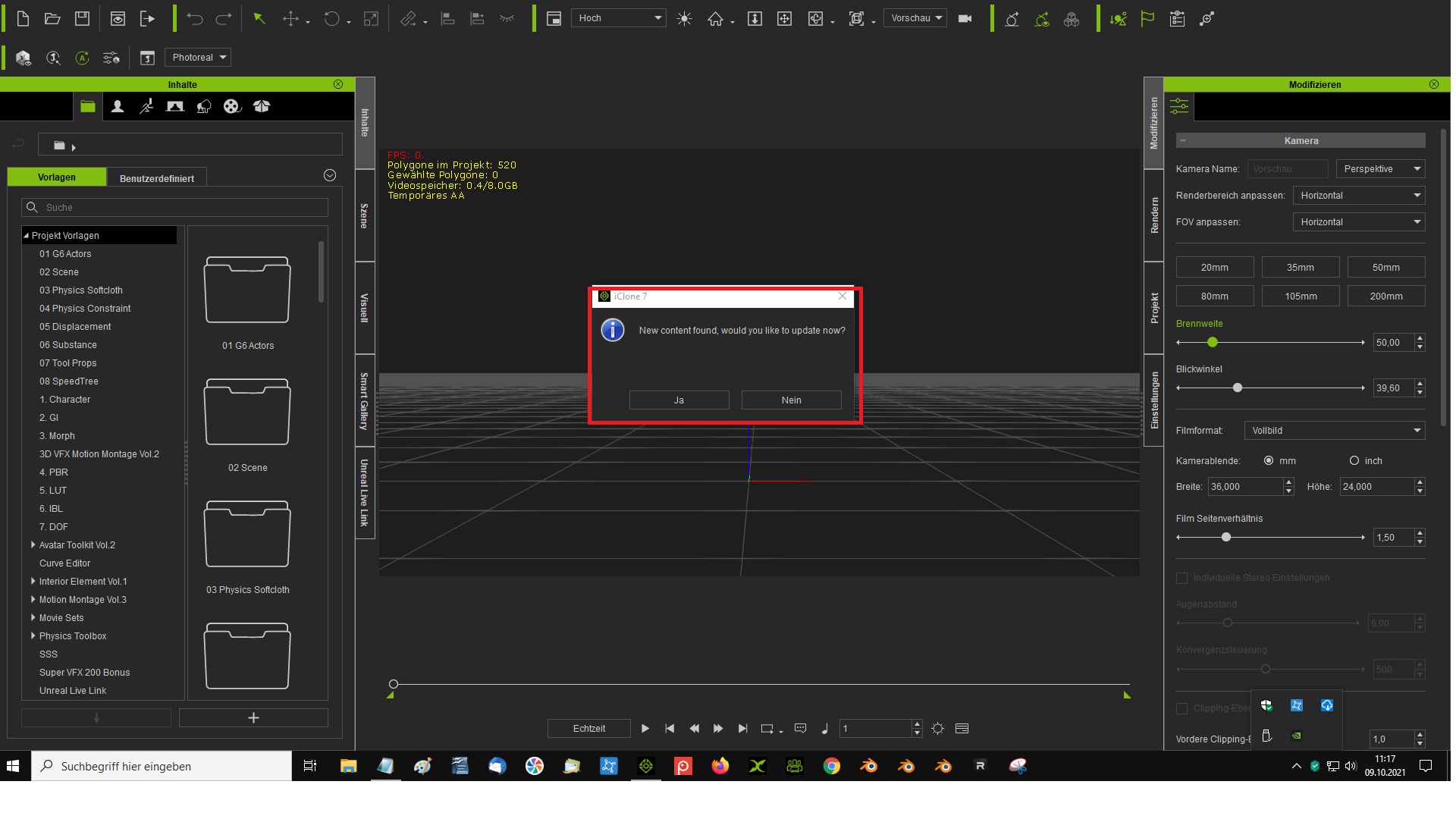 before the update everything was fine.
Greetings rosuckmedia I have the same problem with iClone and CC3  and I have to reinstall these 3 items each time I start the application. 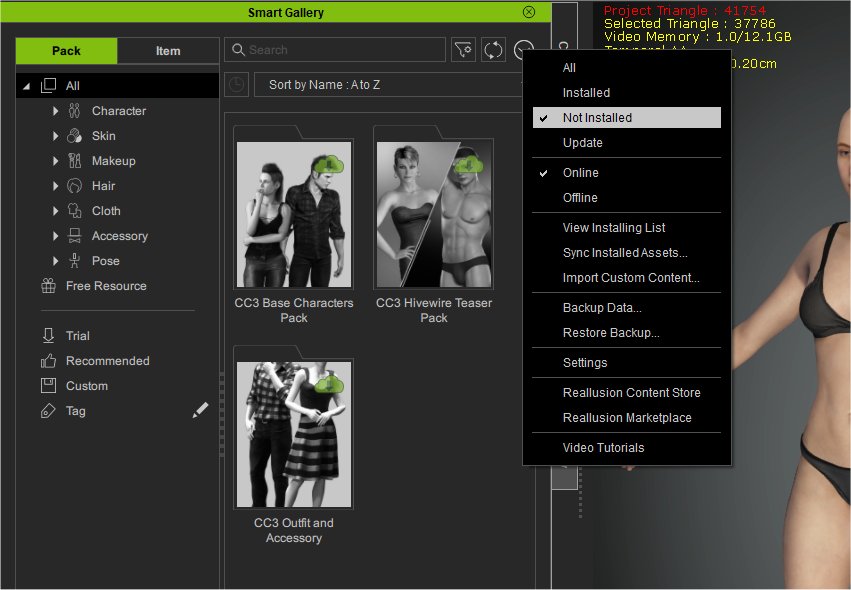
|
|
|
|
|
Alvin (RL)
|
Alvin (RL)
Posted 4 Years Ago
|
|
Group: Moderators
Last Active: 3 Years Ago
Posts: 39,
Visits: 638
|
Hi Zeronimo and rosuckmedia, Since we cannot reproduce the problem, w e need more information (ex: system environment, account,...) to clarify it.Please contact Technical Support through the link below: https://www.reallusion.com/CustomerSupport/UserEx/QForm.htmlThank you. Alvin
|
|
|
|
|
planetstardragon
|
planetstardragon
Posted 4 Years Ago
|
|
Group: Forum Members
Last Active: Last Month
Posts: 11.5K,
Visits: 46.0K
|
confirming Zeronimo and rosuckmedia report, it's happening to me too
☯🐉 "To define Tao is to defile it" - Lao Tzu
|
|
|
|
|
toystorylab
|
toystorylab
Posted 4 Years Ago
|
|
Group: Forum Members
Last Active: Last Month
Posts: 4.6K,
Visits: 29.9K
|
I did not update Smart Gallery after seeing you guys have trouble... Though I had a similar problem in summer and this is what Support suggested: Could you please try to delete the below folder & check (put the entire line in File Explorer address bar): -%PROGRAMDATA%\Reallusion\ContentManager\ExternalBatchSync\Character Creator\
And it worked in my case. It was for CC but should apply to IC too.
Toystorylab on Vimeo :  Crassitudes (my "Alter Ego") on Youtube: Crassitudes (my "Alter Ego") on Youtube: 
|
|
|
|
|
toystorylab
|
toystorylab
Posted 4 Years Ago
|
|
Group: Forum Members
Last Active: Last Month
Posts: 4.6K,
Visits: 29.9K
|
Out of curiosity I updated to 1.3 :pinch:
I have the SAME problem...:crazy:
Deleting those files as described above did NOT work... :sick:
Toystorylab on Vimeo :  Crassitudes (my "Alter Ego") on Youtube: Crassitudes (my "Alter Ego") on Youtube: 
|
|
|
|