|
Author
|
Message
|
|
sonic7
|
sonic7
Posted 4 Years Ago
|
|
Group: Forum Members
Last Active: 2 Years Ago
Posts: 1.7K,
Visits: 19.4K
|
OK - Problem *Solved*
Turns out that successful *import* of fbx files depends on their 'source'.
I repeated the test using an fbx file created in Blender 2.92 instead - and it worked! - when selecting "cancel" it DID create separate, (non-merged) files. So I can only conclude that my particular Sketchup (2015) fbx files were problematic, causing CC3 to only merge (and not separate) the parts (even though I'd ticked Sketchup's export dialogue box marked *Separate disconnected faces*)
In short, CC3's fbx accessory importation is *fbx dependant*.
--------------------------------------------------------------------------------------------------------------------------------------------------------
Please be patient with me ..... I don't always 'get it' the first time 'round - not even the 2nd time! :( - yikes! ... ● MSI GT72VR Laptop, i7 7700HQ 4-Core 3.8 GHz 16GB RAM; Nvidia 1070, 8GB Vram ● iClone-7.93 ● 3DXChange Pipeline 7.81 ● CC-3 Pipeline 3.44 ● Live Face ● HeadShot ● Brekel Pro-Body ● Popcorn FX ● iRAY ● Kinect V2 ● DaVinci Resolve17 ● Mixcraft 8.1
|
|
|
|
|
sonic7
|
sonic7
Posted 4 Years Ago
|
|
Group: Forum Members
Last Active: 2 Years Ago
Posts: 1.7K,
Visits: 19.4K
|
..... seems like I'm not out of the woods yet ..... My findings: ● Using iClone, (ie: file > import), I can get the objects (3 primitives from Sketchup), to come in "separate" (for obj AND fbx). (Pic #1) ● Using CC3, (ie: create > accessory), I get only a "merged" result - even when choosing 'cancel' during the 'message' (for obj AND fbx). (Pic #2) #1 iClone: (3 primitives come in 'separated' - 3 entries named 'mesh1, mesh2 & mesh3)
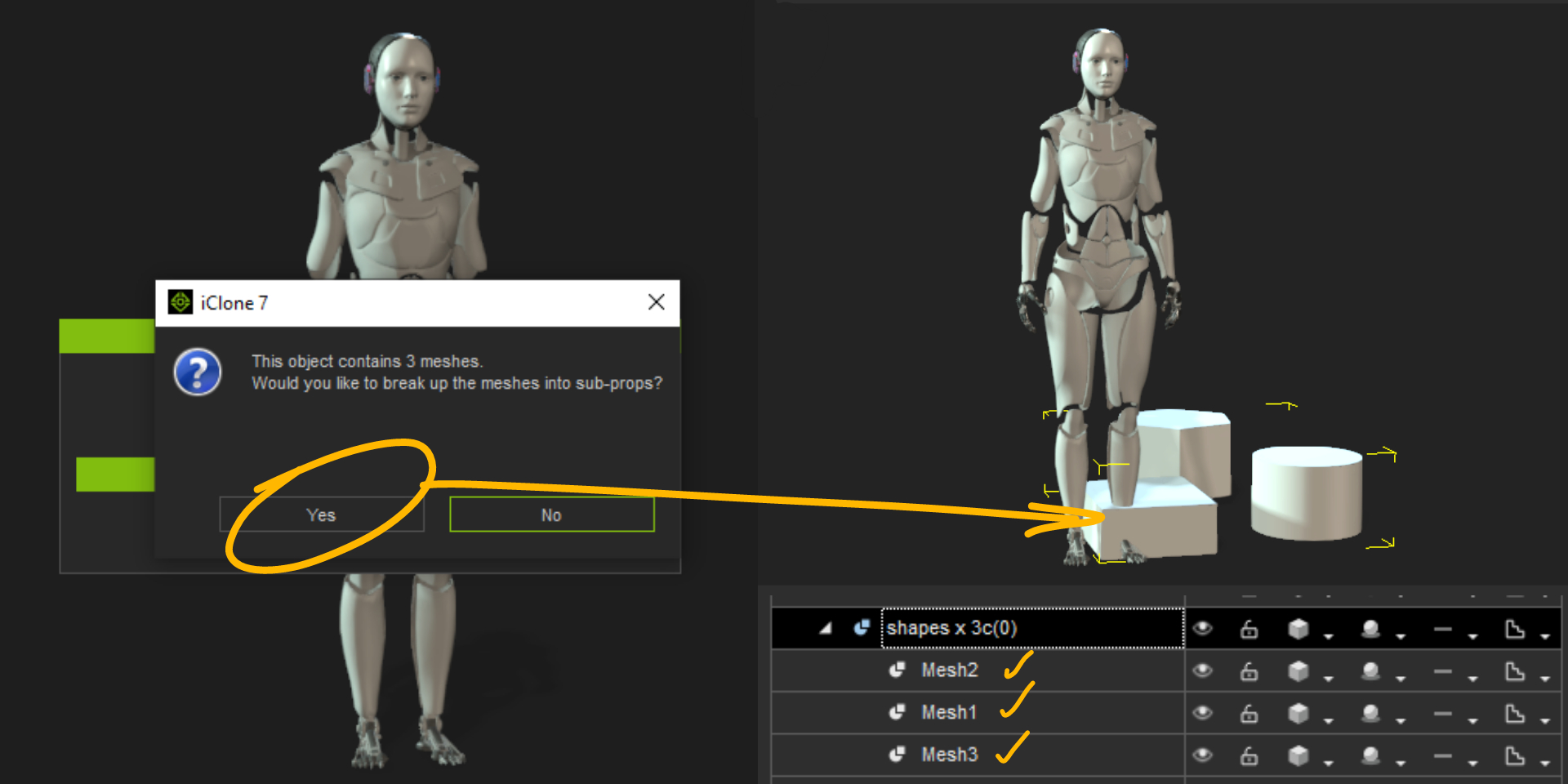
#2 CC3: (3 primitives always come in 'merged' - a *single* entry named 'Model')
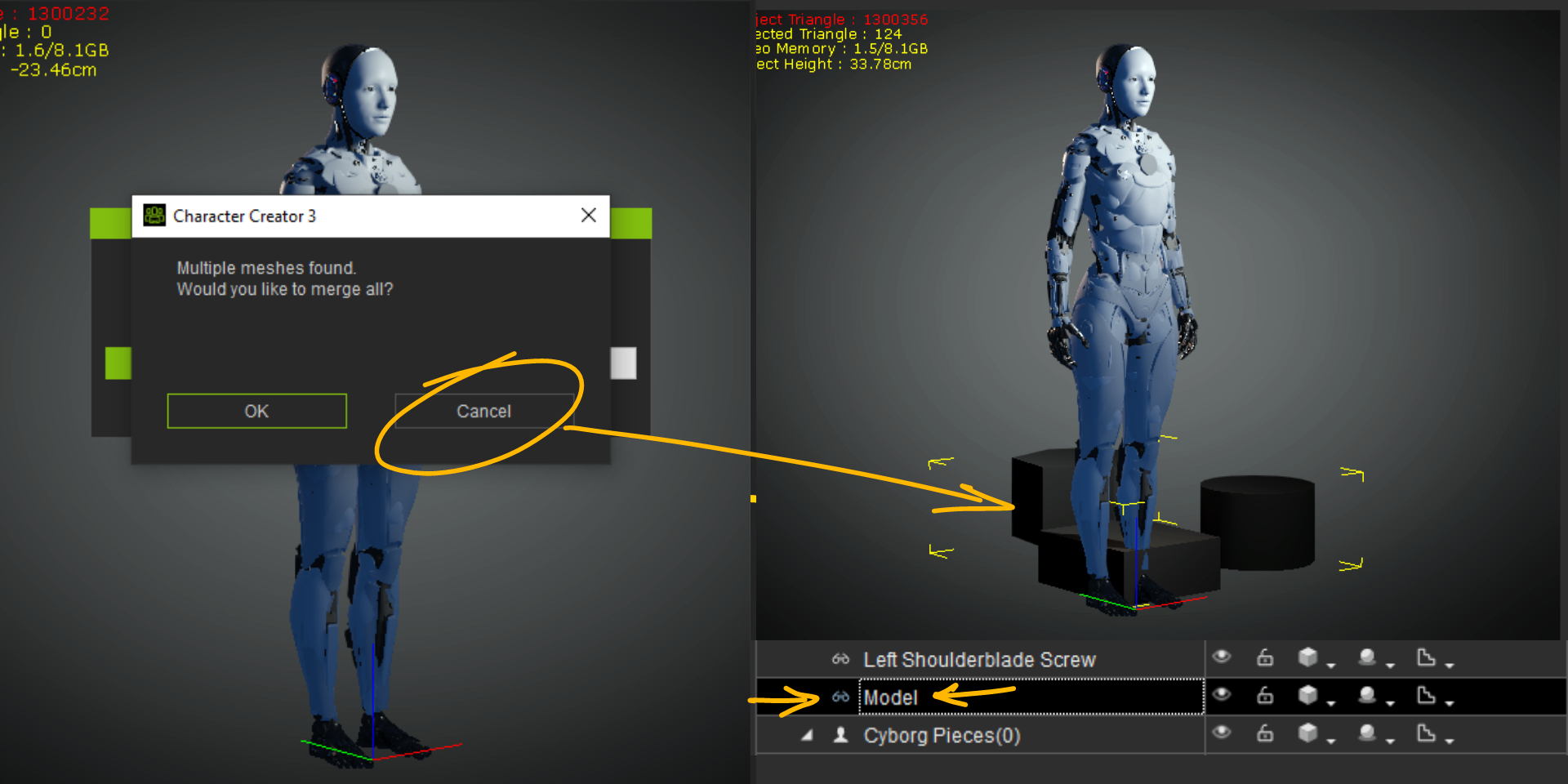
So it appears that CC3's message is really saying:
● "Do you want a 'merged' result?" - then click the "OK" button ..... OR
● "Do you NOT want a 'merged' result?" - then click the "Cancel" button - but you'll still get a 'merged' result.
So where does this leave us? - It's still possible to use the fbx file approach, but the unecessary steps of exporting/importing/using a decryption key - all seems like too much side-stepping.
'Warlord' explains this frustration in his short video here:
https://m.youtube.com/watch?v=IGJAWtgQXsI
So Warlord's workaround (using obj files) works really well for importing a few items, but what would it mean for complex clothing (read 'robotics' - with all its nuts & bolts?). It would mean creating 100+ separate obj files and importing them one at a time into CC3 (to keep them separate).
Maybe I'm approaching the whole problem the wrong way?
--------------------------------------------------------------------------------------------------------------------------------------------------------
Please be patient with me ..... I don't always 'get it' the first time 'round - not even the 2nd time! :( - yikes! ... ● MSI GT72VR Laptop, i7 7700HQ 4-Core 3.8 GHz 16GB RAM; Nvidia 1070, 8GB Vram ● iClone-7.93 ● 3DXChange Pipeline 7.81 ● CC-3 Pipeline 3.44 ● Live Face ● HeadShot ● Brekel Pro-Body ● Popcorn FX ● iRAY ● Kinect V2 ● DaVinci Resolve17 ● Mixcraft 8.1
|
|
|
|
|
sonic7
|
sonic7
Posted 4 Years Ago
|
|
Group: Forum Members
Last Active: 2 Years Ago
Posts: 1.7K,
Visits: 19.4K
|
Ahhh ! ..... Thanks :) I had incorrectly assumed that "Create" > "Accessory" was only for .obj files. This is great news!! Thankyou :)
--------------------------------------------------------------------------------------------------------------------------------------------------------
Please be patient with me ..... I don't always 'get it' the first time 'round - not even the 2nd time! :( - yikes! ... ● MSI GT72VR Laptop, i7 7700HQ 4-Core 3.8 GHz 16GB RAM; Nvidia 1070, 8GB Vram ● iClone-7.93 ● 3DXChange Pipeline 7.81 ● CC-3 Pipeline 3.44 ● Live Face ● HeadShot ● Brekel Pro-Body ● Popcorn FX ● iRAY ● Kinect V2 ● DaVinci Resolve17 ● Mixcraft 8.1
|
|
|
|
|
4u2ges
|
4u2ges
Posted 4 Years Ago
|
|
Group: Forum Members
Last Active: Yesterday
Posts: 5.3K,
Visits: 16.8K
|
Steve, Accessory import link in CC can take OBJ and FBX files. So you have to use it to import your suit. While importing FBX it will ask to merge. Click Cancel and all pieces would import separately.
|
|
|
|
|
sonic7
|
sonic7
Posted 4 Years Ago
|
|
Group: Forum Members
Last Active: 2 Years Ago
Posts: 1.7K,
Visits: 19.4K
|
Hi Michael .... Sorry - some background:.... I've been modelling and arranging a Cyborg "suit" in SketchUp. There's 100+ pieces including nuts and bolts etc. Eventually it will be weighted (in CC3) as clothing, but first I'm needing to import all the parts as accessories. Using CC3's "Create Accessory" tab will, unfortunately, merge all the parts together. I need them to remain separate (at first), so their positions can be 'tweaked'. Once that's done I'll combine them using "Merge Accessory" and finally weight that single mesh as clothing. I just thought it would/should be possible to import the assets in a wholesale manner, before arranging their positions and converting them to clothing. But it *may not* be possible? Oh - I tried importing them in as an FBX file - but I got a request for a *Decrypt Key*? - not sure why. I even tried importing a single Sketchup primitive CUBE and still got a *Decrypt Key* message - I really don't understand why ...
--------------------------------------------------------------------------------------------------------------------------------------------------------
Please be patient with me ..... I don't always 'get it' the first time 'round - not even the 2nd time! :( - yikes! ... ● MSI GT72VR Laptop, i7 7700HQ 4-Core 3.8 GHz 16GB RAM; Nvidia 1070, 8GB Vram ● iClone-7.93 ● 3DXChange Pipeline 7.81 ● CC-3 Pipeline 3.44 ● Live Face ● HeadShot ● Brekel Pro-Body ● Popcorn FX ● iRAY ● Kinect V2 ● DaVinci Resolve17 ● Mixcraft 8.1
|
|
|
|
|
michaelrbarton
|
michaelrbarton
Posted 4 Years Ago
|
|
Group: Forum Members
Last Active: Last Year
Posts: 974,
Visits: 11.2K
|
I have purchased clothing in the Marketplace that have multiple meshes you can change the color of or turn opacity off.
In modify panel, it shows a separate mesh for upper, belt and lower. I am talking about the Reallusion cat suit in the Marketplace.
|
|
|
|
|
michaelrbarton
|
michaelrbarton
Posted 4 Years Ago
|
|
Group: Forum Members
Last Active: Last Year
Posts: 974,
Visits: 11.2K
|
I have imported a lot of FBX into CC3. When it asks you if you want to merge them, if you say no, it will separate them into parts.
But you have to send the avatar to iClone with the Accessories. If you are talking about clothing, I don't know?
I know you can import FBX accessory/props. When you say merge, it attaches all the props in one. But when you highlight accessory/prop
in modify panel, you can see all the parts there. But clothing and accessory/props are different.
|
|
|
|
|
sonic7
|
sonic7
Posted 4 Years Ago
|
|
Group: Forum Members
Last Active: 2 Years Ago
Posts: 1.7K,
Visits: 19.4K
|
I may well be missing something very obvious here, but is there a way to import say a 'suit' (cyborg type), into CC3 with all the 'parts' (sub meshes) remaining *separate* and not merged. It's got around 100 or so 'bits' and I thought there's surely a way of wholesaling them into CC3. I'm aware that the suit *could* first be imported into iClone as separated props in one OBJ "import" operation, 'attached' to a dummy avatar then sent via the 'Edit in Character Creator' button and finally deleting the avatar. But I'm wondering if there's a more elegant way of importing a multi sub prop suit in one go? Many thanks to the resident experts .... :)
--------------------------------------------------------------------------------------------------------------------------------------------------------
Please be patient with me ..... I don't always 'get it' the first time 'round - not even the 2nd time! :( - yikes! ... ● MSI GT72VR Laptop, i7 7700HQ 4-Core 3.8 GHz 16GB RAM; Nvidia 1070, 8GB Vram ● iClone-7.93 ● 3DXChange Pipeline 7.81 ● CC-3 Pipeline 3.44 ● Live Face ● HeadShot ● Brekel Pro-Body ● Popcorn FX ● iRAY ● Kinect V2 ● DaVinci Resolve17 ● Mixcraft 8.1
|
|
|
|