|
martinezjohn
|
martinezjohn
Posted 4 Years Ago
|
|
Group: Forum Members
Last Active: 4 Years Ago
Posts: 2,
Visits: 13
|
File appears to be present, but not accessible (greyed out). Tried associating file with Cartoon Animator 4 application, but same/similar error. Any fix ideas short of complete uninstall/reinstall? Do NOT want to lose the project file, but not sure if the file itself is corrupted. 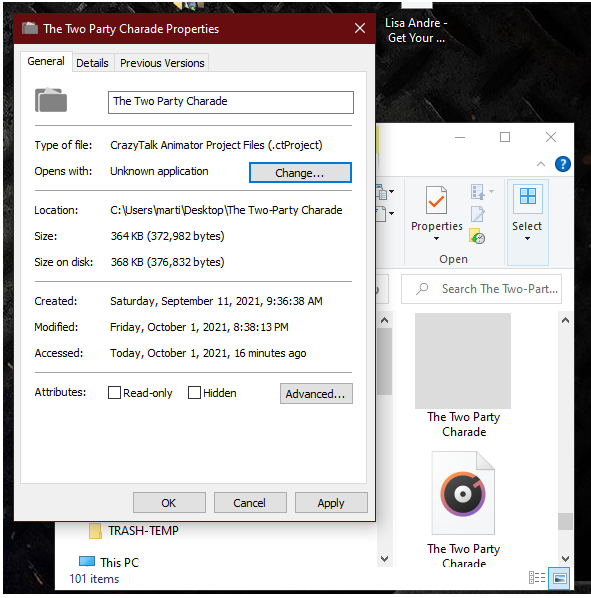 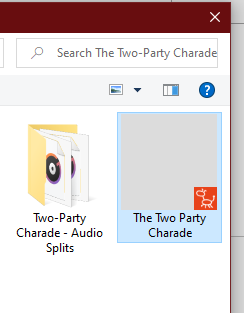
|
|
Peter (RL)
|
Peter (RL)
Posted 4 Years Ago
|
|
Group: Administrators
Last Active: Last Year
Posts: 23.1K,
Visits: 36.6K
|
Have you tried using File > Open Project on the Cartoon Animator Menu Bar to load the project or just tried dragging it into the viewport? If neither option works then it is likely the file is corrupt and may not be recoverable. Hopefully you have a backup you can try to load instead. Keeping backups of your custom content is absolutely vital.
Peter
Forum Administrator www.reallusion.com
|
|
martinezjohn
|
martinezjohn
Posted 4 Years Ago
|
|
Group: Forum Members
Last Active: 4 Years Ago
Posts: 2,
Visits: 13
|
Thanks. Unfortunately, I do not have a backup on the Project file.
I presume you are correct - that the file is corrupt. Unable to associate the file and/or drag it into the viewer for loading.
Opened a ticket with Technical Support.
Appreciate your input.
|