|
william.carey30
|
william.carey30
Posted 4 Years Ago
|
|
Group: Forum Members
Last Active: 2 Years Ago
Posts: 186,
Visits: 606
|
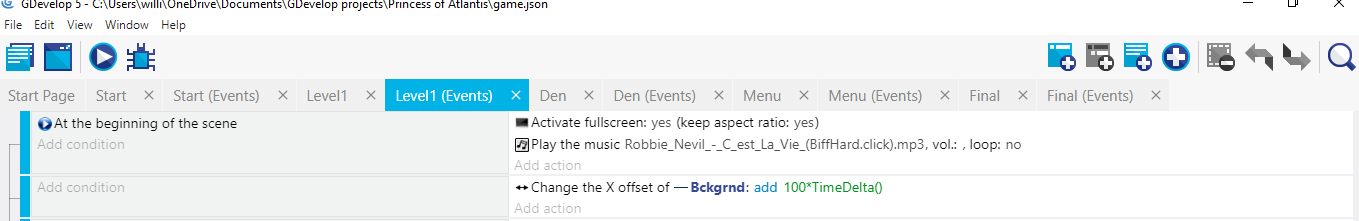 Hello All! If you're an iCloner who has always wanted to make a game, but lacked the coding skills, believe me, you can make a game with iClone and GDevelop! And game engines are free! If I, a portrait/figure artist and musician, can do it, anyone can! Check out two such games I've completed, all by myself (link). Firstly, I foolishly tried to make a full-blown 3D game with both Unreal and Unity, only to discover that I would need a team of people with proficiency in various skills to complete such an undertaking. I finally stumbled upon GDevelop, a 2D engine, though the isometric view looks really 3D. You don't need to learn any programming language! It's all done with visual coding: events, conditions, and actions. Very intuitive! The visual coding in the attached pic is all that is needed to activate fullscreen when the scene opens, start the selected song playing when the scene opens, and scroll my "sea" background so that it looks like my character is traversing the ocean. You create your character animations as you normally would in iClone, and export as a sequence of images, with no background. Shadows are fine. I do pngs, size 150 X 150. If you're using a gigantic amount of images, you can download the free program RIOT to optimize them. A paint program, Piskel, is incorporated in your GDevelop, just like you link a paint program to your iClone. Importing the images ("sprites") into GDevelop is simple. "Add new object", then select "sprite". Click "edit object", then "add animation". A "+" appears, just click on it and select the images from your computer. You make cut scenes for your game the same as you make anything in iClone and export as mp4. Then, in GDevelop, "add new object", select "video", and bring it in from your computer. "Seed" & "Princess"
|