|
emo10001
|
emo10001
Posted 4 Years Ago
|
|
Group: Forum Members
Last Active: 2 Months Ago
Posts: 1,
Visits: 35
|
I have iClone 7.92, CC3 Pipeline, and Motion Live for iPhone. I can import CC3 characters to iClone and the facial mocap works fine. I was told that since I have CC3 Pipeline, that I would not need 3DXchange to get facial motion capture data into Blender. I took a while and an email to Support, but I now know how to use Collect Clip, add that to the Motion Plus Library, take it back into CC3 and export a character via FBX with the data.
Except, that the Expressions from the Expression track don't seem to make it over. I get lipsync (visemes...etc) and blinks, but nothing else. Specifically no eyebrow movement. It all looks great in iClone. Characters brows move up and down, the eyes widen/squint...etc. But in Blender, none of those expressions are there. Just lipsync and blinking.
This has been super frustrating. Anyone have any suggestions? For the life of me I can't get it to work 100% correctly.
Thanks so much
Emo
|
|
Peter (RL)
|
Peter (RL)
Posted 4 Years Ago
|
|
Group: Administrators
Last Active: Last Year
Posts: 23.1K,
Visits: 36.6K
|
Hi Emo Are you sure that you have the expression data saved in the MotionPlus file before exporting? A quick way to check would be to start a new project in iClone, load a character, and then apply the saved MotionPlus file to the new character. If the character has all the expression data then everything would seem fine with the saved file. If it doesn't, make sure that you have "Facial Animation" checked in the MotionPlus options as shown below. 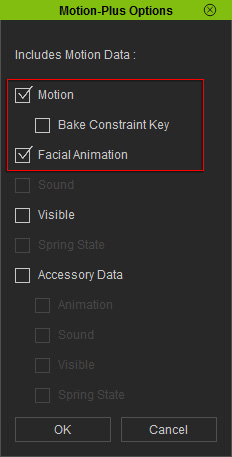
Peter
Forum Administrator www.reallusion.com
|
|
AutoDidact
|
AutoDidact
Posted 4 Years Ago
|
|
Group: Forum Members
Last Active: 2 Months Ago
Posts: 2.1K,
Visits: 13.6K
|
with the CC3+ mesh selected, check the shape key editor in Blender to see if all of your shape keys were imported.
|