1. Click Tail 1 bone.
2. Click Bone Editor icon>Add Bone.
.
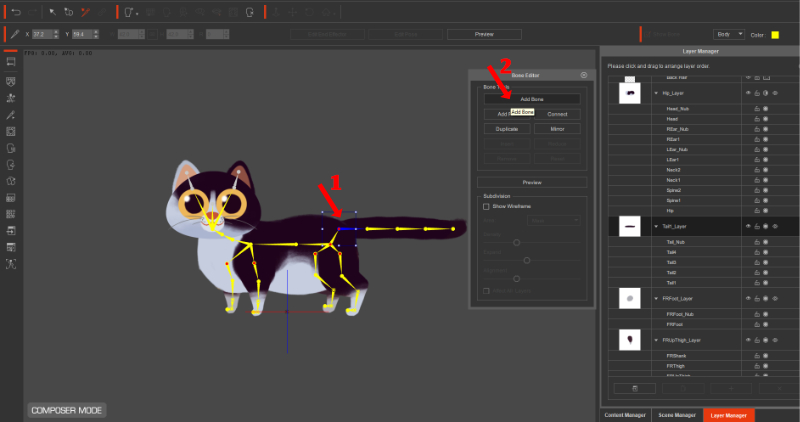
.
3. Click Bone 1.
4. Click Sprite Editor. Choose the sprite.
5. Position the sprite correctly.
.
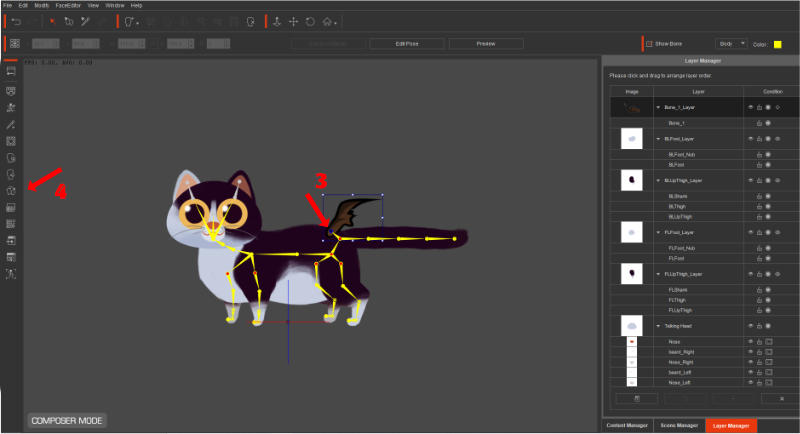
.
6. Click Bone 1>Bone Editor. You can add more bones to the new sprite which has become part of the body.
.
.
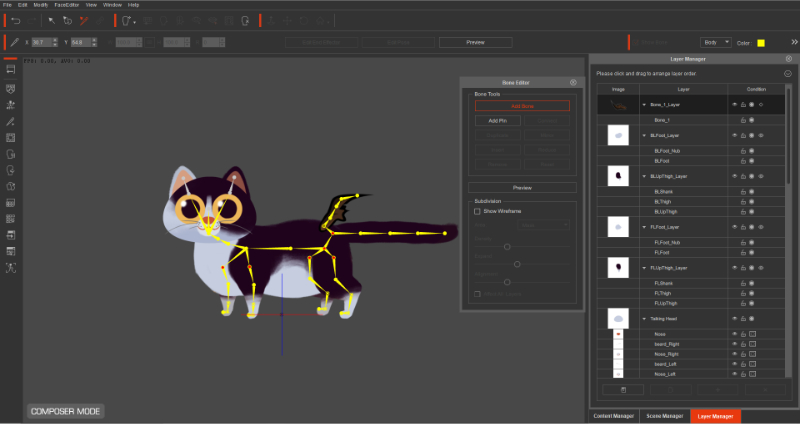

YouTube Tutorials Here