|
Author
|
Message
|
|
NaturalGlitch
|
NaturalGlitch
Posted 3 Years Ago
|
|
Group: Forum Members
Last Active: Last Month
Posts: 98,
Visits: 1.3K
|
Whenever I apply a Motion or a Perform action to an Actor, they teleport to a different part of the scene and play the action there. Sometimes it happens only once, sometimes it happens every time, and I do not know what causes it. This issue makes using CA4 very tiresome. Does anyone have any ideas on a fix or what's causing it?
|
|
|
|
|
Peter (RL)
|
Peter (RL)
Posted 3 Years Ago
|
|
Group: Administrators
Last Active: 59 minutes ago
Posts: 23.1K,
Visits: 36.6K
|
Do make sure you are positioning your characters at Frame 1 on the Timeline. If you move them to a different position at a later frame then you will get "jumps" when motions are applied. If this isn't the issue, please can you share the steps you are taking leading up to the issue occurring and let us know which motion clip you are using.
Peter
Forum Administrator www.reallusion.com
|
|
|
|
|
NaturalGlitch
|
NaturalGlitch
Posted 3 Years Ago
|
|
Group: Forum Members
Last Active: Last Month
Posts: 98,
Visits: 1.3K
|
Since I'm still learning, I checked to make sure the characters are in the first frame. They are, but every so often, when I apply a motion, they decide to teleport anyway. But not always; it's pretty random when it happens.
But here's the weirdest part: the green movement/transformation line stays where the character was while the actual character is moved/teleported away when the motion plays. So they're in one spot before the motion; then, when it plays, the character is suddenly somewhere else.
Again: this isn't consistent. Sometimes it happens; sometimes it doesn't, even on the same character in the same scene.
It's weird.
|
|
|
|
|
vepop
|
|
|
Group: Forum Members
Last Active: 2 Months Ago
Posts: 1.0K,
Visits: 9.9K
|
Make adjustment to the "Hip" bones x and y values once you have applied the motion. 1. Select the character. 2. Click ""2D Motion Key Editor"". 3. Click the ""Hip"" bone. 4. Make adjustment to the x and y values. Hopefully, this will solve the problem.

YouTube Tutorials Here
|
|
|
|
|
NaturalGlitch
|
NaturalGlitch
Posted 3 Years Ago
|
|
Group: Forum Members
Last Active: Last Month
Posts: 98,
Visits: 1.3K
|
Unfortunately, this hasn't solved the issue. At first the teleporting stopped, but now it's happening again. Bummer. 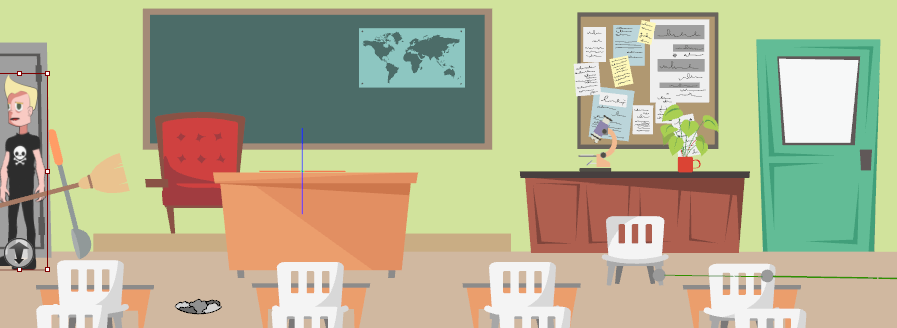 I have no idea why his green line and keyframes are over there when he's not.
|
|
|
|
|
vepop
|
|
|
Group: Forum Members
Last Active: 2 Months Ago
Posts: 1.0K,
Visits: 9.9K
|
This usually happens when we apply motion to the character. Check if there are any subsequent keys that affected the position. Delete those keys.

YouTube Tutorials Here
|
|
|
|
|
NaturalGlitch
|
NaturalGlitch
Posted 3 Years Ago
|
|
Group: Forum Members
Last Active: Last Month
Posts: 98,
Visits: 1.3K
|
I apologize for the terrible quality. I had to drop the resolution to fit the file size limits. I sorta just winged it. 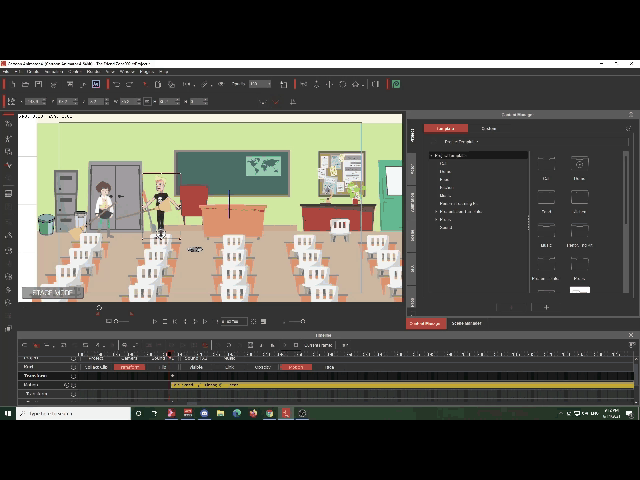 It's still bizarre how sometimes this happens, but it has yet to happen to the other character. I have deleted the previous keyframes and animation motions (which fixed a bit of the positioning) but adding another one just makes him warp around. Is this just something I have to deal with?
|
|
|
|
|
kylelee
|
kylelee
Posted 3 Years Ago
|
|
Group: Forum Members
Last Active: 2 Years Ago
Posts: 462,
Visits: 4.2K
|
NaturalGlitch (6/15/2021)
I apologize for the terrible quality. I had to drop the resolution to fit the file size limits. I sorta just winged it. 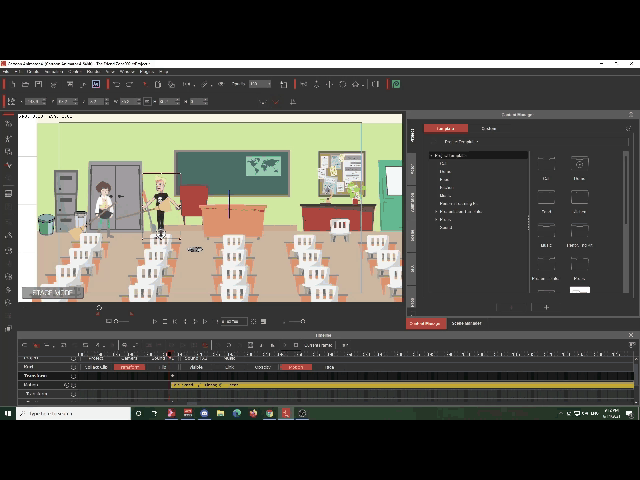 It's still bizarre how sometimes this happens, but it has yet to happen to the other character. I have deleted the previous keyframes and animation motions (which fixed a bit of the positioning) but adding another one just makes him warp around. Is this just something I have to deal with? Could you share your project with me? I will help you to resolve your issue. I think that could be motion clip have hip transition key caused but I need your project for further investigating.
|
|
|
|
|
NaturalGlitch
|
NaturalGlitch
Posted 3 Years Ago
|
|
Group: Forum Members
Last Active: Last Month
Posts: 98,
Visits: 1.3K
|
Well, I hope it's not too much of a big mess for ya. Click here for a Google Drive link.I was messing with the Kurt character so he (kinda) doesn't warp around, but Kana sure does now. Any help would be much appreciated! If you want context for the audio:
I apologize for the terrible video title they put on; it's not indicative of their usual content.
|
|
|
|