|
Author
|
Message
|
|
ivendar
|
ivendar
Posted 4 Years Ago
|
|
Group: Forum Members
Last Active: 3 Years Ago
Posts: 4,
Visits: 37
|
Well this is how things look now if you export with newest CC3 version and import to Unity. No materials set up at all. This was using the Unity export. And this will be really annoying to have to set up everything manually. 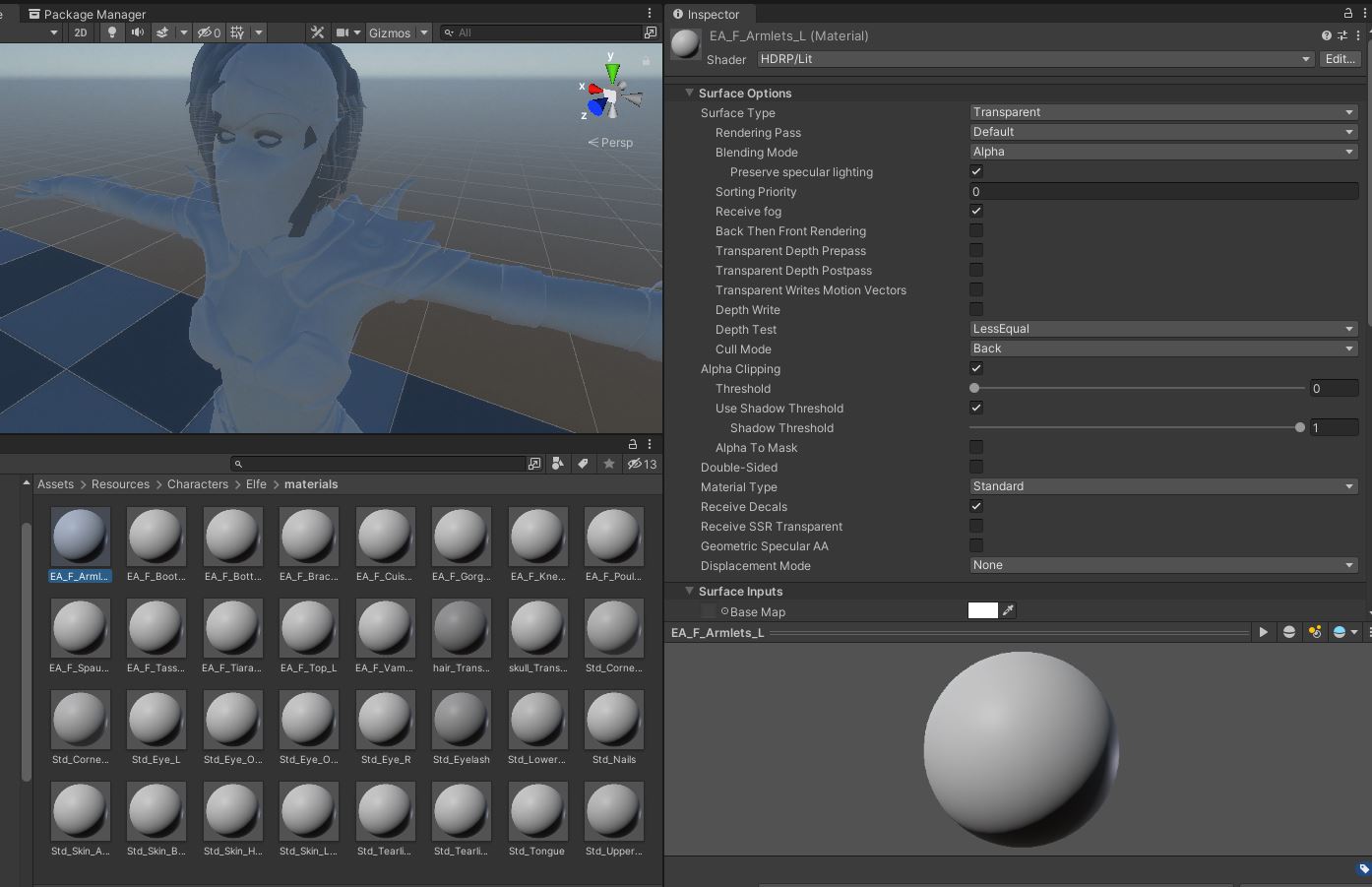 A older export of a different character from earlier CC3 version works better but showing issues especially with the hair. Some kind of transparency combined with blue/metallic shine ? Maybe someone can give a hint what you have to select for hair, skin and clothes and how to export to have materials set up correct. A tutorial would be great, I really can't find out what's wrong exaclty or how to get a good result. 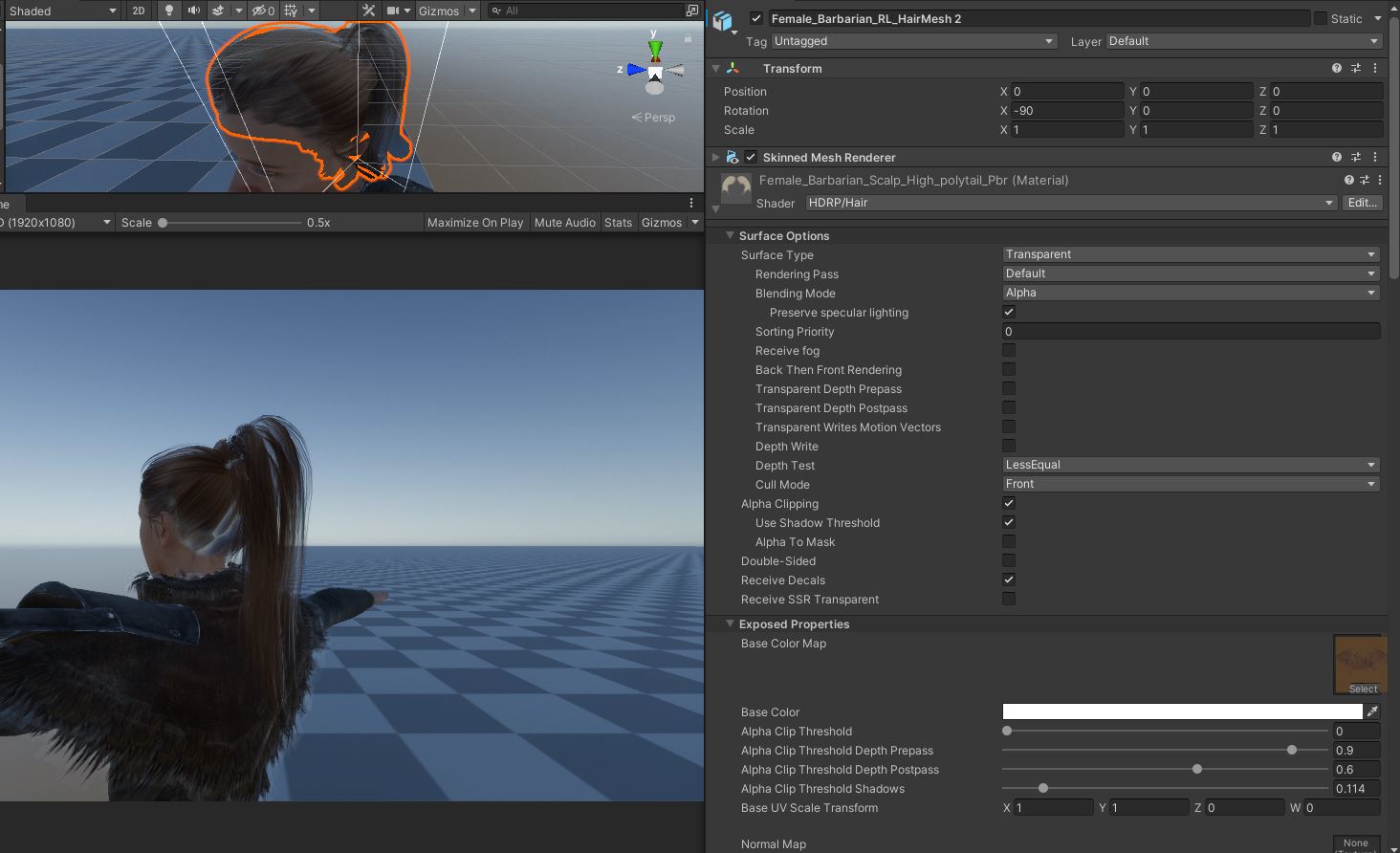 Oh and btw. I already tried Double-Sided as well. It doesn't make a difference.
|
|
|
|
|
philwinkel
|
philwinkel
Posted 4 Years Ago
|
|
Group: Forum Members
Last Active: 4 Years Ago
Posts: 2,
Visits: 13
|
@ivendar To get materials auto-assigning, there is an Auto Setup script for unity, that you have to download, and import into your unity project. Note that it only looks for characters in the CC_Assets folder, so you need to export your character as FBX into that folder within the unity project. I believe after the auto setup runs, you can move the character out of that folder. If you have multiple characters in that CC_Assets folder, it may be overwriting things or messing things up. I believe there may have been some additional setup required for the auto setup script, in order to configure it to use either the standard 3d shader, LWRP (aka URP), or HDRP. But basically you import one of those packages , depending on your unity project's render pipeline. One problem you may run into is that the Auto setup script has not been updated by Reallusion for a while, and at the time of this post it does not officially support unity 2020 and beyond. But i am using it in unity 2020.3.7f1, and it seems to work to some extent - a character Prefab is creeated, materials are assigned, etc. To fix the hair transparency problem (URP in my case), i had to select each of the hair gameobjects, and change their Materials to Surface Type: Opaque, and enable Alpha clipping. Then if the transparency on the hair looks bad, you can adjust the Alpha threshold to fix that. This is just to get the hair looking OK with URP's standard lit shader - which obviously is not the best hair shader. For better results, I think you'd have to use a proper hair shader. In my case if I want to make the hair look better in URP, i will either look for a URP hair shader on the unity asset store, or make a hair shader (Shader Graph, Amplify shader editor, etc) the Blue shine you're talking about is probably global illumination from your scene lighting. If you have a character imported into an empty unity scene with global illumination , the global illumination will be shining funny on your character. try getting some geometry into the scene , some reflection probes affecting your character, and the shine should be gone. 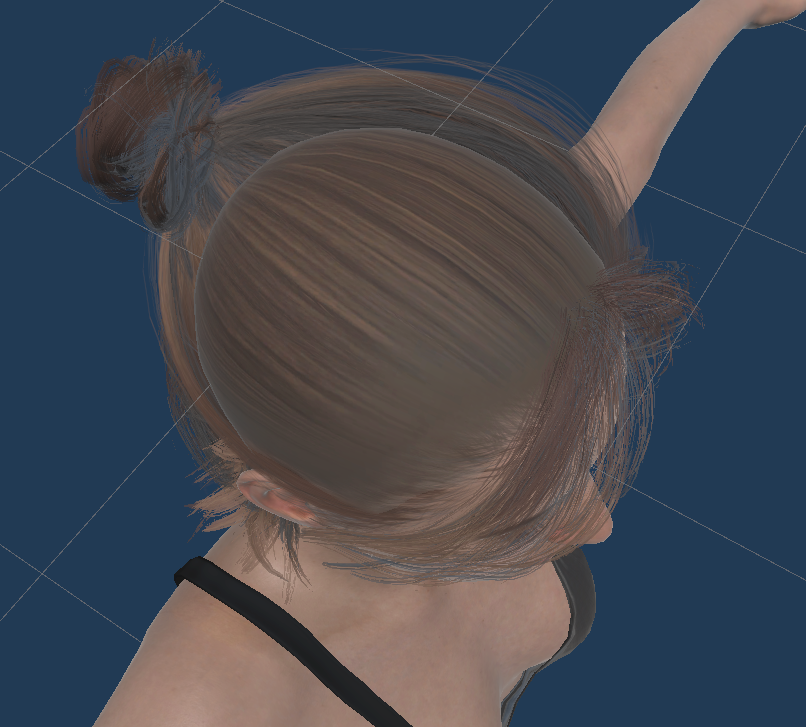 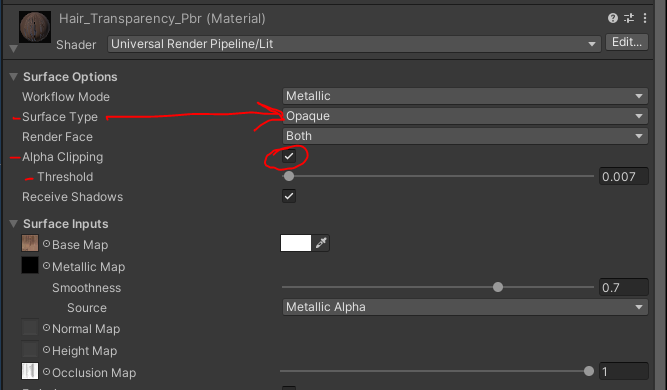 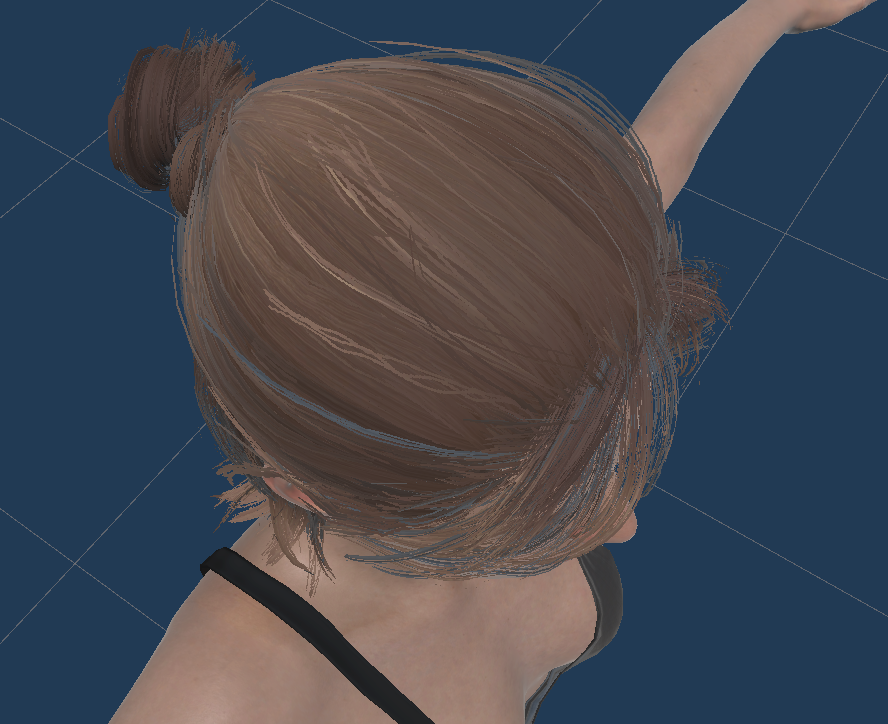
|
|
|
|
|
ivendar
|
ivendar
Posted 4 Years Ago
|
|
Group: Forum Members
Last Active: 3 Years Ago
Posts: 4,
Visits: 37
|
@philwinkel Thanks for the infos. Tried using lighting now. :) But about the materials. I use Unity 2021.1.3f1 and there's no auto setup for any newer versions. I would be ok to do it manual for now if I would just know how. Your options look a bit different than what I can choose in HDRP. Here's best results I could get and tried both opaque and transparent and different alpha clipping treshold. 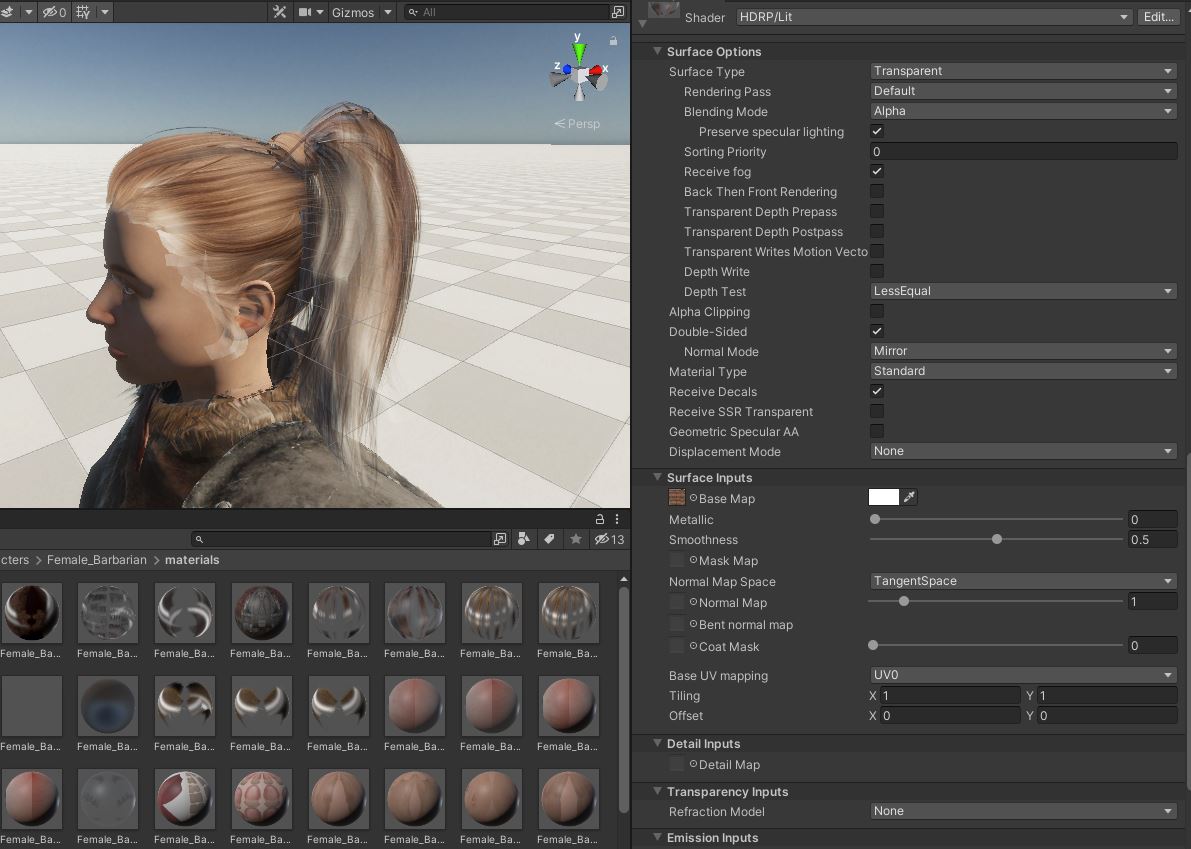 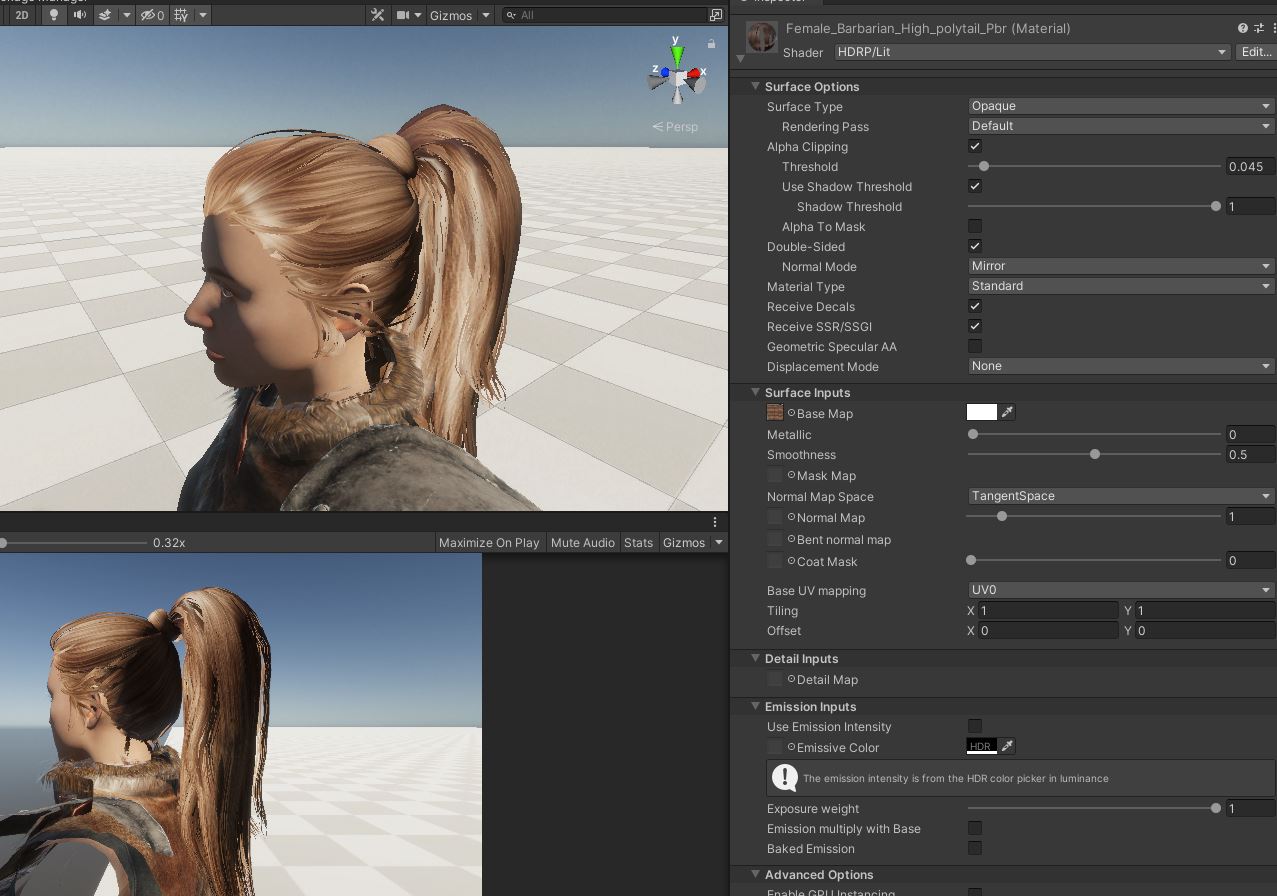 About the materials not setup for the other model. I think something is different in the export already as it looks bit different. It would be great if Reallusion or someone else could do some new tutorials how to export and what to select for Unity 2020 and 2021 and the different render pipelines. And yeah of course there are better shaders but there is also other assets on the unity store with good looking hair that use the standard shaders. So it is possible to create good looking hair even with those shaders isn't it ? And the old tutorials from Reallusion show it has been possible in the past. Just need to show us how to do it now. Sorry that I'm not skilled about this. Just have to admit without a tutorial I'm lost. ;) But I also think it should be easier to use CC3 for Unity engine and have tutorials that work. Then it would be a great solution to use.
|
|
|
|
|
Rowlan09
|
Rowlan09
Posted 4 Years Ago
|
|
Group: Forum Members
Last Active: 3 Years Ago
Posts: 15,
Visits: 83
|
- We won’t be dropping the support of Unity Auto Setup, instead, we still expect Character Creator to become one of the best character solutions available for Unity developers. To achieve this we will seek to outsource future updates, and to reach this goal we are already in contact with some professional programmers.
- If the outsourcing plans do not come to fruition as expected, we will update the Auto Setup Tool ourselves to be compatible with Unity 2020.3 LTS, and also share the open source of Auto Setup to the public in late June. Meanwhile, we will keep looking for programmers from the community to maintain and develop this tool going forward. Someone who is capable of working with shader graph will be highly welcomed. If you are experienced in this field and interested in this position, please contact us.
Are there any news on this? Or do you need beta testers? I'm about to import a new character. Fixing everything manually yet again just seems to be such a huge waste of my lifetime. But please do share the source either way. Or do you have a good reason to make the source locked and have everyone yet again wait months for automatable issues to be fixed or not fixed. It would make everyone of your customer's lifes so much easier. There's a community that can fix issues with Unity as well. Targeting 2020.3 LTS only is a bad decision anyway.
|
|
|
|
|
ouertal.r
|
ouertal.r
Posted 4 Years Ago
|
|
Group: Forum Members
Last Active: 4 Years Ago
Posts: 1,
Visits: 2
|
Rowlan09 (6/3/2021)
- We won’t be dropping the support of Unity Auto Setup, instead, we still expect Character Creator to become one of the best character solutions available for Unity developers. To achieve this we will seek to outsource future updates, and to reach this goal we are already in contact with some professional programmers.
- If the outsourcing plans do not come to fruition as expected, we will update the Auto Setup Tool ourselves to be compatible with Unity 2020.3 LTS, and also share the open source of Auto Setup to the public in late June. Meanwhile, we will keep looking for programmers from the community to maintain and develop this tool going forward. Someone who is capable of working with shader graph will be highly welcomed. If you are experienced in this field and interested in this position, please contact us.
Are there any news on this? Or do you need beta testers? I'm about to import a new character. Fixing everything manually yet again just seems to be such a huge waste of my lifetime. But please do share the source either way. Or do you have a good reason to make the source locked and have everyone yet again wait months for automatable issues to be fixed or not fixed. It would make everyone of your customer's lifes so much easier. There's a community that can fix issues with Unity as well. Targeting 2020.3 LTS only is a bad decision anyway. Agree. I think we are quite a lot of actual Unity dev on this forum and some of us could update the Auto setup if we could have the source. Just make it open source until you have your own internal stuff made up
|
|
|
|
|
wally.cunha
|
wally.cunha
Posted 4 Years Ago
|
|
Group: Forum Members
Last Active: 4 Years Ago
Posts: 5,
Visits: 68
|
Did they manage to hire a developer?!
Any new information?!
Any update?!
It's hard to continue to believe in you if you don't even respond to customers... I think I threw money away...
|
|
|
|
|
Peter (RL)
|
Peter (RL)
Posted 4 Years Ago
|
|
Group: Administrators
Last Active: Last Year
Posts: 23.1K,
Visits: 36.6K
|
wally.cunha (6/6/2021)
Did they manage to hire a developer?!
Any new information?!
Any update?!
It's hard to continue to believe in you if you don't even respond to customers... I think I threw money away...Hi... We gave an update in the first post of this thread along with the time frame for the end of June. Please see below in case you missed it. "2. If the outsourcing plans do not come to fruition as expected, we will update the Auto Setup Tool ourselves to be compatible with Unity 2020.3 LTS, and also share the open source of Auto Setup to the public in late June. Meanwhile, we will keep looking for programmers from the community to maintain and develop this tool going forward. Someone who is capable of working with shader graph will be highly welcomed. If you are experienced in this field and interested in this position, please contact us."
Peter
Forum Administrator www.reallusion.com
|
|
|
|
|
e.l.thomas
|
e.l.thomas
Posted 4 Years Ago
|
|
Group: Forum Members
Last Active: 2 Years Ago
Posts: 5,
Visits: 91
|
Just wanted to say I appreciate you fixing this, we're going to be using CC3 and the render pipelines for quite a while. I also agree with open sourcing it, will be less hassle for you in the long term.
|
|
|
|
|
MilesV
|
MilesV
Posted 4 Years Ago
|
|
Group: Forum Members
Last Active: 3 days ago
Posts: 133,
Visits: 2.2K
|
Crossing my fingers and hoping we're still getting an update this month. :D Thank you for not forgetting about us Unity Devs and have a great weekend!
|
|
|
|
|
ajf412
|
ajf412
Posted 4 Years Ago
|
|
Group: Forum Members
Last Active: 3 Years Ago
Posts: 9,
Visits: 41
|
So far I've held off on spending $749 or $1190 + tax on CC3, as I've been dabbling with what CC3 can do. However, I will quote CC3's front page, because this is what got my attention in the first place: "Character Creator 3 is a full character creation solution for designers to easily create, import and customize stylized or realistic looking character assets for use with iClone, Maya, Blender, Unreal Engine 4, Unity or any other 3D tools. It connects industry leading pipelines into one system for 3D character generation, animation, rendering, and interactive design." To give a potential customer's perspective on this: I want to stick with Unity, because I already have a small fortune invested in their asset store. However... As Unreal continues to release free tools on a monthly basis, my library there has been growing at a pretty steady pace. It's mostly Invector, Pixel Crushers, and Procedural Worlds that is keeping me in Unity now. If I do move to Unreal, it wont be CC3 that I end up buying and using. I already have access to and been dabbling in Metahuman. As well as the "Human Generator" plugin for Blender. I mean, if I can't get meshes looking right in an easier way than using MakeHuman, then why would I spend a grand on RL software? I've now spent the past two and a half days trying to get hair and now eyes to look nice in built-in and HDRP settings, and I've gotten rather frustrated, which brought me to the forums. Now I arrive and find this post, reading the frustration of folks, and I am feeling relieved that I didn't pull the trigger on my shopping cart, and instead invested in more core game mechanics through the Unity Asset Store. I promised my wife that core gameplay would be completed before I purchased CC3, and I am, at the moment, thanking the good Lord that I have kept that promise. You want a hopeful hobbyist Unity dev money? You have to give me the tools worth my time spent caring for other people's lawns and listening to my wife complain that I'm never home to spend time with her, and when I am, I'm on the computer trying to make a game so I can quit my lawn care business. Even now, I put off my church's lawn until tomorrow, so I can read this forum, to try and figure out what I'm doing wrong with my hair and eye shaders, only to find out that RL hasn't even been picking up a ball to be dropped in the first place for the last 2 years or so. TLDR: As a potential customer and Unity user, I am disappointed in all that I have read in this thread.
|
|
|
|