I don't know if this helps you or not. The blonde or light brown hair seems to show outline of head.
I just darkened the hair.
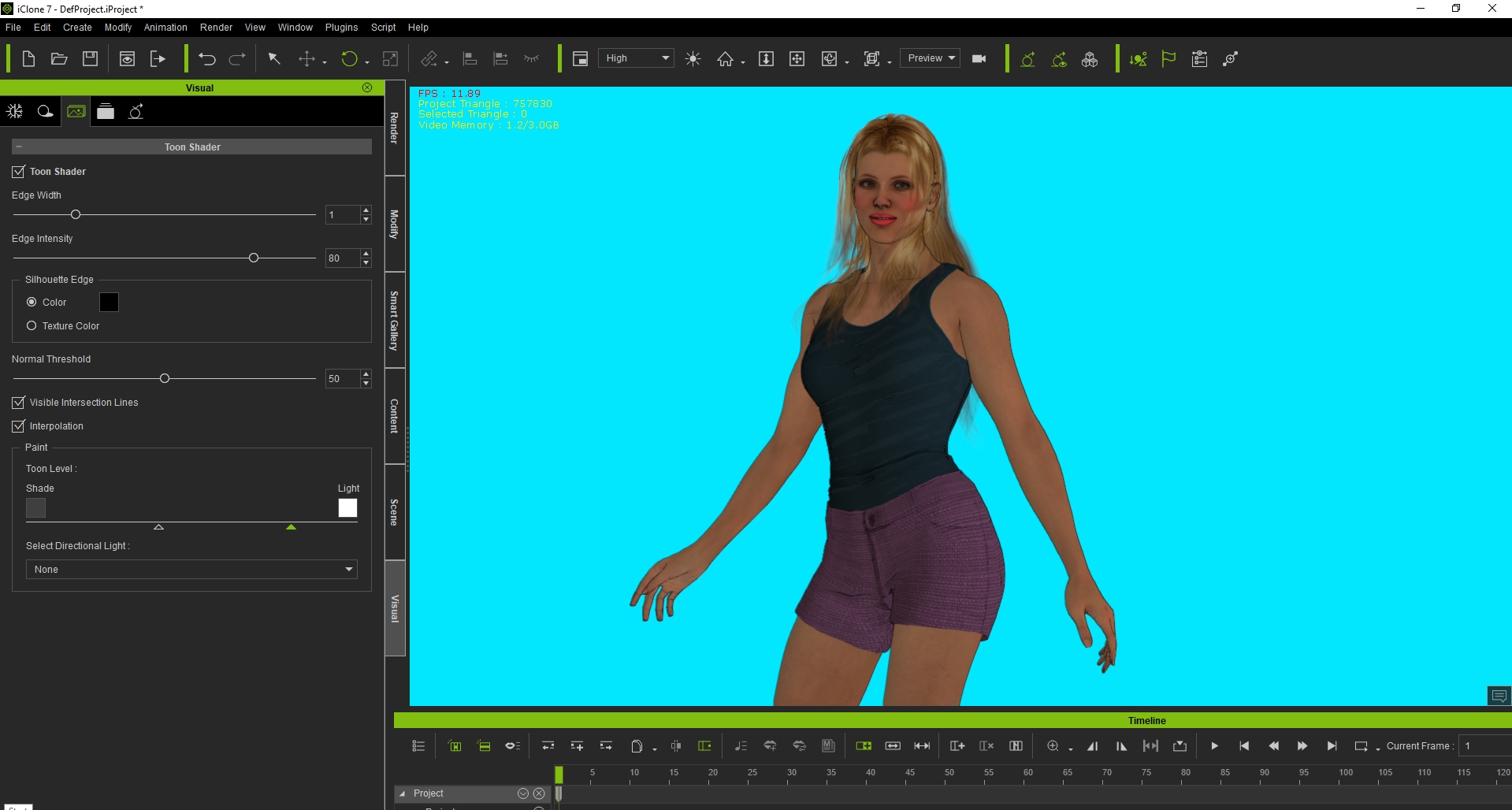

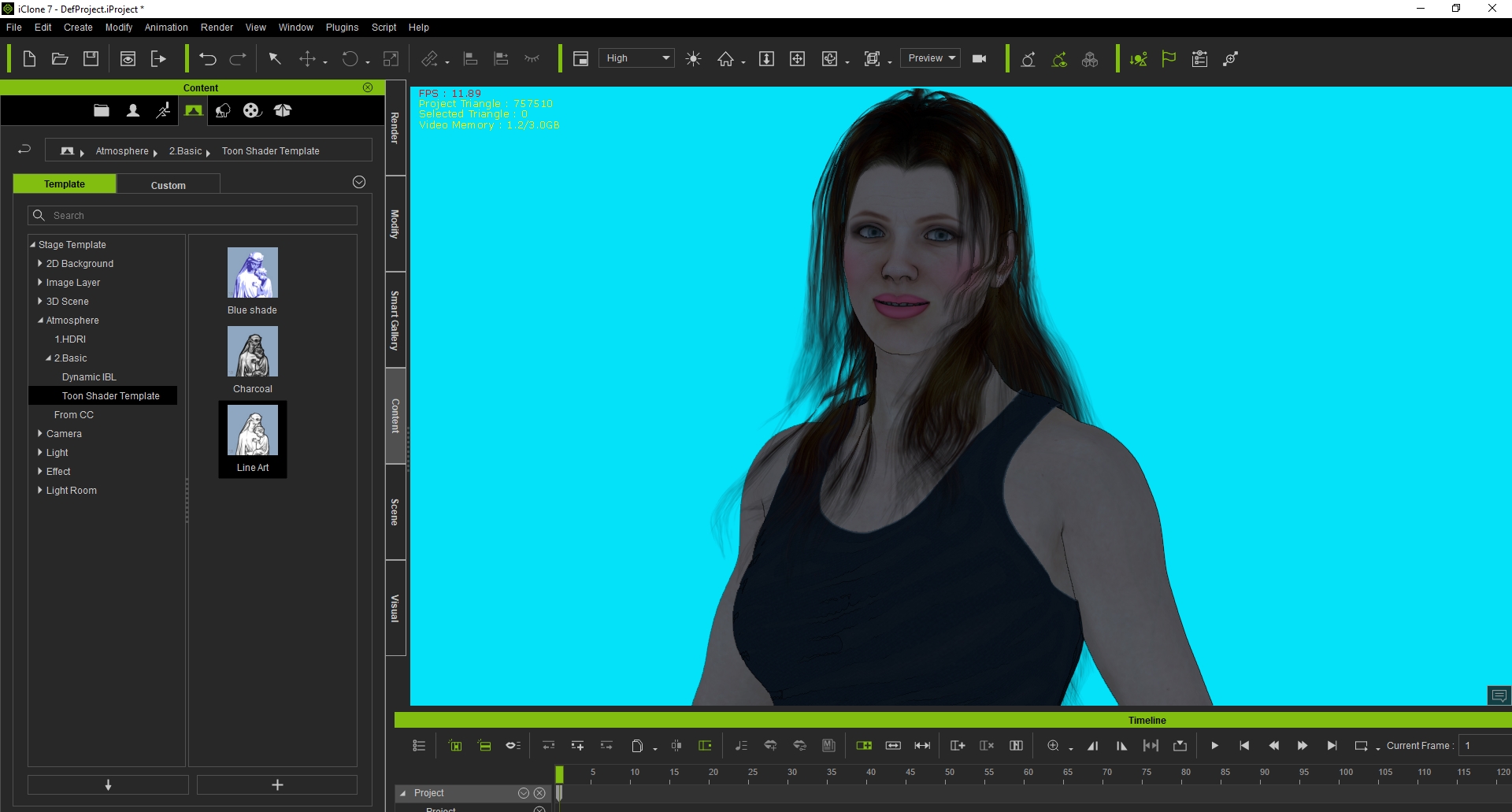
The first picture is a screenshot showing the settings ( I also added DH Full Body Epic from Atmosphere).
You can can adjust the strength of the atmosphere settings 0-100.
The second picture is a rendering (1920 x 1080) of the avatar in the screenshot.
The third photo is a screenshot with Toon shader template and no light.
The fou
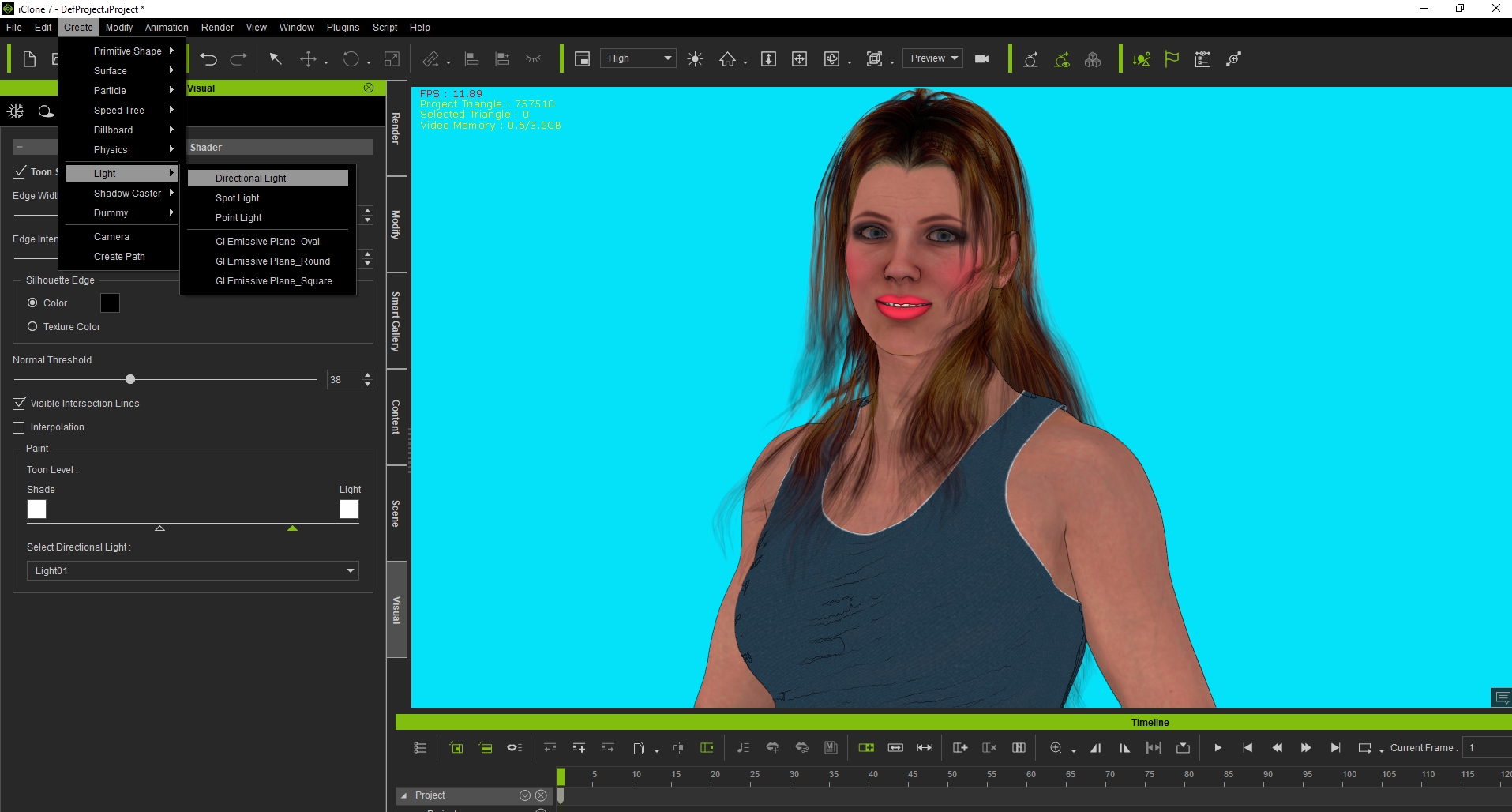

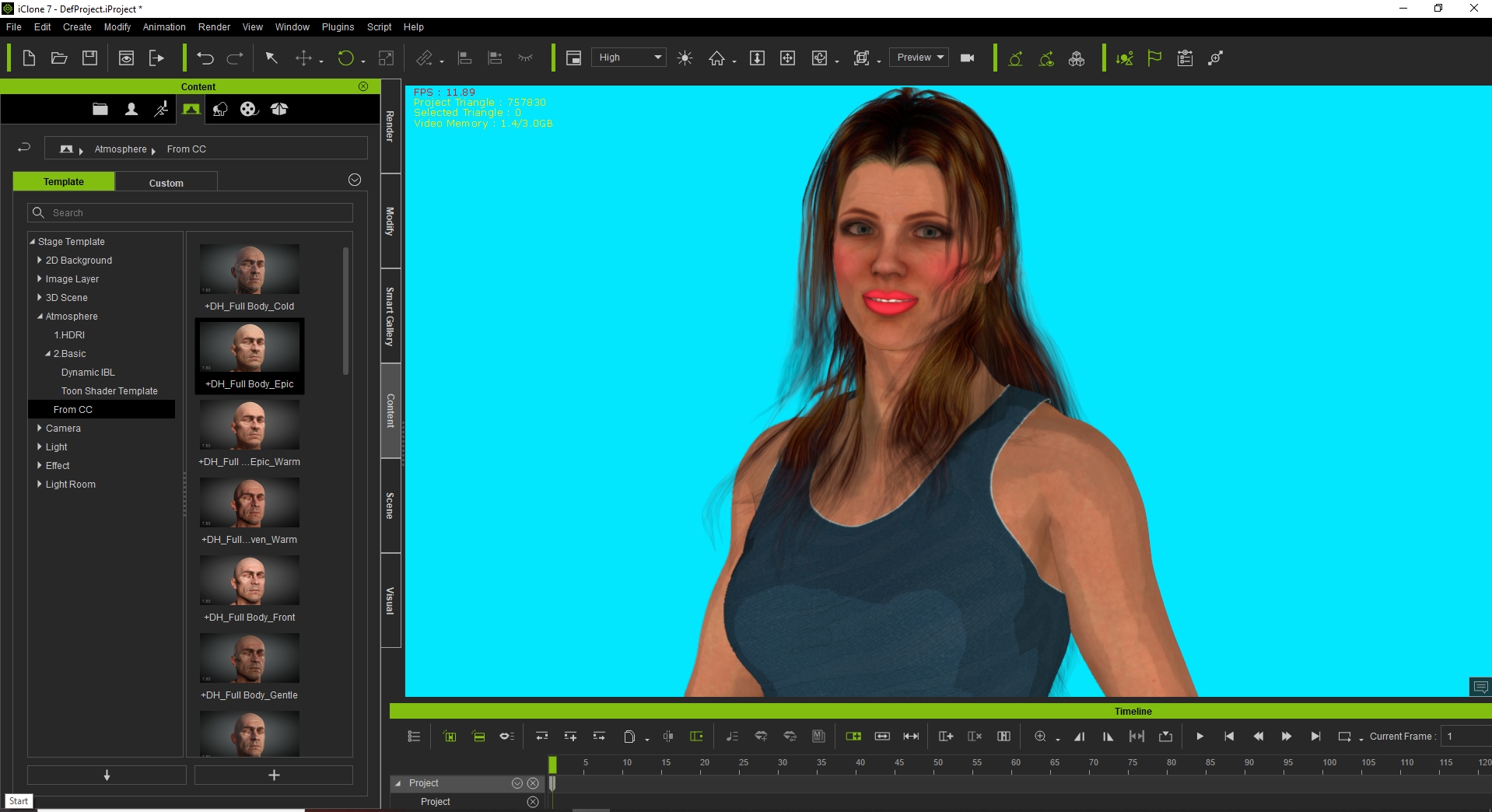
rth photo shows a screenshot of created directional light,
The 5th photo is a rendering of the forth photo.
The 6th photo shows the Atmosphere I used. It was the best one that showed the avatar in a brighter light.
I did not test all of the atmosphere. If you use atmosphere, it turns off toon shader.
You just go to toonshader and click box.
I don't know if this helps you or not. I am no expert.