|
Author
|
Message
|
|
DS-Waqas
|
DS-Waqas
Posted 3 Years Ago
|
|
Group: Forum Members
Last Active: Yesterday
Posts: 69,
Visits: 428
|
How can I add the free animations to my cart so that they appear in the Smart Gallery in iclone?
This seemed to work several weeks ago when I did it. I don't even remember what I did.
Now I only see the option to download and when I do it says use Smart Gallery. The new animations I try to add from Actorcore do not show up there.
|
|
|
|
|
Albert_RL
|
Albert_RL
Posted 3 Years Ago
|
|
Group: Moderators
Last Active: Last Year
Posts: 97,
Visits: 1.1K
|
Hi DS-Waqas,
After purchasing, a green check will appear on the item,
this means you had already purchased the item,
this is to prevent our users from accidently purchasing duplicated contents.
To download contents to iClone, simply open your iClone Software,
and click "Smart Gallery Download" in ActorCore's download panel.
However, if you're downloading items, Smart Gallery will not switch to the item tab automatically,
kindly click the "Item" Tab > "single items" to find the content.
P.S. Some free items are already included in your iClone Resource Pack
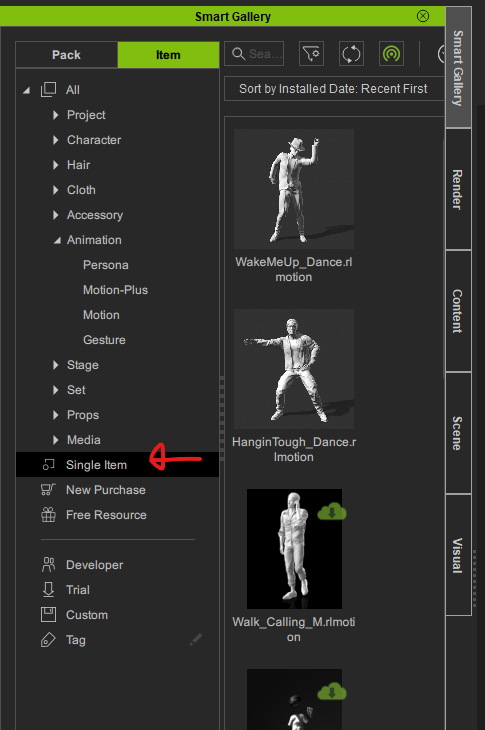
Edited
3 Years Ago by
Albert_RL
|
|
|
|
|
DS-Waqas
|
DS-Waqas
Posted 3 Years Ago
|
|
Group: Forum Members
Last Active: Yesterday
Posts: 69,
Visits: 428
|
|
|
|
|
|
Albert_RL
|
Albert_RL
Posted 3 Years Ago
|
|
Group: Moderators
Last Active: Last Year
Posts: 97,
Visits: 1.1K
|
Hi DS-Waqas,
Some items are included in the iClone resource pack,
simply find them in your Smart Gallery > Pack > Free Resource > IC7 Motion Pack.
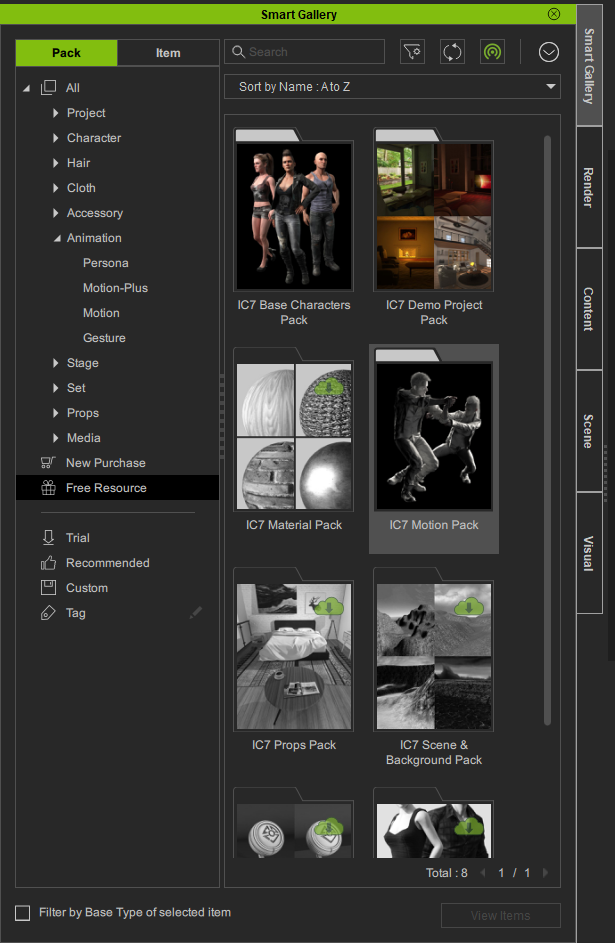
Some of them have different naming from the ActorCore's Website,
(Here are the items included in the iClone Resource Pack)
- Air Dance > Air Dance.imotion
- Break Door > Hold_Gun_Break_Door.rlMotion
- Catwalk > Catwalk_start.imotion, Catwalk_loop.imotion, Catwalk_end.imotion
- Change pose > Change Pose.imotion
- Dance Graceful > dance graceful.imotion
- Dual gun draw > Dual_Gun_Draw_Gun_Behind_Back.rlMotion
- Dual gun end pose > Dual_Gun_MuzDn_End_Pose.rlMotion
- Dual gun move and shoot > Dual_Gun_MuzDn_Mov_Cool_Shoot.rlMotion
- Holding gun shooting > Hold_Gun_Shooting.rlMotion
- Idle > Idle.imotion
- Run > Hold_Gun_FastRun_Forward_Start.rlMotion, Hold_Gun_FastRun_Forward_Loop.rlMotion, Hold_Gun_FastRun_Forward_End.rlMotion
- Sit Talk > Sit Talk.imotion
- Stand Talk > Stand talk.iMotion
- Stand to sit > Stand to sit.imotion
- Touch Thing > Birdcage.iMotion
- Walk relaxed > Walk relaxed_start.imotion, Walk relaxed_loop.imotion, Walk relaxed_end.imotion
- Walk while thinking > Walk think.iMotion
- Walk01 > Walk01_start.imotion, Walk01_loop.imotion, Walk01_end.imotion
(Other Freebies)- Against wall turn left to sneak walk > Against_Wall_Turn_L_to_SneakWalk.rlmotion
- Crouch walk right against wall > Crouch_Walk_R_AgainstWall.rlmotion
- Hide behind wall and reload > E07_Low_Hide_Wall_Reload.rlmotion
- Holding gun turn to left > C08_Low_Hold_Gun_Turn180_L.rlmotion
- Magic Spell Cast 05 > F_H_MageSpellCast_05.rlmotion
- Side Shoot > Cc02_SideShoot.rlmotion
- Turn Right > B09_Hold_Gun_Turn90_R.rlmotion
Edited
3 Years Ago by
Albert_RL
|
|
|
|
|
R Ham
|
|
|
Group: Forum Members
Last Active: 7 Months Ago
Posts: 628,
Visits: 4.1K
|
DS-Waqas (3/21/2021)
@ Albert_RL
These are the animations i'm talking about
This is exactly the experience I'm having this morning. All goes well at Actorcore, but the items never appear in Smart Gallery. I've tried every approach including keyword search. Hopefully this issue will be resolved soon.
"Less clicks good, more clicks bad."
Edited
3 Years Ago by
White Sands
|
|
|
|
|
Peter (RL)
|
Peter (RL)
Posted 3 Years Ago
|
|
Group: Administrators
Last Active: Yesterday
Posts: 23.1K,
Visits: 36.5K
|
White Sands (6/16/2021)
DS-Waqas (3/21/2021)
@ Albert_RL
These are the animations i'm talking about
This is exactly the experience I'm having this morning. All goes well at Actorcore, but the items never appear in Smart Gallery. I've tried every approach including keyword search. Hopefully this issue will be resolved soon.
Hi... Here are a few things to check in Smart Gallery: 1. Select the Item tab for individual motions, not Pack. 2. Click "Refresh" from the top of Smart Gallery and allow time to finish. 3. Change the sort order dropdown to "Install Date: Recent First". 4. Select "New Purchase" from the left panel which should show just the recent downloads.
Peter
Forum Administrator www.reallusion.com
|
|
|
|
|
R Ham
|
|
|
Group: Forum Members
Last Active: 7 Months Ago
Posts: 628,
Visits: 4.1K
|
Thanks for those search tips, they are new to me. The file has still not turned up. I did find this:
DESCRIPTION Female taking her seat.
For iClone users, this item is included in the resource pack.
..................................................................................................
Unfortunately it did not say which resource pack, or when. It is possible that iClone is using a different image and/or title that the ones used by ActorCore. I'll keep looking. If it's there I'll find it.
Hi...
Here are a few things to check in Smart Gallery:
1. Select the Item tab for individual motions, not Pack.
2. Click "Refresh" from the top of Smart Gallery and allow time to finish.
3. Change the sort order dropdown to "Install Date: Recent First".
4. Select "New Purchase" from the left panel which should show just the recent downloads.
"Less clicks good, more clicks bad."
|
|
|
|
|
R Ham
|
|
|
Group: Forum Members
Last Active: 7 Months Ago
Posts: 628,
Visits: 4.1K
|
OK, I found it. The installed date is today, and the title is the same, so it must be the one. How it evaded my very specific search terms, and why I've not yet found it installed in iClone's Content tab, is beyond me, but I'll work that out.
It did indeed have a very different picture than it has on ActorCore.
Phew!
I will need to impose order on this content directory. Any suggestions? Links? Aliases? Plugins?
"Less clicks good, more clicks bad."
|
|
|
|
|
45thdiv
|
45thdiv
Posted 2 Years Ago
|
|
Group: Forum Members
Last Active: Last Year
Posts: 209,
Visits: 694
|
Albert_RL (3/15/2021)
Hi DS-Waqas,
After purchasing, a green check will appear on the item,
this means you had already purchased the item,
this is to prevent our users from accidently purchasing duplicated contents.
Will all of the purchased animations from Reallusion in the past few years show in actorcore so that we don’t purchase duplicates?
MatthewPC stats:
Intel Core i7-5930K Processor (6-cores, 15MB Cache, Overclocked to 3.9 GHz with Turbo Boost)
Windows 10
Graphics card NVIDIA GeForce GTX 1080 graphics, 8GB
Memory - 16GB Quad Channel DDR4 at 2133MHz
DirectX - 12
256GB SSD 6Gb/s main HD + 4TB 6kRPM SATA 6Gb/s Storage
|
|
|
|
|
yepkoo
|
yepkoo
Posted 2 Years Ago
|
|
Group: Forum Members
Last Active: 2 Months Ago
Posts: 1.2K,
Visits: 1.9K
|
If I'm not mistaken, ActorCore animations only have an Export license.
So if your animations are iContent, they may not be visible.
Your export licensed animations must already have an automatic checkmark.
I don't know how it looks in ActorCore as I've never been in this situation.
If this is the case, you may need to upgrade your animations to the Export license.
But if you mean much older animations, I have no idea about it, maybe it's not supported.
----------------------------------------------------------------
https://www.youtube.com/yepkoo
https://dev.epicgames.com/community/profile/bxvo/Yepkoo#learning
Edited
2 Years Ago by
yepkoo
|
|
|
|