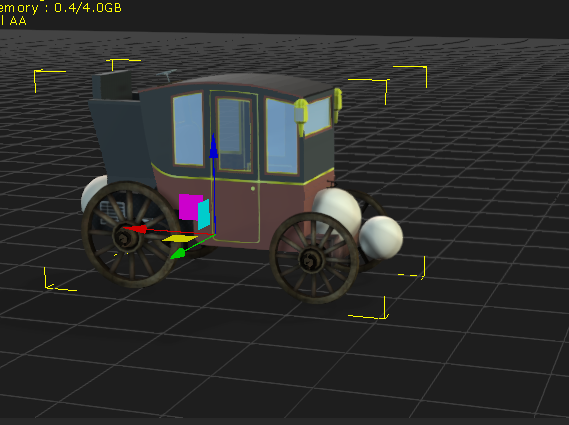Hi I have created a prop with wheels on it and i finally got the thing to move has i wanted.
But I created it in a blank project and now want to get it into my main project. My immediate thoughts were to save as a prop but came up with a problem.
Even though the physics wheels are attached to the cab only the cab moves and saves.
Is their some way of correcting this?
find attached a couple of images to show you what i mean
Has you can see the wheels dont seem to be attached and it says they are.
I could live with the fact that if i had to select all the items of the cab individually and move them together to get it to the next position. But i cant save as a prop and put the whole thing in my project
The wheel rotate motion is created with a physics hinge attached to a dummy with a spring physics
Now the only thing i can see is that a video i was watching on the blessed youtube shows the car they was using had a bone hierarchy and mine doesnt.
Would that make a difference? and if so how can i create bones for the wheels.
I am unfamiliar with bones in iclone but played a little bit with them some years ago in blender.
Thanks for your help I hope I explained my problem sufficiently.