There's an animated one included in the iClone Projects folder:
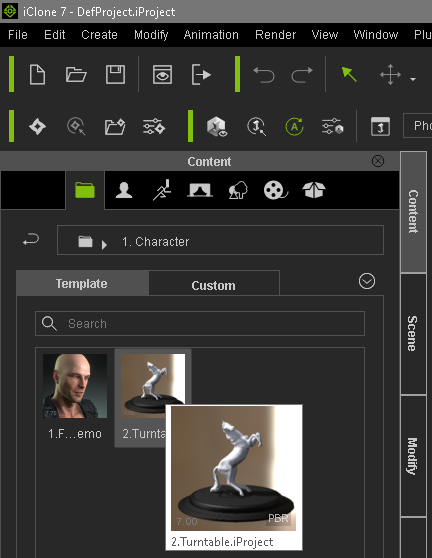
Load the project, select the horse in the Scene Manager and delete it. Next select the Turntable prop and save it as such in your custom props folder. Add the saved Turntable to any project that you want and link your character to it.
You could also just save the whole project, without the horse, in your custom project folder and have the lighting set up ready to use with any character you want to use it with.
Gerry
System: Win 10 Pro (21H2), Asus X99-E WS, CPU i7-5930K -3,5 GHz, 32 GB DDR4 2666-16 RAM, NVidia GTX 1080 Ti GPU - 11 GB VRAM(Driver Studio-536.99), Samsung 850 Pro 512 GB SSD, 6 TB HD storage.