|
trothman
|
trothman
Posted 3 Years Ago
|
|
Group: Forum Members
Last Active: Last Year
Posts: 14,
Visits: 82
|
Hi, I am a 2 YR user of iClone & CC3. Recently, I purchased new gear for my work with Reallusion products and am living in a nightmare. For the love of G_D I can't get either app to run stable for me. I have tried support directly and all steps they suggested but it does not help. The turnaround from 1 ticket to the next is 1 day and it is terrible for my work. Fortunately, I can still work on my old computer otherwise this would be a mess. Still after upgrading and dropping thousands into new gear the last thing I was expecting was this... Issues I am having:When I try to load CC3 it takes a long time to load. Once loaded, I see 2 windows appear. One is a small rectangle and the other is the main interface. If I try to click the main application while the small rectangle is black, the who app crashes. If I wait patiently, I can eventually get the small windowto fully translate into the welcome screen. Then i can cancel it and work with the app. However, I am afraid to do any meaningful work because I'm sure if I stress it, the app is going to crash. As it has frozen up on me randomly and for no apparent reason.
With iClone 7.83 I can't get that sucker to load under any conditions. It freezes halfway when opening the app. When I open my resource monitor, it shows high activity but the app says not responding. No matter how long I wait it crashes when i click on it.
Please see screen shots for examples.
Computer specs:Intel i9 10900K @ 3.7 GHz
128 GB Ram
GeForce RTX 3090
Storage:
OS: 2TB SSD NVMe Drive
Projects: 2 TB SSD
Cache: 2 TB SSD
Storage: 2 TB SATA
Steps I took to fix problemUpdated all drivers
updated windows
removed and reinstalled CC & IC
before installing apps again, I used suggested download from support to clean registry
Any thoughts, suggestion, ideas would be amazing 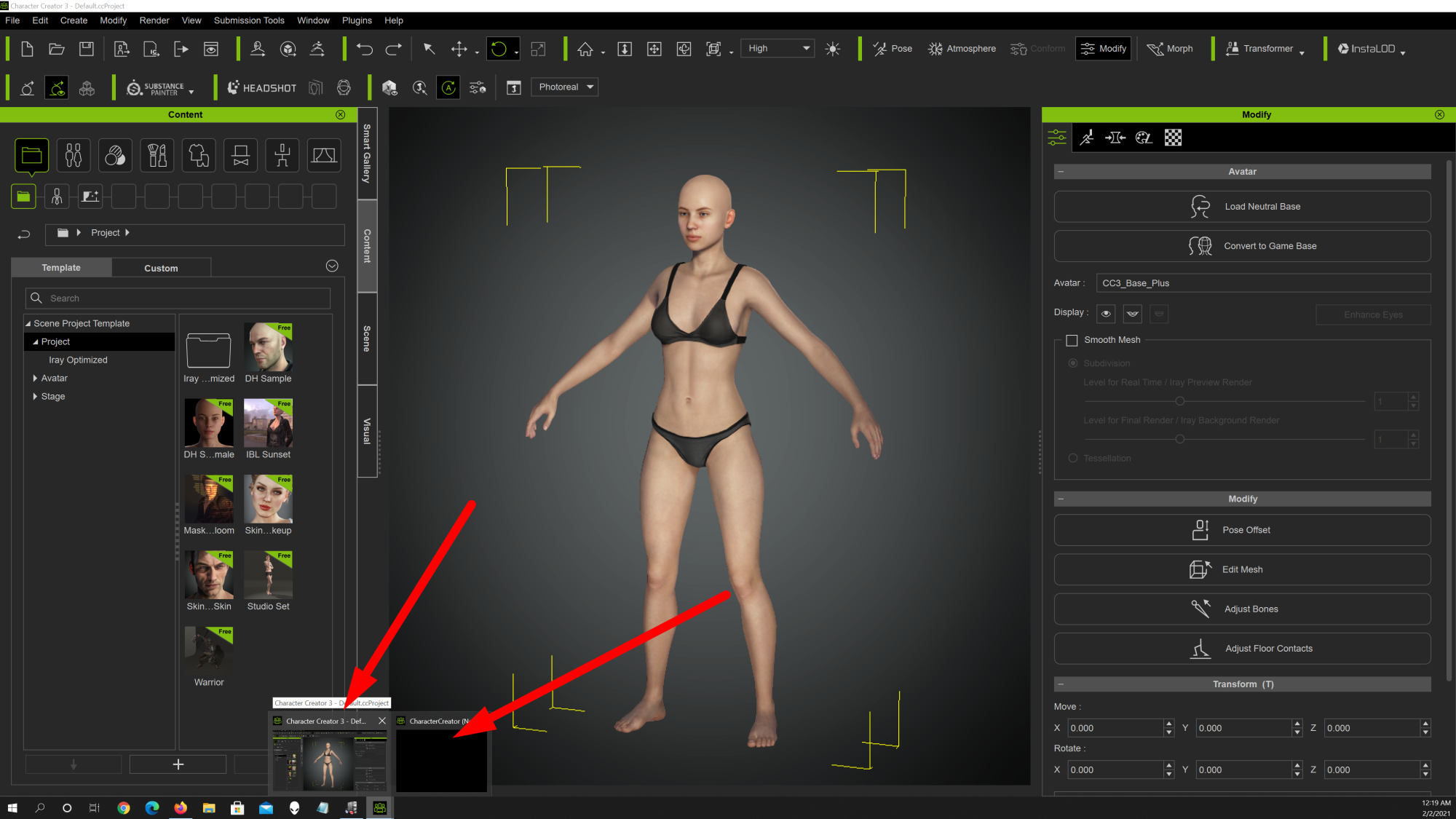 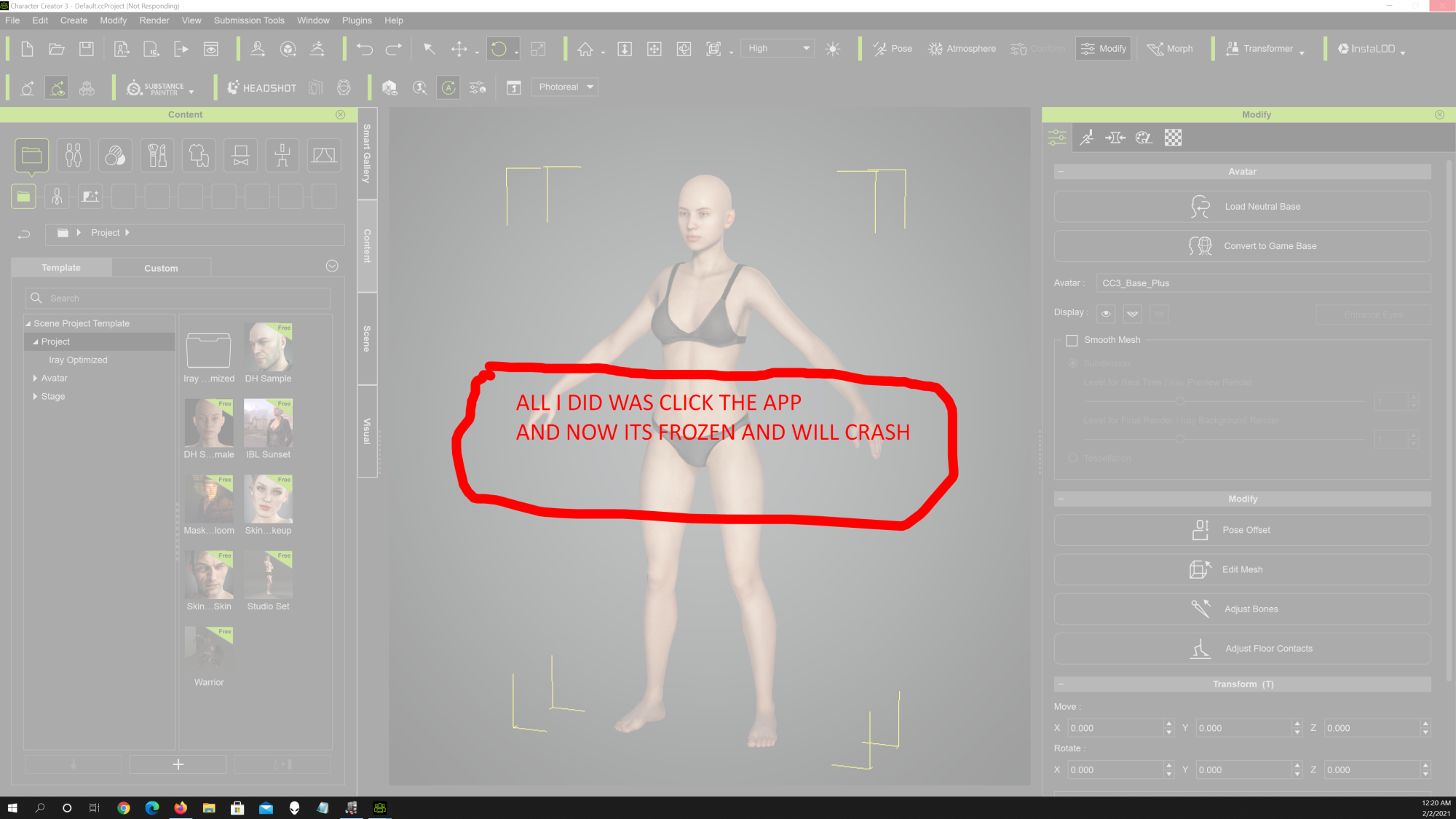 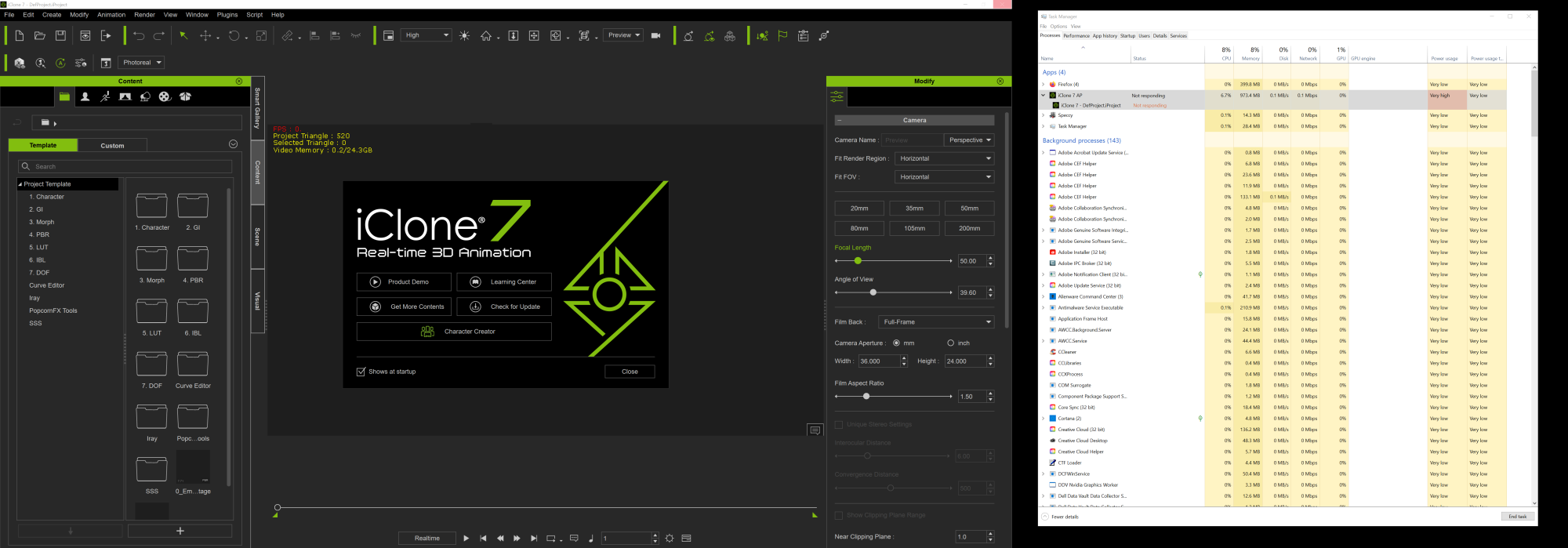 Thank you! Todd
|
|
trothman
|
trothman
Posted 3 Years Ago
|
|
Group: Forum Members
Last Active: Last Year
Posts: 14,
Visits: 82
|
Hi,
To Follow up with this post in case anyone else experiences a similar issue.
I found that if I disabled all my monitors except a Primary monitor, the programs worked as expected. So it seems that the issue has something to do with multiple monitors. (I have (3) 4K LG 27UD88-W monitors).
Although i wish I could have my precious monitors for my working environment, if you turn them off (within the windows display settings), it will allow apps to work properly.
I will post back if I find any solution via support for multi monitor support.
Best,
Todd
|
|
trothman
|
trothman
Posted 3 Years Ago
|
|
Group: Forum Members
Last Active: Last Year
Posts: 14,
Visits: 82
|
Happy to report that the problem was identified and fixed with a hot fix from Reallusion. The problem was related to having multiple monitors and something to do with the default panel layout for the program.
Good news is that Reallusion support has come through as they always do. I won't share the patch because I'm not sure if this will be included with the next release. But if you have similar problems as I had, try 1 monitor and if that works let them know.
Best,
Todd
|
|
Peter (RL)
|
Peter (RL)
Posted 3 Years Ago
|
|
Group: Administrators
Last Active: 2 Weeks Ago
Posts: 23.1K,
Visits: 36.6K
|
Thanks for keeping us updated Todd. It's great to hear that Support were able to help you get this resolved.
Peter
Forum Administrator www.reallusion.com
|