To save actors you create, just select the Actor tab in Content Manager, select 2D or 3D Head, and then click the ADD SAVE AS button at the bottom (see image below).
To save other types of content, just select the appropriate tab in Content Manager and again hit ADD SAVE AS. You will then find the content under the Custom tab in Content Manager.
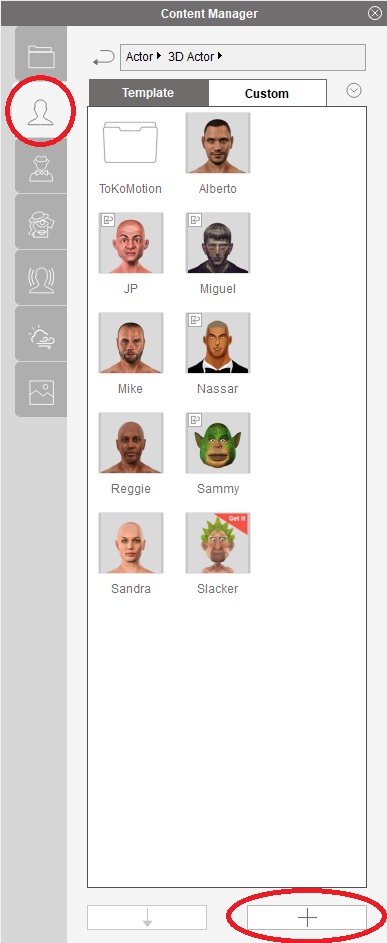
Peter
Forum Administrator
www.reallusion.com