|
Author
|
Message
|
|
thedon2k
|
thedon2k
Posted 5 Years Ago
|
|
Group: Forum Members
Last Active: 3 Months Ago
Posts: 4,
Visits: 51
|
Hi Guys I really need some help or advice, i have been having a problem with character creator 3 for over a month now and don't know what to do as it has sent all of my planning for my project out of the window i think i've pinned it down to headshot...(i think because i'm losing my mind at this point). For the past month, i'm continuously having problems trying to create and export a single character. I've remade the same character over 80 times (that seriously is not an exaggeration). whilst working on the character too much character creator was crashing and I would have to start again. i couldn't save the character because it would just tell me the file was corrupted if i tried to re-open it, it wouldn't export or save the textures either. I have uninstalled an re-installed character creator numerous times and nothing changes, i started putting it down to my system so i went and bought a new one which has 2.5tb hard drives, 32gb ram, amd 9 9300 12 core, Nvidia rtx 2070 and it's still doing the same thing. If i start a new project and save it straight away or do minor changes it's fine even and i can send it to iclone but if i load anything through headshot it won't allow me to save, export as fbx, avatar, obj or even send to iclone Please does anyone have any ideas on how to solve this because it's an expensive way to fail a project and it's honestly driving me insane. thank you
|
|
|
|
|
thedon2k
|
thedon2k
Posted 5 Years Ago
|
|
Group: Forum Members
Last Active: 3 Months Ago
Posts: 4,
Visits: 51
|
just to advise i do have the pipeline version of iclone, 3dxchange and character creator
|
|
|
|
|
r78zj99
|
r78zj99
Posted 5 Years Ago
|
|
Group: Forum Members
Last Active: 2 Years Ago
Posts: 122,
Visits: 203
|
Hi thedon2k
I took a look as you know headshot was designed for cc3 only
resetting everything to the dummy
if you have been trying to force a mis-match with something the programme doesn't understand.
then you will not be able to save and so on.
tonight, I did force a transition test on my programme, it worked well but took a long time to do it, after 30 mins. (knowing full well, I should be doing this) in favour of reallusion it did warn me!
ask reallusion for help on the version you are using! (with the extra detail on other products)
make your saving of yours files as 1 - 80
one off your files must be right. because you have told us all that's how many times you have do this.
I had carry out my own test but here a idea for reallusion in the future importantly, you must set a side the time for it to work
for realllusion to place a test button within cc3
to test for mis-matches, if any do happen then generates a crash report for them to inspect. if it's is a real problem they maybe able to fix it
with a update.
from Alan
hope this helps
|
|
|
|
|
Peter (RL)
|
Peter (RL)
Posted 5 Years Ago
|
|
Group: Administrators
Last Active: Last Year
Posts: 23.1K,
Visits: 36.6K
|
thedon2k (12/3/2020)
.
If i start a new project and save it straight away or do minor changes it's fine even and i can send it to iclone but if i load anything through headshot it won't allow me to save, export as fbx, avatar, obj or even send to iclone
Can you explain more about this and perhaps show some screenshots or even better a video capture showing what you are doing. Can you confirm that are you able to create the character using Headshot or do you get an error message when loading the photo? Also what happens when you try to save. Do you get an error message at this point.? Generally you should be able to just click the + ADD button at the bottom of Content Manager to save the character to your custom library.
Peter
Forum Administrator www.reallusion.com
|
|
|
|
|
thedon2k
|
thedon2k
Posted 5 Years Ago
|
|
Group: Forum Members
Last Active: 3 Months Ago
Posts: 4,
Visits: 51
|
Hi guys
thank you for responding.
I Have tried to keep what i'm doing to an absolute minimum to see if it would export anything but it doesn't what i do is load up character creator, click on headshot and select the chosen photo normally in pro mode once that has fnished processing try to export it straight away and it won't do it. it won't export any file type fbx, ob or avatar and again if i try to save the character it just saves a corrupted file.
I don't get an error message when at any point in creating or saving the character but if i try to use any method of exporting i get an error and i get one when opening the save file for the character
i have included a link to a screen recording i have quickly done for you to see.
thank you
|
|
|
|
|
animagic
|
animagic
Posted 5 Years Ago
|
|
Group: Forum Members
Last Active: Yesterday
Posts: 15.8K,
Visits: 31.4K
|
I'm sorry to hear about your troubles. I watched your video, and it looks like you are using images from the ThisPersonDoesNotExist.com website. A problem I have noticed with those images in the past is that sometimes the filetype is incorrect, which messes up CC, possibly because of incorrect header information. Try to load the image in a graphics editor first and then resave it as jpg or png before using it in CC. I also see that the created character was completely white as if no textures were applied at all. In fact, as soon as you load the photo of the face it should be visible in the Generate Character window: 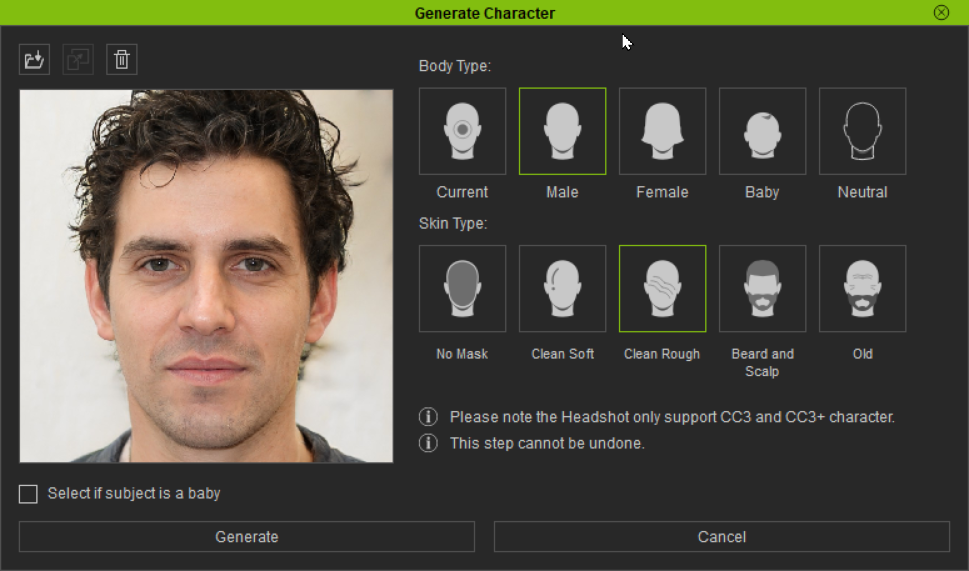 In your case there is nothing, so check for a texture after generation in the Headshot panel at the bottom left. My guess is that there won't be any. 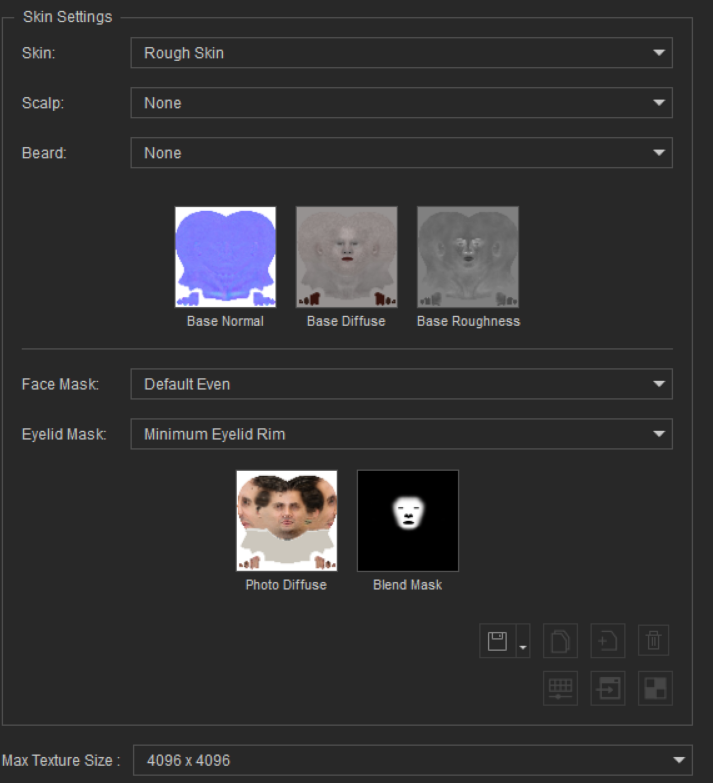 So there is something wrong with your images. The problem seems to be fixed now because I took this one also from ThisPersonDoesNotExist.com. There used to be a Save option, which I don't see anymore. I believe that the images that I saved that way in the past gave trouble. I would suggest to try with an image from another source and see if that works. Then, try to resave the images you have now as I suggested.
|
|
|
|
|
wires
|
|
|
Group: Forum Members
Last Active: 4 Months Ago
Posts: 5.7K,
Visits: 26.5K
|
Excellent testing advice Job (animagic). Well detailed and easy to follow, I'm quite sure that thedon2K will be able to sort the issue out. :):cool:
Gerry
System: Win 10 Pro (21H2), Asus X99-E WS, CPU i7-5930K -3,5 GHz, 32 GB DDR4 2666-16 RAM, NVidia GTX 1080 Ti GPU - 11 GB VRAM(Driver Studio-536.99), Samsung 850 Pro 512 GB SSD, 6 TB HD storage.
|
|
|
|
|
thedon2k
|
thedon2k
Posted 5 Years Ago
|
|
Group: Forum Members
Last Active: 3 Months Ago
Posts: 4,
Visits: 51
|
animagic (12/8/2020)
I'm sorry to hear about your troubles. I watched your video, and it looks like you are using images from the ThisPersonDoesNotExist.com website. A problem I have noticed with those images in the past is that sometimes the filetype is incorrect, which messes up CC, possibly because of incorrect header information. Try to load the image in a graphics editor first and then resave it as jpg or png before using it in CC. I also see that the created character was completely white as if no textures were applied at all. In fact, as soon as you load the photo of the face it should be visible in the Generate Character window: 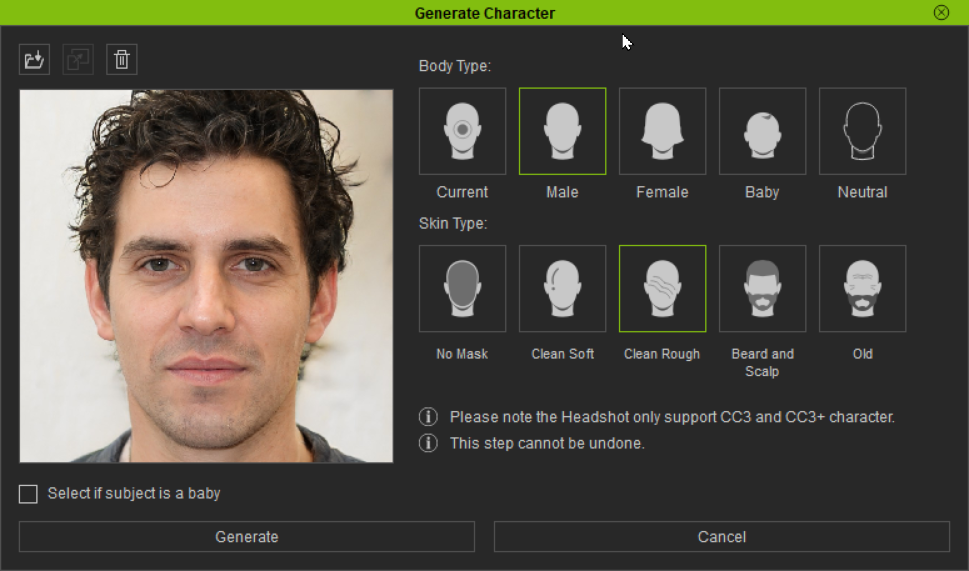 In your case there is nothing, so check for a texture after generation in the Headshot panel at the bottom left. My guess is that there won't be any. 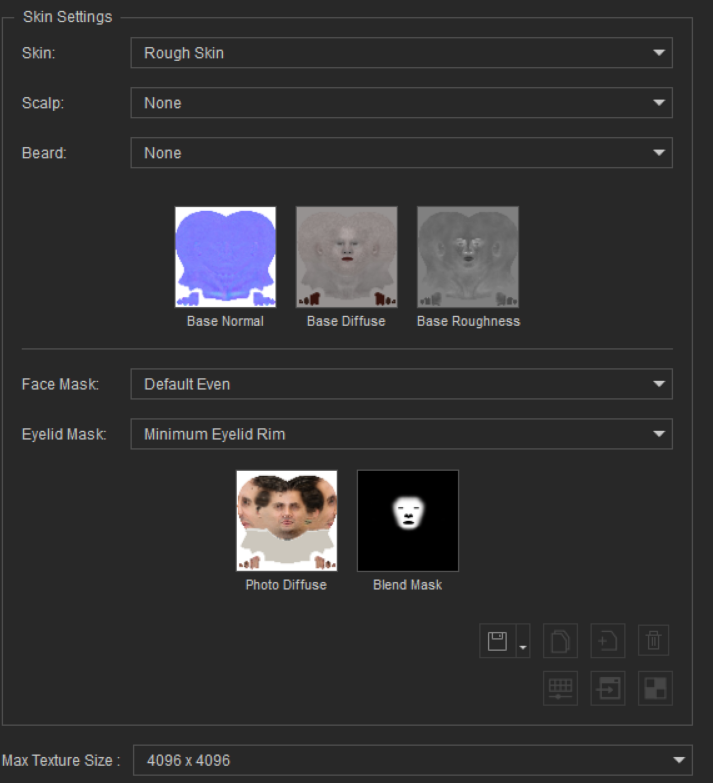 So there is something wrong with your images. The problem seems to be fixed now because I took this one also from ThisPersonDoesNotExist.com. There used to be a Save option, which I don't see anymore. I believe that the images that I saved that way in the past gave trouble. I would suggest to try with an image from another source and see if that works. Then, try to resave the images you have now as I suggested. thank you so much for your reply i had logged a ticket as well and they gave me a file to remove the registry files for headshot and then i tried exactly what you told me and some other photos and it's now work. i don't think you know how much i appreciate all of your help
|
|
|
|
|
r78zj99
|
r78zj99
Posted 5 Years Ago
|
|
Group: Forum Members
Last Active: 2 Years Ago
Posts: 122,
Visits: 203
|
great posting
interesting association
the files has not updated on thedon2k machine
from Alan
|
|
|
|
|
animagic
|
animagic
Posted 5 Years Ago
|
|
Group: Forum Members
Last Active: Yesterday
Posts: 15.8K,
Visits: 31.4K
|
@thedon2k: I'm glad it helped! Good luck with your project.
|
|
|
|