|
eideticpict
|
 eideticpict
Posted 5 Years Ago
eideticpict
Posted 5 Years Ago
|
|
Group: Forum Members
Last Active: Last Year
Posts: 4,
Visits: 157
|
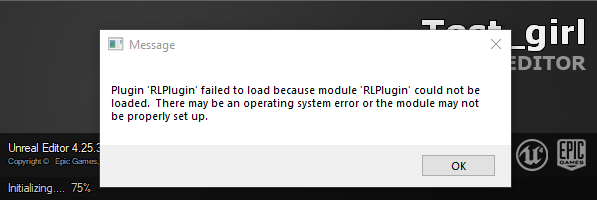 I have tried to add a plugin "Auto Setup for CC Characters and iClone Assets" to my project at UE 4.25.3. But it gets an error every time. The message says next:"Plugin 'RLPlugin' failed to load because module 'RLPlugin' could not be loaded. There may be an operating system error or the module may not be probably set up."My steps of installation:1. Downloaded plugin from https://www.reallusion.com/character-creator/unreal-engine-auto-setup.html2. Created a new project in Unreal. Closed it.3. Went through the Installation Instructions:— Make sure to match the version of Unreal Engine you possess. This version only supports Unreal 4.23 / Unreal 4.24 / Unreal 4.25.— Copy the Plugins folder into your project."4. Tried to open project and got this error log.Did not work neither with Auto Setup version 1.04 nor version 1.1. Also, tried to add plugin after importing character's materials. Didn't work out. Also, tried same actions on a different computer. Didn't work out. I have tried to add a plugin "Auto Setup for CC Characters and iClone Assets" to my project at UE 4.25.3. But it gets an error every time. The message says next:"Plugin 'RLPlugin' failed to load because module 'RLPlugin' could not be loaded. There may be an operating system error or the module may not be probably set up."My steps of installation:1. Downloaded plugin from https://www.reallusion.com/character-creator/unreal-engine-auto-setup.html2. Created a new project in Unreal. Closed it.3. Went through the Installation Instructions:— Make sure to match the version of Unreal Engine you possess. This version only supports Unreal 4.23 / Unreal 4.24 / Unreal 4.25.— Copy the Plugins folder into your project."4. Tried to open project and got this error log.Did not work neither with Auto Setup version 1.04 nor version 1.1. Also, tried to add plugin after importing character's materials. Didn't work out. Also, tried same actions on a different computer. Didn't work out.
|
|
StyleMarshal
|
StyleMarshal
Posted 5 Years Ago
|
|
Group: Forum Members
Last Active: Last Year
Posts: 5.8K,
Visits: 14.3K
|
please show a pic of whats in your plugin folder and which version are you using? 1.1?
|
|
eideticpict
|
eideticpict
Posted 5 Years Ago
|
|
Group: Forum Members
Last Active: Last Year
Posts: 4,
Visits: 157
|
Plugin folder didn't exist, so I had to create it by myself and copied the Auto Setup Plugin there. Every time I create a new project there is no Plugin folder. As I said I've tried both 1.04 and 1.1 and it didn't work out. UE version is 4.25.3 
|
|
Miranda (RL)
|
Miranda (RL)
Posted 5 Years Ago
|
|
Group: Administrators
Last Active: 3 Years Ago
Posts: 1.8K,
Visits: 11.2K
|
Have you ever got it working before? From the image you shown, it seems not the correct route for Unreal project. See the last two images from the online manual. https://manual.reallusion.com/CC_and_IC_Auto_Setup_Plugin/ENU/CC_and_iC_Auto_Setup/1.0/02_for_Unreal/Installing_CC_Auto_Setup_to_Unreal_v4.htm
|
|
eideticpict
|
eideticpict
Posted 5 Years Ago
|
|
Group: Forum Members
Last Active: Last Year
Posts: 4,
Visits: 157
|
Of course I've seen the installation guide and went through all the steps in my installation.
Yes, it has worked before the update (1.1). And after update I tried to create a new project and it failed.
It still works in the project I've created before the update, but it shows the error sometimes, but works.
Is it correct that every time I create project I have to copy these folders (Content and Plugins) into the project folder?
|