|
justinblack
|
justinblack
Posted 4 Years Ago
|
|
Group: Forum Members
Last Active: 3 Years Ago
Posts: 3,
Visits: 9
|
In this screenshot, the back/middle is a background PNG image with transparent sides. The sides of the alley is one image. The taxi is an image. The van is a prop but the actor is walking between the back ground and the side props. But when the van passes in between the same space, it appears in front of the actor and it shouldn't. How do I change that? Also like I tried to add a cat running in front of the taxi but the taxi appeared over it. Please help.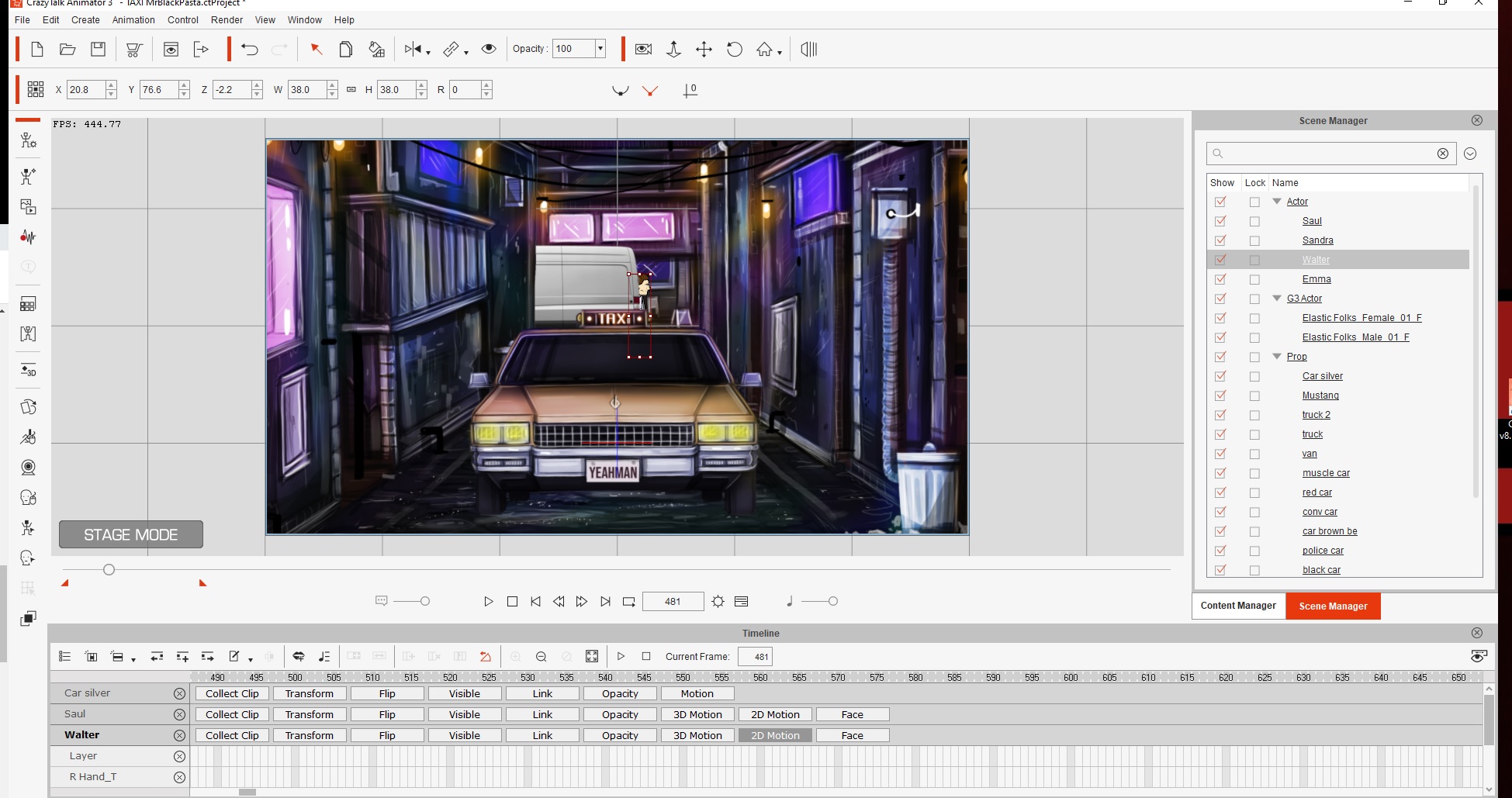
|
|
jlittle
|
jlittle
Posted 4 Years Ago
|
|
Group: Forum Members
Last Active: 2 hours ago
Posts: 1.9K,
Visits: 17.1K
|
Every object you place on the stage has a position in the Z Axis which is the one that makes an object closer or farther away. If you want the cat to be in front of the cab then set the z value for the cat to be greater than that of the cab, or set the cab Z value lower than the cat z value. Jeff
Get my Plugin Manager and TaskNotes plugins for iClone.
Check out EZColors and Other products for CTA/CA. EZColors: the easy way to change Render Styled (RS) colors!
See my CTA Tutorials on the YouTube channel CTAStepByStep
|
|
justinblack
|
justinblack
Posted 4 Years Ago
|
|
Group: Forum Members
Last Active: 3 Years Ago
Posts: 3,
Visits: 9
|
Thank you just figured that and the 3d mode out. Thank you for the reply!
|