photoshopping skills are important for really making the most of headshot - the issue is between the lighting and the shadows....a perfect image for a perfect head in headshot, won't look realistic because it won't have any shadows
For example, facegen - is a nice software for creating face images -
https://facegen.com/the problem is they will never look realistic because they lack nuance of real light, shadows and imperfections
These are some exercises I developed to hone in on my own photoshopping skills which made a big difference in creating realistic looking faces,
This exercise teaches you to turn a half face into a full face, in the process you will learn how to smooth out defects, adjust colors / shadows and shades, and resizing - reshaping aspects of the character.
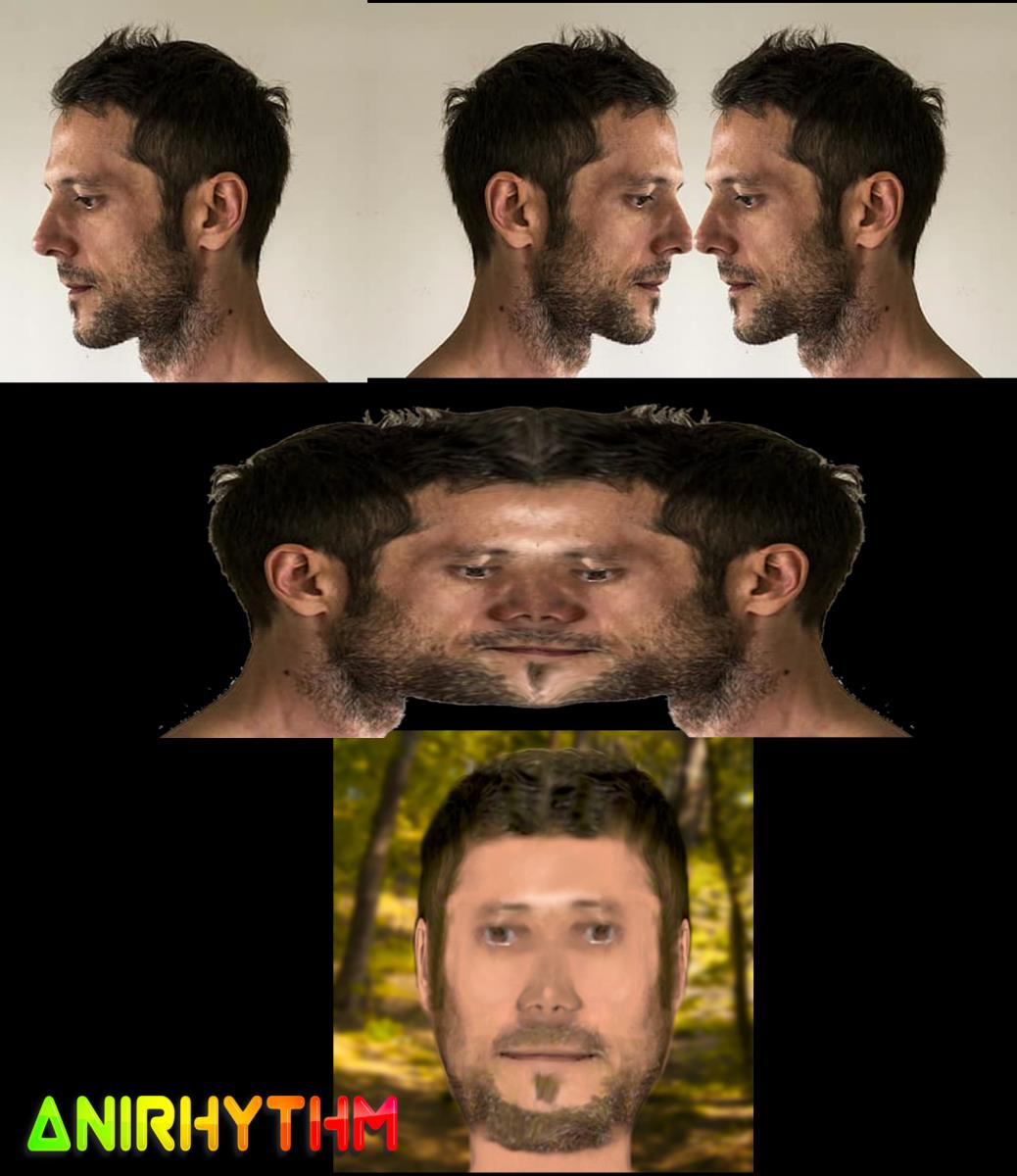
With this exercise, I took the last 4 presidents and started making 1 face out of the 4 images, in this one, you will learn how to smooth over and resize images - which also helps when creating faces for character creator - once you learn these skills you will never be short of images for headshot

☯🐉
"To define Tao is to defile it" - Lao Tzu
Edited
4 Years Ago by
planetstardragon