Normal Baking Enhancement for CC3 Base+ (No Seams)
Using the
Advanced Conversion of
Transformer or generational conversion such as Game Base and CC1 to CC3, or CC1 and CC3 to CC3+, usually includes a lot of texture baking in the process. Before version 3.3, problems will usually occur on the seams of the normal map. This problem gets worse as the UV layout directions between the two meshes deviate more and more. In version 3.3, CC is able to detect the mesh normals direction and mix the data with the normal map to create a seamless transition across UV seams.
*Note: the new normal baking process will factor in more mesh data, therefore, using Convert Base and Transformer will usually extend the time of calculation to three times the original wait time. You can take a look at the estimated wait time at the bottom of this post.Before version 3.3 (Transformer: Daz G8 Male)
Viewing the model from the font, the normal map seams may not be apparent. However, seam artifacts usually occur around the borders of the UV islands (follow the red arrows):

When we view the same model from a different angle (top-down), it becomes apparent that the normals possess very obvious seams as a result of limitations in the normal map baking process.
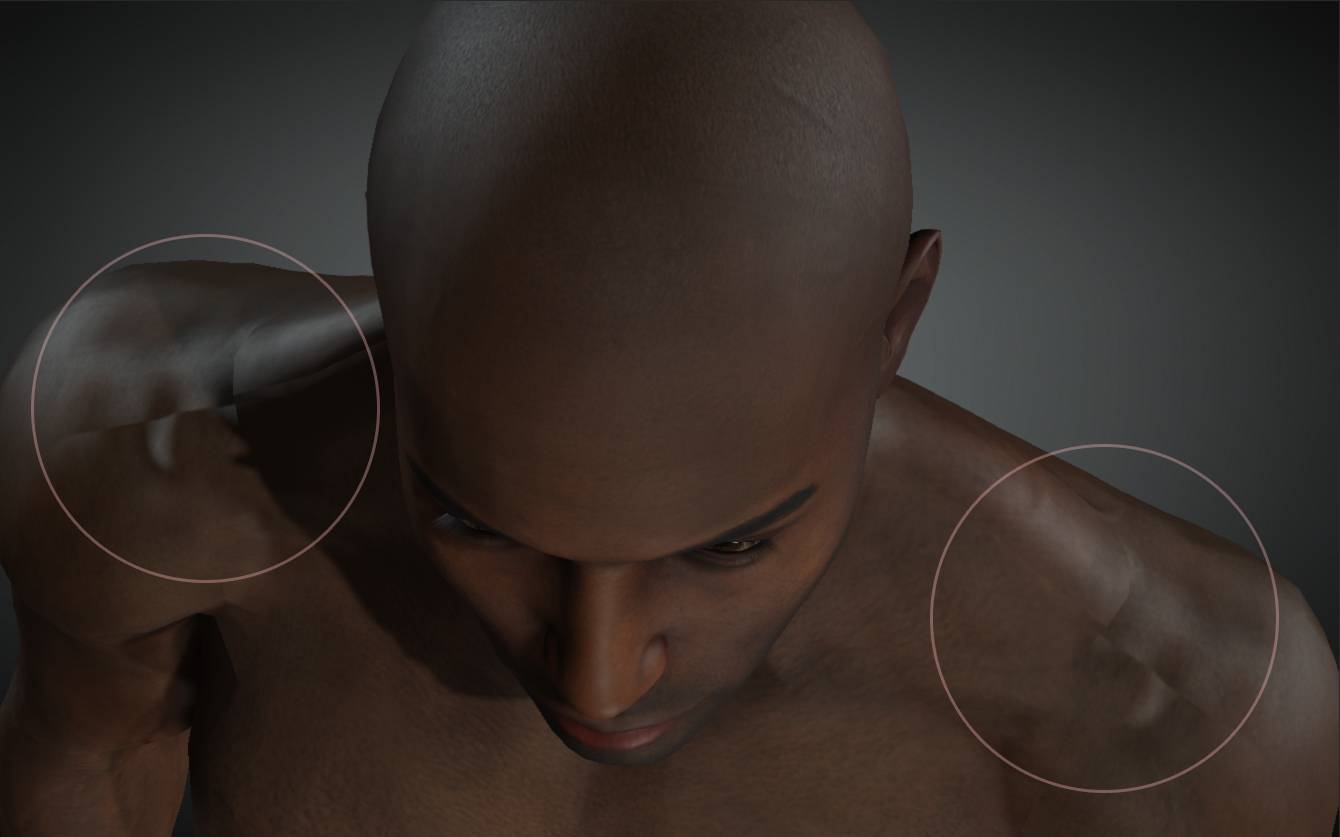
Version 3.3 (Transformer Daz G8 Male)
No normal seams are apparent when viewing the mesh from the front.

Again, viewing from the top, there are no apparent normal seams either.
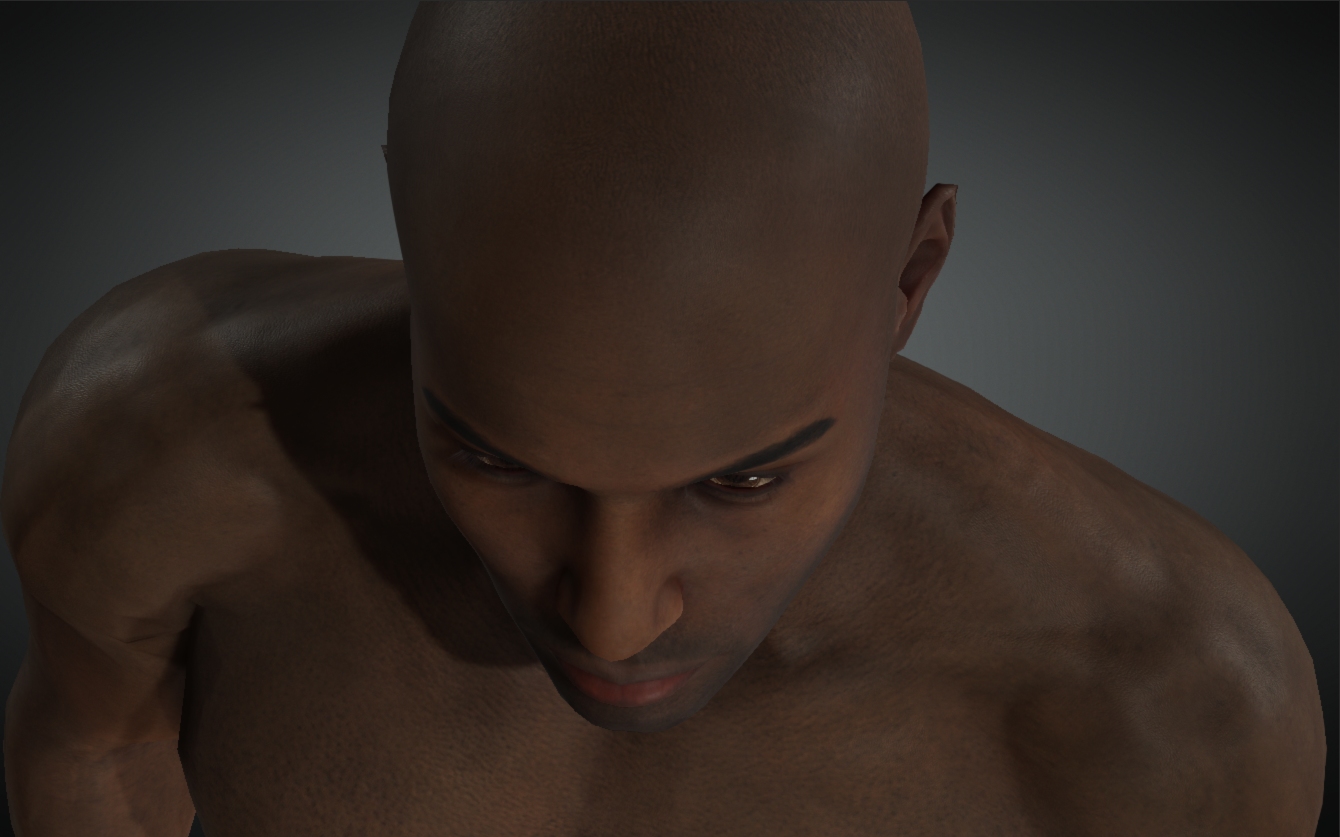
Estimated Time of Processing the Transformer Take this Daz G8 Male Character for example. - Transformer to CC3 Base (CC v3.22): Diffuse + Normal Map = 3 min 18.5 sec (with normal seams)
- Transformer to CC3 Base+ (CC v3.3): Diffuse + Normal Map = 9 min 33.25 sec (without normal seams)
Settings:
- The original texture resources are 4K resolution.
- Transformer > [Basic] + 2K Texture Baking + Assigned Normal Map