|
Author
|
Message
|
|
EdwS
|
|
|
Group: Forum Members
Last Active: Last Year
Posts: 25,
Visits: 256
|
For me the reboot didn't work, it still gives the same error to redownload.
|
|
|
|
|
Edward (RL)
|
Edward (RL)
Posted 5 Years Ago
|
|
Group: Forum Members
Last Active: 2 Months Ago
Posts: 301,
Visits: 4.9K
|
Zeronimo (7/23/2020)
In Character Creator after complete tab update, when I click on the HEADSHOT tab I have this message displayed
EDIT : After stopping and restarting Character Creator the message no longer appears Hello,
It looks not related to Headshot plug-in, and we try to reproduce this issue but failed.
As my understanding, if you click the "Arena Champion_F" pack in the "Recommended".
The Smart Gallery will search this pack with its Content ID (CID)
Cause the pack is a cloth pack, if you are under the Project node, it will show not found.
I hope the above information helps you, and if you find any abnormal behavior, please kindly let us know. We will keep enhancing the tool.
Regards,
Edward
|
|
|
|
|
Edward (RL)
|
Edward (RL)
Posted 5 Years Ago
|
|
Group: Forum Members
Last Active: 2 Months Ago
Posts: 301,
Visits: 4.9K
|
jlittle (7/23/2020)
Guess I got lucky. Everything installed without issue (Win 10) and seems to be working so far.
CC3 took awhile to startup and update all 611 of the morph sliders I had.
iClone took forever to start but once it did everything seems to work.
Hmm, there is some funny business with Smart Gallery.
I had everything installed but now several items needed reinstalling (an update?) and the SG window kept disappearing although It always came back with the Shift-F4 keys.
The IC7 Material Pack is taking forever to re-install.
Jeff
Hello Jeff, Because in the new patch of CC/iClone we update the character base, we repack a lot of content; that is why some of the installed pack need re-install. And for the Smart Gallery disappearing and failed to install issue, can you try to give us the operation video to explain it? Here is the suggest screen recorder: https://ohsoft.net/eng/ocam/download.php?cate=1002Thank you :laugh:
Edward
|
|
|
|
|
Tugpsx
|
Tugpsx
Posted 5 Years Ago
|
|
Group: Forum Members
Last Active: Last Year
Posts: 19,
Visits: 408
|
I guess we are all having problems with the RLHub installing updates.
I started the updates earlier in the week and 4 days later they never completed.
Tried to manually install iClone 7.8 and was instructed to uninstall previous version, same for CC3.
Uninstalled previous iClone and installed iClone 7.8, Hub still hung. Uninstalled the Hub and finally reinstall, it complained about continuing updates, i choose not to and manually did the updates.
Looks like it is having problems with SmartPlugin options.
Any other work arounds?
|
|
|
|
|
Jeasy
|
|
|
Group: Forum Members
Last Active: Last Year
Posts: 178,
Visits: 2.4K
|
iClone 7.8 keeps freezxing and crashes on start due to Smart Gallery 1.1 not being compatible. Have tried unistalling and reinstalling several time but not working. Wonder what I can do. This has stopped me in the middle of work.
|
|
|
|
|
Jeasy
|
|
|
Group: Forum Members
Last Active: Last Year
Posts: 178,
Visits: 2.4K
|
iClone 7.8 keeps freezxing and crashes on start due to Smart Gallery 1.1 not being compatible. Have tried unistalling and reinstalling several time but not working. Wonder what I can do. This has stopped me in the middle of work.
|
|
|
|
|
Delerna
|
Delerna
Posted 5 Years Ago
|
|
Group: Forum Members
Last Active: 3 Years Ago
Posts: 1.5K,
Visits: 14.8K
|
Hmm, I also should say that even though curve editor is not showing up in iClone it also shows this everytime I start iClone7.8. But I cant figure out what to do. I click into the plug in but I can't see anything about updating the plug in to a compatible version............ so ????????? Im thinking I might also need to uninstall iClone and re-install it. 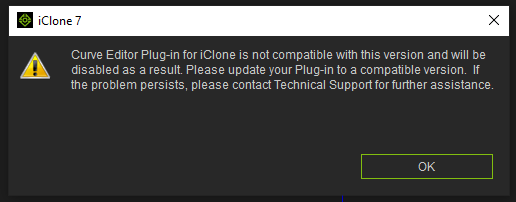 i7-3770 3.4GHz CPU 16 GB Ram
i7-3770 3.4GHz CPU 16 GB Ram
GeForce GTX1080 TI 11GB
Windows 10 Pro 64bit
|
|
|
|
|
Delerna
|
Delerna
Posted 5 Years Ago
|
|
Group: Forum Members
Last Active: 3 Years Ago
Posts: 1.5K,
Visits: 14.8K
|
Hi Marinda. Yes I know the Curve Editor hasn't updated That's because every time I click it to install it it just does this. And yes iClone uninstalled the old one when I opened it. At least that's what I think it has done that because iClone said it was unloading that old one and now I cant find it in iClone 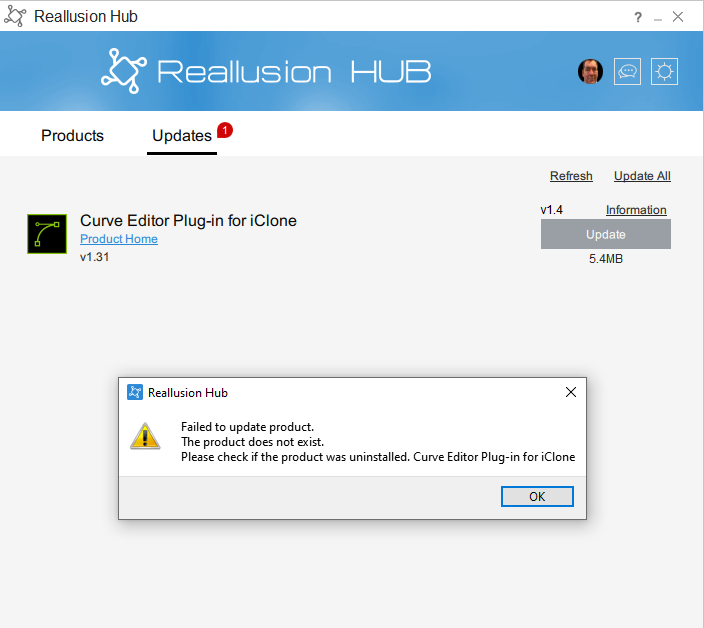 i7-3770 3.4GHz CPU 16 GB Ram
i7-3770 3.4GHz CPU 16 GB Ram
GeForce GTX1080 TI 11GB
Windows 10 Pro 64bit
|
|
|
|
|
Miranda (RL)
|
Miranda (RL)
Posted 5 Years Ago
|
|
Group: Administrators
Last Active: 3 Years Ago
Posts: 1.8K,
Visits: 11.2K
|
Hi Delerna, From the image you shared, you haven't update the Curve Editor plug-in to v1.4. Delerna (7/23/2020)
OK, I just reloaded Hub and it now had an update for Headshot in CC. I updated it and then I loaded CC and now I have Headshot and I also now have Smart Gallery too now However I still cant run the Curve Editor for iClone. Maybe later? 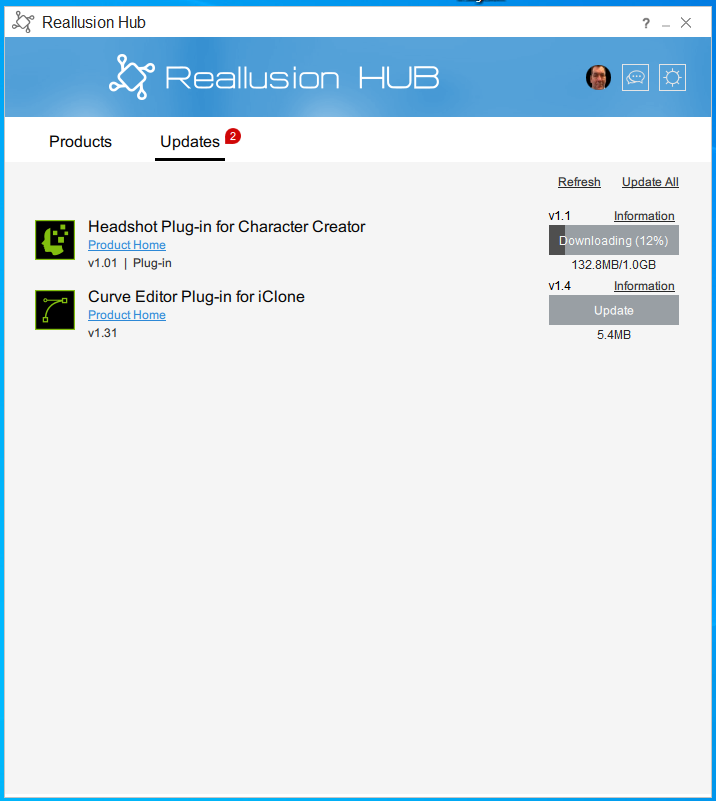
|
|
|
|
|
Delerna
|
Delerna
Posted 5 Years Ago
|
|
Group: Forum Members
Last Active: 3 Years Ago
Posts: 1.5K,
Visits: 14.8K
|
OK, I just reloaded Hub and it now had an update for Headshot in CC. I updated it and then I loaded CC and now I have Headshot and I also now have Smart Gallery too now However I still cant run the Curve Editor for iClone. Maybe later? 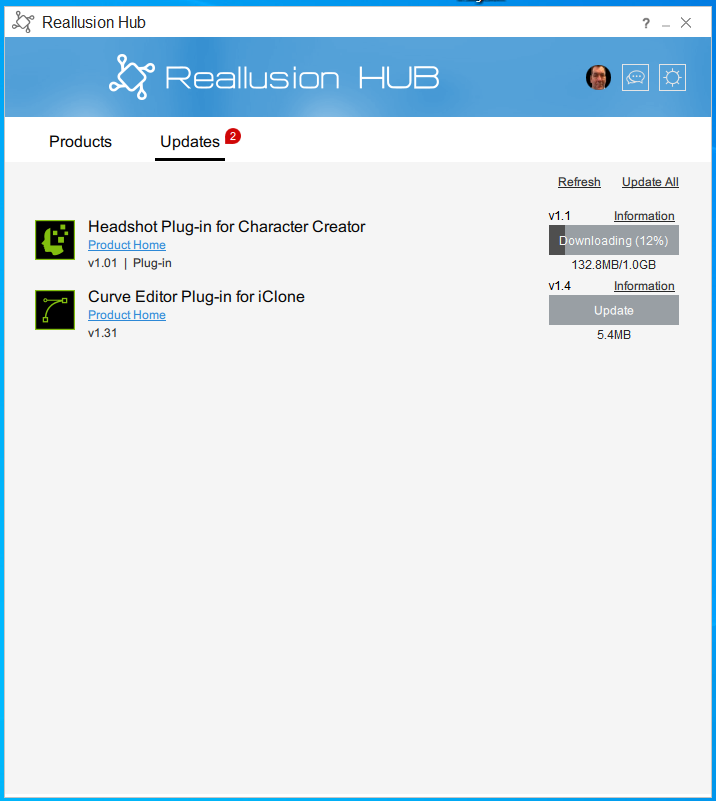 i7-3770 3.4GHz CPU 16 GB Ram
i7-3770 3.4GHz CPU 16 GB Ram
GeForce GTX1080 TI 11GB
Windows 10 Pro 64bit
|
|
|
|