There are two ways to do so:
with opacity masks, also editable on timeline or hide body mesh in CC3, not editable on timeline.
You will have to create those masks with texture editor like Photoshop.
Launch skin arm as reference and create opacity mask (Black=invisible/White=visible), load that mask in skin arm opacity map.
On the timeline you can change strength to make hands visible/invisible...
As nails are a separate map, simply set opacity to zero as long your hands are masked/hidden.
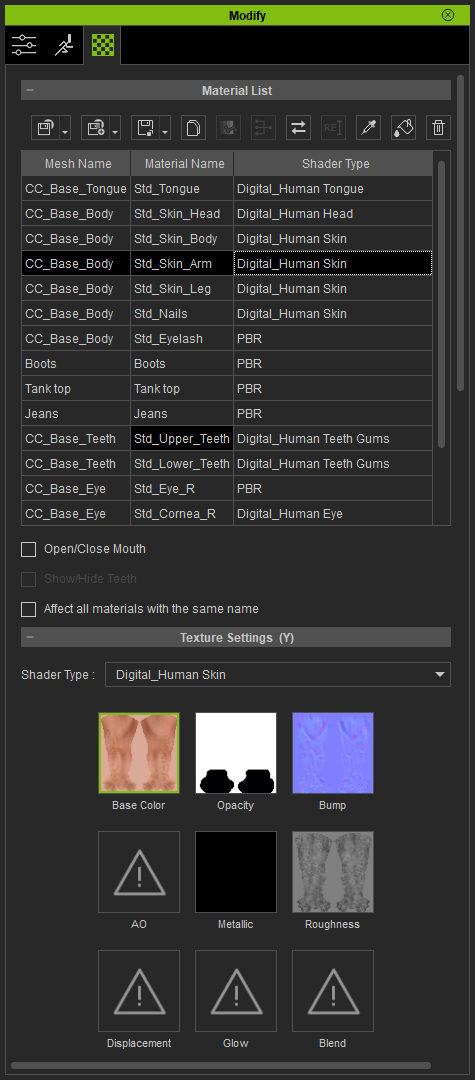
 Toystorylab on Vimeo :
Toystorylab on Vimeo :  Crassitudes (my "Alter Ego") on Youtube:
Crassitudes (my "Alter Ego") on Youtube: 