Thanks for posting the screenshot.
This shows the bone you are trying to rotate is essentially the hip bone in the center of the character. This has the greatest effect on movement and even though the pins are there this rotation point overrides the pins.
As a test, try selecting and rotating the head bone. This should rotate with less influence on the pinned area because it is further away so the influence is reduced.
To try and resolve the problem, try to keep the pins away from the bone. In your screenshot you don't need the pins in the center of the body. However you do need more pins around the edges and especially along the bottom of the image. The pins should also be much closer together like in the image below. Do give it a try and see how you get on.
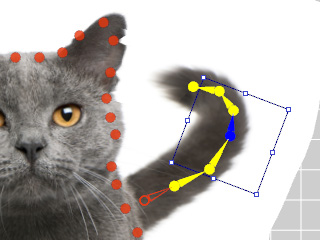
Peter
Forum Administrator
www.reallusion.com
Edited
4 Years Ago by
Peter (RL)